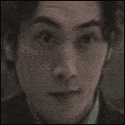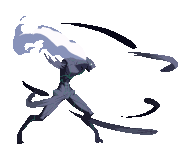|
Just switched to Opera, so far I'm digging it. The only problem I've got is that certain site's favicons don't show up in the bookmarks, and they're just the default gray star, example: The far left bookmark is for facebook, you can see the favicon shows up on the tab, but not the bookmark list. Anybody know how to fix this?
|
|
|
|

|
| # ? Apr 19, 2024 14:20 |
|
Try opening the properties of the bookmark (right-click, Properties) then click OK.
|
|
|
|
Funnehman posted:The far left bookmark is for facebook, you can see the favicon shows up on the tab, but not the bookmark list. Anybody know how to fix this? Go to the Appdata\Local\Opera\profile\images (or wherever XP's equivalent is, I forget the proper folder offhand- it may just be under Opera's data in Program Files) and delete the stored icon there so it's not cached improperly. I've had this bug a few times too, it seems to be a thing that happens very rarely when you stop one page loading and then open another in that tab, the icon from the previous is used for the new one and the bookmark sticks with that one. edit: or maybe someone has a simpler one, whoops! Now I learned something too. (or not because I can't get this to work on one I had with a bugged icon) claw game handjob fucked around with this message at 02:17 on Jul 15, 2009 |
|
|
|
Haha, how do I use this?
|
|
|
|
Anunnaki posted:Haha, how do I use this? Make a directory called usrjs, save that file as usrjs/hand.user.js, and put that directory name in Tools -> Preferences -> Advanced -> Content -> Javascript Options -> User Javascript Files. To turn them on/off, you can move them in and out of that directory (not sure if it searches recursively or not), and might be able to just rename the .user.js part to disable them. Experiment and I'm sure you'll figure that bit out.
|
|
|
|
New snapshot build 4493 up. Edit: Why is qt3 still their default package? Edit 2: Linux version up, I am impatient. 
Cosmopolitan fucked around with this message at 11:41 on Jul 16, 2009 |
|
|
|
And Opera beta 2 is out. And then there's a separate beta 2 w/ unite build. Mostly just bug fixes, though the loving horrible red error page is gone.
|
|
|
|
Casao posted:And Opera beta 2 is out. And then there's a separate beta 2 w/ unite build. Thank Christ. It's a much nicer grey tone now.
|
|
|
|
Syrg posted:Go to the Appdata\Local\Opera\profile\images (or wherever XP's equivalent is, I forget the proper folder offhand- it may just be under Opera's data in Program Files) and delete the stored icon there so it's not cached improperly. Yeah I ended up just saving the .ico into the directory myself, because Opera wasn't downloading it and I just edited the .idx file for the site to load the icon name.
|
|
|
|
Casao posted:And Opera beta 2 is out. And then there's a separate beta 2 w/ unite build. The red was kind of jarring, but I'm kind of missing that now. 
|
|
|
|
http://my.opera.com/desktopteam/blog/. Also, check out these skins; http://my.opera.com/community/customize/skins/info/?id=8888 in particular looks great. I'm considering replacing the default theme with it. Only downside to it is that the favicons in the tabs (and text if you have that enabled, I guess) aren't as big as with the default theme. It's not a problem to people who regularly have twenty-or-more tabs open, of course.
|
|
|
|
ufarn posted:New snapshot. Fixed those for you. (Nice skins, though, agreed.)
|
|
|
|
Syrg posted:Fixed those for you. (Nice skins, though, agreed.)
|
|
|
|
If anyone is feeling daring (and has Vista), you can try a hack to enable glass Aero effects.
|
|
|
|
I know this feature has been in Firefox for a while, but can Opera use wildcards in bookmarks? For instance, if I bookmark http://forums.somethingawful.com/member.php?action=getinfo&username=%s with the Nickname "goon" and type "goon Duct Tape" into my address bar, can I get Opera to send me to http://forums.somethingawful.com/member.php?action=getinfo&username=Duct Tape? This site explains the Firefox feature a bit better. I would kill for a feature like this.
|
|
|
|
Duct Tape posted:I know this feature has been in Firefox for a while, but can Opera use wildcards in bookmarks? For instance, if I bookmark http://forums.somethingawful.com/member.php?action=getinfo&username=%s with the Nickname "goon" and type "goon Duct Tape" into my address bar, can I get Opera to send me to http://forums.somethingawful.com/member.php?action=getinfo&username=Duct Tape? That's called a keyword search, and yes, it's doable. Don't have Opera handy, but make a new search, enter it as the url and use whatever wildcard it tells you to.
|
|
|
|
Duct Tape posted:I know this feature has been in Firefox for a while, but can Opera use wildcards in bookmarks? For instance, if I bookmark http://forums.somethingawful.com/member.php?action=getinfo&username=%s with the Nickname "goon" and type "goon Duct Tape" into my address bar, can I get Opera to send me to http://forums.somethingawful.com/member.php?action=getinfo&username=Duct Tape? Opera has had that for ages. To get a quick demo, go to google, right-click the search field and click "Create Search". Then click "Details>>>" and you'll see it with all relevant value pre-filled, from where you can then modify to how you like it.
|
|
|
|
Casao posted:That's called a keyword search, and yes, it's doable. Don't have Opera handy, but make a new search, enter it as the url and use whatever wildcard it tells you to. Egads, I feel like a moron. I was basing all my searches off the Firefox system which is through Bookmarks. I didn't even think of looking at Searches. I could kiss you right now. edit: you too, Mithaldu 
|
|
|
|
I didn't know Firefox had that, it's one of the reasons I've always loved Opera. Does firefox have any built in like "z whatever" searches amazon?
|
|
|
|
What urlfilter.ini (adblock) list are people using? When I use the list from http://www.fanboy.co.nz/adblock/ almost all pages from SA don't load fully and it always says Elements: 0/0 in the progress bar. Is there a list that's less aggressive or is there some entry in the list that I can delete?
|
|
|
|
It's not an affirmative answer, but I haven't had any positive experiencing with the one-or-two urlfilters posted in the OP. You should manage by blocking wildcards such as "*adbanner*", "*adfarm*", "ads.*", "ad.*", "m1.*" with a few additions. They are usually the lovely banners you shouldn't feel sorry for depriving site owners off. Usually I prefer to keep the banners if they don't annoy me to death, as a way of paying your respects to the - bandwidth of the - site owner.
|
|
|
|
Another option if you're using a Mac is to install GlimmerBlocker and set Opera's preferences to use it as a proxy. It works pretty well for me.
|
|
|
|
NashAsh posted:What urlfilter.ini (adblock) list are people using? What version of Opera are you using?
|
|
|
|
I'm using Opera 10 beta, build 1642. Has it always worked well with the previous versions? I've had this problem since Opera 10 beta, I think. I don't remember about the alpha.
|
|
|
|
NashAsh posted:What urlfilter.ini (adblock) list are people using? I'm using http://pgl.yoyo.org/adservers/ on 3 separate machines with the latest builds of Opera 10 and I don't have this elements 0/0 thing on any of them.
|
|
|
|
Casao posted:I'm using http://pgl.yoyo.org/adservers/ on 3 separate machines with the latest builds of Opera 10 and I don't have this elements 0/0 thing on any of them. So far this works perfectly. Now I can browse even more efficiently.
|
|
|
|
Casao posted:I'm using http://pgl.yoyo.org/adservers/ on 3 separate machines with the latest builds of Opera 10 and I don't have this elements 0/0 thing on any of them.  thanks for that. thanks for that.
|
|
|
|
This new beta is fast as gently caress. It even works at a decent speed in Linux (previous versions were all a bit sluggish in Linux) but on Windows this is like WHOOSH!
|
|
|
|
Manky posted:Another option if you're using a Mac is to install GlimmerBlocker and set Opera's preferences to use it as a proxy. It works pretty well for me. That's a feature from other adblockers that I've wished I had for the longest time, because there's no easy and lazy way I know of to update adblock lists in Opera. Does anyone have a preferred way to keep their adblock lists up to date automatically? Preferably in Mac OS X but I'd be interested in doing it in Windows too. Or would you say auto-updating adblock lists is a bad idea for some reason?
|
|
|
|
GuyGizmo posted:Does GlimmerBlocker have the ability to automatically update it's block lists? I wouldn't say it's a bad idea, but I'd definitely say I've yet to actually need it. In the rare chance I actually find an ad that's not blocked, it takes 4 clicks to block it, and I usually have to do the same thing in Firefox with AdBlock Plus anyway. If you're inherently opposed to manually blocking, I guess it's useful, but it never happens quickly enough for me.
|
|
|
|
Anyone else going to the Opera tweetup in San Francisco later tonight?
|
|
|
|
New weekly today. At least when I look at the rightclick+scrollwheel tab list in the native skin it's not black text on black background anymore 
|
|
|
|
Oh hey, it broke viddler for me. again.
|
|
|
|
Casao posted:I'm using http://pgl.yoyo.org/adservers/ on 3 separate machines with the latest builds of Opera 10 and I don't have this elements 0/0 thing on any of them. Using the hosts file is a really, really terrible way to do adblocking. It will cause every query that resolves a domain name to parse the entire file to decide what IP address to resolve to. If the file's big enough, or your computer slow enough, it can slow down your web browsing noticably. But less obviously, it can slow down other programs that might resolve names more frequently. A lot of people use it that way, and if it works, then it works, but that's really not what it's intended for. As far as autoupdating your block list goes, just write a quick cron job to run weekly. * * * * mon wget -o ~/.opera/urlfilter.ini http://some.website/adblock.list
|
|
|
|
ColdPie posted:Using the hosts file is a really, really terrible way to do adblocking. It will cause every query that resolves a domain name to parse the entire file to decide what IP address to resolve to. If the file's big enough, or your computer slow enough, it can slow down your web browsing noticably. But less obviously, it can slow down other programs that might resolve names more frequently. Psst, check the drop down for the Opera URLFilter.ini format.
|
|
|
|
Casao posted:I'm using http://pgl.yoyo.org/adservers/ on 3 separate machines with the latest builds of Opera 10 and I don't have this elements 0/0 thing on any of them. Originally I said this list was working great, but I've been experiencing a problem. With this list on, I find that I have to click "Back" twice in order to go back a page in SA. And when I try to go forward again, it ends up going to "Next page" instead of forward in my history. This only happens in SA.
|
|
|
|
Casao posted:Psst, check the drop down for the Opera URLFilter.ini format. D'oh
|
|
|
|
Does anyone know of a User JS that will set all flash videos to play in low quality without having to rightclick each one? I'm using a netbook and videos stutter unless I set them to LQ. I found a few Greasemonkey scripts that work on Youtube only, but I'd like to use it for all flash videos (Hulu etc).
|
|
|
|
Link to those scripts and I'll see if i can globalize them.
|
|
|
|

|
| # ? Apr 19, 2024 14:20 |
|
Discovered some more functionality I hadn't heard of before that makes Opera awesome for netbooks. In Opera 10 betas, if you disable the menu bar (I removed Platform unix from the Alt-F11 shortcut in the keyboard shortcut options), it will add a little button to the tab bar with a list of common tasks in one pane and a full menu in the right. Think the big round button in Word 2007. Supremely useful, and I know Opera 9 something didn't do it last time I tried it. Also, if you have good eyes and want some more screen real estate on a netbook, I'd suggest going to Preferences > Web Page and setting Default Zoom to 90. It's still fairly readable, but it also fits a lot more content on the page. Edit: Now with screenshots! 
EVGA Longoria fucked around with this message at 03:05 on Aug 4, 2009 |
|
|