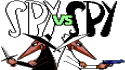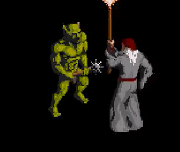|
Sir Nigel posted:The difference even between a 1 year old Sata II Western Digital Caviar SE 500GB 16mb drive and a newer Samsung Spinpoint F1 750GB 32mb drive is huge. I guess it depends on your definition of huge. There's a difference, for sure.
|
|
|
|

|
| # ? Apr 27, 2024 00:42 |
|
PabloBOOM posted:So I downloaded 64bit again, and my setup.exe is still the wrong SHA1 and FUBARd. Is there any way I can delete the setup from the .iso, then replace it completely with the torrent version? Or if anyone could just send me the .exe? You are checking the SHA1 of the iso file and not the setup.exe file, correct?
|
|
|
|
Stanley Pain posted:Except spend a few bucks more and get the 640GB model. Only 2 platters so it's even faster I believe the 500GB 7200.12 is only one platter.
|
|
|
|
PabloBOOM posted:So I downloaded 64bit again, and my setup.exe is still the wrong SHA1 and FUBARd. The SHA1 is for the whole ISO file, not just setup.exe. Check the file has on the ISO file you downloaded. E:f;b, I should refresh before I post.
|
|
|
|
Stanley Pain posted:Except spend a few bucks more and get the 640GB model. Only 2 platters so it's even faster The 640 people talk about (still, I think) is the 640 Black from WD. 2 platters and very fast.
|
|
|
|
Fancy_Lad posted:You are checking the SHA1 of the iso file and not the setup.exe file, correct? Uhhhh, I am now!
|
|
|
|
ilkhan posted:The 7200.12 500GB uses a single platter, its actually thinner than normal 3.5" drives. The Seagate drive is 2 platters as well. I think these 2 platter ones are a bit faster than the single platter 500 for some reason. I'll have to lookup some reviews.
|
|
|
|
Testing out the latest RTM branch build. Working pretty smoothly so far. I just discovered WMP12 can use DXVA for MKV container files. Playing 1080p video without using any CPU cycles is pretty sweet. Is this a new development or has it been present in previous builds?
|
|
|
|
Anyone having issues with Win 7 and Teamviewer? I am able to make a connection to my clients Mac, but I am not getting a desktop to pop up. This is my first time using the software also so I might be doing something wrong.
|
|
|
|
Nope. Windows 7 has built in codecs for AVC,VC1, and Mpeg2 the 3 codecs used in blu-rays. These codecs are written with hardware acceleration in mind. There is also a codec for standard Mp4 [not divx? Not too sure haven't tested]. These codec work well for most well-spec/encoded videos. But some poorly encoded ones it'll have difficulty playing the files. FFDshow is a lot more flexible, but isn't DXVA compatible.
|
|
|
|
Stanley Pain posted:The Seagate drive is 2 platters as well. I think these 2 platter ones are a bit faster than the single platter 500 for some reason. I'll have to lookup some reviews. No, the 7200.12 500GB is one platter.
|
|
|
|
My Nvidia graphics driver has recently been killing my computer. I'm getting all these blue/red wavy lines over my screen and whenever I boot outside of safe mode I get BSOD. If I uninstall the driver then it will load normal....until windows 7 automatically reinstalls the bad driver. How do I get the windows 7 driver update or whatever it is stop? I'm in 7100 still Edit: 8800 GT card
|
|
|
|
Propaganda Hour posted:My Nvidia graphics driver has recently been killing my computer. I'm getting all these blue/red wavy lines over my screen and whenever I boot outside of safe mode I get BSOD. If I uninstall the driver then it will load normal....until windows 7 automatically reinstalls the bad driver. How do I get the windows 7 driver update or whatever it is stop? I'm in 7100 still Delete the driver. Use driver cleaner of choice to scour the driver from your system forever. Remove all internet access. Reboot and install last known good driver. Turn off automatic updates. Reconnect internet. Hide nVidia driver updates in Windows Update and never touch the update button in nVidia control panel again (or at least, not until the number actually goes up). Set Windows Update to (at most) notify but do not download until a newer working driver shows up. Kick Action Center in the teeth if it gives you lip. If this happens again, start over from step 1. If that doesn't work, try another OS in another partition. If that STILL doesn't work (when it should), then maybe it's your card. dont be mean to me fucked around with this message at 01:16 on Jul 18, 2009 |
|
|
|
Sir Unimaginative posted:Delete the driver. Use driver cleaner of choice to scour the driver from your system forever. Remove all internet access. Reboot and install last known good driver. Turn off automatic updates. Reconnect internet. Hide nVidia driver updates in Windows Update and never touch the update button in nVidia control panel again. Yep, I just got it to work following your first part. The update was already on my computer so turning off the net wasn't helping. But I uninstalled the driver from device manager, deleted the entire NVIDIA folder, then followed your instructions. But is there no way to manually turn off the driver manager software in windows?
|
|
|
|
Propaganda Hour posted:But is there no way to manually turn off the driver manager software in windows? I'm not entirely sure what you mean by this. If you mean 'drivers installing automatically', I can see why you'd want to, but this really is a freak situation, and as long as you can curb that one driver you'd be doing yourself quite a disservice by turning it off, if such a thing is even possible without bringing the system to its knees.
|
|
|
|
Sir Unimaginative posted:I'm not entirely sure what you mean by this. If you mean 'drivers installing automatically', I can see why you'd want to, but this really is a freak situation, and as long as you can curb that one driver you'd be doing yourself quite a disservice by turning it off, if such a thing is even possible without bringing the system to its knees. Well every time I would start the computer outside of safe mode I'd be greeted with "driver update manager has installed NVIDIA 186.18 correctly" Then I got into a weird spiral of it saying it can't uninstall a 32 bit driver on a 64 bit uninstaller and then can't update a 64 bit driver on a 32 bit updater which made my head hurt a bit.
|
|
|
|
I love how the Technet forums still have people complaining about the Start Menu.
|
|
|
|
Thermopyle posted:I guess it depends on your definition of huge. I'll post the tests in a sec from my computer. edit: Ok so I'm using Windows 7 with an X38 motherboard. I have 3 drives attached currently to this computer. A ~4yr old 150GB 10k Raptor that is a SATA I drive. Its short stroked to 8GB manually and currently its just a dedicated swap file drive for my OS. I also have a 500GB Western Digital AAKS 7200rpm SATA II drive that is 1.5 years old and short stroked to 125GB for OS/Games and a 6 month old Samsung 750GB drive that is also SATA II and is fullsize and used for storage and misc poo poo. I used HDTune 2.55. Test Speed/Accuracy level was set to most accurate and the block size used was 512KB. Here are the three images. First up is the oldest drive, a 10k Raptor:  Next we have the Caviar SE drive:  And finally the newest drive and the only drive that isn't short stroked:  As you can see the newest drive far out performs the Caviar SE drive and that drive is less than 2 years old and is SATA II. Sir Nigel fucked around with this message at 02:42 on Jul 18, 2009 |
|
|
|
Sir Nigel posted:I'll post the tests in a sec from my computer. Was there something wrong with the benchmarks at my link? I don't think most people care about what synthetic benchmarks show. What matters is how applications perform. Which the benchmarks provided demonstrate. I wouldn't call the differences "huge", but I guess some may.
|
|
|
|
Does anyone know a free replacement for Startup Monitor that works with windows 7? Basically looking for a program that lets you know anytime a program gets added to the start up list, and lets you allow or disallow the change.
|
|
|
|
Thermopyle posted:Was there something wrong with the benchmarks at my link? You don't think that a difference in sustained transfer speed of 35MB/s (more than a 50% increase over the Caviar SE drive) is a big difference? You don't think that a burst transfer speed difference of 41MB/s (nearly 40% difference) is big? You don't think that translates to applications and games? It makes a difference even when doing just desktop related things never mind when an application is loading hundreds of megs of textures and data from files off your hard drive. And those differences were between two modern SATA II drives. I'm running the test now on my older system which uses a 200GB IDE harddrive. Its a Seagate Barracude with 100GB platters. Its about 4-5 years old. I'll post the image in a few minutes when it finishes. I'm not forgetting I/O. Its important, but so is access time and the drives ability to read data into RAM. Games now take up 6-12GB in the case of high end games and loading that data is what determines load times and how quickly your computer can display a game or whatnot. Its why SSDs are so impressive when compared to magnetic disks. They have no access times to speak of and no seek times and they can throughput massive amounts of data quickly. The difference between an old IDE hard drive and a Seagate 500GB 7200.12 single platter drive or the Caviar Black 640GB two platter drive is like night and day. Here is what an IDE hard drive looks like under the exact same test on the same OS:  But hey, you're right. An IDE hard drive isn't slower at all. Oh. Wait. It is. More than half as slow. Takes longer to access, can only sustain 45MB/s and can only burst 67MB/s. And that is compared to a triple platter drive. Sir Nigel fucked around with this message at 07:10 on Jul 18, 2009 |
|
|
|
Sir Nigel posted:You don't think that the difference between a sustained transfer speed of 35MB/s (more than a 50% increase over the Caviar SE drive) is a big difference? You don't think that a burst transfer speed difference of 41MB/s (nearly 40% difference) is big? You don't think that translates to applications? It makes a difference even when doing just desktop related things never mind when an application is loading hundreds of megs of textures and data from files off your hard drive. Not nearly as much as firmware optimizations. You are also forgetting i/o per second.
|
|
|
|
kapinga posted:NO! That was how it worked in XP. With 7 you will need to start the installation from within the old OS (be that XP or Vista) and then tell it to do a clean install. Crap, you're right. Forgot Vista was the same - isn't it an activation problem though? So you can install clean but your upgrade product key doesn't work till you install FROM a copy of windows, so people had to install it with no product key, then reinstall from there with the upgrade one... a lot of hassle but if launching the install from xp limits your partition choice this workaround should be ok? e: this is a neat explanation: http://www.vistax64.com/tutorials/68767-clean-install-upgrade-vista.html And sorry for this misinformation, just going off what I remembered. Don't think I've ever had an upgrade disc for Windows... all about the full retail :P Beforan fucked around with this message at 08:56 on Jul 18, 2009 |
|
|
|
johndoe7776059 posted:Does anyone know a free replacement for Startup Monitor that works with windows 7? Basically looking for a program that lets you know anytime a program gets added to the start up list, and lets you allow or disallow the change.
|
|
|
|
Beforan posted:Crap, you're right. Forgot Vista was the same - isn't it an activation problem though? So you can install clean but your upgrade product key doesn't work till you install FROM a copy of windows, so people had to install it with no product key, then reinstall from there with the upgrade one... a lot of hassle but if launching the install from xp limits your partition choice this workaround should be ok? It will be even harder for 7, as you can only use that key if the previous OS is activated by MS. The install Vista on top of itself trick will most likely not work anymore, but I may have misunderstood the way they're doing this.
|
|
|
|
Is there an alternative to Logitech setpoint? I would like the ability to bind my other buttons but the Win 7 version of setpoint isnt out yet. I know I can use the Vista one, but I don't want to chance it.
|
|
|
|
kri kri posted:I know I can use the Vista one, but I don't want to chance it. Chance what? The Vista version works perfectly fine.
|
|
|
|
m2pt5 posted:Chance what? The Vista version works perfectly fine. The logitech page said they were considered beta, but I guess ill try them out
|
|
|
|
So as I said before, I found it funny that people were still complaining about the Start Menu. Someone's all in a hissy fit because they can't type "WindowsKey" then P then A then M for their media player or something... Figuring that the "WindowsKey+#" taskbar shortcut wouldn't be good enough, I tried to make a shortcut key of "WindowsKey+M", however when I press "WindowsKey" it shows up as "Ctrl + Alt" and the shortcut ONLY works as "Ctrl + Alt" is this some bug that I found way too late? EDIT: Oh I see shortcuts must be Ctrl + Alt {key} The Merkinman fucked around with this message at 17:52 on Jul 18, 2009 |
|
|
|
So I'm fighting what appears to be a driver issue on my latest install of Windows 7. In trying to use XBMC, it chokes on an OpenGL issue. After much investigating, it appears that the PC only has OpenGL 1.1 installed, and it thinks that MS is the provider for the driver. I've installed the latest Nvidia chipset drivers and graphic drivers (630i/7150), but it doesn't seem to install any version of OpenGL. From what I've read, it should be installed alongside the graphics driver. Am I missing something?
|
|
|
|
Sir Nigel posted:You don't think that a difference in sustained transfer speed of 35MB/s (more than a 50% increase over the Caviar SE drive) is a big difference? Sure it is. All that I'm saying is that it doesn't really matter if it's not perceptible in OS and application usage and if it is perceptible, "huge" is in the eye of the beholder. Sir Nigel posted:But hey, you're right. An IDE hard drive isn't slower at all. Oh. Wait. It is. More than half as slow. Takes longer to access, can only sustain 45MB/s and can only burst 67MB/s. And that is compared to a triple platter drive. Yes, that's what I said. I said it isn't slower at all. Good call! 
|
|
|
|
-snip-
capitalcomma fucked around with this message at 04:23 on Jun 10, 2014 |
|
|
|
Auzentech released Windows 7 drivers for the X Fi Prelude card yesterday, http://www.auzensupport.com/site/download/updates.php#xfiforte . I'll be trying them out soon.
|
|
|
|
Sounder posted:I apologize since this has probably been covered a trillion times in the thread, but there's so much conflicting information that I can't find the answer: Q: Can I upgrade from the RC to Final? A: No. In order to make sure that some random old beta file doesn't spectacularly crash something in an RTM install (which Microsoft will waste time and money trying to fix when they're called about it), a clean install will have to be performed. NOTE: There might be ways to do it, but since Microsoft doesn't want us to, I'm not going to say how to here.
|
|
|
|
Thermopyle posted:Sure it is. All that I'm saying is that it doesn't really matter if it's not perceptible in OS and application usage and if it is perceptible, "huge" is in the eye of the beholder. I'm just saying that the difference is highly noticeable. And it is a huge difference.
|
|
|
|
Sir Nigel posted:short stroked I sort of thought you were a ricer from your previous posts, but this pegs it. And while I do disagree about 2GB being enough for XP, I guess there's no point, since 4GB is so cheap now. But then, why run XP if you've got memory to blow? Plus, either way, you have to run 64-bit to make full use of that memory. May as well buy only 3GB if you're sticking with 32-bit. Oh, and not to be outdone, here is a HD Tune benchmark graph. I guess my lack of rice is showing. 
kode54 fucked around with this message at 00:18 on Jul 19, 2009 |
|
|
|
kode54 posted:I sort of thought you were a ricer from your previous posts, but this pegs it. 2GB generally speaking is fine for XP if you have one monitor and don't multitask too much. I used 4GB with XP because there's no sense in buying 3GB instead of 4GB. And I multitask. I've since upgraded to 8GB and am using the 7 RC. And by multitasking I mean my usage habits include the fact that I have two monitors, two 3870s each pushing its own monitor and I run 4 instances of EVE Online. When dealing with MMOs I automatically assume that you're multitasking. Everyone runs at least one client and generally other things like TS and, especially with WoW, tons of add-ons. I'm not a ricer at all. My case has no LEDs, it doesn't even have a side window, the old Raptor was given to my by an old boss after he got a real server and stopped using his 'homebuilt' server at the office so I just use it as a dedicated swap drive. All this computer is used for is gaming and short stroking a drive manually keeps the data on the outside of the drive and gives you the best drive performance possible. I have no need for the full size of the drive as I have another computer that performs the function of NAS for my home network. (Which is just a gigE router (with wireless) with wired Cat6 to my two computers and the wireless for my laptop.) Sir Nigel fucked around with this message at 00:53 on Jul 19, 2009 |
|
|
|
Dogen posted:No, the 7200.12 500GB is one platter. No what I'm saying is the Seagate 640GB model is ALSO s platters, like the WD 640GB.
|
|
|
|
Stanley Pain posted:No what I'm saying is the Seagate 640GB model is ALSO s platters, like the WD 640GB. There is no such thing as a 640GB Seagate drive. Only the 7200.12 Barracuda 500GB single platter drives or the slower 500GB/750GB double/triple platter drives.
|
|
|
|

|
| # ? Apr 27, 2024 00:42 |
|
Sir Nigel posted:There is no such thing as a 640GB Seagate drive. Only the 7200.12 Barracuda 500GB single platter drives or the slower 500GB/750GB double/triple platter drives. Are you sure?. Google says there is and I swear I've seen these in a customers machine before.
|
|
|