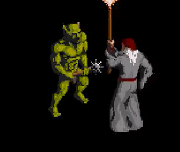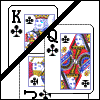|
redeyes posted:You will have to load either XP or Vista apparently, then activate it. Then do the upgrade. Nope, the RC, as long as it is also activated, will be good for an upgrade. Edit: On second thought this is less solid than I thought it was. If you don't have any previous copy of Windows I would think twice before purchasing the upgrade based on this. Initial source I got it from (no idea how reliable it is): Dwight Silverman posted:So far, there's been no clear guidance on this from Microsoft - until now. I've been asking a spokesman for the company about this for about a month, and he's finally been able to offer an answer. Emphasis is the author's. Sorta confirmed by Microsoft, http://windowsteamblog.com/blogs/windows7/archive/2009/07/13/update-on-windows-7-rtm.aspx quote:Can I continue to use the Windows 7 Release Candidate (RC) until I receive the RTM version? kapinga fucked around with this message at 22:31 on Jul 21, 2009 |
|
|
|

|
| # ? Apr 19, 2024 20:31 |
|
kapinga posted:Nope, the RC, as long as it is also activated, will be good for an upgrade. http://news.softpedia.com/news/Windows-7-Upgrade-Paths-RC-to-RTM-Jump-Not-Supported-117231.shtml says otherwise, I think
|
|
|
|
TheQat posted:http://news.softpedia.com/news/Windows-7-Upgrade-Paths-RC-to-RTM-Jump-Not-Supported-117231.shtml says otherwise, I think See my giant edit up above. You can't do an "in-place" upgrade, but you should be able to use an upgrade key. The upgrade paths they are discussing in that article are about in-place upgrades (e.g. you can't go Vista Ultimate to 7 Home Premium), but you can definitely use an upgrade license of 7 Home Premium on a system running Vista Ultimate.
|
|
|
|
The family pack is finally confirmed by Microsoft.quote:I know there have been some rumors going around about a “family pack” for Windows 7. We have heard a lot of feedback from beta testers and enthusiasts over the last 3 years that we need a better solution for homes with multiple PCs. I’m happy to confirm that we will indeed be offering a family pack of Windows 7 Home Premium (in select markets) which will allow installation on up to 3 PCs. As I’ve said before, stay tuned to our blog for more information on this and any other potential offers.
|
|
|
|
I've got a couple of questions about Windows 7: If I'm browsing in a file location dialogue box and hit "Network" the dialog freezes for 15-20 seconds, then finally sees the other computers. There's only three: the HTPC (the only wireless client), my server, and the computer I'm on. Any idea on why it's causing the delay? Two: I know that indexing and desktop search stuff is the big thing nowadays, but it is frustrating as hell that there's isn't a Right Click > Search functionality that will let me filter by wildcards. All I wanted to do is find all instances of folder.jpg and delete them, but I couldn't figure out how to do it natively. Am I missing something obvious?
|
|
|
|
I don't see it posted, but some dude got Win7 to run on a Pentium II at 266 MHz CPU, 96 MB of RAM and a 4 MB graphics card. Click here for the full 1280x1024 image.
|
|
|
|
Propaganda Hour posted:I don't see it posted, but some dude got Win7 to run on a Pentium II at 266 MHz CPU, 96 MB of RAM and a 4 MB graphics card.
|
|
|
|
-Dethstryk- posted:The family pack is finally confirmed by Microsoft. Oh gently caress yeah. Three copies will take care of my household perfectly.
|
|
|
|
m2pt5 posted:Oh gently caress yeah. Three copies will take care of my household perfectly. Depending on pricing, technet could be a better option.
|
|
|
|
EC posted:Two: I know that indexing and desktop search stuff is the big thing nowadays, but it is frustrating as hell that there's isn't a Right Click > Search functionality that will let me filter by wildcards. All I wanted to do is find all instances of folder.jpg and delete them, but I couldn't figure out how to do it natively. Am I missing something obvious? Maybe I'm not understanding you, but just open the root of wherever you want to search and type folder.jpg in to the search box. Then select all results and press Delete.
|
|
|
|
Looks like the timeline for RTM has been officially published. MSDN and TechNet people: I hate you. http://icrontic.com/news/the-official-windows-7-rtm-timeline
|
|
|
|
Thermopyle posted:Maybe I'm not understanding you, but just open the root of wherever you want to search and type folder.jpg in to the search box. Then select all results and press Delete. That sounds like exactly what I want, except it doesn't find any results at all.
|
|
|
|
quote:RC1 x64 has been buggy as hell since I installed it. Windows Update just pushed a new SoundMAX HD Audio driver and it completely resolved the only issue I had with RC1. Strangely, the audio driver was really slowing the system down outside of just video loading...
|
|
|
|
EC posted:That sounds like exactly what I want, except it doesn't find any results at all. Hmm. It sounds like you have some weird issue, as I just double checked this functionality with different common filenames and filetypes and it works...
|
|
|
|
-Dethstryk- posted:The family pack is finally confirmed by Microsoft. Hmm, in the document linked in that article, it also states that you'll only be able to use the Professional upgrade if you currently run Vista Business. So that essentially means I need to cancel my preorder and miss out on the 50% deals because Home Premium can't upgrade to Pro, and I need Pro to run the old Cisco VPN client. Fortunately this is the first they've ever mentioned it and all the upgrade pages on Amazon/elsewhere just champion the benefits of getting something other than Home Premium. 
|
|
|
|
Thermopyle posted:Hmm. It sounds like you have some weird issue, as I just double checked this functionality with different common filenames and filetypes and it works... Is it supposed to search subfolders by default? I'm looking for any existence of folder.jpg in my \TV Shows\* folders, and trying to delete them.
|
|
|
|
ilkhan posted:I run 3 comps (albeit ones a laptop which will have 7 natively) as well. I wish they offered it for Pro, but then again I understand why they wouldn't (it would prompt small business to buy that instead of proper licenses) My main PC and my laptop require it as I use them to VPN into work. what I'll probably end up doing is having 7 on my main PC, keeping the RC on my laptop for a while and upgrading my HTPC to home whenever there's a good enough reason to. I probably would have upgraded them all in one shot if it wasn't for the fact that I need to fund a 7 upgrade and a new PC for my sis, as well as myself.
|
|
|
|
EC posted:Is it supposed to search subfolders by default? I'm looking for any existence of folder.jpg in my \TV Shows\* folders, and trying to delete them. Yes. I just did a search for folder.jpg in my Music folder, which of course is chock full of subdirs, and it showed them all. Is your TV Shows folder an indexed location? If not, a little bar drops down from the top of the window and tells you...
|
|
|
|
LonelyKing posted:Hmm, in the document linked in that article, it also states that you'll only be able to use the Professional upgrade if you currently run Vista Business. So that essentially means I need to cancel my preorder and miss out on the 50% deals because Home Premium can't upgrade to Pro, and I need Pro to run the old Cisco VPN client. Fortunately this is the first they've ever mentioned it and all the upgrade pages on Amazon/elsewhere just champion the benefits of getting something other than Home Premium. I thought they let you upgrade from a lesser version to a better version, but not the other way around. (e.g. You should be able to upgrade from Vista Home to 7 Pro, but you can't "upgrade" from Vista Business to 7 Home.)
|
|
|
|
Matlock posted:Windows Update just pushed a new SoundMAX HD Audio driver and it completely resolved the only issue I had with RC1. Strangely, the audio driver was really slowing the system down outside of just video loading... I don't know why but Windows pushing drivers is awesome.
|
|
|
|
m2pt5 posted:I thought they let you upgrade from a lesser version to a better version, but not the other way around. (e.g. You should be able to upgrade from Vista Home to 7 Pro, but you can't "upgrade" from Vista Business to 7 Home.) I'm pretty sure you can use an upgrade license from Vista Business to 7 Home Premium, you just can't do an in place upgrade. If you can go from any version of XP to any version of 7, the same should be true from Vista.
|
|
|
|
Wondering if anybody knows of a solution to get my Logitech Quickcam Messenger working in Win 7. I got the drivers installed by using an old XP installer, because apparently the newer versions of the installation package don't even support my webcam, but when I plug it in, the webcam won't install properly. Alternatively, if I can't get it working, are there webcams that are confirmed to work with Windows 7? I'd prefer to stay with Logitech, but I will go with another manufacturer if necessary.
|
|
|
|
ungaungaunga posted:Wondering if anybody knows of a solution to get my Logitech Quickcam Messenger working in Win 7. I got the drivers installed by using an old XP installer, because apparently the newer versions of the installation package don't even support my webcam, but when I plug it in, the webcam won't install properly. If that's a webcam whose installer has a version number 8.something, I think you're pretty much SOL, I'm pretty sure they don't even work on Vista. Pretty much anything made by Logitech or anyone else in the last few years should work, though.
|
|
|
|
Whats with Windows 7 jacking a 100MB partition without my consent!? How dare it ruin my perfect partition configuration >.<
|
|
|
|
Vulcan posted:Whats with Windows 7 jacking a 100MB partition without my consent!? How dare it ruin my perfect partition configuration >.< Are you, honestly, going to notice 100MB missing off your hard drive? Besides, I believe it's used for holding a lot of the stuff that would normally clutter the root of C:\, like the boot files, because I just looked at my C:\ root with system files unhidden and nothing but the page and hibernation files showed up.
|
|
|
|
Thermopyle posted:Yes. The bar doesn't appear. The search works fine in \Movies and \Music, but not \TV Shows. Very strange. I'll look into making sure it's an indexed location.
|
|
|
|
Vulcan posted:Whats with Windows 7 jacking a 100MB partition without my consent!? How dare it ruin my perfect partition configuration >.< I seem to remember reading before that it was so people could enable BitLocker although I'm not sure how good my memory is.
|
|
|
|
EC posted:Merv Burger posted:Are you, honestly, going to notice 100MB missing off your hard drive? WattsvilleBlues fucked around with this message at 13:44 on Jul 22, 2009 |
|
|
|
Oops, double post.
|
|
|
|
Vulcan posted:Whats with Windows 7 jacking a 100MB partition without my consent!? How dare it ruin my perfect partition configuration >.< The space is reserved to allow you to convert the drive for bitlocker later on and for the windows recovery environment. There were similar reasons why XP always liked leaving 8mb free on the drive as well.
|
|
|
|
Has anyone got Homegroups working at all? I tried and tried to get stuff shared between my 3 computers with 7 RC and absolutely nothing works! I can create a Homegroup and password but no computers can see the other computers. My normal file shares work fine. WTF?
|
|
|
|
redeyes posted:Has anyone got Homegroups working at all? I tried and tried to get stuff shared between my 3 computers with 7 RC and absolutely nothing works! I can create a Homegroup and password but no computers can see the other computers. My normal file shares work fine. WTF? I got it to work on the beta, but it messed up my regular file shares. My Xbox 360 couldn't access the share. I'm curious as to whether or not Microsoft will release an update for the 360 so it can join a Homegroup.
|
|
|
|
AlexDeGruven posted:MSDN and TechNet people: I hate you. If you're going to be using this thing for personal use, the best deal in Microsoft land is a Technet Plus Direct subscription. You get full disk images of all the OSs and applications they currently support; each of the retail keys can be activated ten times. The catch is that you absolutely cannot use them in a production environment or let anyone else use them. There is no time limit on the installs. $350/year, you also get a free phone support incident and access to moderated newsgroups (forums for you young whippersnappers). Considering an Ultimate retail release of Vista was $300, it's worth every penny. CONTENT: I'm irritated that for the Intel GMA card in my netbook, I have two driver choices for win7 if I want the aspect ratio to be correct at 640x480 or 800x600: the intel driver for 7, which has a broken control panel (none of the settings stick), or the Vista driver, which mostly works but doesn't quite work right if I bring it out of sleep. Anyone know a registry key I can set so I can use the latest driver but with aspect ratio correction? xarph fucked around with this message at 18:29 on Jul 22, 2009 |
|
|
|
xarph posted:and access to moderated newsgroups (forums for you young whippersnappers) 
|
|
|
|
Gah, try as hard as I may, I cannot get HDMI audio to work with Windows 7. I have a Dell XPS M1330, running Windows 7 RC 7100. The TV is a Panasonic Viera 37" HDTV. All drivers are up to date as I could get them. When I switch the TV to HDMI input and then connect the laptop, it switches the video fine, 1050p, no problems with video. But the sound only comes from the laptops speakers, not the TV's considerably stronger onboard speakers. The common fix online is to set the HDMI TV as the default playback device, but I can't. When I rightclick the volume icon and select Playback Devices, the only option I have is laptop speakers. This is true even if I rightclick and check "Show Disabled Devices" and "Show Disconnected Devices". I've googled around and tried every possible method of making it work, restarting while connected to HDMI, setting HDMI on the TV before connecting it, I've gone to the TV's Sound menu and set 'HDMI audio' to Digital or Analogue (neither make any difference). I'm thinking of just going back to Vista if I can't get this working, see if that does it. It will probably still be broken, but I might rule out Win 7 RC as a factor.
|
|
|
|
Xachariah posted:Gah, try as hard as I may, I cannot get HDMI audio to work with Windows 7. Maybe your laptop's HDMI port is video only.
|
|
|
|
Xachariah posted:Gah, try as hard as I may, I cannot get HDMI audio to work with Windows 7. Some posts I've seen online say your laptop has audio problems over HDMI even on Vista. Just wait till like September when there'll be full 7 drivers.
|
|
|
|
Now and then, I can't drag my files and folders. Any idea what's up?
|
|
|
|
Got an email in my box just a little bit ago that we have RTM on Win 7. Woo!quote:Today we will begin to move all of Microsoft to Windows 7 and Server 2008 R2. We are making the final build available to MSIT with today’s announcement, and they will now begin creating and replicating images throughout the world - in record time....you will have access to RTM code starting on August 3rd Digital_Demon fucked around with this message at 22:20 on Jul 22, 2009 |
|
|
|

|
| # ? Apr 19, 2024 20:31 |
|
Word on the street (i.e. Neowin) is that 7600.16385 has been confirmed as RTM.
|
|
|
|