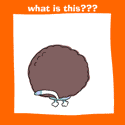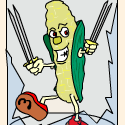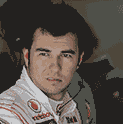|
Twisted Aristocrat posted:So I take it the offer finished early in the UK, because it's asking for £80 for the premium version now :/ Yes, there were a limited amount of copies for some reason and they've all sold out. Bit annoying when America's deal lasted the full 2 weeks while ours lasted little over 1, but I managed to get it pre-ordered the day the deal began. Better get it before next year though, as it'll be £150 then.
|
|
|
|

|
| # ? Apr 20, 2024 04:08 |
|
I haven't seen it mentioned in this thread yet so I figured some people would like to know. The latest beta release of ultramon adds a very nice working windows 7 toolbar! edit: and a working "move to other monitor" button. Full Circle fucked around with this message at 19:39 on Jul 25, 2009 |
|
|
|
Twisted Aristocrat posted:So I take it the offer finished early in the UK, because it's asking for £80 for the premium version now :/ They're all sold out, there was only ever a limited allocation: http://www.microsoft.com/Windows/buy/offers/pre-order-ended.aspx Microsoft UK posted:Looking for information about the Windows 7 Pre-Order Offer? The reduced-price offer has ended. But you can still be one of the first to get Windows 7. Just pre-order it from the Microsoft Store. So, since the RTM version has leaked, has the EULA been posted anywhere? More importantly (to me) has the -E version leaked and that EULA been posted anywhere? There's all these rumours about retail copies no-longer being able to move between hardware, and some people are still claiming that retail copies (of Pro) can be installed on 2 machines. I'd like to know what's going on and what I'll be allowed to do with my cheap copy. Lum fucked around with this message at 19:49 on Jul 25, 2009 |
|
|
|
Lum posted:So, since the RTM version has leaked, has the EULA been posted anywhere? More importantly (to me) has the -E version leaked and that EULA been posted anywhere? All the EULA variants on on every disc, here's the important bits: Windows 7 Professional EULA (Retail version) posted:2. INSTALLATION AND USE RIGHTS. The E EULA has this extra bit: Windows 7 Professional E EULA (Retail version) posted:9. NOTICE REGARDING THE ABSENCE OF INTERNET EXPLORER 8. The software does not include Internet Explorer 8. As a result, you will need software from Microsoft or a third party in order to browse Internet web sites. More information can be found at go.microsoft.com/fwlink/?LinkId=150220. The two bits I quoted above are in the E EULA as well, but with different numbering because of the IE8 point being slipped in. Here's the OEM edition EULA: Windows 7 Professional EULA (OEM Version) posted:2. INSTALLATION AND USE RIGHTS. The other sections that I checked that looked relevant seem identical, except 3e (talking about storing a copy of the software on a storage device) is REMOVED from the OEM license.
|
|
|
|
According to this: http://www.istartedsomething.com/20090725/changes-to-the-windows-7-install-process/ Unlike Windows Vista, Windows 7 discs will be "unique" to each version of Windows 7. For example, the MSDN ISO will ONLY install Ultimate if left as-is. However, there's a file called ei.cfg in the "sources" folder that specifies which "version" the disc is. If you delete the file, you get a selection screen like with Vista install discs, and that one change effectively gives you a universal install disc (yes, the discs are all identical except for that one file).
|
|
|
|
univbee posted:Unlike Windows Vista, Windows 7 discs will be "unique" to each version of Windows 7. For example, the MSDN ISO will ONLY install Ultimate if left as-is. However, there's a file called ei.cfg in the "sources" folder that specifies which "version" the disc is. If you delete the file, you get a selection screen like with Vista install discs, and that one change effectively gives you a universal install disc (yes, the discs are all identical except for that one file). That's quite nice actually. It means that Joe Idiot will end up installing the version he actually bought, rather than moaning afterwards when his product key wont activate, but support people can have a CD that installs all of them. Shame it's no good for me as if I were to get the MSDN ISO, it still wouldn't work as I've bought a -E edition.
|
|
|
|
Lum posted:Shame it's no good for me as if I were to get the MSDN ISO, it still wouldn't work as I've bought a -E edition. That particular ISO, yes, but MSDN will have an -E version up. I even have the checksums for it in my OP, I just don't think it's leaked yet.
|
|
|
|
If the iso is not yet available on MSDN/Technet... what exactly is the leaked copy? Internal leak?
|
|
|
|
I read the last few pages, and saw some mentions of TechNet - am I understanding it right as "if you have 2+ computers, don't make money with them (i.e. just use them for learning/fun), and don't mind downloading ISOs, just subscribe to technet today"? If so, I'll buy one ASAP  Just a few questions: - If you don't renew your technet in a year, is your installation of Win7 technically unlicenced then? - There are no other limitations that make TechNet problematic for a home user?
|
|
|
|
So I installed Windows 7 RC (build 7100) I'm kind of having this issue, well I have an Nvidia MSI Geforce N9600GT card, and I installed the latest drivers at first, 190.38--so I played a game, Left 4 Dead, and my fan speed went up to probably like 100%, and when I quit the game it wouldn't go down at all. So I installed older drivers 185.81, which still had a really high fan speed in game, but at least went down to normal after I quit, and the same with 186.18 which I installed and have installed now (latest ones before 190.38). I know the GPU does more work during gaming and heats up of course, but I really don't remember it being that loud, as loud as it is when the computer starts up, when I played this game in XP. If anyone has any insight into this, thank you!
|
|
|
|
myself posted:So I installed Windows 7 RC (build 7100) Have you tried installing a 72xx build? It fixed a lot of stuff for me and it still uses the RC keys.
|
|
|
|
fishmech posted:Have you tried installing a 72xx build? It fixed a lot of stuff for me and it still uses the RC keys. Hmmm, is it possible to update 7100 to that or do I have to format?
|
|
|
|
myself posted:Hmmm, is it possible to update 7100 to that or do I have to format? Yeah, it updates just fine!
|
|
|
|
fishmech posted:Yeah, it updates just fine! Well then. It's time for 1-6.
|
|
|
|
PopeOnARope posted:Well then. It's time for 1-6. You can't update 71xx to 7600, only 71xx to 72xx.
|
|
|
|
fishmech posted:You can't update 71xx to 7600, only 71xx to 72xx. You can if you edit cversion.ini
|
|
|
|
c0burn posted:You can if you edit cversion.ini Using the same method as Beta2->RC I'd assume. I really shouldn't update to it, though. It's already taken one "Update" install (Vista x64->7 x64). I could re-image back to vista and copy out the data I need, or I can just pave over, and extract my existing data from the image. Hm.
|
|
|
|
Greenfield posted:How can I edit this field in a files properties? I know this is probably too late, but if the file is added to your windows media player library, when you right click the file and click edit, that will also edit that field instead of using a 3rd party program. 
|
|
|
|
So if I install the RTM now will it accept my Upgrade key in October or will I have to do an actual upgrade. I'm running the trial right now but I'm keeping Vista on another partition in case I need to verify it.
|
|
|
|
Will the 64 bit version be included on the disk, or will I have to download a different ISO to use with my upgrade key? I know I can't do an in-place upgrade from 32 > 64, but since I'm going to have to do a "clean" install from 7100 > 7600, I was wondering how I would go about doing this.
|
|
|
|
Keys work for both 32bit and 64bit, same as on Vista Unless you bought an OEM copy, you'll get both sets of discs, I believe. Edit: So, given that the browser ballot screen has been announced and it's basically a startup shortcut that loads a list of browsers up (using loving IE8) and if you choose something other than IE it just removes the icons, same as Set Program Access and Defaults in XP SP2, it's looking like the -E edition is completely useless. Anyone know if a key from a -E edition will work on the US version? Lum fucked around with this message at 07:30 on Jul 26, 2009 |
|
|
|
EngineerJoe posted:So if I install the RTM now will it accept my Upgrade key in October or will I have to do an actual upgrade. I'm running the trial right now but I'm keeping Vista on another partition in case I need to verify it. Assuming you have the version with the correct hashes, yes. You can install RTM now and continue to rearm until you get the key.
|
|
|
|
Lenins Potato posted:Assuming you have the version with the correct hashes, yes. You can install RTM now and continue to rearm until you get the key. But isn't the RTM ISO that's out right now the "Ultimate" edition? What happens if people try and just use their Home Premium and Professional keys when they get their copies in? Will the RTM take them since it's technically "Ultimate"?
|
|
|
|
Charles Martel posted:But isn't the RTM ISO that's out right now the "Ultimate" edition? What happens if people try and just use their Home Premium and Professional keys when they get their copies in? Will the RTM take them since it's technically "Ultimate"? Not as such. By default it will only install Ultimate. But you can edit ei.cfg to install the version you want. Or delete it to get an edition ballot during the install. It doesn't just feed you the version of the key you put in anymore, though.
|
|
|
|
Quick question. I gave an older computer to a friend of mine, AMD 3200+ single core, 2 gb OF RAM, etc. He doesn't have the money for an OS right now, so he is going to use windows 7 for now. Is there any reason to use the 32 bit version over the 64 bit version? He doesn't really need the features of the 64 bit version but he may upgrade the computer in the future and having to rebuy the 64 bit would suck for him. Will there be any problems using the 64 bit version?
|
|
|
|
Xaranx posted:AMD 3200+ single core...Is there any reason to use the 32 bit version over the 64 bit version? That's not a 64 bit chip, is it? Sounds about like what I upgraded from.
|
|
|
|
LooseChanj posted:That's not a 64 bit chip, is it? Sounds about like what I upgraded from. There are only 2 non-64 bit Athlon XP 3200+ processors (and they were top models), the rest are Athlon 64, so it's a fair bet that it's a 64-bit processor. Of course, CPU-Z can remove all doubt. Except for lack of support for 16-bit programs (which are few and very far between) there aren't really any downsides to running the 64 bit version of windows. He might have problems finding windows 7/Vista compatible drivers for his 2005ish hardware though.
|
|
|
|
I lost my AIM Lite IM screen on my 2nd monitor, which is no longer plugged in, and I can't figure out how to get it back to my main monitor. AIM Lite doesn't have the alt - move trick apparently, so I'm kind of lost.
|
|
|
|
All I remember about the CPU was that it was one of the first of the s939 Venice chipsets released. And that's a good point about the drivers, I had enough trouble finding the XP drivers ever since dfistreet went away. Guess I'll see if I can find motherboard drivers first then go from there.
|
|
|
|
Xaranx posted:All I remember about the CPU was that it was one of the first of the s939 Venice chipsets released. Well check CPU-Z or SecurAble just to double check the 64-bit compatibility of the processor. As far as drivers, my computer is 5 years old, and is running 7 fine. Granted I'm currently running 32bit, because I only hav 1GB of RAM and getting a bootable 64bit USB was a pain in the rear end. However when the first beta came out I did go 64-bit and it was fine with these specs.
|
|
|
|
I hope I didn't somehow miss someone else post this, RE: the EU browser-bundling debacle: Revealed in a statement by the European Commission, Microsoft offered to give consumers a choice of browser installation through a browser ballot screen.
|
|
|
|
Xaranx posted:Quick question. I gave an older computer to a friend of mine, AMD 3200+ single core, 2 gb OF RAM, etc. He doesn't have the money for an OS right now, so he is going to use windows 7 for now. Is there any reason to use the 32 bit version over the 64 bit version? He doesn't really need the features of the 64 bit version but he may upgrade the computer in the future and having to rebuy the 64 bit would suck for him. Will there be any problems using the 64 bit version? You've stuck the RC on there, so he's going to have to reformat and reinstall when he buys a legit copy of the OS (Don't forget that his OS is going to start rebooting in March and stop altogether in June too!) Given that, it doesn't really make any difference whether he has 32bit or 64bit. I'd probably go with 32 since it doesn't sound like he'll be upgrading that system any time soon.
|
|
|
|
Lum posted:You've stuck the RC on there, so he's going to have to reformat and reinstall when he buys a legit copy of the OS (Don't forget that his OS is going to start rebooting in March and stop altogether in June too!) Yeah probably won't, will be expensive to upgrade since he'll need to go with a diff socket cpu. I dunno, I'll just take both versions over there and see what happens.
|
|
|
|
Lum posted:You've stuck the RC on there, so he's going to have to reformat No, he won't. He can do a clean install.
|
|
|
|
iKickDogs posted:No, he won't. He can do a clean install.
|
|
|
|
So incidentally, with me living in Canada and all, what are my options to inexpensively upgrade to 7 Pro/Ult?
|
|
|
|
PopeOnARope posted:So incidentally, with me living in Canada and all, what are my options to inexpensively upgrade to 7 Pro/Ult? Since the pre-order seems to be over with, I'd say look for an OEM copy. My local computer parts store has OEM copies of vista, and even has a neat little deal where they'll throw in a free upgrade to 7 if you buy a computer with vista now.
|
|
|
|
Supposedly Windows 7 RTM has been leaked today. I suspect the news will pick it up shortly.
|
|
|
|
Aturaten posted:Supposedly Windows 7 RTM has been leaked today. I suspect the news will pick it up shortly. Wasn't it leaked back on July 15 or so? It just wasn't confirmed that the build was correct until a week alter when an msdn blog confirmed it.
|
|
|
|

|
| # ? Apr 20, 2024 04:08 |
|
I installed the RC back in May and had my very first crash today. I'm still running 7100 because I'm lazy, and I'm not worried about it since I'll be updating to the proper version as soon as the University gets it, but I'm just curious if it was a common thing that's been fixed in later builds or if I broke something or what. I went to open windows explorer and the list to the left only had "Libraries" with a magnifying glass spinning over it. No computer, no subfolders, nothing. My library folders were there, and if I right clicked explorer on the bar the jump list was there and they all opened correctly (except that the list on the left was still empty), but if I went to "computer" from any of those folders, it would lead to a blank screen and the loading bar up top would fill up and then just sit there. I opened control panel to go look at the event viewer, and it turned out that was blank too. I could access any control panel command by searching for it in the start button, but the panel itself was blank. Nothing that wasn't fixed by a reboot, and it was probably some kind of explorer problem that I could have fixed by stopping and restarting explorer even, but I'm curious if it's common or if I did some arcane action that caused it to break. Interestingly enough, googling for 'blank control panel' brought up a lot of hits for Vista... The last four days of event log are full of "The server was unable to allocate from the system nonpaged pool because the server reached the configured limit for nonpaged pool allocations." I don't actually know what that means, but I'm assuming it's somehow related. I am running TVersity as a media server for the Xbox, I don't know if that's the server it's referring to or not. RAM usage seemed normal though. My system uptime was just over 40 days, so I guess it was due for a reboot anyway 
|
|
|