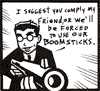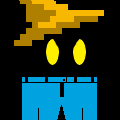|
Notorious H.P.B. posted:I'm going to a school that offers free Windows Business to its students, but I can't remember how to get to the Microsoft site that lets you tell them your school and all. What am I looking for? I've always had to go to the campus store and pick up whatever it is
|
|
|
|

|
| # ? Apr 26, 2024 22:35 |
|
Notorious H.P.B. posted:I'm going to a school that offers free Windows Business to its students, but I can't remember how to get to the Microsoft site that lets you tell them your school and all. What am I looking for? Either google 'MSDNAA' or wander around your school's computing website. If it's neither of those places then you probably need to go to the campus store.
|
|
|
|
MSDNAA will get Windows 7 October 22nd, regular MSDN will get it August 7th.
|
|
|
|
scarymonkey posted:MSDNAA will get Windows 7 October 22nd, regular MSDN will get it August 7th. VLA customers have keys showing up on their VLA entitlement screens now. It doesn't specify for mine if its business or ultimate though. Just says "Win 7 - KMS" Should have the DVD officially available in a few weeks too.
|
|
|
|
I have an Aero enabled Windows 7 Ultimate client and an Aero enabled Vista Ultimate host which I'm connecting to via RDP. I have all the experience options checked but still can't get Aero to work over RDP, anyone else have this issue?
|
|
|
|
scarymonkey posted:I have an Aero enabled Windows 7 Ultimate client and an Aero enabled Vista Ultimate host which I'm connecting to via RDP. Theres a package that needs to be installed for the flair over RDP. No I do not know the package name, just that it exists.
|
|
|
|
Cryptic Edge posted:Theres a package that needs to be installed for the flair over RDP. No I do not know the package name, just that it exists. Thanks for that cryptic answer, opt name you have there,  . According to this, it's not supported: . According to this, it's not supported:http://blogs.msdn.com/rds/archive/2009/06/23/aero-glass-remoting-in-windows-server-2008-r2.aspx
|
|
|
|
Thats what it was, the client exp package. Told ya it existed :P We don't use it on our server 08 boxes, but I knew I saw something like it before. Edit: and it is supported, if your going vista to vista, or server 08 to server 08, just not vista client to server 08 server
|
|
|
|
scarymonkey posted:MSDNAA will get Windows 7 October 22nd, regular MSDN will get it August 7th. What's your source on the MSDNAA date? I found this today: http://blogs.msdn.com/nzstudents/archive/2009/07/28/windows-7-rtm-coming-to-msdnaa-this-august.aspx
|
|
|
|
It's also not supported between Vista and Windows 7 (which is what I was describing I was trying to do), it has to be between Windows 7 and Windows 7/Server 2008 R2 or between Vista and Vista. Sever 2008 (non r2) when used as a RDP server doesn't even support themes over RDP without a hack, let alone Aero.CheeToS posted:What's your source on the MSDNAA date? I found this today: http://blogs.msdn.com/nzstudents/archive/2009/07/28/windows-7-rtm-coming-to-msdnaa-this-august.aspx Ah, they must have changed it since I last read about it. I stand corrected. ------------------- On a side note, Suuuuweeeet: Go here: http://thegreenbutton.com/forums/p/48022/378228.aspx#377455 Check the post by untermensch dated 07-24-2009 3:55 PM Make sure you unzip to a location on your C drive, installing off other drives didn't work right. Test by connecting to yourself in with Windows 7 RDP client by connecting to 127.0.0.2, even Aero works! scarymonkey fucked around with this message at 22:32 on Jul 28, 2009 |
|
|
|
http://www.newegg.com/Product/Product.aspx?Item=N82E16832116677 If I buy windows vista 64 home premium, which version of windows 7 would I get? Newegg doesn't explain anything about how the windows 7 upgrade coupon works.
|
|
|
|
CreamCheese posted:http://www.newegg.com/Product/Product.aspx?Item=N82E16832116677 From: http://www.microsoft.com/windows/buy/offers/upgrade-faq.aspx quote:What are the "equivalent" Windows 7 products for Windows Vista?
|
|
|
|
For the new windows media player is there any way to get rid of that half second of silence in between tracks? It's quite annoying for live albums.
|
|
|
|
fredor posted:For the new windows media player is there any way to get rid of that half second of silence in between tracks? It's quite annoying for live albums. That's because WMP12 does not have gapless playback. Install foobar2000 instead. Are there any other ways to increase battery life in W7 aside from setting the power plan to power saver and setting the LCD brightness to the lowest setting? Also, is there any way I can get an hours and minutes estimate from the battery bar instead of percentage or with percentage?
|
|
|
|
Tagra posted:The last four days of event log are full of "The server was unable to allocate from the system nonpaged pool because the server reached the configured limit for nonpaged pool allocations." I had this happen to me when I was uploading files from a Linux laptop into an external usb disk connected to RC Win7. Memory reserved for cache just kept increasing until memory ran out, at which point the file transfer ended. Closing some other programs and restarting "Server" service made the file transfer work again, until it ate thru the freed memory too. Downloading the files from windows worked fine after reboot.
|
|
|
|
scarymonkey posted:Ah, they must have changed it since I last read about it. I stand corrected. As a follow-up, I contacted MSDNAA and asked when it would be available. They've confirmed it will be available on August 6th.
|
|
|
|
I have a friend in the UK that's willing to receive my copy of Win 7 E Home Premium and send me the key. Is the 53% off UK version (70 pounds / 115 dollars) currently the cheapest option? Does anyone know if there's any other promotions coming up?
|
|
|
|
CheeToS posted:As a follow-up, I contacted MSDNAA and asked when it would be available. They've confirmed it will be available on August 6th. What version did they say? I'm assuming Professional.
|
|
|
|
lignicolos posted:What version did they say? I'm assuming Professional. They didn't say, but I assume it would be Professional or Enterprise. It's extremely unlikely that it would be Home Premium.
|
|
|
|
Ur Getting Fatter posted:I have a friend in the UK that's willing to receive my copy of Win 7 E Home Premium and send me the key. Is the 53% off UK version (70 pounds / 115 dollars) currently the cheapest option? £70 is indeed the cheapest you can get. I doubt there will be any more promotions that will equal the original £50 price.
|
|
|
|
Blodskur posted:£70 is indeed the cheapest you can get. I doubt there will be any more promotions that will equal the original £50 price. Posted earlier today on AVForums quote:Available again at £52.95 at additionsdirect with voucher code ZG314 which gives £30 off £60 on first order
|
|
|
|
Hopefully I can get this dirt cheap from work. Right now our Windows licenses are like $55 for Professional.
|
|
|
|
Anyone other than me absolutely hate the new taskbar? After doing a Google search and seeing people absolutely rave about it, I kinda feel like I am. Maybe I just haven't figured it out yet, but it seems genuinely geared to those that keep 60,000 windows open at any given time. Myself, I always had an array of quicklaunch buttons on a two-row taskbar and then launched new windows whenever I needed a second one (I rarely use tabbed browsing, for example). I think my buddy's wife will really dig on Win7, as she is one of the aforementioned types that likes to have 60,000 windows open. But it really bugs me that my only option for the taskbar is to either use the Win7 dock-style one, or turn off Aero completely and use an old XP taskbar. Is there something I'm missing here?
|
|
|
|
Psimitry posted:Anyone other than me absolutely hate the new taskbar? After doing a Google search and seeing people absolutely rave about it, I kinda feel like I am. Maybe I just haven't figured it out yet, but it seems genuinely geared to those that keep 60,000 windows open at any given time. Myself, I always had an array of quicklaunch buttons on a two-row taskbar and then launched new windows whenever I needed a second one (I rarely use tabbed browsing, for example). You just haven't figured it out yet 
|
|
|
|
scarymonkey posted:From: Thanks, does that seem like a good price?
|
|
|
|
Psimitry posted:Anyone other than me absolutely hate the new taskbar? After doing a Google search and seeing people absolutely rave about it, I kinda feel like I am. Maybe I just haven't figured it out yet, but it seems genuinely geared to those that keep 60,000 windows open at any given time. Myself, I always had an array of quicklaunch buttons on a two-row taskbar and then launched new windows whenever I needed a second one (I rarely use tabbed browsing, for example). Am *I* missing something??? I've been using Windows 7 since build 7000, and I set the Task Bar to work almost [b]exactly[b/] like it does in Windows Vista. Well, except I now can re-arrange the order of applications and tray icons (and there is a Show Desktop button next to the clock), but other than that, it's the same. If you don't like the "dock style" Task Bar, then don't use it. I don't know why you think you'd have to turn off Aero to make the Task Bar work differently.
|
|
|
|
Since I just had DirecTV service installed, I thought I'd give the DirecTV2PC app a go (stream recorded content from the DVR to my PC). I ran the advisor, and it said it didn't detect any hardware acceleration, which seemed odd, since I've got glass running and all that. I checked device manager and saw that I'm using a Microsoft-supplied driver for my ATI x1950 video card. I figured what the hell, I'll download the latest ATI driver and see what happens. Or maybe not. Apparently ATI doesn't like me because I have an old video card, and they only provide Windows 7 drivers for the HD series now. I could even get the Vista drivers to load. Bummer. Just another reason to replace my PC when I install the Windows 7 release.
|
|
|
|
Xenomorph posted:Am *I* missing something??? I've been using Windows 7 since build 7000, and I set the Task Bar to work almost [b]exactly[b/] like it does in Windows Vista. You tried to bold "exactly," but you should have tried to bold "almost." I know how to make the taskbar work ALMOST how it does in vista, but with the loss of the quicklaunch bar, I've lost one of the essential parts of the operating system that I have relied on since Win98 (and I think there might have been an add-on program for it for 95). Additionally, I have no idea why Microsoft got rid of the Sidebar. They say that it's "great because the programs are no longer tied to the sidebar!!" except that they never really were. You could easily drag programs out of the sidebar if you chose to do so, except now I don't have that option. I read that there was a way to reinstall the sidebar from Vista, but it seems odd that MS would completely remove the ability to use it, much like my beloved quicklaunch.
|
|
|
|
Psimitry posted:Additionally, I have no idea why Microsoft got rid of the Sidebar. They say that it's "great because the programs are no longer tied to the sidebar!!" except that they never really were. You could easily drag programs out of the sidebar if you chose to do so, except now I don't have that option. I read that there was a way to reinstall the sidebar from Vista, but it seems odd that MS would completely remove the ability to use it, much like my beloved quicklaunch.
|
|
|
|
fishmech posted:Have you tried installing a 72xx build? It fixed a lot of stuff for me and it still uses the RC keys.
|
|
|
|
brc64 posted:I'm not really sure what your problem is with this. What could you do with the sidebar app that you can't do in 7? Protect it from maximized windows for one thing. I always made sure that "Always on top" or whatever was selected, so with a widescreen monitor, I would always have the sidebar partition separate from the maximized browser or whatever I was doing.
|
|
|
|
When I first got Win7 I set up the taskbar/quicklaunch exactly the way I had been using it in XP, and just didn't understand the pinned items nor did I really care to. But after reading about people talking about in the previous megathread I tried it out, then got rid of the quicklaunch entirely shortly after. The kinds of things that you'd have in a quicklaunch bar, that is programs you'd use often, would do well to be pinned because there's no additional taskbar space used up by these programs. You click on the Firefox button and then it lights up, and you know it's running by that. It takes the quicklaunch concept and just makes it so much simpler. The only thing I don't like is when a program has a launcher, so the button pinned would be that launcher but it would show another icon on the taskbar for the actual program once it's running.
|
|
|
|
Psimitry posted:You tried to bold "exactly," but you should have tried to bold "almost." I know how to make the taskbar work ALMOST how it does in vista, but with the loss of the quicklaunch bar, I've lost one of the essential parts of the operating system that I have relied on since Win98 (and I think there might have been an add-on program for it for 95). You do realize that you can right click an icon and open a new instance (the third item from the bottom), right? And you realize (as Arsten just said) that programs can be permanently pinned to the taskbar so they show even when they are closed? It pretty much removes the need for a quick launch bar, although I guess it is one extra click. I think when the multiple tabs == multiple taskbar items (like IE has) becomes more common, you may start using tabbed browsing more, but maybe I'm wrong. quote:Additionally, I have no idea why Microsoft got rid of the Sidebar. They say that it's "great because the programs are no longer tied to the sidebar!!" except that they never really were. You could easily drag programs out of the sidebar if you chose to do so, except now I don't have that option. I read that there was a way to reinstall the sidebar from Vista, but it seems odd that MS would completely remove the ability to use it, much like my beloved quicklaunch. I too am bothered by the sidebar change. I liked being able to hit Win+space to bring the sidebar to the top. In 7 it temporarily shows the desktop, which is fine unless you want to interact with one of the gadgets. And replacing the 7 sidebar with the Vista sidebar just made it disappear completely when hitting Win+space. However, that may be exactly the fix you want, if you leave it with always on top.
|
|
|
|
kapinga posted:You do realize that you can right click an icon and open a new instance (the third item from the bottom), right? It pretty much removes the need for a quick launch bar, although I guess it is one extra click. You can also pin sub-shortcuts to pinned taskbar items. For instance, I have a few links to specific folders that I use a lot pinned to the Windows Explorer shortcut that's pinned to the taskbar. You can click and drag up to open the menu instead of right-clicking. It's a feature that was added for tablet PCs, but it works with a mouse as well.
|
|
|
|
Psimitry posted:Anyone other than me absolutely hate the new taskbar? After doing a Google search and seeing people absolutely rave about it, I kinda feel like I am. Maybe I just haven't figured it out yet, but it seems genuinely geared to those that keep 60,000 windows open at any given time. Myself, I always had an array of quicklaunch buttons on a two-row taskbar and then launched new windows whenever I needed a second one (I rarely use tabbed browsing, for example). What is it specifically that you don't like? You realize you can add a folder full of shortcuts as another toolbar on the taskbar, right? As far as I can tell this folder full of shortcuts operates exactly like the old quick launch bar. I.e. you click on an icon for notepad it opens notepad. Click icon again, another instance of notepad opens. Why you'd want to do that, I don't know because the new taskbar is better than the old busted quicklaunch bar. 
Thermopyle fucked around with this message at 16:34 on Jul 29, 2009 |
|
|
|
kapinga posted:You do realize that you can right click an icon and open a new instance (the third item from the bottom), right?
|
|
|
|
Thermopyle posted:What is it specifically that you don't like? You realize you can add a folder full of shortcuts as another toolbar on the taskbar, right? I did not know this, actually. This pretty much solves that issue. Though I still don't know why this is necessary as opposed to just leaving quicklaunch in. Still, half of me is tempted to remove it and try to force myself to try to get used to this new taskbar. I don't think it's going to be easy though. Edit: brc64 posted:Easier than that, you can just middle-click an icon to open a new instance. THIS is the kind of info that is useful (and should perhaps deserve a new thread about migrating to Win7?)
|
|
|
|
brc64 posted:Easier than that, you can just middle-click an icon to open a new instance.  I'm so used to Windows not having any particular support for the middle button I never thought to try that. That's two middle-click shortcuts I know in Win7 now, the first being middle-clicking on an Aero Peek preview to close the window.
|
|
|
|
Psimitry posted:Still, half of me is tempted to remove it and try to force myself to try to get used to this new taskbar. I don't think it's going to be easy though. I'm a quicklaunch whore myself too. I don't think I ever actually use the start menu. Having a widescreen monitor, it's easy to just drop every program you use into quicklaunch on the second row of a taskbar. That said, I'm making myself at least try the new pinned buttons and whatnot. I've only been running 7 for a couple days now, but I'm definitely getting more comfortable with the new bar.
|
|
|
|

|
| # ? Apr 26, 2024 22:35 |
|
Psimitry, The QuickLaunch bar still works. It's just strangely not listed (they want you to try the new pin system). Right-click Task Bar, go to Toolbars -> New Toolbar. On the window that pops up, put in %AppData% as the address, then browse to Microsoft, Internet Explorer, Quick Launch. Or copy and paste this: %AppData%\Microsoft\Internet Explorer\Quick Launch
|
|
|