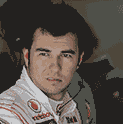|
Also, with regards to the quick launch issue...instead of 30 programs on your task bar, try to accustom yourself to "WinKey+first couple letters from program name+Enter". Many times this is faster and more convenient. Many of us already learned this most excellent behavior on Vista, but I realize many(most?) people are coming from XP.
|
|
|
|

|
| # ? Apr 20, 2024 02:31 |
|
Thermopyle posted:Also, with regards to the quick launch issue...instead of 30 programs on your task bar, try to accustom yourself to "WinKey+first couple letters from program name+Enter". And for another shortcut, Win+shift+# will open a new instance of the #'th application.
|
|
|
|
So I just discovered the "previous versions" function in 7 and I think I'm in love. I was able to replace a corrupted registry hive with one from a previous restore point without even booting into safe mode.
|
|
|
|
Vinlaen posted:Are you talking about Dreamspark? Try tunneling RDP over SSH? That works pretty well, assuming you install an SSH server on your PC and that its not blocked as well.
|
|
|
|
I did lots of things in weird old ways in previous OSes. I had that two-row taskbar too. Deciding to forget everything and doing things the default way turned out to be a pretty good idea. I even use stuff I previously ignored, like the libraries, built-in backup and all kinds of explorer views. I guess what I'm saying is that Win 7 wouldn't be nearly as nice if I was still stuck in the past. Also, brc64 posted:Easier than that, you can just middle-click an icon to open a new instance. m2pt5 posted:middle-clicking on an Aero Peek preview to close the window.
|
|
|
|
I don't really get why someone wouldn't like the new taskbar. It's like the old one, except that it has a quicklaunch bar integrated. Instead of having one icon to start a program, and another to show that it's running and to switch to it, you just have one icon to do and show all of those things. Plus you have the lists, and peek, and progress indicators and all that jazz. I don't get why you would want to lose all that functionality and go back to using seperate buttons for launching and focusing and what have you. Then again, I understand that people can be rather stubborn. I myself would be rather angry if I couldn't put my taskbar vertically, and I know a guy who gets very mad on the subject of the Office Ribbon.
|
|
|
|
Dyscrasia posted:Try tunneling RDP over SSH? That works pretty well, assuming you install an SSH server on your PC and that its not blocked as well. Does the "RDP Web Connection" (or TS Web) work strictly over HTTP?
|
|
|
|
Black Pants posted:The only thing I don't like is when a program has a launcher, so the button pinned would be that launcher but it would show another icon on the taskbar for the actual program once it's running. This. I like the new pin thing, one one app I use on a regular basis has this issue and it annoys the crap out of me. Is there a fix for this yet?
|
|
|
|
Psimitry posted:You can make the new taskbar look like the old with a few clicks: 
|
|
|
|
Lum posted:Posted earlier today on AVForums In that case, I'm glad to be proven wrong! I did have a quick scan on hotukdeals before I made the post, but if more people can get it at that price, I'm all for it. I've also found that Argos has it for £49.99, which is even better.
|
|
|
|
I've been using the RC 7100 for a while. Can I still use it free of charge up to March next year if I upgrade it to 7600?
|
|
|
|
Daktari posted:I've been using the RC 7100 for a while. Can I still use it free of charge up to March next year if I upgrade it to 7600? You can't upgrade RC to 7600. It has to be a clean install.
|
|
|
|
If you aren't dreadfully attached to desktop icons, you can enable the "Desktop" toolbar, disable "Show Title" and "Show Text", then all your desktop shortcuts are iconized all small and positionable. I'm sure you could do it with any folder full of links, but with a couple clicks, there's some quicklaunch functionality.
|
|
|
scarymonkey posted:You can't upgrade RC to 7600. It has to be a clean install.
|
|
|
|
|
Irish Bandit posted:The same trick that worked for upgrading the beta to RC works for upgrading RC to RTM. Mind elaborating?
|
|
|
|
Full Circle posted:Mind elaborating? You go into sources\cversion.ini and set the client number below your current build. (7100 should work fine, but if it doesn't just drop it further, though 7000 is probably where I'd draw the line.) Still not the best of ideas, because there's a risk of the system flaking the hell out on you because of old files, but it's at least possible.
|
|
|
|
Irish Bandit posted:The same trick that worked for upgrading the beta to RC works for upgrading RC to RTM. I can confirm that this trick worked from like build 7127 to RTM.
|
|
|
|
Forgive me if it's been asked, I might've even asked it before but I don't remember any answer: I'd like a way to click on an icon on the taskbar for an application and have it bring all of the windows associated with that app to the front - just like clicking the icon in a Dock will do. Does anyone know how to do this? For example, Digsby is the primary one I want to do this with: I've got the buddy list and a chat window open, I'd like to click the Digsby icon and bring both to the front, instead of having to hover, click the specific window, hover and click the other. It works like this for a single window, but as soon as you get a second one going it stops - does anyone know if this is at all possible? Lum posted:This. I like the new pin thing, one one app I use on a regular basis has this issue and it annoys the crap out of me. Is there a fix for this yet? Try to find a way to disable the launcher - usually they pass a command line option to another exe to bring it up instead of the launcher, so if you can figure that out, you can do it. There's still no functionality to manually force or prevent groupings of certain apps, sadly.
|
|
|
|
For the last few years I've been using Launchy, so I'd weaned myself off clicking icons to launch apps anyway. Now that 7 has that functionality inbuilt, I'm a pig in mud.
|
|
|
|
Casao posted:Try to find a way to disable the launcher - usually they pass a command line option to another exe to bring it up instead of the launcher, so if you can figure that out, you can do it. Not really possible. It's a rather complicated terminal server client style product called NX. The launcher handles the SSH session and all the negotiation that needs to be done over SSH, then it launches a modified version of CygWin/X (nxwin.exe) to receive the graphics from the remote machine, finally it hides itself and the SSH process with just nxwin.exe remaining on the taskbar.
|
|
|
|
Irish Bandit posted:The same trick that worked for upgrading the beta to RC works for upgrading RC to RTM.
|
|
|
|
Casao posted:Forgive me if it's been asked, I might've even asked it before but I don't remember any answer: Sort of found a solution to this: Ctrl+Clicking will cycle through the windows, so ctrl+clicking twice will bring up both windows (3 times for 3, w/e) and will keep cycling back and forth. That's slightly more useful than using Peek, and at least requires less thought, so it might serve. Gonna keep looking for a registry tweak or something for this.
|
|
|
|
Just tried to do upgrade from vista to RTM, it crashed and burned on the upgrade  Doing rollback now.
|
|
|
|
Casao posted:Sort of found a solution to this: Some guy wrote up an autohotkey script to do what you asked for. I looked at it but never bothered installing: http://lifehacker.com/5280228/taskbar-overlord-tweaks-the-windows-7-taskbar
|
|
|
|
deep square leg posted:For the last few years I've been using Launchy, so I'd weaned myself off clicking icons to launch apps anyway. Now that 7 has that functionality inbuilt, I'm a pig in mud.
|
|
|
|
xamphear posted:I still use Launchy. The start menu search isn't clever enough to equate "rdp" as "Remote DesktoP connection" and then learn those personal shorthands. That's true, but I've just changed my style a bit. 'rdp' became 're'. I would be good if it were more configurable.
|
|
|
|
Why not just type mstsc?
|
|
|
|
Psimitry posted:Protect it from maximized windows for one thing. I always made sure that "Always on top" or whatever was selected, so with a widescreen monitor, I would always have the sidebar partition separate from the maximized browser or whatever I was doing. I hated that they removed the sidebar as well until I discovered Winkey+G Best hotkey MS has put in 
|
|
|
|
Shadowgate posted:I hated that they removed the sidebar as well until I discovered Winkey+G I have been looking for this hotkey.
|
|
|
|
xamphear posted:I still use Launchy. The start menu search isn't clever enough to equate "rdp" as "Remote DesktoP connection" and then learn those personal shorthands. Copy the Remote Desktop shortcut, paste it into %appdata%\Microsoft\Windows\Start Menu\Programs and name it RDP
|
|
|
|
I'm having trouble installing Windows 7 on my laptop. I make it boot from the DVD and it says loading windows files, then it shows the little flag loading and then I just get a blank screen with a mouse cursor. Nothing happens after this. Its not frozen because I can move the mouse but I've waited over an hour and nothing happens. Could it have something to do with Vista being hosed on my laptop (won't boot). If so how do I format my laptop? I hit F8 on startup and then I get a list of options such as Repair your computer (doesn't work) and a bunch of others... I don't have a recovery disc as it never came with one. I remember being able to restore to factory settings before. It's a toshiba A200
|
|
|
|
Fists Up posted:I'm having trouble installing Windows 7 on my laptop. I don't think it's due to hosed up Vista install, but if it is, you could use GParted or similar to do the format. But that sounds like the kind of thing caused by some USB devices - few people here had it, be sure you've unplugged any excess USB devices and, if possible maybe, turn them off in the BIOS.
|
|
|
|
Fists Up posted:I'm having trouble installing Windows 7 on my laptop. If you at all want to salvage your Vista partition, I think you can download (legally?) a 120-something meg repair disk. e: here: http://neosmart.net/blog/2008/windows-vista-recovery-disc-download/
|
|
|
|
Casao posted:Copy the Remote Desktop shortcut, paste it into %appdata%\Microsoft\Windows\Start Menu\Programs and name it RDP You can also put regular shortcuts named whatever you want in your home directory and they will show up as expected in start search. Handy for web browser: code:
|
|
|
|
Can anyone recommend me a USB wireless adapter that won't give me grief in the 64 bit version of Windows 7? Mine is an old pile of poo poo and has absolutely no support for Vista, let alone 64 bit. D-Link even says on their website they have no support for it any more. http://www.dlink.com/products/?tab=3&pid=DWL-G122&rev=DWL-G122_revA2 slovach fucked around with this message at 05:02 on Jul 30, 2009 |
|
|
|
Godzilla07 posted:That's because WMP12 does not have gapless playback. Yes it does! I just had it work while listening to American Idiot as a matter of fact. ----------------
|
|
|
|
Fists Up posted:I'm having trouble installing Windows 7 on my laptop. Another thing to try is to disable Legacy USB support in the BIOS if it's enabled. Some Toshiba's are lame about it while doing certain things outside of a regular Windows install.
|
|
|
|
I'm having a bizarre networking issue. At work I connect to the internet through my Touch Pro cell phone on a laptop, via a program called PDAnet. I've used the program for at least a couple of years now. I get latency of about 100-200ms. I used to be able to run Steam games online with a reasonable level of playability. Since I upgraded to Win 7, I have not been able to connect to any Steam servers. It simply will not query the "master server" and thus will not show me any available servers. I've tried completely disabling Windows firewall but nothing happens. I know this is horribly vague but I'd really like to be able to kill time at work with some games and Win 7 seems to be cockblocking me.
|
|
|
|
My Windows 7 experience thus far has been less than enjoyable. I assumed my processor (2ghz Centrino Duo) was 64 bit compatible...it is not, I went ahead and downloaded it and burned it off, formatted my 32 bit Vista partition, and ran into that lovely little message saying my CPU was not compatible. That was last night. Fast forward to this morning, I get the 32 bit version installed, I'm not really sure how I feel about the new taskbar just yet, but anyway, I'm having an issue with Windows Live Messenger. It refuses to stay signed in for any more than a couple of minutes, and seeing its one of my primary functions for this computer, its trying my patience ever so slightly. I've never had that issue for as long as I've been using MSN/WLM, has anyone else been having this issue with the Win7 RC? I went through the Windows firewall and made sure it wasn't being blocked, but aside from that, I'm not sure what it could be....any help appreciated.
|
|
|
|

|
| # ? Apr 20, 2024 02:31 |
|
codo27 posted:My Windows 7 experience thus far has been less than enjoyable. I assumed my processor (2ghz Centrino Duo) was 64 bit compatible...it is not, I went ahead and downloaded it and burned it off, formatted my 32 bit Vista partition, and ran into that lovely little message saying my CPU was not compatible. That was last night. My first suggestion if you have problems in the RC is always to try upgrading to a 72xx build.
|
|
|