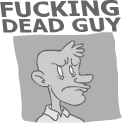|
Wait, am I missing something with the types of discs out there? I have two Vista discs. 32-bit and 64-bit. It doesn't matter if the user had OEM, Upgrade, Home Basic, Ultimate, or whatever, I just pop in a disc and it installs the version they own and activates. Are you all saying that Windows 7 has gone back to the way Windows XP was, where I need to carry a loving STACK of discs for all the versions of Windows again???? WHY would they do that? So I need at LEAST: 32-bit Windows 7 Basic 32-bit Windows 7 Premium 32-bit Windows 7 Professional 32-bit Windows 7 Ultimate 64-bit Windows 7 Basic 64-bit Windows 7 Premium 64-bit Windows 7 Professional 64-bit Windows 7 Ultimate And Microsoft thought this was a better idea??
|
|
|
|

|
| # ? Apr 18, 2024 09:31 |
|
Xenomorph posted:Wait, am I missing something with the types of discs out there? by default that is how it works, however you can edit an ini file and then you only need 32bit and 64bit. The problem was end users were retarded and installed the wrong edition for the key they bought. This way, end user 's are protected from themselves, and smart folks can edit the ini and have the old functionality back.
|
|
|
|
Did anybody get an e-mail from Microsoft about getting a free copy of Windows 7? I'm pretty sure I was in the actual Beta, but I never submitted any bug reports. http://arstechnica.com/microsoft/news/2009/07/windows-7-testers-to-get-a-free-copy-after-all.ars I probably wasn't a member of the 'technical' beta so I wont get a free copy, but heres to hoping! e: Just checked Microsoft Connect, I'm only a member of the tech beta for Office 10, drat.
|
|
|
|
Like the guy above me said, there's a file named ei.cfg in the sources folder in the Windows 7 DVD that specifies what version the DVD will install. You can either edit it to specify the version that you want installed, or delete the file outright and get a screen during installation that asks you what version you'll install. So, you'd need a copy of the 32 and 64 bit Install DVDs, that's it.
|
|
|
|
Mustach posted:I miss the dark (-er than window borders) Vista Taskbar and how the titlebar & Taskbar turn opaque when a window is maximized. Does anybody know of a way to get that behavior back? I miss this too and have been watching for any new information about changes in Win7 vs Vista styling to write a utility to make this happen. The maximized glass transparency setting in a Vista style file is unbelievably arcane (seriously, it's a binary edit in two opaque locations in a file). I'm sure it's a matter of time until it's possible, though.
|
|
|
|
Lum posted:Holy poo poo. What about the confirmation email? Confirmation email says £50. I'm going to wait a couple of days for my statement to update just to make sure it's not my mistake, then I'll get in touch with the site and have them rectify it. I'd have no idea how to do a chargeback on my debit card, and right now I'm assuming it's an honest mistake on one of our ends, so no need to go the whole hog just yet.
|
|
|
|
Profane Obituary! posted:by default that is how it works, however you can edit an ini file and then you only need 32bit and 64bit. The problem was end users were retarded and installed the wrong edition for the key they bought. This way, end user 's are protected from themselves, and smart folks can edit the ini and have the old functionality back. Hamelin posted:Like the guy above me said, there's a file named ei.cfg in the sources folder in the Windows 7 DVD that specifies what version the DVD will install. You can either edit it to specify the version that you want installed, or delete the file outright and get a screen during installation that asks you what version you'll install. So it is as simple as editing a file to get the Menu back again? Or just delete the file? (these two posts conflict) I'm not a fan of modifying files. I've modified SETUPP.INI with XP to try and cook up an install disc if I didn't have access to my MSDN images. If its as simple as deleting a file and then re-building the ISO, I guess that is Ok.
|
|
|
|
Xenomorph posted:So it is as simple as editing a file to get the Menu back again? Or just delete the file? (these two posts conflict) Delete the file to get the menu back, edit the file to change the version.
|
|
|
|
Shmoogy posted:Did anybody get an e-mail from Microsoft about getting a free copy of Windows 7?
|
|
|
|
Oh, here we are. From Additions:quote:If you use a cash discount promotion, such as £10 off, and you pay for your order with a credit or debit card, then we will process your payment in two stages. First we will charge your card with the full price of the order then we will refund your card with the value of the discount. That's a rather lovely way of doing things.
|
|
|
|
Xenomorph posted:So it is as simple as editing a file to get the Menu back again? Or just delete the file? (these two posts conflict) To be more specific, delete the file to get the menu to choose what version to install. OR You can edit the file to specify which version you want to install. This is kind of pointless in your case since you'd still need separate DVDs for each version, wherein the only difference among those DVDs would be that ei.cfg file.
|
|
|
|
brc64 posted:So what was the technical beta? Some invite-only thing? Bummer. Yeah tech beta was invite only, probably to technet people and MSDNA people or something.
|
|
|
|
Godzilla07 posted:It could be crossfading. I tried this with Quadrophenia (the album by The Who) and it doesn't work. foobar is better anyways because it doesn't have bloat. Please tell me how a program that essentially is a front-end for stuff already built into Windows is bloated.
|
|
|
|
Shmoogy posted:Yeah tech beta was invite only, probably to technet people and MSDNA people or something.
|
|
|
|
Holy poo poo, son. I don't feel bad for missing the preorder now. http://windowsteamblog.com/blogs/windows7/archive/2009/07/31/windows-anytime-upgrade-and-family-pack-pricing.aspx
|
|
|
|
Factor Mystic posted:I miss this too and have been watching for any new information about changes in Win7 vs Vista styling to write a utility to make this happen.
|
|
|
|
Stuntman Mike posted:
Is this a full copy or only an upgrade?
|
|
|
|
brc64 posted:That's how it sounded, but don't Technet and MSDN folk get free copies of Windows anyway with their subscriptions? Yeah but those licenses are for eval/testing purposes only. The free copy you would get as a beta tester can be used for anything.
|
|
|
|
Dbhjed posted:Is this a full copy or only an upgrade? If full copies cost $200 each, I don't think they'd give out three full copies for less than the cost of one copy.
|
|
|
|
Shadowgate posted:Yeah but those licenses are for eval/testing purposes only. The free copy you would get as a beta tester can be used for anything. They didn't give the "tech beta" (whatever the gently caress that means anymore since they only got the same builds the public did) a free copy this time. You know what the "thanks" was? Remember that half-price pre-order deal? That was the "freebie". A lot of people are pissed about it, me included, because if I'd known I would have taken advantage of it. (Yes, they didn't even tell us until it was over.) This is the first time they've just totally shafted that group of testers, btw.
|
|
|
|
Xenomorph posted:If full copies cost $200 each, I don't think they'd give out three full copies for less than the cost of one copy. You'd think that, but it actually says nowhere on that site that the Family Pack is an Upgrade licence... Hmmm.
|
|
|
|
LooseChanj posted:They didn't give the "tech beta" (whatever the gently caress that means anymore since they only got the same builds the public did) a free copy this time. You know what the "thanks" was? Remember that half-price pre-order deal? That was the "freebie". A lot of people are pissed about it, me included, because if I'd known I would have taken advantage of it. (Yes, they didn't even tell us until it was over.) Well you are in luck because they changed their mind: http://arstechnica.com/microsoft/news/2009/07/windows-7-testers-to-get-a-free-copy-after-all.ars
|
|
|
|
Dbhjed posted:Is this a full copy or only an upgrade? The blog post says "Thatís a savings of more than $200 for three licenses." If they were upgrade licenses, the savings would be $210 (120*3-150). It's got to be upgrade licenses.
|
|
|
|
Dbhjed posted:Is this a full copy or only an upgrade? I should have clicked on the picture it shows "Upgrade" in the corner when you make it bigger.  but computers running xp can also be upgraded to 7 but you have to do a clean install right?
|
|
|
|
Dbhjed posted:I should have clicked on the picture it shows "Upgrade" in the corner when you make it bigger. Yup.
|
|
|
|
Full official listing of all Windows 7 keyboard shortcuts: http://windows.microsoft.com/en-US/Windows7/Keyboard-shortcuts
|
|
|
|
I'm having some trouble. The initial install goes fine, but during the first boot, the screen resolution is being set out of range for my monitor. If I power the system off and on, the F8 menu doesn't give me the option for 640 x 480 mode, and safe mode doesn't work at that point during setup. Is there another way to change the resolution at boot time? Edit: found a work-around on another forum. Boot into safe mode and let it display it's error message, used shift+f10 to open a command prompt (didn't know about that shortcut), lauched compmgmt.smc, opened device manager and disabled the video driver. Went through first startup stuff, then enabled video driver, rebooted, and used ow resolution mode. afflictionwisp fucked around with this message at 22:50 on Jul 31, 2009 |
|
|
|
I hate to ask this, as I'm sure it has been addressed earlier in the thread, but I really couldn't find it... Will Win7 RC be upgradeable to release? If not, why not?
|
|
|
|
|
HeyImSam posted:I hate to ask this, as I'm sure it has been addressed earlier in the thread, but I really couldn't find it... It may be possible with some install file manipulation, although probably against the EULA. Oh, and you'll need to buy an Ultimate Upgrade key, because you can't in-place upgrade Ultimate to anything less.
|
|
|
|
Thanks. I know this was somewhat answered in the OP, but I guess I wanted to know if there was any way I could brute force it onto my laptop without having to reinstall everything. So, will I have to downgrade to windows vista, then upgrade to windows 7 from there? Or will I be able to clean install from my upgrade disk?
|
|
|
|
|
Can someone explain the point of Aero Peek to me. I've seen a few people rave about it in this thread, but from what I can see it's just a button I can hover over to view my desktop wallpaper, or press to minimise everything, something you could do on XP anyway via a quicklaunch icon. I'm obviously missing something here.
|
|
|
|
Lum posted:Can someone explain the point of Aero Peek to me. I've seen a few people rave about it in this thread, but from what I can see it's just a button I can hover over to view my desktop wallpaper, or press to minimise everything, something you could do on XP anyway via a quicklaunch icon. Throw your mouse in the corner for a quick look at your gadgets. If you use a weather gadget or bandwidth meter, it's quite handy.
|
|
|
|
Lum posted:Can someone explain the point of Aero Peek to me. I've seen a few people rave about it in this thread, but from what I can see it's just a button I can hover over to view my desktop wallpaper, or press to minimise everything, something you could do on XP anyway via a quicklaunch icon. I actually find that I don't use most of aero peek. I think it might benefit people who have LOTS of gadgets on the desktop AND/OR people who use maximized programs a lot (though I do that, with photoshop etc). What is useful about peek is finding one in a million Explorer windows when alt-tabbing. The 2 second delay after hitting alt-tab and Peek activating is really annoying though
|
|
|
|
Edit: ^^^ But the Aero Peek button is an all or nothing thing, everything goes away when you hover over it, so how does it help you find anything?Factor Mystic posted:Throw your mouse in the corner for a quick look at your gadgets. If you use a weather gadget or bandwidth meter, it's quite handy. Ahh, I've never really bothered with the gadgets, are they actually worth it? Only bandwidth meter I've ever used is Task Manager, and even then only if something is acting up. Edit2: vvv I just look out of the window if I need to know the weather.
|
|
|
|
Lum posted:Ahh, I've never really bothered with the gadgets, are they actually worth it? Weather is the only one that's useful to me.
|
|
|
|
Lum posted:Edit: ^^^ But the Aero Peek button is an all or nothing thing, everything goes away when you hover over it, so how does it help you find anything? Get several windows open, hover (don't click over the popup preview), it peeks just that window.
|
|
|
|
Lum posted:Ahh, I've never really bothered with the gadgets, are they actually worth it? Weather, Network Utilization, Sabnzbd+; there's a few decently useful ones.
|
|
|
|
So is there any reason not to just grab Windows 7 via a TechNet subscription, other than Microsoft's "please stop using this when your membership expires" thing? Me and a friend both have multiple machines we'd like to upgrade, and splitting a TechNet membership with him is a hell of a lot cheaper than buying four or five seperate full copies.
|
|
|
|
Rev. Bleech_ posted:So is there any reason not to just grab Windows 7 via a TechNet subscription, other than Microsoft's "please stop using this when your membership expires" thing? Me and a friend both have multiple machines we'd like to upgrade, and splitting a TechNet membership with him is a hell of a lot cheaper than buying four or five seperate full copies. only 10 activations.
|
|
|
|

|
| # ? Apr 18, 2024 09:31 |
|
Lum posted:Edit: ^^^ But the Aero Peek button is an all or nothing thing, everything goes away when you hover over it, so how does it help you find anything? There's a difference between "peek" and "Aero Peek". It's stupid and confusing, but...Aero Peek is the hover in lower right thingy. Peek is hover over a window thumbnail and it comes to front whilst you hover. Peek is quite useful for checking on the status of things.
|
|
|