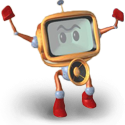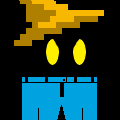|
Ryokurin posted:only 10 activations. per CD-Key, or per account?
|
|
|
|

|
| # ? Apr 19, 2024 09:30 |
|
So all this Aero Peek talk has gotten me curious as to what gadgets you guys use (and where do ya get em)? I can't really seem to find gadgets anywhere and the ones that come with 7 are kind of lame.
|
|
|
|
When you add gadgets to your desktop, there's a little "Get More Gadgets Online", it links you to a page where you can download more gadgets. Here's a searchable link
|
|
|
|
Rev. Bleech_ posted:per CD-Key, or per account? People in the tech-net thread said you get 10 activations per key, but after 10 you get a prompt to call into MS for the automated system to clear you.
|
|
|
|
Lenins Potato posted:People in the tech-net thread said you get 10 activations per key, but after 10 you get a prompt to call into MS for the automated system to clear you. OK, I can't imagine ever needing to activate 10 times on the same machine anyway. Thanks!
|
|
|
|
Holy crap http://community.winsupersite.com/blogs/paul/archive/2009/08/01/microsoft-kills-windows-7-e-editions.aspx Microsoft is getting rid of the E versions altogether now. The people in Europe who pre-ordered the retail E versions will be getting full retail versions at upgrade prices.
|
|
|
|
Anyone else unable to install Live Messenger in Win 7?   the snipping tool is neat 
|
|
|
|
CheeToS posted:Holy crap
|
|
|
|
CheeToS posted:Holy crap Good to know, i've got a copy of home and a copy of pro pre-ordered, £150 for both! I wasn't all that upset about getting an E edition anyway, they announced the ballot screen meaning it wouldn't be a problem at all.
|
|
|
|
kode54 posted:It may be possible with some install file manipulation, although probably against the EULA. Oh, and you'll need to buy an Ultimate Upgrade key, because you can't in-place upgrade Ultimate to anything less. I thought there was a thing like just last week that said you could go from RC to Official?
|
|
|
|
The Wonder Weapon posted:I thought there was a thing like just last week that said you could go from RC to Official? You still can't in place upgrade Ultimate (which is the RC) to Pro or Home or anything other than Ultimate. So unless you're shelling out for Ultimate, you can't in place upgrade.
|
|
|
|
Bwahahaha, so I just got a full version of Pro for 90 quid. gently caress yeah! Thanks for the peek stuff, I can see how Peek would be useful, Aero Peek less so unless I bother with gadgets. Next question. I used to use the X-Mouse functionality that TweakUI for XP added, and this has turned up in Win 7, only now it's in the accessibility stuff, rather than in a powertoy, however all I can do is turn it on and off, and enable or disable autoraise. How do I get rid of the annoying 2 second delay between hovering the mouse and having the window become active?
|
|
|
|
kapinga posted:You still can't in place upgrade Ultimate (which is the RC) to Pro or Home or anything other than Ultimate. So unless you're shelling out for Ultimate, you can't in place upgrade. Thats...loving lovely. Can anyone else c/d?
|
|
|
|
Just to confirm - I can upgrade from any version of XP to 64bit 7 Pro, correct? I know it requires a clean install etc., but as far as being authorized to do the upgrade, I can do XP -> 7 Pro
|
|
|
|
that one guy posted:Just to confirm - I can upgrade from any version of XP to 64bit 7 Pro, correct? I know it requires a clean install etc., but as far as being authorized to do the upgrade, I can do XP -> 7 Pro My understanding is that yes, Windows XP qualifies you to use an upgrade edition of Win7.
|
|
|
|
Is it possible to upgrade to Windows 7 from a Win XP VLK key?
|
|
|
|
I looked up windows photo booth equivilents but I had no luck except with in-browswer poo poo and people smugly telling others with my same question to take the picture and put it into photoshop. All I want is to easilly take pictures, and occasionally put a filter on it. I don't want to use photoshop, and I want it to be offline. In XP there is an easy way to view your webcam and have it take a picture. Is there an easy way to do the same in win7 or am I just missing something?
|
|
|
|
Ur Getting Fatter posted:Is it possible to upgrade to Windows 7 from a Win XP VLK key? As long as you have XP and installed and activated, you should be good.
|
|
|
|
Well it looks like the setting that controls the Peek delay is HKCU\Control Panel\Desktop\ActiveWndTrkTimeout. This is also the setting that controls the delay before refocussing the mouse if you turn on X Mouse. I also found out that you can turn on the X Mouse focus following without getting autoraise by editing UserPreferencesMask in the same part of the registry and adding +01h to the first digit, by default this will mean changing 9E to 9F. You'll need to log out and back in again for these changes to take effect. Note, do not set ActiveWndTrkTimeout to 0 if you are enabling X Mouse as you wont be able to access hidden systray icons as the mouse has to pass over the desktop which will focus on the desktop and close the pop up window. Set it to 50, which is quick enough that you wont notice the difference, but slow enough to keep access to the pop up window. Lum fucked around with this message at 14:23 on Aug 2, 2009 |
|
|
|
The Wonder Weapon posted:Thats...loving lovely. Can anyone else c/d? What's to confirm? Vista is the same way. Anytime upgrade is for moving up the version chain. Ultimate is the top of the chain.
|
|
|
|
Lum posted:I used to use the X-Mouse functionality that TweakUI for XP added, and this has turned up in Win 7, only now it's in the accessibility stuff, rather than in a powertoy, however all I can do is turn it on and off, and enable or disable autoraise. http://factormystic.net/blog/xmouse-toggle
|
|
|
|
what firewall for w7 do you guys recommend? i used comodo firewall but it hasn't been updated for 7 yet. windows default firewall sucks btw
|
|
|
|
suction posted:what firewall for w7 do you guys recommend? i used comodo firewall but it hasn't been updated for 7 yet. The Windows one plus a decent router
|
|
|
|
suction posted:what firewall for w7 do you guys recommend? i used comodo firewall but it hasn't been updated for 7 yet. windows default firewall sucks btw Windows firewall.
|
|
|
|
suction posted:what firewall for w7 do you guys recommend? i used comodo firewall but it hasn't been updated for 7 yet. windows default firewall sucks btw Windows firewall. There's nothing wrong with it, you're just being a baby.
|
|
|
|
suction posted:what firewall for w7 do you guys recommend? i used comodo firewall but it hasn't been updated for 7 yet. windows default firewall sucks btw The only thing Windows firewall doesn't do is firewalling outbound connections, which never seemed like a particularly useful feature. If you need outbound connections to be blocked, you already have malicious software on your machine - your AV should be able to catch stuff like that. If its for random software you don't want phoning home, use your HOSTS file. If you are really really determined to use an outbound firewall, I believe the latest version of Comodo IS can be installed on 7, just put it in Vista compatibility mode. My overly security paranoid roommate does this, and of course fights a million different popups every time he installs a new program  . .
|
|
|
|
Call me paranoid but I rather have some pop-ups than a malware that my AV fails to detect trying to phone home. =) Thanks will try Vista compatibility mode.
|
|
|
|
Figured it out. It's a problem with the Windows Firewall blocking the setup-downloader app. Downloading the full Live package and installing that works.
|
|
|
|
I'm running the x64 7100 build right now and it's been giving me some weird performance issues that I never had in XP. Basically, most games that run at <80 fps play like they're running about 15 frames behind my mouse and keyboard, so if I open up a menu in game and drag it around the screen it trails the mouse by about half a second. I'm running an nvidia 8800 GT with an E8400 cpu, so there's really no reason for games like Civ IV to be giving me this problem. Fiddling around with settings on my video card didn't give me any results, so I'm going to try upgrading to a newer build since that seems to be the most common solution to odd problems like this. I know I'll need to do a clean format when my upgrade edition of 7 home arrives in October, but for now is there any reason I shouldn't just upgrade to the RTM insteal of 72xx?
|
|
|
|
MacGyvers_Mullet posted:I'm running the x64 7100 build right now and it's been giving me some weird performance issues that I never had in XP. Basically, most games that run at <80 fps play like they're running about 15 frames behind my mouse and keyboard, so if I open up a menu in game and drag it around the screen it trails the mouse by about half a second. I'm running an nvidia 8800 GT with an E8400 cpu, so there's really no reason for games like Civ IV to be giving me this problem. I didn't have any performance issues with 7100. I just upgraded to the RTM, but be careful to edit the ISO so that you can install whatever version of 7 that you purchased. I didn't do that, and I'm going to have to reformat again in October. Don't bother upgrading to 7200, just do the RTM.
|
|
|
|
Anyone know how to get rid of this awful looking Windows 95 dashed-line selection box from desktop icons? It suddenly started doing this and I don't know why... edit: Logoff/Login fixed it. Still wonder what made that crap reappear from nowhere though. DarthDommo fucked around with this message at 23:28 on Aug 1, 2009 |
|
|
|
kapinga posted:The only thing Windows firewall doesn't do is firewalling outbound connections 
|
|
|
|
Is there any way of changing the behavior of icons in Explorer, so that they are only 'targetted' by clicking on the actual icon image or name, rather than any whitespace in the big rear end square tile surrounding it even when not in Tiled view? If I wanted icons click-foolproofed while I'm drunk and/or legally blind I'd put them into a different display mode than Medium Icons.
|
|
|
|
BOOM! DOCTA WATSON posted:I've started having a problem wherein my laptop's keyboard randomly stops working until I reboot. I thought it was just the keyboard itself failing because everything else on this piece of poo poo is disintegrating now that it's two weeks out of warranty, but I tried opening the onscreen keyboard and it just hangs at a blank window indefinitely, leading me to believe that the keyboard driver might be loving up. I've been running Windows 7 since January and am only just now having this problem, but the only new thing I've installed recently is Virtual Clone Drive and I don't see how that would gently caress with the keyboard drivers. Has anyone else run into this? It turns out that pressing Caps Lock causes the keyboard driver to completely quit working. What the hell is the deal here?
|
|
|
|
DarthDommo posted:Anyone know how to get rid of this awful looking Windows 95 dashed-line selection box from desktop icons? It suddenly started doing this and I don't know why... I think it's one of the settings in System Properties - Performance Options. Can someone tell me how to delete hiberfil.sys? I've already set hibernation to 'never' and I don't see any option in Disk Cleanup to remove it.
|
|
|
|
PirateBob posted:I think it's one of the settings in System Properties - Performance Options. "powercfg -h off" from an elevated command prompt
|
|
|
|
brc64 posted:There have been outbound firewall rules since Vista. Whoops, didn't know that. How would you set it to block programs unless otherwise authorized like CIS does.
|
|
|
|
This is most likely a dumb question, but I'm having a hard time figuring out the answer. I know MS said we can go from Win7 RC to the full version with the upgrade disc. The Win7 RC is the Ultimate edition. Can I upgrade to Win7 Pro from the RC?
|
|
|
|
c0burn posted:"powercfg -h off" from an elevated command prompt That worked. Thanks!
|
|
|
|

|
| # ? Apr 19, 2024 09:30 |
|
Joe Don Baker posted:This is most likely a dumb question, but I'm having a hard time figuring out the answer. I know MS said we can go from Win7 RC to the full version with the upgrade disc. The Win7 RC is the Ultimate edition. Can I upgrade to Win7 Pro from the RC? From earlier this page: kapinga posted:You still can't in place upgrade Ultimate (which is the RC) to Pro or Home or anything other than Ultimate. So unless you're shelling out for Ultimate, you can't in place upgrade.
|
|
|