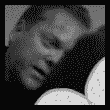|
Fuuuuuuuuuuuuuuuck I don't quite know why but iTunes is trying to re-add all my music into my library when I add the folder. I was messing with the 'iTunes folder' setting stuff. I changed it because it didn't look right for where my music was in Windows7. It's not moving any of my music, its just re-adding it. And the duplicates are playing the same file. I think I'm hosed since my library has been ported over from XP and while the path works in Windows7 iTunes things its a different file because its adding it from a different path despite being the same file. Fuuuuuuuuuuuuuuuck Can I somehow fix this while keeping my few years worth of library information?
|
|
|
|

|
| # ? Apr 23, 2024 13:25 |
|
Do you haver a backup of the library file? If not, do this now, and before next time you change stuff around majorly. Backup both the normal file and the xml file. If something goes wrong, you can drop them in over the bad ones. Anyway, cancel all that adding business. You can remove them by sorting by date added (don't hit "trash files"). Set the iTunes music folder location back to what it was before (did it point to a different folder?). Try adding a single song from your itunes music folder. Is it duplicated? If so, remove it and try setting the music folder location to the folder that contains the songs. If that doesn't work either, and you don't have some fancy homebrew folder structure, set an entirely new location and choose "consolidate library", that'll move the files and set the pointers correctly. Finally, if you don't care about "date added", you can modify the paths in your xml file with a regex or whatever, to make them point correctly, then move your itunes library out of the way, restart itunes, select "File > Add to Library" and select the modified xml. All library information except date added will be as spelled out in the xml. Carthag Tuek fucked around with this message at 17:51 on Jul 17, 2009 |
|
|
|
Carthag posted:Do you haver a backup of the library file? If not, do this now, and before next time you change stuff around majorly. Backup both the normal file and the xml file. If something goes wrong, you can drop them in over the bad ones. Thanks for the tips. Windows7 Has a bunch of backups of my Music folder from this week so I'm currently reverting to yesterdays version of that folder. I'm not sure what it was before. Will reverting to old versions of the XML files change the iTunes settings back to normal? Or will I have to use trial and error to find the right location? I have a good idea as to where it was pointed though.
|
|
|
|
Ziploc posted:Thanks for the tips. Windows7 Has a bunch of backups of my Music folder from this week so I'm currently reverting to yesterdays version of that folder. The XML isn't used directly by iTunes unless you excplicitly add it. It's there for third party apps to read and as an extra backup in case the binary library gets corrupted. The binary lib has the itunes location in it though, I'm pretty sure.
|
|
|
|
You can force itunes to roll back using the XML file by restoring an older version and then corrupting the binary version. You lose podcast subscriptions and a few other things.
|
|
|
|
I can't seem to get it to not re-add the file no matter what I chose. I'm going to go the consolidation route. At least this will fix my path issues from XP. The backup allowed me to go back to a previous version of the library that wasn't hosed up by the re-adding. I can re consolidate back to the original folder right? Where should my music folder point to so this doesn't happen again? Does consolidation move EVERYTHING? podcasts, apps, iPod/iPhone backups? Ziploc fucked around with this message at 19:54 on Jul 17, 2009 |
|
|
|
Consolidating did it. I consolidated to my desktop. I will consolidate back to the proper place after cleaning out the old music. Thanks for your help!
|
|
|
|
I've been manually managing contents between itunes and my iphone for a while, but since i've started using ratings more, I think it would be nice to have a playlist that is always on my iphone with the top rated tracks. So how do you guys do this? I'm thinking i'll create a playlist that I'll drag songs that I want to show up on my iphone? Is that the best way or is there a better solution.
|
|
|
|
Rakshas posted:I've been manually managing contents between itunes and my iphone for a while, but since i've started using ratings more, I think it would be nice to have a playlist that is always on my iphone with the top rated tracks. So how do you guys do this? I created a smart playlist with several requirements, the important ones being as follows: 1. Rating greater than 2 stars. 2. Last played date greater than 1 week ago (so I'm not constantly hearing the same songs) 3. Limited to xGB, depending on how many other playlists I have on the ipod.
|
|
|
|
Rakshas posted:I've been manually managing contents between itunes and my iphone for a while, but since i've started using ratings more, I think it would be nice to have a playlist that is always on my iphone with the top rated tracks. So how do you guys do this? Sounds like what you want to do is have a combo of the high-rateed playlist and whatever you fancy aside from that? If you do auto syncin with your ipod it's bascically whatever you put in the playlists. Which basically means, make two or more playliststs. One's auto and has like "Played in the last month" and "raiting is 4 or more stars" or whatever. 3 more playlists: my favorite rock songs, also my jazzy songs, and finally a lil folk. set the ipod to auto-sync. Then select the 3-4 playlists that do it for you. Now, if you find a song you want on there, you make it appear on oine of those playlists (increase rating/drag-drop/etfc). Anything that lands on these playlists will go on your ipod
|
|
|
|
rubbersoul posted:One of my favorite itunes for mac plugins is dock art. It replaces your itunes dock icon with the album art of whatever is currently playing, and makes it look like this:
|
|
|
SETEC Astronomy posted:Oh, wow. Thanks for this. This should be the default behavior of iTunes. 
|
|
|
|
|
I just recently got the bright idea of installing iTunes on the other PCs in my house and setting up library sharing between my MacBook and the two PCs. It works wonderfully, but I have two questions about how the library is represented on the other computers. 1: Is there a way to edit track/album ratings on the other computers during sharing sessions? 2: I use Sort tags quite frequently, specifically Sort Album tags. When I share my library, those Sort Album tags don't seem to carry over by default: if I play a song with a Sort Album tag, the track suddenly warps to a different spot in the library, isolating it from the rest of its similarly-tagged brethren, meaning I have to manually go through and play every single track to get the Sort Album tags registered on the other computers. Is there a way to automate or skip this process entirely and just have the Sort Album tags obeyed by default on the other computers? P.S. That album art dock plugin is amazing, thank you for linking it. Terpfen fucked around with this message at 18:14 on Jul 20, 2009 |
|
|
|
Terpfen posted:I just recently got the bright idea of installing iTunes on the other PCs in my house and setting up library sharing between my MacBook and the two PCs. It works wonderfully, but I have two questions about how the library is represented on the other computers. 1. No, library sharing is read-only. If you really have to you could jump through hoops such as screen sharing etc but that's a pain in the rear end. 2. That seems like a bug, you should probably report that to Apple. Doesn't sound like the sharing protocol transmits the sort tags as it should.
|
|
|
|
Carthag posted:1. No, library sharing is read-only. If you really have to you could jump through hoops such as screen sharing etc but that's a pain in the rear end. drat. That's disappointing. It's not a deal-breaker, but it's a little bit of a let down. quote:2. That seems like a bug, you should probably report that to Apple. Doesn't sound like the sharing protocol transmits the sort tags as it should. Where would I report iTunes bugs?
|
|
|
|
American McGay posted:Haha, I now have album artwork displayed 3 times within a corner of my screen real estate. This may be a bit much. what itunes app are you using to put the album art on your desktop?
|
|
|
|
danj122 posted:what itunes app are you using to put the album art on your desktop? That would be Bowtie.
|
|
|
|
Grayham posted:That would be Bowtie. Just saw the Cover Stream app made by the same folks. It looks much prettier than GimmeSomeTune, but lacks the automatic lyric/artwork grabbing. I'm thinking of using both. GST for getting the artwork and CS for displaying it.
|
|
|
|
Is there a way to build a Smart Playlist to show my recently rated (or specifically, recently 5 star'd) tracks? "Date Modified" seems to be really inconsistent in what causes the date to update.
|
|
|
|
Ok, I want to play all the music I've added in the last 6 weeks, but I don't want any videos or podcasts on the list. I tried this for a smart playlist, but I just end up with a blank playlist. 
|
|
|
|
^^^ That looks like it should work. Does it work without the Video Kind qualifiers? Try selecting Audio Kind is [whatever the normal is, I'm not near iTunes] instead ^^^canyonero posted:Is there a way to build a Smart Playlist to show my recently rated (or specifically, recently 5 star'd) tracks? "Date Modified" seems to be really inconsistent in what causes the date to update. Afraid not. What you're doing is the closet approximation (rating is 5 stars, last modified is in the last whatever).
|
|
|
|
Silver95280 posted:Ok, I want to play all the music I've added in the last 6 weeks, but I don't want any videos or podcasts on the list. Instead of omitting videos, podcasts, how about just setting: Playlist is: Music
|
|
|
|
ogreboy posted:Instead of omitting videos, podcasts, how about just setting: That worked. Thanks!
|
|
|
|
When I am viewing playlists in the view that has a grid of small cover art, scrolling with the mouse wheel (one "click" of the wheel) will scroll down so much that it skips one row of albums completely. Is there a way to change that or does anyone have that problem at all? It's petty but it annoys the crap out of me. I always have to click on iTunes's scroll arrows to go down JUST ONE row. EDIT: Apparently changing scroll wheel settings in the Windows control panel makes this go away. I thought this was an iTunes-specific problem, oh well. Rison fucked around with this message at 13:41 on Jul 27, 2009 |
|
|
|
Am I right in thinking that ipods don't collect played/skipped statistics for tracks, like itunes does? Or am I just doing something wrong?
|
|
|
|
Samurai Sanders posted:Am I right in thinking that ipods don't collect played/skipped statistics for tracks, like itunes does? Or am I just doing something wrong? No, ipods will need to collect these in order for stuff like last.fm to be able to work (unless I'm completely mistaken about how last.fm works  ). ).
|
|
|
|
Samurai Sanders posted:Am I right in thinking that ipods don't collect played/skipped statistics for tracks, like itunes does? Or am I just doing something wrong? Nope, they definitely do. If you didn't know, a skip count isn't recorded as a skip unless you change to the next track in first 2-20 seconds of a track. I wish it went further, like say, 45 seconds.
|
|
|
|
Grayham posted:Nope, they definitely do. I think I read somewhere that they only collect the delta since last sync? I don't believe the counts get synced if it's on manual though. At least not back when I used manual syncing.
|
|
|
|
Samurai Sanders posted:Am I right in thinking that ipods don't collect played/skipped statistics for tracks, like itunes does? Or am I just doing something wrong? No, it definitely does. I am pretty insane about my music stats, but the iPod will sync last played and play counts with your iTunes. I for one just listened to some tracks on my iPod here in class. I also rated those songs using screen sharing. So at home the song is 3 plays with 3 star ratings, and when I plug it in it'll show 4 plays and keep the ratings for that album.
|
|
|
|
Actually the more I think about it the more I'm sure it's delta. If I have a song with a playcount of 10 in my library and sync it to the ipod, then play it on there 4 times, but then I go home and play it once in iTunes before syncing, it'll end up with a playcount of 15. At least that's how I recall. I'll have to test that when I get home.
|
|
|
|
Well, I don't know what to say, I deliberately experimenting, picking a track that had 0 playthroughs, listening to it on the ipod, syncing the ipod again, and it is still at 0 playthroughs. Do ALL ipods do that? I have a second generation nano and a second generation shuffle, neither of them show any sign of this. As far as I can see, only playing tracks on itunes means anything, which is why all my play numbers are so low, the highest of any track (in my relatively small library) is six, and I listen to the ipod at least an hour a day while I'm on the bus. I rebuilt my itunes library due to an OS reinstall about a month ago.
|
|
|
|
I can't think of anything except maybe force reset your iPod (should be like select and menu depending on your model), and make sure your clock is set? These are just guesses, but better than nothing now.
|
|
|
|
iTunes is being weird. I updated some apps on my Touch while connected wirelessly at work. Now when I synched today, it said that my computer wasn't authorized, so I put in my password, then it said it was already authorized. Okay fine, then when synch finished, it said that some apps could not be transferred to the computer because it was not authorized for them?! I only have one iTunes Store account that I use for all the transactions. Or could it be that Apple's authentication servers are a bit hammered due to the iPhone launch at least in Denmark?
|
|
|
|
Samurai Sanders posted:Well, I don't know what to say, I deliberately experimenting, picking a track that had 0 playthroughs, listening to it on the ipod, syncing the ipod again, and it is still at 0 playthroughs. Do you manually sync, or automatically sync. I *think* it only works via automatic.
|
|
|
|
Does anyone use the iTunes Sound Check feature? I'm starting to get annoyed with the different volume levels of my music but I've read mixed reports about Sound Check.
|
|
|
|
Radioactive Toy posted:Does anyone use the iTunes Sound Check feature? I'm starting to get annoyed with the different volume levels of my music but I've read mixed reports about Sound Check. I use it. I used to use MP3Gain on my tracks because when listening to my iPod in my car the varying levels really sucked. I've since stopped and just use the Sound Check feature and for the most part it seems alright. I'm not really sure the number of songs in my library that were corrected by MP3Gain and how many are being corrected by Sound Check but I have very little issues. I've noticed maybe 5 songs that aren't normalized but it hasn't been a big issue.
|
|
|
|
Is this the right place to ask this? I was looking for an Iphone topic. I guess I should first ask if talking about jailbreaking is against the rules here.
|
|
|
|
henpod posted:Is this the right place to ask this? I was looking for an Iphone topic. I guess I should first ask if talking about jailbreaking is against the rules here. There's a jailbreaking thread in the Cellphone Shack subforum of the A/V Arena.
|
|
|
|
Terpfen posted:There's a jailbreaking thread in the Cellphone Shack subforum of the A/V Arena. Thanks bud 
|
|
|
|

|
| # ? Apr 23, 2024 13:25 |
|
http://www.pulptunes.com/ this is quite awesome. You can listen to your itunes library through a webpage.
|
|
|