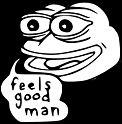|
Psimitry posted:So I'm forcing myself to work with the new taskbar without any form of quicklaunch or other quick access to shortcuts, and I feel like I'm getting used to it. I'm still not completely sold on the concept, as I REALLY don't like having all of my windows grouped. But I'm going to try it for a bit longer. You can change the grouping from "Always combine, hide labels" to "Combine when taskbar is full" or "Never combine" on the Task bar and Start menu Properties dialog box.
|
|
|
|

|
| # ? Apr 24, 2024 13:29 |
|
Sir Unimaginative posted:Virtual PC is available on Professional and up. I tried running this earlier and it said my system didn't have hardware virtualization enabled while it (should) have it. I just ended up running Sun VirtualBox and it's working well enough.
|
|
|
|
Shmoogy posted:I tried running this earlier and it said my system didn't have hardware virtualization enabled while it (should) have it. I just ended up running Sun VirtualBox and it's working well enough. http://www.grc.com/securable.htm run that and it will tell you for sure.
|
|
|
|
quote:Hardware Virtualization Yeah that doesn't make sense. I'll try to figure out why the program doesn't work later, it's probably disabled in the bios or something.
|
|
|
|
It will be your BIOS, yes
|
|
|
|
I bought http://www.amazon.com/gp/product/B002DHLUWK/ref=ox_ya_oh_product for 50 bucks during the deal back in June. Currently running the RC, will I have to re-install my Vista Home Premium that came with my computer BEFORE I can do this upgrade? And also, everytime I reformat (which is kind of often), will I have to revert back to Vista just to get 7, or can I just reformat straight from the upgrade disk? EDIT: I think I may have found my answer in the OP, I must've missed it the first time, but I guess I would like some clarification on the reformat question. Say I upgraded to 7 from Vista Home Premium, but I wanna reformat. Do I just use the 7 Upgrade disk and reformat from there or do I have to go back to my factory installed OS, aka Vista Home Premium? EDIT 2: I guess I've just never used an Upgrade disk before. Is it just gonna ask for my serial from Vista Home Premium and ensure it's legit and then allow me to clean install with the 7 Upgrade disk? Thanks for the help :3 Hope I didn't make it too confusing, I just wanna make sure my 50 bucks was well spent for the Upgrade and that it won't be a MAJOR pain in the rear end when I wanna reformat all the time. deltawing fucked around with this message at 19:40 on Aug 4, 2009 |
|
|
|
Install once, activate, image. Never worry about it again.
|
|
|
|
ilkhan posted:Install once, activate, image. Never worry about it again. Make in image of the activated copy? I'm not a total retard (or maybe I am) but further clarification would be appreciated  thanks man thanks man
deltawing fucked around with this message at 21:10 on Aug 4, 2009 |
|
|
|
deltawing posted:Make in image of the activated copy? I'm not a total retard (or maybe I am) but further clarification would be appreciated There are a variety of programs out there which can clone hard drives either to other hard drives or to a file. Think of it as a .ISO but for a harddrive. Acronis TrueImage is the goon-approved one, but you have to pay for that. I used a free one called SelfImage that does roughly the same thing. Basically you boot from a boot CD/Floppy/USB with a suitable imaging program installed and dump the contents into a file on a USB harddrive. But basically yes, install Win7 once (clean install preferably) and then before you even start installing drivers (as they will probably have been updated by the time you come to re-install your image) take an image, keep it somewhere safe and if you need to reformat, you just blast the image back onto your harddrive using the same boot CD, problem solved.
|
|
|
|
Lum posted:But basically yes, install Win7 once (clean install preferably) and then before you even start installing drivers (as they will probably have been updated by the time you come to re-install your image) take an image, keep it somewhere safe and if you need to reformat, you just blast the image back onto your harddrive using the same boot CD, problem solved.
|
|
|
|
I mean how often do you update your sound/NIC drivers? If you have a Creative you don't count.
|
|
|
|
Fair point. I was thinking more like ATI/nVidia drivers which are updated every week and still don't work properly, and also need a full uninstall or the new ones don't even install properly half the time. Best to image your machine before you put that crap on there, because chances are it'll be ATI or nVidia that are causing you to have to reinstall in the first bloody place. Use your own judgement. If you have a Marvell NIC, they update all the time, as do things like the Intel ICH*R RAID drivers, and Logitech SetPoint gets updated quite often too. Lum fucked around with this message at 00:01 on Aug 5, 2009 |
|
|
|
Lum posted:There are a variety of programs out there which can clone hard drives either to other hard drives or to a file. Think of it as a .ISO but for a harddrive. Windows 7 makes it even easier because one of the options with the built-in backup software lets you do a full disk image, and lets you create a bootable rescue disk.
|
|
|
|
lazydog posted:Windows 7 makes it even easier because one of the options with the built-in backup software lets you do a full disk image, and lets you create a bootable rescue disk. 
|
|
|
|
So I want to put Win7 on my lappy to see how well it runs. I have the 64 bit version on my main PC fine with no problems. I download the 32 bit copy direct from MS and it fails the loving integrity check. I tried downloading a 32 build 7100 bit copy from a news server but the MD5 points to a copy infected with a trojan. Where is a reliable fast place to download the 32bit version that I can use my beta 32 bit key with?
|
|
|
|
Lum posted:There are a variety of programs out there which can clone hard drives either to other hard drives or to a file. Think of it as a .ISO but for a harddrive. The alternative to doing this would be having to reinstall Vista every time just for a proper 7 reformat with my Upgrade disk, then?
|
|
|
|
3rd attempt finally passed a verification check. Dunno why it didnt want to work before this attempt.
|
|
|
|
lazydog posted:Windows 7 makes it even easier because one of the options with the built-in backup software lets you do a full disk image, and lets you create a bootable rescue disk. That's freaking awesome if so. I've been using TrueImage but I'd love for a built-in/native backup solution. As long as it's truely backing everything up 100% bit-by-bit.
|
|
|
|
Vinlaen posted:Woah, it can do this? http://www.maximumpc.com/article/features/windows_7_feature_focus_%E2%80%93_backup_and_restore This was posted today and explains how to do it in a step by step guide.
|
|
|
|
Parachute Underwear posted:http://www.maximumpc.com/article/features/windows_7_feature_focus_%E2%80%93_backup_and_restore I was pretty excited about this until I saw that it requires that I have 460 gb for my image. My Windows 7 partition is only 100gb.
|
|
|
|
Shmoogy posted:I was pretty excited about this until I saw that it requires that I have 460 gb for my image. My Windows 7 partition is only 100gb. Where does it say that? He uses a 460 GB drive, but its not the minimum required. What he does say, though, is on the last page: quote:Ideally, a backup drive should have available space least twice the size of the hard disk capacity you are backing up. [...] If you use a backup target drive that is less than double the capacity of your backup source, you will fill it up more quickly. Windows Backup will prompt you to discard older backups to make room for newer backups. There is no point in making a backup if you don't have some other drive to store it on. If you want backups and don't even have 200GB free on some other drive, it's time to buy a new drive.
|
|
|
|
kapinga posted:Where does it say that? He uses a 460 GB drive, but its not the minimum required. What he does say, though, is on the last page: No, it is asking me for 460 gigs free. I have a terabyte hard drive to back up things on, but I don't want to use half of it to back this up. I think it's trying to create an image of Windows 7 partition AND vista partition (460 gigs) I'll try playing around with it later. e: 
Shmoogy fucked around with this message at 06:03 on Aug 5, 2009 |
|
|
|
Shmoogy posted:No, it is asking me for 460 gigs free. I have a terabyte hard drive to back up things on, but I don't want to use half of it to back this up. You're trying to back up 460 GB, but you don't want to take up 460 GB? Don't back up all 460 gigs then.
|
|
|
|
Shmoogy posted:No, it is asking me for 460 gigs free. I have a terabyte hard drive to back up things on, but I don't want to use half of it to back this up. It's just a notice, not a stop. You can still choose what you want to back up in the next two screens.
|
|
|
|
NCIX.COM is having an offer where, if you buy Vista, you get a free Windows 7 upgrade (to the corresponding option). The prices are roughly $100 less than the posted Windows 7 retail versions will be. Is this worth snapping up? I don't have any experience with using upgrade versions or what their drawbacks may be.
|
|
|
|
Well I took the plunge and finally upgraded my main Vista install. Four hours.
|
|
|
|
That Windows Backup system image capability looks perfect. I typically image my systems (using TrueImage) but this looks quite a bit nicer. I wonder if you can create differential system images though...
|
|
|
|
I had thought Backup was like system restore, while I only want to backup selected documents (I couldn't care less about the system drive). But I just had a pick through it and it does look pretty decent. Definitely more user-friendly than my current method:quote:@echo off
|
|
|
|
Sprint mobile broadband is blocking ICMP traffic for me. Does anyone know how to bypass this in Win 7?
|
|
|
|
deep square leg posted:I had thought Backup was like system restore, while I only want to backup selected documents (I couldn't care less about the system drive). But I just had a pick through it and it does look pretty decent. Definitely more user-friendly than my current method: I love robocopy, but if all you're backing up is a less than a couple gigs of documents you should check out something like Mozy. Having your stuff on a second HDD won't help when your house burns down/is flooded/gets carried off by a tornado.
|
|
|
|
LooseChanj posted:I'm currently trying to get daemon tools working again, but that seems to be the only headache so far. Install SPTD manually then reboot and install Daemon Tools.
|
|
|
|
xamphear posted:I love robocopy, but if all you're backing up is a less than a couple gigs of documents you should check out something like Mozy. Having your stuff on a second HDD won't help when your house burns down/is flooded/gets carried off by a tornado. Thanks, I have thought of that. It's currently about 20GB, though, and will increase (lots of raw photos). I'm not trying to protect against fire, just against failing drives. I do back up a small number of personal documents to an offsite server, though.
|
|
|
|
Lum posted:Install SPTD manually then reboot and install Daemon Tools. I must have had a brain fart or something because I thought I'd re-installed it after it stopped working after the upgrade, but I just tried again it works now. That sentence sucks, but you can see what I mean.
|
|
|
|
Any ETA for TrueCrypt compatibility for Win7?
|
|
|
|
ufarn posted:Any ETA for TrueCrypt compatibility for Win7?
|
|
|
|
xamphear posted:3 months ago? I've been using it since before the RC. Works great.
|
|
|
|
TC works perfectly for me on x64.
|
|
|
|
Are there any Windows7 "themes" that are more than just Color+Wallpaper? I mean things that change the border icons and title bar not just to another color but to a completely different layout. I can never tell what window has focus and every "theme" just tints the glass a slightly different color. I'm afraid of trying to google "windows 7 themes" because why don't I just add "and viruses" on the end of that. Can someone also explain to me why UAC is considered security at all when a PA account can dll inject into explorer and auto-elevate to gain administrative rights? The article claims that there's no point to doing so, because fixing your software to run and elevate itself properly are easier, but dll injection is loving childsplay and in the 101 class for system exploitation.
|
|
|
|
Odd. I must have been deterred by the Win7 warning the first time I tried it, or something.
|
|
|
|

|
| # ? Apr 24, 2024 13:29 |
|
Microsoft cares about their corporate users first, and they shouldn't really be running as PA. If you turn the UAC slider up one notch this also prompts on PA accounts. This can be easily done via group policy I presume.
|
|
|