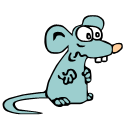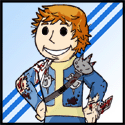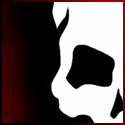|
frajaq posted:Heh, I bought that video card in mind for playing games like this (Hey, its almost a 9800 GT right? For what it's worth, that extra memory, even if the card could use it, would only help at very high resolutions or with lots of AA on. It's the processing on the card that more directly affects framerates, especially at anything below 1920x1200.
|
|
|
|

|
| # ? Apr 27, 2024 15:58 |
|
Alright, the good news is that I have a genuine dual-processor motherboard, currently installed with a pair of 3.2 GHz, single-core Pentium 4s. The bad news is, I cannot for the life of me figure out what sort of socket these are.
|
|
|
|
Yuyuke posted:Alright, the good news is that I have a genuine dual-processor motherboard, currently installed with a pair of 3.2 GHz, single-core Pentium 4s. The bad news is, I cannot for the life of me figure out what sort of socket these are. Your CPUs are Socket 478 which is a dead socket. Newegg currently offers only http://www.newegg.com/Product/Product.aspx?Item=N82E16819116027 that CPU for it. I don't believe they made a dual core socket 478 chip so your best bet is a new motherboard/cpu. The good news is that whatever you put in there will be much faster than what you've got now and if you have DDR2 ram already you can always reuse it (though if you have less than 4GB I would recommend getting another 2GB or whatever, as 4GB is a desirable amount of memory. Out of curiosity what video card did you get last year? How many hard drives/dvd drives do you have? I ask only because most motherboards you get now have a single IDE port (2 device max). So keep that in mind. Regardless I would recommend an AMD CPU and motherboard. Specifically the X3 720 and the Gigabyte EP45-UD3L motherboard we recommend in the OP of the parts picking megathread. That leads me to my next question which is: What power supply do you have? If you have a lovely one, the video card combined with newer components could strain it and cause it to fail if its poorly made. If it fails it can possibly (likely) take the rest of your system with it. Sir Nigel fucked around with this message at 00:49 on Aug 7, 2009 |
|
|
|
Sir Nigel posted:Your CPUs are Socket 478 which is a dead socket. Newegg currently offers only http://www.newegg.com/Product/Product.aspx?Item=N82E16819116027 that CPU for it. I don't believe they made a dual core socket 478 chip so your best bet is a new motherboard/cpu. The good news is that whatever you put in there will be much faster than what you've got now and if you have DDR2 ram already you can always reuse it (though if you have less than 4GB I would recommend getting another 2GB or whatever, as 4GB is a desirable amount of memory. At the moment, I have: -NVIDIA GeForce 8400 GS(I probably need to upgrade that, too. -2GB of DDR2 RAM(In two 512s and a 1024. Not sure if I have a free slot, but I could swap the 512s out easily enough.) -Two HDs, one DVD burner, and a floppy drive(wait what The power supply I'm not sure of, but it's survived five years of use(purchased the computer from Alienware in 2004), so I'm sure it's somewhat durable. Nonetheless, I'll remember to open the case up tomorrow and check for whatever additional information I need to consider. Can't say I'm pleased about this motherboard effectively being useless now, but it's in need of an upgrade anyway.
|
|
|
|
frajaq posted:RAM sharing For comparison, the GDDR3 attached to the GPU can do 57600MB/sec. DDR2 6400 can do 6400MB/sec.
|
|
|
|
Yuyuke posted:At the moment, I have: The video card is in dire need of an upgrade if you want to play games or do any serious 3D work. Again, though, a very nice upgrade should be cheap. ATI's current lineup has great performance for money. $100 gets a 4850, which is as much as most people need; the $200 4890 is top-of-the-reasonable-line unless you're running a 2560x1600 30" monitor or something equally crazy. If you just want a fancy accelerated desktop or HD video decoding acceleration, the 8400GS is just fine. And yes, you'll still be able to use the floppy drive with quite a few modern motherboards.
|
|
|
|
I do have one question, since I'm a noob. Before I started overclocking my processor I set my memory's frequency to 667Mhz before I started so that it wouldn't interfere with my CPU. Once I finish with my CPU what exact do I do in regards to my memory in order to maximize performance? Here's what I'm working with: Intel C2Q 9550 4 GB DDR2-800
|
|
|
|
doomtuba posted:I do have one question, since I'm a noob. What motherboard are you using? Generally, your floor for memory frequency is the same as the FSB. This gets a bit complex since the FSB sends four bits per clock and the RAM sends two (so a 667MT/sec memory frequency matches a 1333 MT/sec FSB frequency; they're both using the same 333 MHz clock). I'd recommend setting the memory and FSB to the same clock; this would mean a ceiling of 800 MT/sec for the RAM and a 1600 MT/sec FSB with a 400 MHz clock. Beyond that, you're overclocking the RAM, which typically isn't good for system stability; unlike CPUs, RAM ratings tend to be rather tight. You can push it past that if you're willing to try overvolting or pulling timings, but a 400 MHz clock puts the Q9550 at 3.4 GHz; unless you're willing to go nuts with cooling, you'll probably find yourself limited by temperature or the voltage you're willing to push to the processor.
|
|
|
|
What the hell is this? Reinstalled video drivers, but I imagine it's the lovely Dell provided Nvidia 7200GS. Only happens when a GUI popup happens (msconfig dialog, start menu, notification bubbles, etc.)
|
|
|
|
Space Gopher posted:What motherboard are you using? I have an ASUS P5Q SE2. So if I'm understanding you correctly the highest I can overclock the CPU without overclocking the RAM would be a 400Mhz FSB?
|
|
|
|
Otacon posted:What the hell is this? Bad RAM? Looks like memory corruption on the video side, try swapping out a different video card and seeing if it occurs on the same events that cause it?
|
|
|
|
doomtuba posted:I have an ASUS P5Q SE2. So if I'm understanding you correctly the highest I can overclock the CPU without overclocking the RAM would be a 400Mhz FSB? Well the FSB is actually 4x the value you set. The RAM is 2x the value. For instance your Q9550's 2.83Ghz comes from a 8.5 x 333Mhz setting. The FSB rating is 1333Mhz. The fastest you could overclock your CPU with DDR2 800 RAM (without trying to overclock the RAM itself, which is stupid when you could get DDR2 1066 instead) is 8.5 x 400 which is 3.4Ghz. And thats about as good as you're going to get especially if you're not getting aftermarket cooling. Q9550 at stock = 2.83Ghz (333x8.5) FSB for stock Q9550 = 1333Mhz (333x4) DDR2 800 at stock = 800Mhz (400x2) Fastest possible overclock without overclocking the RAM = 3.4Ghz (400x8.5) FSB for overclocked Q9550 = 1600Mhz (400x4) Sir Nigel fucked around with this message at 09:52 on Aug 7, 2009 |
|
|
|
What Joystick should I buy? I'm going to use it for ArmA 2, the Google Earth flight sim, Hawx and maybe some flight sims if I buy them. Someone in the ArmA thread recommended the Thrustmaster T.Flight HOTAS X. It gets great reviews on Amazon. What other joysticks should I look at in this price range? I'm thinking of just buying this. I'd use my old Sidewinder Precision Pro, but I lose the gameport->USB adapter that it came with.
|
|
|
|
Yuyuke posted:The power supply I'm not sure of, but it's survived five years of use(purchased the computer from Alienware in 2004), so I'm sure it's somewhat durable. I popped the case open this morning and found out the power supply was one of these. Hopefully, that will last me a while. Thanks again for all the help. Now I check out the parts megathread and make sure my wallet is up to par.
|
|
|
|
Yuyuke posted:I popped the case open this morning and found out the power supply was one of these. Hopefully, that will last me a while. Yeah Alienware is overpriced but they usually use decent components. At least on the computers I've opened up in the past couple of years, anyway.
|
|
|
|
Does an access point running in B+G mixed mode suffer the performance penalties if no B device is currently connected? Common sense dictates no, but you never know. I like to leave B on in case my parents drop by with their ice-age machine, but would hate to suffer speed problems inbetween visits.
|
|
|
|
Maybe I googled incorrectly, but I couldn't find a clear answer. I have a sound card, so I don't need onboard audio anymore. I disabled HD Audio in the BIOS, was that the correct thing to do to get rid of onboard audio?
|
|
|
|
|
Sir Nigel posted:Well the FSB is actually 4x the value you set. The RAM is 2x the value. For instance your Q9550's 2.83Ghz comes from a 8.5 x 333Mhz setting. The FSB rating is 1333Mhz. The fastest you could overclock your CPU with DDR2 800 RAM (without trying to overclock the RAM itself, which is stupid when you could get DDR2 1066 instead) is 8.5 x 400 which is 3.4Ghz. And thats about as good as you're going to get especially if you're not getting aftermarket cooling. Oh okay, thanks a lot, that was very useful!
|
|
|
|
Ryuga Death posted:Maybe I googled incorrectly, but I couldn't find a clear answer. I have a sound card, so I don't need onboard audio anymore. I disabled HD Audio in the BIOS, was that the correct thing to do to get rid of onboard audio? That's fine 
|
|
|
|
I have been running a Dell B130 for some time. It was a piece of crap when I got it but it served me well and I took care of it so it's lasted just fine. Now the power supply is dying and I'm in the market. I am confused about the current state of IGPs. My old laptop had an Intel GMA 3000 and it sucked in the worst way. It never really hindered anything I did except when I tried to watch HD video or flash animations. However, my current job is slowly bringing me into contact with Flash development. Will an Intel 4500MHd be enough to run flash, allow me to create animations and render them without difficulty or should I look at laptops with a Nvidia 9400M G?
|
|
|
|
jerichowaits posted:I have been running a Dell B130 for some time. It was a piece of crap when I got it but it served me well and I took care of it so it's lasted just fine. Now the power supply is dying and I'm in the market. Flash will run only on the CPU. There is work to port it to the GPU, but it's not here yet and it's unknown what will support it when it does. If your main concern is Flash dev, then the graphics shouldn't affect your purchase too much. By which I mean, by something with a stronger CPU.
|
|
|
|
Dominoes posted:What Joystick should I buy? I'm going to use it for ArmA 2, the Google Earth flight sim, Hawx and maybe some flight sims if I buy them. I've got something like this: http://www.amazon.com/Saitek-X45-Control-Joystick-Throttle/dp/B00005TOTG that I don't use that I'd let go of for a little less then $50 if you're interested.
|
|
|
|
Is there such a thing as a computer staying asleep for too long? My CPU temps seem to get high after I wake up my computer from being asleep for a while. It's only when I restart it that the CPU temps get back to normal.
|
|
|
|
|
Ceros_X posted:I've got something like this: http://www.amazon.com/Saitek-X45-Control-Joystick-Throttle/dp/B00005TOTG that I don't use that I'd let go of for a little less then $50 if you're interested.
|
|
|
|
FidgetyRat posted:Does an access point running in B+G mixed mode suffer the performance penalties if no B device is currently connected? Common sense dictates no, but you never know. It shouldn't. Mine doesn't, but it will depend on your wireless router. Mine will even let my computer connect at the slower N speeds while my girlfriends computer upstairs only uses G speeds. Ryuga Death posted:Is there such a thing as a computer staying asleep for too long? My CPU temps seem to get high after I wake up my computer from being asleep for a while. It's only when I restart it that the CPU temps get back to normal. What program are you using to find out the speed? It could be one of two things. Either the fan isn't spinning up properly from sleep because of old age or defect (either in the fan itself or the motherboard) and only starts spinning properly after a reset which cycles the power or it could be some kind of reporting error from the motherboard sensor due to sleeping. My first bet would be the fan isn't spinning up properly after awaking from sleep. Sir Nigel fucked around with this message at 00:04 on Aug 9, 2009 |
|
|
|
Dominoes posted:What model is it specifically? Just checked the packaging and it is actually the Saitek X45, pics available if you want to shoot me your e-mail via PM or something. Or I can open an SA-Mart thread.
|
|
|
Sir Nigel posted:What program are you using to find out the speed? It could be one of two things. Either the fan isn't spinning up properly from sleep because of old age or defect (either in the fan itself or the motherboard) and only starts spinning properly after a reset which cycles the power or it could be some kind of reporting error from the motherboard sensor due to sleeping. My first bet would be the fan isn't spinning up properly after awaking from sleep. Well, I set the fan speed to 75% in the BIOS. Other than that, I don't have a program that tells me what the speed of my CPU fan is. 
|
|
|
|
|
Sir Nigel posted:It shouldn't. Mine doesn't, but it will depend on your wireless router. Mine will even let my computer connect at the slower N speeds while my girlfriends computer upstairs only uses G speeds. N is faster than G.
|
|
|
|
mediaphage posted:N is faster than G. Correct, but there are two different wireless N speeds that my router will let me set. 270mpbs, and a slower 130mpbs speed that doesn't blast neighboring wireless networks as harshly. So I was just referring to that slower N setting. Sorry for the confusion. I can see now that its worded poorly (Because 270mpbs will disrupt other nearby networks.) So my router lets me set it to 130mpbs as a 'neighboring networks friendly' N mode. Because I live in a townhouse and there are at least 4 other wireless networks nearby (all secured with... WEP Sir Nigel fucked around with this message at 08:50 on Aug 9, 2009 |
|
|
|
Sir Nigel posted:Correct, but there are two different wireless N speeds that my router will let me set. 270mpbs, and a slower 130mpbs speed that doesn't blast neighboring wireless networks as harshly. So I was just referring to that slower N setting. Sorry for the confusion. I can see now that its worded poorly (Because 270mpbs will disrupt other nearby networks.) So my router lets me set it to 130mpbs as a 'neighboring networks friendly' N mode. Because I live in a townhouse and there are at least 4 other wireless networks nearby (all secured with... WEP Haha fair enough. I remember when the cable system went down and I had to swipe wifi from a neighbor. In retrospect it probably would have been quicker to just guess his password of 0011223344.
|
|
|
|
Well I'm really curious about B&G and not G&N since N is so different it generally has its own dedicated radios.. I'm just going to stick and assume mixed mode only cares when the slower speed is actually connected.
|
|
|
|
My computer is as stands: Intel i7 920 processor 6gb DDR3 RAM Nvidia GeForce 9800GT 1GB graphics card 1TB 7200 RPM HDD I'm on vista ultimate 64 bit, and I have an upgrade to windows 7 waiting. The one, final thing that I want to do to make this computer something I can largely avoid upgrading for a long time is grab a 128GB (or two 64 GB in a raid 0 config) solid state drive and put my OS and game installs on it. In most people's experience with a solid state, is it worth dropping $350 on a higher quality one (Intel is what I'm aiming for) over dropping a lot less on a cheaper one? Is it even worth it over the HDD I'm using now? I've got a fair amount of leeway pricewise, I set aside a grand for this project and I've only used about $875 in it total. It's essentially boiling down to investing a bit more and getting a solid state, or leaving it as is and looking at a somewhat more powerful heatsink. CATCHAIR fucked around with this message at 17:11 on Aug 11, 2009 |
|
|
|
I have a Dell Vostro 400 and I want to get into some gaming (I have a really lovely video card, an 8300 GS). It only has a 350w power supply or so. I'm thinking of either A) sticking to a lower/older card (e.g. an 8800 GT/S or a HD4850) and being happy with that, or b) buying a new power supply, installing it, and getting a better card entirely. The farthest extent I've ever gone with computer hardware is sheepishly installing a few sticks of RAM. Any advice? Thanks.
|
|
|
|
CATCHAIR posted:My computer is as stands: Worthwhile solid state drives are expensive, and you absolutely don't want the cheap ones. Cheaper SSDs basically use overgrown flash drive controllers that are mediocre at sustained reads/writes and absolutely fall apart under lots of little writes - which is a reasonable pattern for a system drive. They're only worthwhile if you've got a portable system where durability and cost are more important than performance. The higher-end SSDs are very quick, but they're still a first-generation product with teething issues. There are some fundamental problems with the way they write data, that cause performance degradation fairly quickly after the drive is first put in use. Windows 7 and next-gen SSDs will have support for an operation called TRIM that will help immensely with this issue, but if you buy now you're stuck. Plus, process shrinks mean that newer SSDs will be much cheaper per gigabyte. I'd recommend hanging onto the money for now and using it to buy an SSD in 6-9 months. Also, what's going on with the 9800GT? If you've got extra money, have a gaming system, and want EXTREME MAXIMUM FUTURE PROOFED PERFORMANCE, that's not exactly the best choice. It'll probably do all right if you can't return it, but if you can send it back, I'd strongly recommend doing so.
|
|
|
|
RasputinsGhost posted:I have a Dell Vostro 400 and I want to get into some gaming (I have a really lovely video card, an 8300 GS). It only has a 350w power supply or so. How much are you willing to spend? Do you know whether your current system has a PCI express power connector (six pins, 2x3, probably three yellow and three black wires)? If you do have one, a 4850 should be a good choice. It's $100 or so on Newegg, and unless you've got a large monitor (resolution higher than 1680x1050) it should work well with almost anything on the market maxed out. I don't know who told you it's an "older card," but right now it offers more or less unbeatable performance for your dollar. If you're concerned about power, you might also want to look at the 4770. You lose maybe 5% of the performance of the 4850, and it's a bit more expensive (thanks to limited supply and, ironically enough, a series of glowing reviews about it being the new budget card to get), but it's built on a smaller 40nm process so it draws less power and puts out less heat. It does still take a PCIe power connector, but by all accounts it draws very little from it. If you don't have a PCIe power connector, I'd recommend an ATI 4670. It's a budget card, but it's decently quick and doesn't require any power outside the PCIe slot. It should let you play everything on the market today, generally at pretty high but not maxed out settings. The price/performance is a bit mediocre compared to the 4850, but when you factor in the cost of a new power supply, the 4670 starts looking a lot more attractive.
|
|
|
|
The Dell Vostro 400 comes with a Earthwatts 380W which should have 1x PCI-E 6 pin connector. I wouldn't worry about power. Assuming no silly low-profile mini case things (even though it says "mini-tower", it doesn't look like one of the kinds that needs a low-profile card), just buying a 4850 should work.
|
|
|
|
Srebrenica Surprise posted:The Dell Vostro 400 comes with a Earthwatts 380W which should have 1x PCI-E 6 pin connector. I wouldn't worry about power. Assuming no silly low-profile mini case things (even though it says "mini-tower", it doesn't look like one of the kinds that needs a low-profile card), just buying a 4850 should work. The service manual specs two different power supplies, 300W and 350W. Also, why would Dell go through Antec? They deal with Delta or other OEM/ODMs directly for pretty much, as I recall, and almost always use custom PSUs specced for individual systems and cases in order to make the wiring easier and save a few dollars. The design might be similar to what's used in the EA380, but I'd avoid making decisions based on that similarity. Dell's the sort of company that would gladly sacrifice 50W of "unnecessary" overhead in order to save a dollar per system.
|
|
|
|
I've got a new 850 watt power supply with the proper connections for another video card (it came with extra 6 and 8 pin PCI-E cables so I'm good in that department unless I'm mistaken), so I was thinking of trying out dual graphics cards for the first time. My question is will my PC support my nVidia 285 and my 8800 Ultra? I'm a little worried that I might fry this power supply because my old one died of over-heating issues in my old case. Thanks for the help!
|
|
|
|
Question involving nVidia's most recent drivers (190.38): I'm using a GTX 260. After installing the drivers, one HDMI port will no longer do color. I'm running two LCD monitors in Duelview mode. Both appear quite colorful plugged into the port on the left, but have zero color when plugged into the port on the right. I reinstalled the 186.18 drivers and all is well. So the question: Anyone else in this predicament? Apparently the drivers don't really improve a bunch of performance in any particular game or anything... I just like having the most recent drivers installed.
|
|
|
|

|
| # ? Apr 27, 2024 15:58 |
|
Boyz Scout posted:I've got a new 850 watt power supply with the proper connections for another video card (it came with extra 6 and 8 pin PCI-E cables so I'm good in that department unless I'm mistaken), so I was thinking of trying out dual graphics cards for the first time. My question is will my PC support my nVidia 285 and my 8800 Ultra? I'm a little worried that I might fry this power supply because my old one died of over-heating issues in my old case. Thanks for the help! 850W should be more than enough for those two cards.
|
|
|