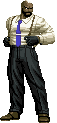|
Charlie Mopps posted:http://www.pulptunes.com/
|
|
|
|

|
| # ? Apr 29, 2024 12:38 |
|
Radioactive Toy posted:Does anyone use the iTunes Sound Check feature? I'm starting to get annoyed with the different volume levels of my music but I've read mixed reports about Sound Check. I use it. Sounds fine to me. Enable it and try for yourself. Just keep in mind it'll take a while to scan your library and apply the Sound Check feature to each file. If you have a big library, do it overnight.
|
|
|
|
I have about a thousand songs on a massive playlist I want to export to a folder on an external drive. The problem is, when I drag them out of iTunes directly, it copies the individual tracks and does not preserve files. Is there a way to export individual tracks from iTunes, while preserving folder structure? Alternatively, is there a script or some freeware that will rebuild the folder structure of a bunch of .mp3s based on their id3 tags? If it were 200 tracks, I'd do it manually no problem, but it's 1,000 files.  Thanks! a_pineapple fucked around with this message at 08:51 on Aug 5, 2009 |
|
|
|
vas0line posted:I have about a thousand songs on a massive playlist I want to export to a folder on an external drive. The problem is, when I drag them out of iTunes directly, it copies the individual tracks and does not preserve files. There are a lot of apps that'll build a folder structure based on id3 tags. If you're on a mac, these work: http://apps.three-2-one.com/apps.php http://www.chaoticsoftware.com/ProductPages/MediaRage.html http://autotagx.blogspot.com/ There are more but one of them should probably do the trick.
|
|
|
|
Carthag posted:There are a lot of apps that'll build a folder structure based on id3 tags. If you're on a mac, these work:
|
|
|
|
vas0line posted:I have about a thousand songs on a massive playlist I want to export to a folder on an external drive. The problem is, when I drag them out of iTunes directly, it copies the individual tracks and does not preserve files. I know there's a way to do this in Automator. I used to do it in order to find tracks via their comments, select them in iTunes, and it would copy the mp3s into a new folder on the finder. If I were home at my Mac I'd figure out this script for you, but it'll be a few hours.
|
|
|
|
I made a Radio playlist that's just downloaded radio streams and iTunes radio stations, but I'm having a few problems: 1) I can't add artwork to it, it just says Album Artwork not modifiable. I also can't seem to add artwork to individual streams. I can add it to a downloaded stream, but it's gone the next time I open iTunes 2) I can't modify the stream names. Whenever it reconnects to it, the name resets itself. If these are problems with streams/radio stations, is there a way to trick iTunes into thinking of them as mp3s? Also, is there some way to modify the iTunes mini player to display album artwork/track listing? mistermojo fucked around with this message at 19:58 on Aug 5, 2009 |
|
|
|
Charlie Mopps posted:http://www.pulptunes.com/ If you think this is neat, check out KavaTunes. Same idea, but there's no Flash involved, and it looks almost exactly like iTunes. Drop me a PM if you want to see my KavaTunes site.
|
|
|
|
I must be stupid, but I can't for the life of me figure this out: I want to make a playlist that plays all the podcasts I haven't heard yet after one another, shuffled. I make the list, export it to my ipod. When I listen to it, it just plays one of them at a time. If I press play on the playlist in the screen with all the playlists in them, it just says '1 of 0' underneath the title of the first one in there, and it doesn't even play. Is there some way I can get this to work? I'd like to be able to listen to my podcasts while running, and I don't want to have to dig into my pocket every eight minutes to change the podcast.
|
|
|
|
I made a smart playlist with two rules: 1. Podcast is true. 2. Play Count is 0. I put it onto my iPod, and it works like it should. What playlist were you making?
|
|
|
|
When I first started making mp3s, I used the Fraunhofer encoder in Music Match Jukebox (long time ago). I now use EAC and LAME. Some of the longer songs encoded with Frau (Dream Theater - Lines in the Sand) have their ends cut off in iTunes and with my iPod. They play flawlessly in WMP. Is there anything I can do besides re-encode?
|
|
|
|
mistermojo posted:I made a Radio playlist that's just downloaded radio streams and iTunes radio stations, but I'm having a few problems: I've done this too, renaming radio streams only to find that they're renamed when I listen to them again. I think it's because it's not really a file with ID3 tags and everything, but a glorified bookmark. As far as I know there's no way to change this, but I'll happily be proven wrong!
|
|
|
|
BDawg posted:When I first started making mp3s, I used the Fraunhofer encoder in Music Match Jukebox (long time ago). I now use EAC and LAME.
|
|
|
|
Gee Wizard posted:I made a smart playlist with two rules: I did the same. I'm on Windows by the way, using iTunes 8, if that makes any difference.
|
|
|
|
What kind of iPod are you putting them on? Is it updated to the latest version?
|
|
|
|
If there isn't a function for this already (please please...) I wish there was a way for iTunes to automatically pause what was currently playing, preview a track in the store, then resume what you were playing. A crossfade would be a nice touch, I think.
|
|
|
|
Does anyone know of a way to modify the descriptions for podcasts so that I can view them on my iPod by cycling through volume/rating/artwork/description? I download a lot of podcast mixes that don't come with tracklists but I manually add them later. The bit I want to edit is the text that shows when right clicking --> 'show description', but I can't find it anywhere. Any ideas?
|
|
|
|
I can't find something like this on Doug's Scripts, but is there a script he's made (or anyone) that will play the oldest song last played in a playlist? I have a "Not-A-Week" playlist, but when I start playing from that playlist, I want the first song to be the song I haven't heard in the most amount of time, then have it go into random play like it's set to. I just don't want to have to sort the playlist by last played, and then pick the top one, and then sort it back the way it was every time.
|
|
|
|
IUG posted:I can't find something like this on Doug's Scripts, but is there a script he's made (or anyone) that will play the oldest song last played in a playlist? I have a "Not-A-Week" playlist, but when I start playing from that playlist, I want the first song to be the song I haven't heard in the most amount of time, then have it go into random play like it's set to. I just don't want to have to sort the playlist by last played, and then pick the top one, and then sort it back the way it was every time. You could keep the playlist sorted by last played ascending, then choose that playlist in party shuffle, and when you wanna hear music, go into the playlist and select the top song to "play now in party shuffle". It's a hassle, but itll give you the song most unrecent followed by a random sampling from that list.
|
|
|
|
Carthag posted:You could keep the playlist sorted by last played ascending, then choose that playlist in party shuffle, and when you wanna hear music, go into the playlist and select the top song to "play now in party shuffle". It's a hassle, but itll give you the song most unrecent followed by a random sampling from that list. That sounds like more of a hassle than what I was doing already, since I have a not-a-week playlist, and a not-a-month, and so on.
|
|
|
|
IUG posted:That sounds like more of a hassle than what I was doing already, since I have a not-a-week playlist, and a not-a-month, and so on. I've whipped up a script that finds the oldest (longest since played) track in a playlist and plays it, not messing with the current shuffle settings. Paste that into script editor and save it in ~/Library/iTunes/Scripts Edit2: I've deleted the original script (since it was poo poo) so that no one else can ever use that piece of crap again. New one is: code:Edit3(ish?): Found another problem. If there were unplayed tracks in the list, they would never get played with the second version of the script. In the newer version, if there are unplayed tracks, it will pick a random one to play, and if not, it will play the oldest track. Edit4: Efficiency! It can go through a 500 track playlist instantly, and a 4000 track playlist in a few seconds now  Edit5: Shaved off another few seconds! I need to stop soon… Edit6: So after a lengthy discussion with some friends I realized I’d done part of this horribly wrong, and decided I’d fix it. I’m gonna PM the guy who originally requested this with an updated copy. ElBob fucked around with this message at 20:34 on May 11, 2010 |
|
|
|
Is there any way to get iTunes to refresh the library without giving up control of your organization to the program? I can't stand the way iTunes organizes files, so I have to turn that off, but that means I am constantly ending up with broken links or music that never makes it to my iTunes library.
|
|
|
|
aneurysm posted:Is there any way to get iTunes to refresh the library without giving up control of your organization to the program? I can't stand the way iTunes organizes files, so I have to turn that off, but that means I am constantly ending up with broken links or music that never makes it to my iTunes library. What's wrong with the way iTunes organizes files?
|
|
|
|
HolySwissCheese posted:What's wrong with the way iTunes organizes files?
|
|
|
|
I'm not sure how exactly it works when you don't let it orgainize, but if you delete a file from the program, does the message come up asking what you want to do with the file? That would mean you can delete the file from the program, and then it asks to leave the file or move it to the trash (or cancel). You can leave it, move it where you want and then add it back. Or I guess you can do that without deleting it. But you are stuck with doing things first in iTunes, or it'll lose track of the file.
|
|
|
|
If you insist on manual organization, just don't add anything to iTunes that isn't in your music folder (the one from the prefs) already. I dump new encodes in my music folder, then add them to iTunes from there by drag & drop. Worked without a hitch so far. Also I can move them around as long as they stay in that folder or a subfolder of it, it seems. I've been thinking about switching to auto but I have a whole bunch of discography text files and special structures (like an archive.org folder and whatnot) that would get killed if I did.
|
|
|
|
I need a good video converter for my iPod touch. I know Audacity is the standard for music files, but what's a good program to convert .avi's to H264 MP-4's?
|
|
|
|
Inspector Hound posted:I need a good video converter for my iPod touch. I know Audacity is the standard for music files, but what's a good program to convert .avi's to H264 MP-4's? Handbrake
|
|
|
|
aneurysm posted:First, I just don't like the naming scheme, and I can't avoid dealing with it because I'm moving files all the time thanks to a small laptop HD. I could learn to put up with it, though. But more importantly, I had weird issues with files disappearing in the past because iTunes would freak out over my external hard drive. I keep ~100GB of music I want to listen to when I'm away from home on my laptop, then the rest on my external drive, and the make-up of each is constantly changing. If there's a way to get iTunes to deal with this appropriately, then I'd be thrilled to hear it. I used to have a similar problem allowing iTunes to manage my library and came up with 2 solutions: 1. Keep two iTunes libraries (hold alt when opening iTunes to bring up dialogue to select which library to open). One library is for when laptop is docked with harddrive, and the other is for when out and about. Have iTunes manage your files and have a copy of ALL music on the external. Also keep a duplicate copy of SOME music on your laptop harddrive. [I used this method when I spent a month in Europe away from my external drive. Just loaded up some music and also downloaded bits and pieces as I moved around. Also used a smart playlist to keep track of what I got in Europe so I could integrate the new music with old library more easily] 2. Keep one iTunes library that contains ALL music on the external. Keep a folder full of some music on the laptop harddrive and use winamp or VLC or something to listen to music when out and about. [This is what I use if I am studying at the library or something]
|
|
|
|
aneurysm posted:Is there any way to get iTunes to refresh the library without giving up control of your organization to the program? I can't stand the way iTunes organizes files, so I have to turn that off, but that means I am constantly ending up with broken links or music that never makes it to my iTunes library. I think it has been mentioned before, but iTLU is perfect for this. It will scan specific folders for new music files and also orphaned entries in your library. It's not being updated as far as I know but it still works (I hope they never break its funtionality). http://itlu.ownz.ch/wordpress/?page_id=5 It's Windows-only, though.
|
|
|
|
I'm getting a new laptop on Friday (2.8GHz 15.4" MBP). I'd like to copy my iTunes library from my desktop to my laptop. What's the best way to do this and keep all of my settings (star ratings / etc)? Is it possible to keep the 2 synced?
|
|
|
|
Is there some kind of software or script (on OS X) that can fill in incomplete tags by taking information from some online database? Mostly, what I'd like is something that can take a bunch of individual songs with only the artist and track name, and at least add the album for each. I found a script that's kind of like that, but it works for complete albums only, and it's a pain in the rear end to use anyway. Also, I just discovered GimmeSomeTune today, and I love the automatic adding of lyrics and artwork, it's just what I'd been looking for. Too bad it looks like there's no way to have it automatically check your whole library for missing lyrics/art, not just the current track. I guess I'll have to make a playlist, set it to play each song for 10 seconds, mute it and leave it running for a few nights.
|
|
|
|
BDawg posted:I'm getting a new laptop on Friday (2.8GHz 15.4" MBP). I'd like to copy my iTunes library from my desktop to my laptop. What's the best way to do this and keep all of my settings (star ratings / etc)? You want to literally copy the entire iTunes folder (~/Music/iTunes), database and music and all, from your old computer to your new one. This is assuming you have iTunes keep all your music files organized. If you don't, I believe you have to turn that on first. It sounds too simple to work, but it does. It even works between Windows and Mac.
|
|
|
|
ryangs posted:You want to literally copy the entire iTunes folder (~/Music/iTunes), database and music and all, from your old computer to your new one. This is assuming you have iTunes keep all your music files organized. If you don't, I believe you have to turn that on first. Can we put this (and the other alternate solutions) in the OP if possible? I'm pretty sure transferring the library is the most common question we get.
|
|
|
|
Sure, I'll put something in there later.
|
|
|
|
A question for CoverSutra users: is there a way to change how the song details are displayed on the desktop? Particularly, I'd like to have it use a dash instead of hyphen to separate the album name and artist.
|
|
|
|
Isn't a dash and a hyphen the same thing?
|
|
|
|
ryangs posted:You want to literally copy the entire iTunes folder (~/Music/iTunes), database and music and all, from your old computer to your new one. This is assuming you have iTunes keep all your music files organized. If you don't, I believe you have to turn that on first. I currently have all of my music in Users/Me/Music/Artist Name/Album Name/Song.mp3. When I buy stuff from iTunes Music Store, it goes to Users/Me/Music/iTunes/Stuff Goes Here. When I turn on "Keep my music organized," will iTunes move my stuff around?
|
|
|
|
ColdCock posted:Isn't a dash and a hyphen the same thing? A thousand typesetters just screamed out in pain.
|
|
|
|

|
| # ? Apr 29, 2024 12:38 |
|
ColdCock posted:Isn't a dash and a hyphen the same thing? The minus sign (−), which is between the hyphen and dash in length, is the easiest to type, so most people use it for all three functions (as a hyphen, dash or minus) and don't realize the difference.  Hyphen Hyphen Minus Minus Dash Dash
|
|
|