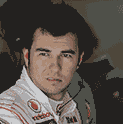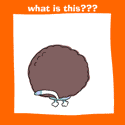|
Lum posted:If you're limited to 640x480 then that's not HD either :p Xenomorph posted:What the gently caress? Here's the XP version, runs on Vista as well: http://www.microsoft.com/downloads/details.aspx?displaylang=en&FamilyID=d6ba5972-328e-4df7-8f9d-068fc0f80cfc
|
|
|
|

|
| # ? Apr 27, 2024 23:55 |
|
Supposedly that movie maker that comes with live is still beta and missing a lot of features (Yeah, I'll say). I read a post somewhere saying the team was aware of how crappy and limited it was and they were trying to get all the big features implemented by the end of the year. I sure hope that's the case because right now it's basically unusable. Especially when you compare it against the vista version. edit: http://windowslivewire.spaces.live.com/blog/cns!2F7EB29B42641D59!41131.entry Squibbles fucked around with this message at 22:22 on Aug 11, 2009 |
|
|
|
giZm posted:The WMM that came with Vista supported 720p with up to 6mbps, even had presets for it. That's what I meant. Try this (you'll need a working windows vista install somewhere) http://www.sevenforums.com/software/18391-making-movies-windows-7-a.html#post198277
|
|
|
|
Windows Media Player 12's file management is pretty neutered in comparison to Vista as well. Advanced tag editor is gone and Zune playlists are not recognized among several other annoyances.
|
|
|
|
Current bugbear in W7, though Vista probably had this too In XP if you have Explorer viewing a folder, then you save a new file into that folder from a 3rd party app, XP would display the new file at the bottom of the list and you'd have to hit F5 to get it sorted alphabetically again. In W7 it immediately sorts the list, putting the new file in the middle and shuffling a bunch of stuff down to make room for it. I preferred the XP way as it allowed me to monitor changes that were happening, as they happen, and also poo poo doesn't move just as you're about to click on it. How can I get the XP method back?
|
|
|
|
Sort by Date Modified? That way the newly created file is at the top or bottom.
|
|
|
|
giZm posted:From what I've read it's because it's still a beta version, but I somehow doubt it'll get any better. I downloaded WMM a while ago as I had to do some simple video editing and felt I was totally missing something really simple, then I realized, no, it's just a piece of poo poo with pretty much no use anymore.
|
|
|
|
fishmech posted:This is what happens when the EU shits itself over Microsoft. What does Windows Live Movie Maker have to do with the EU?
|
|
|
|
BOOM! DOCTA WATSON posted:What does Windows Live Movie Maker have to do with the EU? If I recall correctly, Windows Live Mail, Movie Maker, etc are unbundled from Windows 7 due to the EU getting pissy about "competition". That's why you have to download them separately instead of being integrated with the install.
|
|
|
|
NoArmedMan posted:I downloaded WMM a while ago as I had to do some simple video editing and felt I was totally missing something really simple, then I realized, no, it's just a piece of poo poo with pretty much no use anymore. Same thing happened with Sound Recorder in Vista. Went to being relatively useful in XP to complete poo poo with zero features in Vista.
|
|
|
|
giZm posted:Sort by Date Modified? That way the newly created file is at the top or bottom. Doesn't always apply. For example the date modified is not altered if the files are being moved rather than copied.
|
|
|
|
fishmech posted:If I recall correctly, Windows Live Mail, Movie Maker, etc are unbundled from Windows 7 due to the EU getting pissy about "competition". That's why you have to download them separately instead of being integrated with the install. But it's a gain for consumers becuase they can be updated outside of the integrated Windows components, and that means more often (in theory).
|
|
|
|
giZm posted:That thing is even more stripped down than something that's really stripped down. There isn't even a timeline anymore, they got rid of that. It features a total of two (2!) resolutions for output: 640x480 2.8mbps 30 fps and 320x240 1.5mbps 30 fps. Off memory, I remember reading something about them saying that the one that's currently in live essentials is an old, stripped-down fork of it, but they want to move the full WMM out of windows and into live essentials, so they're effectively going to develop the next version that succeeds the XP version, but then include it in the live essentials package. I'm sure I read a comment regarding "We're not done the new version yet, which will have heaps more features such as HD playback, but until then either use the one in live essentials or the old XP one, we're sorry!". They fully plan to beef up the WMM and include it in live essentials, basically combining the two forks (the full version, which is currently at the XP one, and the stripped down fork). e:f;b
|
|
|
|
Mensur posted:better way, install it from usb because upgrades are never the ideal solution
|
|
|
|
How exactly does the custom install option work? I have Vista Premium 32bit and want a clean install of Windows 7, but I have no external drives to back up my data. As far as I can tell, selecting custom install will do a clean install but dump all my stuff into a windows.old folder. Then I can copy my music, videos, and documents from that folder. Is this correct?
|
|
|
|
Will a Windows 7 upgrade key work for the RTM?
|
|
|
|
Factor Mystic posted:But it's a gain for consumers becuase they can be updated outside of the integrated Windows components, and that means more often (in theory). Nothing stops a bundled component from being updated.
|
|
|
|
jromano posted:How exactly does the custom install option work? It can, yes. Basically, you have 3 options for Windows 7 install: Upgrade. This is the easiest method, but it can also be fairly time consuming. Vista's the only option, and you can only go to Business from Professional. It is also surprisingly stable - right now, I'm running RTM which was upgraded from RC which was, I believe, upgraded from Beta. There were a few quirks earlier, but they were minor and haven't shown up since. I upgraded this machine on Sunday and have used it a bit since then. This can also be done without burning a disc, just extract the files to your harddrive. You'll keep your programs installed and everything. It also means you can't go from one architecture to another. Clean Install. This is one of the two custom install options, and it's basically the one where you format and wipe everything clean. This can be, potentially, very time consuming and "labor" intensive. It all depends on how much you customize your machine. It's also the one most likely to be completely stable. If you don't have anything to back up to and you have a single harddrive in your machine, this is not recommended. This is what I did for my desktop. Custom Install. There's really not a good name for this - this is the same as above, choosing custom install and then just selecting the primary partition. It's somewhat like OSX's Archive & Install, as you don't lose any files. Your poo poo gets renamed to .OLD. Don't know how Programs work with this (if it does). Now, there is a potential solution to let you use upgrade, depending on how much time you feel like putting into it. If you have the space, delete as much as you can from your current install (not things you want to keep, but get it as small as possible) then use GParted to shrink the partition to the absolute minimum size. After that, do a Clean Install to the free space, copy files over from your old partition and you're golden. You can then either delete the partition and move the Windows 7 partition to take up the whole drive, or you could just leave it there (if it doesn't take up too much space).
|
|
|
|
It looks like I pretty much have to wait a while until installing Windows 7 on my main PC. While Intel has drivers available for Windows 7 and my motherboard, Some of the drivers are either beta or don't even install properly. In addition to that I had installed the 64 bit version of Windows 7 and some applications would refuse to install properly. For instance I tried to install Firefox and the install keeps hanging. I tried the 64 bit version of Firefox and it decided to hang in the same place. I think I'll just stick with Vista for a while until things are a bit more mature. It sucks because I'd like to switch to it.
|
|
|
|
Casao posted:It can, yes. Thank you, this clears things up.
|
|
|
|
Kind of off topic, but is there a good S.M.A.R.T. monitoring utility that definitely works correctly in Windows 7?
|
|
|
|
In Produce Section posted:Will a Windows 7 upgrade key work for the RTM? What does this mean? Are you asking if a Windows 7 key will work with Windows 7? What else would a Windows 7 key be for other than Windows 7? How did you get a key already if you don't know what it's for?
|
|
|
|
Xenomorph posted:What does this mean? He's asking whether a key for the upgrade license will work with the RTM which is presumably a non-upgrade version. It's not a difficult question to parse.
|
|
|
|
I think I'm going to have to plan on doing a clean install this weekend; I don't think my upgrade from Vista went quite as smoothly as I first thought. I've been experiencing some random sound-looping hardlocks since I upgraded on Friday night. :/ System was perfectly stable on Vista64, so unless it's coincidental I don't think it's hardware. It's an EP45-UD3L/E8400/HD4870 setup, latest drivers I can find, no compatibility issues were raised by the upgrade adviser or anything like that, so I'm hoping a clean install will make the problem go away.
|
|
|
|
BOOM! DOCTA WATSON posted:He's asking whether a key for the upgrade license will work with the RTM which is presumably a non-upgrade version. It's not a difficult question to parse. But there will be multiple Upgrade versions of RTM. RTM has nothing to do with Upgrade.
|
|
|
|
fishmech posted:Nothing stops a bundled component from being updated. This was a justification I read when it was announced that those utilities would no longer be bundled: so updates can come faster. At least it makes sense that they're not on the same release cycle as Windows itself, which they would all have to be otherwise. E: VVV Hey man I'm just telling you what I read. If you don't believe the Windows Live Essentials team, that's your prerogative. Factor Mystic fucked around with this message at 07:05 on Aug 12, 2009 |
|
|
|
Factor Mystic posted:This was a justification I read when it was announced that those utilities would no longer be bundled: so updates can come faster. At least it makes sense that they're not on the same release cycle as Windows itself, which they would all have to be otherwise. No it doesn't. You're getting the update schedule for IE confused with the update schedule for miscellaneous apps.
|
|
|
|
chizad posted:I think I'm going to have to plan on doing a clean install this weekend; I don't think my upgrade from Vista went quite as smoothly as I first thought. I've been experiencing some random sound-looping hardlocks since I upgraded on Friday night. :/ System was perfectly stable on Vista64, so unless it's coincidental I don't think it's hardware. It's an EP45-UD3L/E8400/HD4870 setup, latest drivers I can find, no compatibility issues were raised by the upgrade adviser or anything like that, so I'm hoping a clean install will make the problem go away. I got sound-looping hard-locks in the RC when my graphics card overheated - I have essentially the same setup as you, and I could only play Tales of Monkey Island for 10 minutes before hardlock  I think the ATI drivers for Windows 7 sets the fan at a too low speed - you might have to force it in the control panel. I think the ATI drivers for Windows 7 sets the fan at a too low speed - you might have to force it in the control panel.
|
|
|
|
Xenomorph posted:But there will be multiple Upgrade versions of RTM. The RTM that you can get RIGHT NOW is not an upgrade version.
|
|
|
|
fishmech posted:If I recall correctly, Windows Live Mail, Movie Maker, etc are unbundled from Windows 7 due to the EU getting pissy about "competition". That's why you have to download them separately instead of being integrated with the install.
|
|
|
|
giZm posted:Which is funny, since IE, the product the EU was really bitchy about, is still in. They compromised and instead of removing IE just included the other big 4 if I read the article correctly and you get to choose during the installation what it installs.
|
|
|
|
BOOM! DOCTA WATSON posted:The RTM that you can get RIGHT NOW is not an upgrade version. There IS no such thing as an upgrade version disk. The disks will be the same as a full copy, the difference is in the keys. And, of course, which version the ini is set to.
|
|
|
|
Perhaps an obscure question but heres hoping someone knows the answer: I preordered the windows 7 upgrade during the $50.00 Promotion and am still using build 7100. A friend of mine has a technet subscription. Is there a way that I can get a burned disk from him, keep it unactivated, then activate it once i get my key? If so, do I have to do an upgrade installation when I install? The reason I want to do this now instead of waiting for the final release is that I just bought a new hard drive I would like to use it on if that clears things up. Full Circle fucked around with this message at 09:36 on Aug 12, 2009 |
|
|
|
Full Circle posted:Perhaps an obscure question but heres hoping someone knows the answer: Upgrade editions can only install over an existing installed and activated version of a previous OS where a previous OS is either XP, Vista, Win7 RC or Win7 full. If you had a full licence I'd suggest you install now and make use of the 120 days but the trick where you could get around the upgrade check by entering your key after install rather than during has been removed from Win7. I do not know if the fact that you upgraded gets stored for 120 days to let you use your key when you get it but personally I would play it safe in your situation and stick with the RC for now. I would also, when you get your disk, uninstall and delete as much as possible from the RC and then take an image of your HD using Clonezilla, Acronis or Ghost. The reason for this is future reinstalls will need you to install the old OS first so having an image handy will make it easy to get back into a state where you can install Win7 again in the future.
|
|
|
|
BOOM! DOCTA WATSON posted:The RTM that you can get RIGHT NOW is not an upgrade version. As far as I know (if it works like Vista), a Windows disc can be used for a clean install or upgrade. That being said, Windows 7 Upgrade keys only work with the RTM release of Windows 7. There is nothing else for them to work with. So I didn't understand the logic of asking if a Windows 7 Upgrade key works with the RTM if that is the only thing they can work with. Now, if it is different than Vista, and a special "Upgrade" disc of Windows 7 exists that requires an Upgrade key, then that will *still* be an RTM release. Is this person saying they downloaded a torrent of Windows 7, installed it, and hope to use an Upgrade key to activate it? Then maybe an Upgrade key would work with that - but was the install done as an Upgrade? From what I remember, Upgrade installs with Vista had to be done from within Windows, and when an install was done that way, I thought a key was required to be entered at install (I could be wrong). If the disc was booted to and an install done that way, no upgrade check was performed. If Windows Vista was installed that way, an Upgrade key wouldn't be accepted as it wasn't an Upgrade install.
|
|
|
|
Sir Nigel posted:They compromised and instead of removing IE just included the other big 4 if I read the article correctly and you get to choose during the installation what it installs.
|
|
|
|
Ok, this is driving me up a loving wall and google isn't turning up much useful information. I just set up an unraid server (NAS-like) on my old machine. I have network shares setup, so I can access my files by going to \\media\mp3, \\media\docs, \\media\backup, etc. My problem is trying to point My Documents to \\media\docs. Windows is yelling at me saying I can't do this because the location is not indexed, and won't let me index the folder since it's a network location. I've tried mapping it as a network drive with the same results. The only suggestions the Windows help is giving me, is to right-click on \\media\docs and select "Make Available Offline," which is just silly since it'll create a local copy of all my documents, which of course I do not want. The only way I've found was to create a local folder (such as c:\share\docs), point My Documents to it, delete the folder and put a symbolic link in place to my network docs share. I suppose it technically works, but I'd rather there just be a native way to say My Docs == \\media\docs. Any ideas?
|
|
|
|
I'm stuck on trying to get my unRAID server (full of mp3s) indexed...
|
|
|
|
dorkanoid posted:I got sound-looping hard-locks in the RC when my graphics card overheated - I have essentially the same setup as you, and I could only play Tales of Monkey Island for 10 minutes before hardlock I'll check into that when I get home, but IIRC the drivers for Vista and 7 x64 are exactly the same. After the upgrade had finished, I went to download the 9.7 Catalysts for 7 x64 and it prompted me to download the same exact file I had downloaded a couple weeks ago when I was still running Vista. The upgrade adviser did advise me that CCC wouldn't work after the upgrade, so I uninstalled the drivers, did the upgrade, and then reinstalled them. So maybe there are some things that get set differently depending on if you're running Vista or 7.
|
|
|
|

|
| # ? Apr 27, 2024 23:55 |
|
Plorkyeran posted:I'm not sure I'd call doing what the EU wanted them to do in the first place a compromise. Sure it was, since the problem was just "Wah wah Microsoft includes their own browser with their OS and that's unfair" and so they decided to fix it by not including any. It's ultimately a PR thing that made them decide to compromise and put up the ballot.
|
|
|