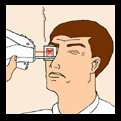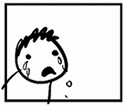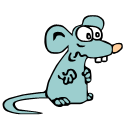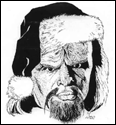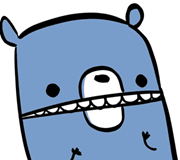|
Keyboard Basics PS/2 or USB? Some people prefer to use a PS/2 keyboard because it frees up a USB slot, but since most newer computers/motherboards give you plenty of USB ports this probably isn't an issue for most people. Also, your motherboard might require you to use a PS/2 keyboard to mess around with the BIOS or other settings below the OS but, again, newer computers/mbs usually support Legacy USB so you can use your USB keyboard before the OS loads. High-end keyboards that offer unlimited simultaneous key presses will often only work when connected through a PS/2 slot (USB keyboards can usually only handle around six at a time). Most newer keyboards are USB since they offer plug-and-play functionality and a cheap adapter will let you plug it into the PS/2 port. Some extra functions on fancier keyboards will only work through USB. Switch Type The type of switch under the key will determine how the keyboard feels during typing. Most keyboards made today, from inexpensive pack-ins to high-end "gaming" equipment, use dome-switches which are cheap to produce and offer a quiet typing experience when used. Purists who long for the days of the IBM Model M or the Apple Extended often deride these modern keyboards as "mushy" or unresponsive and prefer mechanical switch keyboards. Mechanical switch keyboards are often harder to find, more expensive and much louder than dome-switches and usually lack the features of name brand keyboards. However, their fans will tell you that the tactile experience they offer can't be beat. Mechanical switch keyboards are often labeled as tactile (gives a little click when pressed) or linear (no click and more pressure required to depress). Typists usually prefer tactile and gamers tend to go for linear since it is hard to accidentally press a key and it is easier to spam button presses, but it all comes down to personal preference USB Ports If you are getting a keyboard and plan to use the extra USB ports they include, double check and make sure they are 2.0 and not 1.1 and that they'll supply enough power for whatever device you want to use. Some keyboards (like the Lycosa) use a second USB cable just for their extra ports, keep that in mind if USB ports are scarce on your machine. NKRO NKRO stands for N Key Rollover, the ability to press many keys simultaneously and have them all go through. Works only through PS/2 as USB is limited to 6 presses plus 4 modifiers. Cherry Switches Cherry is a manufacturer of high-end, mechanical keyboard switches. They usually find their way onto industrial and retail machines but some keyboard companies use them on PC boards. Here's the difference between the three most common switches: -Blue: Light key pressure required, you'll feel a bump and hear a click when the key press registers. Often marketed as "Tactile-Click" -Brown: Very light key pressure required, you'll feel the bump but no click. Often marketed as "Tactile" -Black: Heavy pressure required, no click, no bump. Often marketed as "Linear" Now onto the gear... Gaming Keyboards There are many keyboards marketed specifically at gamers, here are some of the most popular sorted by brand. gitech Gaming Keyboard G510  List Price: $119.99 Logitech G19  List Price: $199.99 The G15's big brother offers a full-color LCD screen built in, which you can use to watch youtube videos while you play I guess. Since it is not as popular as the G15 there is less software out there that takes advantage of the screen but that might change as time goes on. It also offers more programmable keys than the G15 and is slightly bigger. Razer Tarantula  List Price: $99.99 One of the earliest offerings from Razer. The Tarantula is a nice looking keyboard with the usual array of media buttons and programmable macro keys. It's biggest faults are that only the programmable keys are backlit and its shiny case is a magnet for dirt and fingerprints. Razer Lycosa  List Price: $79.99 The Lycosa is fully backlit and has a very low travel distance for the keys, which have a matte finish and a very nice feel to them. It lacks dedicated macro keys but makes up for this by allowing you to program a macro to any key on the keyboard. The media controls are all on a touchpad which gives no tactile feedback which some people dislike. Saitek Cyborg  List Price: $79.99 The Cyborg gives you 12 programmable keys, media controls (touchpad based like the Lycosa) and the option of several different backlighting colors. Common complaints are that the metal finished gaming keys feel cheap and that it looks kind of garish. Steelseries Merc Stealth  List Price: $89.99 The Merc Stealth has a whole section of real estate devoted to gaming controls. Possibly useful for the dedicated FPS gamer but it's not for everyone. Samsung DT35  List Price: Varies It may not look like much but it's the board of choice for top Korean Starcraft players. You might have to import one, hence the varied price. General Use Obviously, there are far more basic keyboards out there than will fit in this post but here are a few popular choices. Logitech Wave  List Price: $49.99 A nice looking keyboard with plenty of buttons for things like opening your browser. The wrist rest is also soft and comfortable. The keys are ergonomically placed which might throw some people off if they are used to a standard layout. Also some of the keys use Vista specific functions like Windows Flip 3D. A new wireless version with the same basic form factor comes out in September. Microsoft Natural Ergonomic 4000  List Price: $59.99 The 4000 has a split key design which some people prefer, but it can be hard to get used to. Like the Wave, it looks nice and has a good array of extra controls. It also features a wedge you can place under the front to give the keyboard a negative incline and reduce your risk of carpal tunnel. Just make sure you can handle the key layout before you buy. Saitek Eclipse II  List Price: $45.99 A perennial favorite that has proven popular for its sturdy design and better than average looks. It has three backlighting colors (red, blue and purple) as well as a few media controls. Like the Tarantula, it likes to get dirty. Apple Aluminum Keyboard  List Price: $79.99 A wireless keyboard designed with Mac sensibilities. No numpad to save space. Uses scissor-switches under the keys so it feels like a laptop. Logitech Illuminated Keyboard  List Price: $79.99 For those who want a fully back-lit keyboard with out all the gaming bells and whistles this might be the keyboard for you. Like the Apple it uses scissor switch keys witch give it a laptop feel and a very thin form factor. Media Center Media Center keyboards are usually wireless and designed to look nice in a living room, here's a few people seem to like. Logitech diNovo Edge  List Price: $179.99 Not great for typing or gaming but man, will it look nice on your coffee table. It's pricy, but if you set up a quality media center it will probably end up being the cheapest part. Touch controls and mouse pad could be a little more responsive but they get the job done. It also has great battery life if you don't feel like leaving it in the stand. Logitech diNovo Mini  List Price: $149.99 If the Edge is too big for you Logitech offers a palmtop wireless keyboard that can fit in a drawer and blend in with your remote controls. Mechanical Switch To typing purists and a select few hardcore gamers they're the only way to go. Like general keyboards, there are a ton out there but here are some favorites. Unicomp Customizer 104/105  List Price: $69.99 Unicomp bought the rights to manufacture the IBM Model M and this is what they came up with. Fans of the Model M feel it's not quite up to the original but still a good choice if you don't want to hunt down a used Model M. Filco Majestouch  List Price $100.00-$169 depending on form and color Comes in two colors (black and red), two form factors (87 key and 104 key), and with two types of switches (tactile and linear). A quality board but very expensive. Deck Legend  List Price: $159.99 If you want mechanical switches and backlighting, Deck is really your only option. I've never used one or seen one in person so I can't really comment on it. Das Keyboard  List Price: $129.99 Another solid, no frills, mech switch keyboard. Comes in professional and ultimate (blank keys) versions. Clicks when you type. Tiny Keyboards Matias halfkeyboard  List Price: $595.00 Promises that you can type one handed with almost no learning curve. Hold down the spacebar to switch the key functions. The Frogpad  List Price: $159.99 Another tiny keyboard. The website says you can type up to 40 words per minute after 6-10 hours of practice. Other Information USB Ports If you are getting a keyboard and plan to use the extra USB ports they include, double check and make sure they are 2.0 and not 1.1 and that they'll supply enough power for whatever device you want to use. Some keyboards (like the Lycosa) use a second USB cable just for their extra ports, keep that in mind if USB ports are scarce on your machine. NKRO NKRO stands for N Key Rollover, the ability to press many keys simultaneously and have them all go through. Works only through PS/2 as USB is limited to 6 presses plus 4 modifiers. Cherry Switches Cherry is a manufacturer of high-end, mechanical keyboard switches. They usually find their way onto industrial and retail machines but some keyboard companies use them on PC boards. Here's the difference between the three most common switches: -Blue: Light key pressure required, you'll feel a bump and hear a click when the key press registers. -Brown: Very light key pressure required, you'll feel the bump but no click. -Black: Heavy pressure required, no click, no bump. Feel free to PM me if you see serious errors/omissions. Otherwise let's use this thread to ask questions, offer advice and justify our keyboard purchases. RichestManInTown fucked around with this message at 06:36 on Apr 6, 2011 |
|
|
|

|
| # ? Apr 19, 2024 23:49 |
|
There are two keyboards I'd like to see, so if anyone has any leads that'd be nice. 1) A "programmer's" keyboard. It should have separate keys for braces and parens at the very least, and spare function keys up the wazoo. Dual numpads would be nice too, but you can always buy a seperate USB numpad so that's not a big deal. 2) A mechanical switch keyboard that has media controls and/or extra function keys too.
|
|
|
|
~Coxy posted:1) A "programmer's" keyboard. It should have separate keys for braces and parens at the very least, and spare function keys up the wazoo. Dual numpads would be nice too, but you can always buy a seperate USB numpad so that's not a big deal. So something like this only usb.  Click here for the full 1599x649 image.
|
|
|
|
~Coxy posted:2) A mechanical switch keyboard that has media controls and/or extra function keys too. It's not exactly what you are looking for but, the Steelseries 7G replaces the left windows button with its own function button. You can press it to access media controls on the F1-F6 buttons. As far as a mech switch keyboard with extra function keys and macro options the CVT Avant Stellar might fit the bill.
|
|
|
|
That Matias keyboard is hilarious. Let's chop a keyboard in half and increase the price by 900%
|
|
|
|
RichestManInTown posted:As far as a mech switch keyboard with extra function keys and macro options the CVT Avant Stellar might fit the bill. That does looks good, but it's PS2 and doesn't work in OS X apparently. I actually don't realistically expect to find such a thing by the way, but cheers anyway. 
|
|
|
|
I have this one: Kensington SlimBlade Has great wireless range and very low key travel. Kind of feels like a laptop keyboard. I ditched the mouse, since I prefer to use my MX1000.
|
|
|
|
 4lyfe Seriously, I use this thing with everything. I keep it in my backpack at all times. I use it with my 15" MBP when I don't feel like dealing with the heat of the computer (freaking unibodies). I use it with my Mac Mini at home in my living room. I use it with my Nokia E71 to take notes in class instead of using a full laptop. In fact, the only place I don't use this keyboard is at work, where I use a 10+ year old MS split keyboard. Now if only Apple would create a Bluetooth version of the MBP's giant multi-touch trackpad I'd be in heaven.
|
|
|
|
It took some time to get used to, but I really love my Microsoft Natural Ergonomic 4000 keyboard. For me, the layout of the keys is the most important thing; if it doesn't have the traditional Model M layout (plus Windows keys and whatever multimedia/extra functions), I'm not gonna use it. Another bonus is that MicroCenter routinely has the OEM version on sale for about $30, so if I need a replacement I can pick one up on the cheap.
|
|
|
|
I really like the idea of a separated number pad. I currently use a Logitech Ultra-Flat, which is nice and short, but a little too squashed around the cursor keys. This HP Modular Keyboard below looks perfect though. Has anyone used one?
|
|
|
|
Model Camper posted:
I'd like to second these, they're great. Actually, Apple's USB wired full keyboard is pretty awesome also. The current "chicklet" keyboards they are putting in the laptops, desktop/external keyboards are really nice. good key feel, not much noise, but just enough. Easy to press, good key travel... Makes for some pretty fast typing. (I've currently got 2 unibody macbook pro's with them, a macbook air with them, usb wired at work on my dell tower, Bluetooth at home on my Mac Pro.) Thanks to these keys, I've dropped Logitech keyboards like a hot rock. edit: +1 for bluetooth with attached multitouch trackpad... really want one of those delslo fucked around with this message at 16:26 on Aug 20, 2009 |
|
|
|
RichestManInTown posted:
I've been beating the crap out of a Deck Legend at work (sysadmin) for 3+ years now and it's still awesome. I've got the Fire (red backlight) and it's held up very well. The only visible sign of wear on the entire board is that the right side of the space bar has been worn smooth from my right thumb. And, since you can get new keycaps, it's not really a big deal. The mechanical key feel is great, and while everybody else comments on the noise, I don't really care. About the only other keyboard I would consider is DasKeyboard, but I am not 1337 enough for the completely blank one (Ultimate version). http://www.daskeyboard.com  Click here for the full 794x395 image. The Deck has color choices, the DasKeyboard has USB ports and is cheaper. Edit: although I could swear that I read it, it does not appear that the DasKeyboard Pro is backlit. My bad. mungtor fucked around with this message at 13:44 on Aug 21, 2009 |
|
|
|
Are the Dell keyboards still in high demand these days? Pretty good key-feel for around ten bucks a pop, unless there have been developments in the "good basic and cheap" category lately.
|
|
|
|
|
I own a deck82. Best keyboard I have ever used. It is really compact and I don't miss the numpad at all.
|
|
|
|
Jetfire posted:Are the Dell keyboards still in high demand these days? Pretty good key-feel for around ten bucks a pop, unless there have been developments in the "good basic and cheap" category lately. The ones we had been getting for the last few years @ work from Dell were horrible, standard, cheapo disposable keyboards. The new multimedia ones we got with the E series laptops seem much better as far as key feel. No word yet if they will last any longer. http://accessories.us.dell.com/sna/products/I_O_Devices/productdetail.aspx?c=us&l=en&cs=19&sku=330-2486 I use one as a second keyboard because it's free. Not sure if I'd pay money for one though.
|
|
|
|
I bought a Stealth and used it for a few days before I shelved it because I couldn't stand the lovely INS-HOME-DEL-END-PGUP-PGDN implementation. Just make the keyboard really really wide and give me everything in its own space.
|
|
|
|
Jetfire posted:Are the Dell keyboards still in high demand these days? Pretty good key-feel for around ten bucks a pop, unless there have been developments in the "good basic and cheap" category lately. Vouching for the G858F's. My university uses these and it's amazing.
|
|
|
|
chizad posted:It took some time to get used to, but I really love my Microsoft Natural Ergonomic 4000 keyboard. For me, the layout of the keys is the most important thing; if it doesn't have the traditional Model M layout (plus Windows keys and whatever multimedia/extra functions), I'm not gonna use it. Another bonus is that MicroCenter routinely has the OEM version on sale for about $30, so if I need a replacement I can pick one up on the cheap. Same here. I've been using one for years and I haven't looked back. I have one for my desktop at home and I purchased one for use at the office. I've gotten other people hooked on them too. That reminds me, my 'A' key is fading from too many FPS games. I need to get a replacement.
|
|
|
|
mungtor posted:I've been beating the crap out of a Deck Legend at work (sysadmin) for 3+ years now and it's still awesome. I've got the Fire (red backlight) and it's held up very well. The only visible sign of wear on the entire board is that the right side of the space bar has been worn smooth from my right thumb. And, since you can get new keycaps, it's not really a big deal. Can I just say that this line from the DasKeyboard website makes me happy inside? quote:Das Keyboard sports best-in-class German-engineered gold-plated mechanical key switches that provide tactile and audio feedback making typing a pure joy. German engineering. Is there nothing it can't make better?
|
|
|
|
Model Camper posted:I'm still loving the full wired USB aluminum keyboard.. Fantastic, thin, and feels great to type on.. Plus since its so similar to my MBP's keyboard, there's no "finger memory" issues I get with full size keyboards when going back and forth. I really want the slightly smaller version without the numeric pad I never use, but no point in replacing the current one just to save a few inches.
|
|
|
|
Jetfire posted:Are the Dell keyboards still in high demand these days? Pretty good key-feel for around ten bucks a pop, unless there have been developments in the "good basic and cheap" category lately. Still my favorite keyboard. Good layout, USB hub, multimedia keys, no drivers required. For $10 shipped, how can you go wrong? I went from a G15 v1 to this keyboard, and I have no regrets.
|
|
|
|
Radio posted:Vouching for the G858F's. My university uses these and it's amazing. They're OK, I've been in a few computer labs with them. I usually do my typing on an old Northgate Model-M-alike, and the Dells don't have the tightness I'm used to. The Dell's still my favorite cheap OEM keyboard, though. That said, gently caress the Northgate's lack of Windows key. I realize it's old as hell and was designed before Windows, but it's still annoying as hell.
|
|
|
|
FidgetyRat posted:I'm still loving the full wired USB aluminum keyboard.. Fantastic, thin, and feels great to type on.. Plus since its so similar to my MBP's keyboard, there's no "finger memory" issues I get with full size keyboards when going back and forth. I like how the USB ports have just enough power to run an iPod or iPhone.
|
|
|
|
~Coxy posted:1) A "programmer's" keyboard. It should have separate keys for braces and parens at the very least, and spare function keys up the wazoo. Dual numpads would be nice too, but you can always buy a seperate USB numpad so that's not a big deal. Programmer Dvorak It's not a different keyboard, but a different layout that makes the unshifted number keys do parentheses, brackets, curly brackets, pluses, equals, etc. Numbers are typed using the shift key. This takes a LOT of getting used to, especially if you move the numbers around like the layout does (which actually makes a lot of sense once you get used to it). If you mainly program, it's a decent option. I use it on a programmable keyboard at work with a modified QWERTY layout, and it is very nice.
|
|
|
|
I've been rocking the Logitech Ultra-X since I think the last time a keyboard thread came up. It's the perfect combo, IMO - full-size keyboard, with some nice laptop-style keys and it holds up remarkably well. I picked up one for work (they give us shittastic old keyboards) and one for home.
|
|
|
|
IOwnCalculus posted:I've been rocking the Logitech Ultra-X since I think the last time a keyboard thread came up. It's the perfect combo, IMO - full-size keyboard, with some nice laptop-style keys and it holds up remarkably well. I picked up one for work (they give us shittastic old keyboards) and one for home. I have an Ultra-X also, and its my favorite keyboard. Its flat as hell, doesn't have any weird layout issues, and has really high quality scissor-action keys (on par with Thinkpad keyboards). Its the best if you're a weirdo like me and actually like laptop style keys on your desktop.
|
|
|
|
I have a Razer Lycosa on my gaming PC and I love it, primarily because of the finish on the keys you mention. Just has a terrific tactile feel to it, very comfortable keyboard. I'm left-handed which is a pain in the rear end as an FPS player because so many designs are focused on WASD and I use the numerical pad. I use a Cyber Snipa  gamepad which I can sit on the right and fits the bill nicely: gamepad which I can sit on the right and fits the bill nicely: I can also vouch for the Logitech DiNovo as a home theater accessory. The piece that deserves additional mention is the numeric pad. It has multiple modes which can be selected via obstrusive little buttons above the main pad, which work kind of like num lock, allowing you to switch mode depending on what you're doing. This is handy for gaming on the projector screen, so I can game with only mouse and num-pad, then switch the pad over to arrow-pad functionality for tasks like navigating media center frontend menus and poo poo. The whole thing is Bluetooth, it's slick as hell and totally worth the investment.
|
|
|
|
I just got a Logitech Illuminated keyboard to replace my ugly, awkward MS Office keyboard. It's damned nice, but I agree with the aluminum apple keyboards being the best. Someday I'll get an iMac and be able to use one!
|
|
|
|
I'm still in love with my G15, but at least part of that is Logitech's customer support. I spilled a beer directly on the keyboard one day, totally killing it. I called, told them that I'd accidentally filled my keyboard with alcohol, and had a new, in box keyboard replaced under warranty in about a week and a half. The entire phone conversation took about 10 minutes, very painless, as warranty replacements go.
|
|
|
|
I have an enermax caesar and it's loving amazing. It's not good for gaming travel really but it's heavy duty, sturdy, and super nice. The keys feel super super nice too, they're recessed laptop style. I've had this for like 8 months and the thing is still the same as when I first got it. It's freaking impressive. audio ports, usb ports, none of the screen crap that g1 etc has. I honestly loved my original saitek though.
|
|
|
|
I use a basic Dell keyboard: Been using it for over 3 years now and it works excellently. Pretty easy to clean too, the keys pop out easily and are simple to put back in. It's completely no-frills and that's how I like my keyboards. The family PC uses a Full-Size Mac keyboard, despite it using WindowsXP. It works very well actually.
|
|
|
|
Jetfire posted:Are the Dell keyboards still in high demand these days? Pretty good key-feel for around ten bucks a pop, unless there have been developments in the "good basic and cheap" category lately. I still swear by the Microsoft Comfort Curve 2000. They keys feel fantastic, and it has play/pause and volume keys. The only thing I wish it had was a built-in USB hub, but other than that, it's perfect. 
|
|
|
|
This thread is just about to push me over the edge and have me finally replace my keyboard. It's been falling about for several years but it's served me well. My top choices seem to be the Logitech G15 and the Das Keyboard. The Logitech looks "neat" but seems like it would fall apart and would be cheaply made. The Das Keyboard seems like the truely "professional" or hacker keyboard. I could manage with the symbol-less version but I don't think my wife would appreciate that  EDIT: I guess the Deck keyboard is pretty sweet too... Vinlaen fucked around with this message at 12:38 on Aug 21, 2009 |
|
|
|
My old logitech g15 (bought one maybe 2 years ago) still feels pretty brand new, never had any problems with it. The only thing I disliked about it was how big it was on my desk; but that's something of personal preference (I switched to apple keyboards about 6 months ago and haven't regretted it)
|
|
|
|
I just recently got a Filco Majestouch Tactile (Cherry MX Brown mechanical switches) and it is absolutely fantastic. I really don't like typing on anything else now. The activation travel is incredibly short--something like half the distance to bottoming out--which makes it really easy to hit small key combos like windows+D, alt-tab, or ctrl+alt+del quickly. But at the same time the feel of actually typing is great. If you like easy-to-press, "soft" keys, imagine the easiest keys you've ever pressed, but with a completely sturdy, quality feel. There's absolutely no flex in the keyboard structure, every key feels exactly the same every time it's pressed--it's just a great experience all-around. It has a tiny footprint for a 104-key, too, which I appreciate because I was hitting the left side of my old keyboard with the mouse frequently while playing games at low sensitivity. My one complaint about it is the inanely bright blue LEDs for the num/caps/scroll lock lights--I've had to cover mine (with an old 2GB USB drive that I rarely use) because numlock was always bothering me out of the corner of my eye.
|
|
|
|
I picked up a 1994 model M still new in the box and that's been serving me well by annoying cubical neighbors for five years now. I even picked up a special adapter so I could hook it up to my USB KVM switch. Still runs like a dream, but when I eventually upgrade I'll probably get an Unicomp. Question though, how loud are model M's supposed to be? Are they as loud as the old AT keyboards? I'm trying to figure out whether I have one of the enhanced quietkey models. It's still very loud, but nothing like the metal chassis circa 1980's AT keyboard I've got in my closet.
|
|
|
|
Ok, I think I might go with the Majestouch Tactile Touch NKRO. It's the same price as the Das Keyboard but I've heard about problems with the Das so I'm now afraid to order it. Quick question though, what's the difference between the "linear" and "tactial" versions? Also, are the switches in this keyboard the same as the Das Keyboard? Apparantly this keyboard (Majestouch) has "Cherry Brown Switches". @TheQat: Is this the exact version you got? ($129.99)
|
|
|
|
Vinlaen posted:Ok, I think I might go with the Majestouch Tactile Touch NKRO. It's the same price as the Das Keyboard but I've heard about problems with the Das so I'm now afraid to order it. That is the version I got. There's three different keyswitches available: Cherry MX Brown, Blue, or Black. The Tactile Touch uses the Brown switches. The Browns have a slight bump (it is very slight) in the key travel as you pass the activation point, and like I said in my post, this happens some time before the key bottoms out in the tray. The keys take about 60 grams of pressure to activate, which is very little. The Blue switches (termed "Tactile Click" on elitekeyboards.com) have the same activation pressure as the Brown switches (at least according to elitekeyboards), so they're very easy to press. However, instead of a slightly noticeable bump in the key travel indicating activation, they have a click like a Model M keyboard would. The Black switches (termed "Linear Force" on elitekeyboards) have no click or bump in the key travel, and I suppose they're activated only when you press them all the way down. They require 80 grams of pressure to activate, so they're quite a bit stiffer than the Blue or Brown switches (for reference, I think my Unicomp Model M clone requires 75 grams of pressure). I've never seen a review of a keyboard with the Black switches, but they're presumed to be good for gaming because it would be more difficult to make accidental keypresses. Requiring even more pressure than my Model M clone sounded to me like it would make typing a bit of a chore, though. To answer your other question, I think the Das Keyboard uses the Cherry MX Blue switches.
|
|
|
|
48 Hour Boner posted:So something like this only usb. I like the thumbs up and down buttons. Any idea what their traditional application would have been?
|
|
|
|

|
| # ? Apr 19, 2024 23:49 |
|
dMastri posted:I like the thumbs up and down buttons. Any idea what their traditional application would have been? Looks like they are the arrow keys.
|
|
|