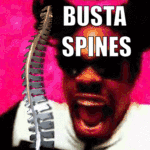|
http://technet.microsoft.com/en-us/evalcenter/cc442495.aspx?ITPID=sprblog That's what you guys are talking about, right?
|
|
|
|

|
| # ? Apr 24, 2024 02:24 |
|
Jerk McJerkface posted:http://technet.microsoft.com/en-us/evalcenter/cc442495.aspx?ITPID=sprblog The rearm actually applies to any version of Vista or 7. You can install unactivated for up to 30 days by default. No key required, nothing. You can continue this state by re-arming the activation timer on or before day 30. If you finish day 30, you go into 'reduced functionality mode' which basically only allows you to activate, and you'll have to re-install if you don't yet have your key. You can re-arm the timer up to 3 times, giving you a total of 120 days to 'evaluate' the OS before entering a key and activating. Since retail hits in just over a month, you should only have to re-arm once to use 7 uninterrupted.
|
|
|
|
Anyone know if the RC version of Virtual PC is the only build that's available for use right now? I searched through the TechNet downloads, and I don't see a RTM build there.
|
|
|
|
Ebenezer posted:Anyone know if the RC version of Virtual PC is the only build that's available for use right now? I searched through the TechNet downloads, and I don't see a RTM build there. So far, yes. XPM is a cycle behind 7, it seems. The RC version is quite good, however.
|
|
|
|
A 'problem' that I have found in Windows 7. I installed W7 Business on my work machine. In XP, I could browse to computer shares, such as \\my-dc and I would see scheduled tasks, no matter if it was a 2003 server, 2000 server or XP machine. But in W7 when I browse to those shares, I do not see scheduled tasks. Any idea how to get it to show up? I suppose W7 has a much fancier task scheduler, but I assumed the new one would be backwards compatible.
|
|
|
|
Task Schedule -> Action -> Connect to another computer
|
|
|
|
ApproachingInfinity posted:Actually, this might be because Windows hasn't had very long to properly learn all the stuff you usually open, unlike Vista which has had at least 6 months as you said. After you've been using the computer for a little while, many of the programs you use often should start opening up a little faster as Windows begins to preload them for you. Weird, but cool to know. I haven't touched anything like SuperFetch or whatever. I prefer to keep system settings to default except for ones I'm completely familiar with. I use Google Chrome and other than that the computer is used for a media PC hooked up to my TV, playing videos on my network. Like I said before, it's not lovely enough for me to revert back to Vista or go to a dull theme, but more of just a question why - it's just slow opening programs, as when the program is open everything runs swimmingly. Thanks for the input guys.
|
|
|
|
Anybody running RTM on a laptop with a Radeon x700 Mobility chip? I've looked all around Google and only found people having the same problem as I am but not solutions that worked. Basically, once the display driver is installed, on reboot, the system doesn't think the LCD is there. I can plug in an external screen and it works fine, but the device manager doesn't believe the laptop's own screen is there, so I just get nothing as if the screen was turned off. I've run the usual Fn+F2 or whatever key it is and it doesn't cycle because it doesn't think anything else is avilable. The worst part is it works fine on anotehr similar laptop I have, the only difference is it has an x600 instead of an x700. I'm just wondering if anyone has it working.
|
|
|
|
Factor Mystic posted:Task Schedule -> Action -> Connect to another computer Not as easy as the previous way, but it does the trick. Cool.
|
|
|
|
REALLY STUPID CLEARTYPE QUESTION: CLEARTYPE LOOKS LIKE poo poo, SHOULD I ADJUST IT? THE ANSWER IS YES. vv Yeah the question was dumb. :/ Celery Jello fucked around with this message at 23:58 on Sep 8, 2009 |
|
|
|
Tune your cleartype or something, jesus
|
|
|
|
SO, I guess my workplace has a "Partner" subscription of some kind that gives us a Technet style access to ISOs and various keys. We have keys for Windows 7 Ultimate, but they don't seem to work with RTM. I really have no idea what this Partner program is about, I always throught we had technet since we used to get quarterly updates mailed to us with all the latest software and a slew of keys for it. The ISOs are labeled like "SW_DVD5_Win_Ult_7_64BIT_English_ForPartners_X15-65922.ISO" Does anybody know if there's a way to get the RTM build to accept a Partner program key? I asked the guy that handles all this at the office but he really has no idea.
|
|
|
|
Is SuperFetch tweakable? As in, once you load one of the programs Windows preloads for you, like a resource intensive game or something, can you tell Windows to disengage SuperFetch and clear it from the memory until you close whatever program you're using?
|
|
|
|
It does that anyway. When something else calls for the ram it will free it.
|
|
|
|
Lakitu7 posted:It does that anyway. When something else calls for the ram it will free it. I wonder if the time it takes to clear out that RAM affects performance in any way.
|
|
|
|
Doubtful. I'm no memory export, but I imagine it's much like deleting a file on a hard disk: you just mark it as "free" instead of "used," which takes effectively no time.
|
|
|
|
I'm currently running a fairly stripped down XP install, are the under the hood changes of Win7 worth enough to justify an upgrade(i can get it for next to nothing through school)?
|
|
|
|

SuddenExpire fucked around with this message at 03:27 on Mar 20, 2015 |
|
|
|
GreatGreen posted:I wonder if the time it takes to clear out that RAM affects performance in any way. If you're even thinking about this kind of thing in relation to squeezing more performance out of your computer, you need to upgrade. And I don't mean the spoiler on the case.
|
|
|
|
SuddenExpire posted:You should at least put in some effort before posting.
|
|
|
|
mcyahwe posted:I didn't mean upgrading XP itself, but switching from xp to win7, if that's what you are talking about? There were like a thousand changes from XP to Vista. From a re-written sound engine with application independent sound control, a new 3D-accelerated GUI & window controls, a much improved security model with account auto-elevation, and everything in-between. Windows 7 refines and improves on everything Vista had, plus still manages to include new features like an all-new Task Bar (more like the Mac OS X Dock), Aero Peek, Aero Shake, a new Tray Icon manager, and to top it all off it does all that and still has a smaller system footprint than Vista had, requiring less disk space and less memory. So, uh, I didn't think there was any reason to use XP with Vista out, and Windows 7 is a very nice upgrade from Vista. Especially since it runs better than Vista did on many older systems.
|
|
|
|
Is there a way to make UAC not pop up every time I double-click an mp3? It's pretty goddamn annoying.
|
|
|
|
DarthDommo posted:Is there a way to make UAC not pop up every time I double-click an mp3? It's pretty goddamn annoying. "Change when these notifications appear"
|
|
|
|
GreatGreen posted:I wonder if the time it takes to clear out that RAM affects performance in any way.
|
|
|
|
No. 9 posted:"Change when these notifications appear" I did that, however the next lowest setting is "never notify me of anything ever". I guess my anger lies with Winamp for apparently making "changes to my computer" whenever it plays a song, rather than with Windows for notifying me of it. I was hoping a fellow Winamp user had come up with some kind of work around.
|
|
|
|
DarthDommo posted:I did that, however the next lowest setting is "never notify me of anything ever". I guess my anger lies with Winamp for apparently making "changes to my computer" whenever it plays a song, rather than with Windows for notifying me of it. I was hoping a fellow Winamp user had come up with some kind of work around. Double check you have the latest version (mine is 5.56 x86), maybe it saves the playlist elsewhere or something. 
|
|
|
|
DarthDommo posted:I did that, however the next lowest setting is "never notify me of anything ever". I guess my anger lies with Winamp for apparently making "changes to my computer" whenever it plays a song, rather than with Windows for notifying me of it. I was hoping a fellow Winamp user had come up with some kind of work around.
|
|
|
|
My sidebar is using 2.2 gigs of memory. What the gently caress.
|
|
|
|
I don't know if this is any use to anyone, but if you want to add a drive to homegroup in win7 it doesn't let you. Solution: Get "Junction Link Magic" and creat a empty folder (example E for E:) somewhere, probably c:\users\username\e Then use junction to soft link it to your drive. Then use do include with library. Make a new one if you want. Now it works the way you want.
|
|
|
|
GreenNight posted:My sidebar is using 2.2 gigs of memory. What the gently caress.
|
|
|
|
Here is the image of my screen that I was talking about earlier The screen is what happens when you mouse over the show desktop (the stripes are suppose to be reflections I would think or something) but I also never had these stripes in the beta (using RTM). The white circles are to show what the taskbar problem I was talking about. When a program is opened it seems unusually bright and distracting from the screen, I'm using an calibrated IPS monitor (DELL 2209WA) so I don't know if that has any bearing on my observation.
|
|
|
|
That's Aero Peek. Resize your Firefox and it'll do the reflection in just a part. It's supposed to show you where your windows are placed if you want a quick peek at your desktop. Hover over open windows from the taskbar too. http://lifehacker.com/5077280/a-closer-look-at-windows-7s-aero-peek-feature
|
|
|
|
Ham Session posted:Here is the image of my screen that I was talking about earlier The stripes thing indicates that there's a maximized window covering the desktop, all windows look like that so you can see through them to gadgets. If you want to see your desktop, CLICK the show desktop button. That's not a taskbar problem it indicates that windows are open. If you adjust the transparency setting of the taskbar the highlight becomes more/less noticeable. Since you didn't see these in the beta I can only assume you ran a pre-7000 build.
|
|
|
|
GreenNight posted:My sidebar is using 2.2 gigs of memory. What the gently caress. What gadgets are you running? I had issues with retarculous memory usage by the sidebar and it ended up being one of the gadgets I was running. (Oddly enough, it was the 24 clock gadget; I can't fathom how something that simple could possibly have a memory leak.)
|
|
|
|
chizad posted:What gadgets are you running? I had issues with retarculous memory usage by the sidebar and it ended up being one of the gadgets I was running. (Oddly enough, it was the 24 clock gadget; I can't fathom how something that simple could possibly have a memory leak.) Maybe it was rerouting the internets IP, or whatever technobabble 24 uses nowadays.
|
|
|
|
I'm buying a new laptop for my aunt and I'd like to get windows 7 up and running before I give it to her. My plan is this: Get laptop, do a clean install of Windows 7 after Vista has been activated, then use the key the laptop manufacturer sends to activate when they send their free upgrade copy. Will this work, or would I need to wait for an OEM copy of Windows 7? I haven't purchased a prebuilt computer in years and I don't know if OEM keys are linked to OEM discs still.
|
|
|
|
Swilo posted:Is winamp already running when this happens, or starting up for the first time? I know there's a setting that checks all your registry entries upon loading for associations and asks you to fix them if they've been altered from what it knew at installation. 
|
|
|
|
Is anyone else having problems with Windows 7 recognizing their DVD drive? I installed Windows 7 32 bit on my Dell Inspiron 1545, and now the drive disappears from Windows, seemingly at random. When I eject the drive, it shows up, but when I close the tray, with a disc in or not, it eventually disappears from windows explorer as well as the device manager. This computer is one day old, so I would assume it's not a hardware failure already, and when it does detect a disc it works fine..until it again disappears from Windows. The drive, when it shows up, is listed as a TSSTCORP DVD+-RW-L633B ATA DEVICE in the device manager. Also, it appears my brother is having a similar problem with the computer I built him with Windows 7 on it. I don't have the specs in front of me, but I'm pretty sure his dvd drive is a lite-on oem dvd burner. He says it will randomly stop in the middle of watching a dvd.
|
|
|
|
GobiasIndustries posted:Is anyone else having problems with Windows 7 recognizing their DVD drive? I installed Windows 7 32 bit on my Dell Inspiron 1545, and now the drive disappears from Windows, seemingly at random. When I eject the drive, it shows up, but when I close the tray, with a disc in or not, it eventually disappears from windows explorer as well as the device manager. This computer is one day old, so I would assume it's not a hardware failure already, and when it does detect a disc it works fine..until it again disappears from Windows. The drive, when it shows up, is listed as a TSSTCORP DVD+-RW-L633B ATA DEVICE in the device manager.
|
|
|
|

|
| # ? Apr 24, 2024 02:24 |
|
Sweeper posted:It sounds like the DVD Drive is turning off when it isn't being used and windows doesn't see it anymore. I'm just guessing so take it with a grain of salt That's what I thought..but sometimes it will disappear after reading the disc. For example, I was trying to teach my aunt how to import cd's in iTunes (she hasn't owned a computer in 4 years), so we popped in an Eric Clapton CD. The CD showed up in iTunes, but when we clicked the import button, it gave us an error message, and I found the drive had disappeared again.
|
|
|