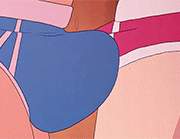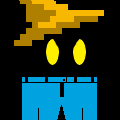|
Just pre-ordered windows 7 for £44 at tesco  UK goons should jump on this! UK goons should jump on this!I'm pretty excited, my only issue is I have no idea how to format my boot drive so that I can do a clean install? Is there any simple guides out there at all?
|
|
|
|

|
| # ? Apr 25, 2024 11:39 |
|
A5H posted:Just pre-ordered windows 7 for £44 at tesco The easiest way for you to format the drive for a clean install is to just drop the Windows DVD in and when it asks you which drive you want to install on, select the desired hard disk and instead of pressing the big install button in the bottom right, click 'Drive Options (Advanced)' underneath the drive listing. A number of new options will appear, just choose Format (go for NTFS if asked). Then once the drive is formatted, select it and choose 'install'! It's much streamlined in Windows 7. Check out this guide http://pcsupport.about.com/od/operatingsystems/ss/windows-7-clean-install-part-1.htm Pages 10 and 11 show you screenshots of the drive select screen.
|
|
|
|
Roguestar posted:The easiest way for you to format the drive for a clean install is to just drop the Windows DVD in and when it asks you which drive you want to install on, select the desired hard disk and instead of pressing the big install button in the bottom right, click 'Drive Options (Advanced)' underneath the drive listing. A number of new options will appear, just choose Format (go for NTFS if asked). Then once the drive is formatted, select it and choose 'install'! It's much streamlined in Windows 7. Brilliant. Thanks a lot man! 
|
|
|
|
I haven't noticed any issues with my Vista to 7 upgrade, but my Vista install was only about 5 months old when I did the upgrade. And regardless, I'm still planning on doing a clean install at some point after I get my retail copy, just to be safe.
|
|
|
|
fishmech posted:You should basically never do a clean install of Windows unless it gets hosed over by virtumonde-type poo poo. If you're doing clean installs of Windows every few months the time that costs you is more than however small amount you save from things being "faster". someone make this guy gas chamber only again, tia
|
|
|
|
For what it's worth, I did a "custom" clean install, and it backed up all my data windows.old. It took less than an hour to install and copy everything over. Works great!
|
|
|
|
Is there a working Foldersize column display program for 7? All of the ones I download and install don't do poo poo.
|
|
|
|
No
|
|
|
|
smith7800 posted:I got the windows 7 like any good loser should, but now I can't connect my xbox xbmc to my network. Can anyone help me out? This has been driving me insane. I gave up.
|
|
|
|
I've always used to CCXGui Full edition for XBox streaming, much easier to manage: http://forums.xbox-scene.com/index.php?showtopic=218883 Install it as a service, setup your shares in the app, restart the service. Make sure to pop open port 1400 on your firewall (or allow the .exe) and then you can use XBox's XMBSP Network Servers (AutoDetect) entry to instantly see all the shares you've set up in the application. ----------------------- Interesting info: http://digg.com/microsoft/Microsoft_Windows_7_upgrade_can_take_nearly_a_day scarymonkey fucked around with this message at 19:25 on Sep 12, 2009 |
|
|
|
Roguestar posted:..select the desired hard disk and instead of pressing the big install button in the bottom right, click 'Drive Options (Advanced)' underneath the drive listing. A number of new options will appear, just choose Format (go for NTFS if asked).. EDIT: 200MB, not 200GB. Sorry. CUNT AND PASTE fucked around with this message at 20:54 on Sep 12, 2009 |
|
|
|
Has anybody noticed any really slow performance with the nVidia 730i (MCP7A/Geforce 9400) chipset? I was only getting a disk performance index of 2.3 after installing but then I installed the nVidia chipset drivers and it raised it to about a 4.0. However, the system still feels pretty sluggish and takes a while to boot. The motherboard I'm using is a Gigabyte GA-E7AUM-DS2H.
|
|
|
|
oval office AND PASTE posted:Better yet, just delete the partition, select the empty space and click "Next". Windows Setup will know to create the necessary partitions and format as NTFS. By doing this, Setup will create a separate 200GB 'system' partition that is required for BitLocker. But my boot drive is only 200GB total so how will this work??? That seems very big for some secondary thing?
|
|
|
|
oval office AND PASTE posted:Better yet, just delete the partition, select the empty space and click "Next". Windows Setup will know to create the necessary partitions and format as NTFS. By doing this, Setup will create a separate 200GB 'system' partition that is required for BitLocker. 200MB, btw, just in case anyone gets confused/upset.
|
|
|
|
LooseChanj posted:Nope, I just do the delete the icon cache file, kill explorer and restart it dance. But since I rarely turn off the computer it's not a major deal. And I don't use vnc, but hmmm. Delete the icon cache, then change from 32-bit color to 16-bit color. Win7 and Vista share the same icon cache bug.
|
|
|
|
crumshot posted:This has been driving me insane. I gave up. I got it going, only problem is I seem to have to go into Explorer and open the network location before the xbox can access. I'm not sure why it's that way, I sort of bumbled my way through getting it working.
|
|
|
|
If I install the RTM now (Home Premium, to match the upgrade I have pre-ordered) and use the rearm trick until my upgrade copy arrives, will my Upgrade key work to activate the Windows 7 Home Premium RTM? Or do I have to reinstall from the Windows 7 Upgrade DVD from scratch?
|
|
|
|
I've got a question about W7 working with my current PC. I installed the RC on my desktop, an Acer Aspire T180. It's a bit of a gestalt, as it's been through numerous upgrades and parts replacements over the last few years. Anyways, after installing the Windows 7 RC, the computer hasn't recognized the media card reader (SD, Compact Flash reader, etc). I'm unable to find any drivers for that specific component on Acer's website, although I may just not know where to look. Any advice or suggestions?
|
|
|
|
|
Jetfire posted:I've got a question about W7 working with my current PC. I installed the RC on my desktop, an Acer Aspire T180. It's a bit of a gestalt, as it's been through numerous upgrades and parts replacements over the last few years. Are you sure it's not recognized? Windows 7, by default, doesn't show any empty card readers in My Computer, it should show up when you put something in. Does it show up in Device manager? Unless it's special somehow, the card reader should just plug into an internal USB port and have its own drivers on it. I know that's how mine works (though not an Acer).
|
|
|
|
Roguestar posted:The easiest way for you to format the drive for a clean install is to just drop the Windows DVD in and when it asks you which drive you want to install on, select the desired hard disk and instead of pressing the big install button in the bottom right, click 'Drive Options (Advanced)' underneath the drive listing. A number of new options will appear, just choose Format (go for NTFS if asked). Then once the drive is formatted, select it and choose 'install'! It's much streamlined in Windows 7. I've always wondered if it's better to do a "quick format" or a normal format when doing a complete re-install. Is there a difference? Also, I keep checking this thread in hopes that there are more oppurtnities to get a free copy of Windows 7 like there was with Vista (the online telecasts, the live search word games, etc.), but I guess it's not gonna happen. 
|
|
|
Casao posted:Are you sure it's not recognized? Windows 7, by default, doesn't show any empty card readers in My Computer, it should show up when you put something in. It doesn't show up in the device manager, and when I insert an SD Card (4gb SDHC, FWIW) the LED on the card reader lights up but nothing comes up on the computer. It's possible that the card reader's internal connection was shaken loose the last time I did modifications, I guess I'll take a look later tonight. But a lot of the basic components that came in this computer weren't fantastic to begin with - that's the price of getting an off-the-shelf PC without knowing much about them, I guess. Edit: there's a USB port in the media card reader, and that works fine. Either this thing doesn't read SDHC, or there might be something physically wrong with the SD port. Jetfire fucked around with this message at 04:06 on Sep 13, 2009 |
|
|
|
|
Jetfire posted:It doesn't show up in the device manager, and when I insert an SD Card (4gb SDHC, FWIW) the LED on the card reader lights up but nothing comes up on the computer. The USB port just means it's connected. Internal ports support 2 USB ports, so it uses one for the card reader and directly passes the other. It could be missing drivers, could have burnt out or any other things. The light turning on also says the same thing, it's probably a driver issue or a burn out thing. Try the other ports or another SD card. Do you have any "Unknown device" in the Device Manager?
|
|
|
|
Charles Martel posted:I've always wondered if it's better to do a "quick format" or a normal format when doing a complete re-install. Is there a difference? Almost always it's better to do a quick format - it only takes a few seconds, as opposed to possibly an hour or more. You pretty much only need to do a normal format if there is something on the drive that you want to guarantee is physically erased.
|
|
|
|
EX-GAIJIN AT LAST posted:Almost always it's better to do a quick format - it only takes a few seconds, as opposed to possibly an hour or more. You pretty much only need to do a normal format if there is something on the drive that you want to guarantee is physically erased. Full vs quick format is not about physically erasing. You usually only care if something is physically wiped when moving a drive from one user to another. And if you really want to make sure everything is erased for security purposes then you need to wipe with algorithm based wiping tool that writes to the drive several+ times. A full format is preferable to a quick format if you want make sure that the formatted content is read/writable. If bad/unreadable sectors are detected during a full format they will be marked bad during the format. If you're confident that your drive is good then you can do a quick format for speed. On a new drive I always do a full format to make sure I didn't get a dud. Though you don't want to do a full format on a SSD because of the write degradation issue, on a SSD it's better to just run a CHKDSK /R as some point to make sure there are no bad locations. scarymonkey fucked around with this message at 06:23 on Sep 13, 2009 |
|
|
|
This may not necessarily be a Windows 7 question, so forgive me if it's retarded, but do I actually need to install Intel Chipset drivers in windows 7? My machine is an older Core2 Duo, homebuilt with a P965 chipset motherboard.
|
|
|
|
scarymonkey posted:And if you really want to make sure everything is erased for security purposes then you need to wipe with algorithm based wiping tool that writes to the drive several+ times.
|
|
|
|
Lum posted:You can argue what's a secure way to wipe, but a simple format isn't it, I've undone formats several times in the past.
|
|
|
|
.
Mensur fucked around with this message at 21:34 on Jun 14, 2013 |
|
|
|
scarymonkey posted:you need to wipe with algorithm based wiping tool that writes to the drive several+ times. No you don't, shut up, you know nothing.
|
|
|
|
Anyone know a good place to download the RC, now that the download period at the microsoft website has expired? Note: They still issue product keys, they just don't let you download it.
|
|
|
|
Falloutboy posted:Anyone know a good place to download the RC, now that the download period at the microsoft website has expired? I asked this same thing a little while back and the only response I got was, 'Why would you want to?' RTM is long since out, and retail is released next month. Otherwise, dodgy torrents are the way to go.
|
|
|
|
Black Pants posted:I asked this same thing a little while back and the only response I got was, 'Why would you want to?' RTM is long since out, and retail is released next month. Otherwise, dodgy torrents are the way to go. Thanks, I'll try out the RTM then.
|
|
|
|
I just installed Windows 7 a few days ago and everything was working great until yesterday. My computer detected that an ethernet cord was connected, but could not connect to the network at all. When I tried going wireless I kept getting the error message that my network security key was invalid (when it wasn't). I googled for an hour or two yesterday and apparently a lot of people has had this problem with Windows 7 and nForce mobos. Some people seem to have resolved it by disabling "receive side scaling", but I can't find that option anywhere. It just doesn't show up anywhere. Also, both the ethernet and wireless work fine for every other computer in this house. I tested the cord with my laptop and it worked perfectly. I've already updated to the latest nVidia Windows Vista/7 ethernet drivers, what else can I do? EDIT: Disabled RSS through command prompt and tried vista drivers that apparently worked for other people. Still doesn't work. Wendow fucked around with this message at 17:45 on Sep 13, 2009 |
|
|
|
Falloutboy posted:Thanks, I'll try out the RTM then. Yeah, you can "try" the RTM for 120 days. You'll be able to buy it before 120 days passes.
|
|
|
|
A5H posted:Just pre-ordered windows 7 for £44 at tesco Cheers pal! http://direct.tesco.com/q/R.206-3928.aspx I just checked and this is still £150 on play.com to preorder the full version, with the upgrade version being £80, I hope Tesco didn't gently caress up because this seems awful cheap for the full version (listing the price as £70 before reductions), oh well worst that can happen is that I'll get my money back! Honey Im Homme fucked around with this message at 20:06 on Sep 13, 2009 |
|
|
I accidentally deleted the "My Music" folder from the Music library, so I added it back and now have this stuck at the top: How the hell do I hide that?
|
|
|
|
|
Honey Im Homme posted:Cheers pal! It should be fine mate  Did you use the £5 off code as well!?
|
|
|
|
A5H posted:It should be fine mate No drat it!
|
|
|
|
toxick posted:I accidentally deleted the "My Music" folder from the Music library, so I added it back and now have this stuck at the top: Don't arrange it by folder? It's there by default on every library with more than one folder. Arrange by something else if you don't want that there.
|
|
|
|

|
| # ? Apr 25, 2024 11:39 |
|
I'm trying out the whole themes thing. (RC) I can't get custom sounds to work! I made .wav files, and I go to sounds to browse to the wav file, but when I apply I don't hear them. I don't even hear them when I hit 'test', yet I hear them if I open them directly.
|
|
|