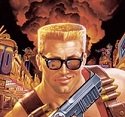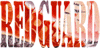|
GobiasIndustries posted:Is there a distro I can install to a USB drive that will let me boot and simply test to see if the DVD drive shows up? Take your pick: http://www.pendrivelinux.com/
|
|
|
|

|
| # ? Jun 17, 2024 22:54 |
|
Still trying to crack away at this XP boot problem I'm having. I did some digging in the grub.conf file and found that Linux and XP are in fact installed on completely seperate hard drives with nothing tying the two together, boot-wise. What I am proposing I should do next is to power down the computer, unplug the linux drive, and run the Windows XP recovery console one more time and try using fixboot on the XP drive to see if that remedies the problem. For those keeping score at home, the last time I did this with fixmbr it somehow hosed up my Linux install; which is why I'm unhooking the hard drive that it is installed on. edit -- Is there some sort of graphical utility I can install on Linux that will allow me to run these commands on my XP drive through Linux? Severed fucked around with this message at 15:35 on Sep 19, 2009 |
|
|
|
If they're on separate drives you need to either configure which one should be the primary boot through the BIOS, or if they're older you need to configure them with jumpers.
|
|
|
|
Zom Aur posted:If they're on separate drives you need to either configure which one should be the primary boot through the BIOS, or if they're older you need to configure them with jumpers. I've done this actually. I've tried setting the windows XP drive as the primary drive, thus ignoring GRUB and the linux drive altogether, and the problem is still there. edit - What I don't get is how did me installing Linux on a seperate drive altogether cuase boot problems for XP? Severed fucked around with this message at 16:04 on Sep 19, 2009 |
|
|
|
Oh yeah, you said so on the previous page. Sorry. Hm, tricky. It won't corrupt your linux drive if you unplug it, but I have no idea if it'll actually fix your drive this time. Everything seems very wonky. But yeah, I guess it's a good start at least.
|
|
|
|
Post your grub.conf
|
|
|
|
Zom Aur posted:Oh yeah, you said so on the previous page. Sorry. Yeah, its really strange. Especially when you consider that when I tried to rescue my Windows install with fixmbr, it managed to gently caress up my Linux drive as well. I wonder if the first installation of Linux had the boot partition installed on the XP drive for some reason.... but I don't think I did that.
|
|
|
|
Bob Morales posted:Post your grub.conf I've tried to open it in the GUI as root but for some reason fedora tells me it is unable to authenticate the account when I login as "other". I'm able to view the grub.conf through a terminal no problem using the root account. So I don't know what to think of that. Is there a way I can open the grub.conf file in the gui as the root user similar to "run as admin" in xp? edit - Or failing that, can I atleast make the grub.conf read-only to my user account? I tried doing this with chmod u+r but that didn't do it. Severed fucked around with this message at 16:52 on Sep 19, 2009 |
|
|
|
GobiasIndustries posted:I'm looking to get linux set up on a USB drive to boot it from my aunt's new laptop to test out DVD drive problems. Is there a distro I can install to a USB drive that will let me boot and simply test to see if the DVD drive shows up? http://en.wikipedia.org/wiki/Fedora_Live_USB_creator Edit: There is also http://en.wikipedia.org/wiki/UNetbootin
|
|
|
|
Severed posted:edit - Or failing that, can I atleast make the grub.conf read-only to my user account? I tried doing this with chmod u+r but that didn't do it. Haven't really kept up on your thread, so I don't know whether your aim is relevant, but I can tell you that doing ''chmod u+r'' will give the user that owns the file read access (not necessarily read-only). To accomplish what you're looking for, if the user/group on the file is root/root, you would fall into the "other" category for your permissions, so to give yourself read-only access you would want to do ''chmod o-w'' to remove your (and other non root/root users) write access. Thereby leaving you with read (and possibly execute) only access. The wikipedia page is a good read if you're still confused. Making per-user changes requires use of ACL's. SynVisions fucked around with this message at 17:09 on Sep 19, 2009 |
|
|
|
Alright, here's the grub.confcode:
|
|
|
|
waffle iron posted:I'm partial to Fedora Live USB creator to make bootable Linux installs because the app runs in windows too. This is perfect, thank you! The program is downloading Fedora 11 right now, hopefully this will help diagnose my aunt's problems.
|
|
|
|
Severed posted:Alright, here's the grub.conf
|
|
|
|
kcncuda71 posted:what's probably happening is windows is setting the mbr on hd(1,0). linux assumes that the mbr is on the first harddrive (i.e. hd(0,0)). which means when you reinstall grub you need to point the installation of grub onto hd(1,0). Um, but isn't it already doing that according to the grub.conf file? edit - Or, do you suggest putting the /boot partition (and thus grub) on hd1,0 ? How would I do that without loving stuff up? Sorry I'm a total newbie here.
|
|
|
|
Severed posted:Um, but isn't it already doing that according to the grub.conf file? it doesn't matter where grub is installed. what matters is what file the mbr points too. If linux is installed correctly it will point to grub and grub will modify the mbr to point to it, and therefore, let you boot multiple operating systems. Windows puts the mbr on its C: partition.
|
|
|
|
kcncuda71 posted:it doesn't matter where grub is installed. what matters is what file the mbr points too. If linux is installed correctly it will point to grub and grub will modify the mbr to point to it, and therefore, let you boot multiple operating systems. Windows puts the mbr on its C: partition. I am beginning to understand this now. Is there a way I can repair my windows installation and have it point to drive e:/ ? Because I think what happened was that when I installed XP originally, the mbr was placed on the vista hard drive at the time since it was the C:/ drive. Then when I installed Linux onto the C:/ drive it subsequently overwrote the MBR for my E:/ Windows installation. This would also explain why fixmbr ruined my Linux installation yesterday since it was looking to put it on the "c:/" drive which happens to be my Linux hard drive now. So at this point, I need to put the MBR on the E:/ drive somehow. Hm.
|
|
|
|
Severed posted:I am beginning to understand this now. Is there a way I can repair my windows installation and have it point to drive e:/ ? if your fedora install cd is a live-cd try in command line "grub-install hda" I'm not completely sure on this. If i'm understanding you, your windows is now working, but linux is not working anymore. What this will do is keep your fedora install, but reinstall grub back onto linux and point the mbr back to grub. This means when grub is reinstalled, it will re-evaluate your partition/hard drive table and rebuild them correctly.
|
|
|
|
kcncuda71 posted:if your fedora install cd is a live-cd try in command line "grub-install hda" I'm not completely sure on this. If i'm understanding you, your windows is now working, but linux is not working anymore. What this will do is keep your fedora install, but reinstall grub back onto linux and point the mbr back to grub. This means when grub is reinstalled, it will re-evaluate your partition/hard drive table and rebuild them correctly. Actually, you have it the other way around. Linux works fine, XP doesn't work at all. What I did since the last post was this: I opened up my computer and physically unplugged my Linux drive completely. I then booted with the XP recovery CD. I used fixmbr on the only drive it detected in the system, which would be it. I then restarted the computer, no dice. So I went back into the recovery console, typed "fixboot" and I was given this error: code:
|
|
|
|
Severed posted:Actually, you have it the other way around. Linux works fine, XP doesn't work at all. you might be loving up your mbr. i would go looking on linux forums for similar situations. because your mbr is always on your primary hard drive i think. what i would suggest is put in a linux live cd, back up important information. reformat the hard drive. then reinstall windows, then install linux and everything should be nice and clean. not only that, but you can find the xp drivers on your linux side and transfer them through ntfs-3g. basically, if your going to reinstall windows, simplify everything so that doesn't happen again.
|
|
|
|
In gnome with the openbox wm, how can I have an app (or all apps, preferably) open as maximized? After some googling it seems I might have to just specify via command line options for each launcher, which would be a pain in the rear end.
|
|
|
|
Perhaps you would be better suited by a primarily tiling window manager, such as awesome or ion? They still let you change individual windows to overlapping mode and resize them, but if your normal mode of operation is maximized, that's what they deliver.
|
|
|
|
Hey. My PC is dead, and i'm building a new one. I can not afford windows at the moment, so now's a great time to finaly try linux! I did the recommend me a distro test on the linux faq site, but it came up with several options. Kubuntu, Ubuntu, fedora, and mint. Can you guys point me at a distro that's the most newb friendly, is pretty (either stock or with user friendly modding), and I can run some windows software on (games/photoshop/dreamweaver) with... wine is it? I need to get the ball rolling and any advice for a total linux baby would be soso welcome. If you need to know what chipset or anything like that the machine I'm building is here
|
|
|
|
Without Pants posted:In gnome with the openbox wm, how can I have an app (or all apps, preferably) open as maximized? <application name="*"> <maximized>yes</maximized> </application Either that or <fullscreen>. Umph posted:Hey. My PC is dead, and i'm building a new one. I can not afford windows at the moment, so now's a great time to finaly try linux!
|
|
|
|
Maybe someone can lend a hand to a new Linux user. I'm booting a Backtrack 3 iso in Virtualbox to try and test my network security; I've got Virtualbox bridging my wireless card (chipset Ralink RT61) and everything shows up fine with ifconfig.  Iwconfig returns no extensions so I'm assuming Backtrack doesn't have the drivers for my wireless card already in the kernel and I need to do it myself.  This is where I'm having trouble. The easiest way seems to be using NDISwrapper (just get the .inf and .sys files onto Backtrack and call the command?). I also found this tutorial for Ubuntu but Ralink's Linux support page with the driver seems to be down. Am I on the right track with the driver problem or is it another issue altogether? I don't know if having Virtualbox bridging my wireless adapter is enough or if Backtrack needs its own RT61 drivers to recognize the card.
|
|
|
|
Holy Diver posted:Maybe someone can lend a hand to a new Linux user. I'm booting a Backtrack 3 iso in Virtualbox to try and test my network security; I've got Virtualbox bridging my wireless card (chipset Ralink RT61) and everything shows up fine with ifconfig. i thought virtualbox recognizes all internet connectivity as ethernet.
|
|
|
|
I have a PC that was hiding somewhere that has a celeron 400mhz processor and a 'Designed for Windows 95' sticker on the front. I'm thinking of issuing it to engineers as a 'ssh terminal only' kind of box so they can log onto our network and telnet/ssh to our various network equipment (doing router/switch config and stuff like that). Is there a flavour of linux out there that's command line only that's super lightweight and suitable for this? Or should I just turf the box.
|
|
|
|
Sorry if this was already discussed in this thread, but I am having some trouble networking between my netbook, which is running Ubuntu 9.04, and the other PC's in my apartment which are running XP or Vista. The PC names are showing up on the Linux machine, but it's giving me and error when I try to access the other PC's or do anything with them at all. I did some research on it and I couldn't get a clear answer on a solution to fix it, but from what I understand it has something to do with the Linux firewall. This is the actual error message it is giving me when I try to access another computer in the network:code:
|
|
|
|
NZAmoeba posted:I have a PC that was hiding somewhere that has a celeron 400mhz processor and a 'Designed for Windows 95' sticker on the front.
|
|
|
|
Holy Diver posted:Maybe someone can lend a hand to a new Linux user. I'm booting a Backtrack 3 iso in Virtualbox to try and test my network security; I've got Virtualbox bridging my wireless card (chipset Ralink RT61) 1. As kcncuda71 mentioned, most virtualization tools can grant VMs network access via NATted virtual Ethernet (i.e. the VM is on a tiny internal network and traffic to the outside is routed by the host system.) Is there a reason this won't work for you and you're trying bridging instead? It would probably be a lot easier to go the Ethernet route, because then your host OS is the only one that has to wrestle with wifi. 2. Assuming you must get wifi working on there, you want the serialmonkey 'rt2x00' drivers for the RT61, I've got that exact chipset on a wireless Linux box. Requires compilation, which isn't hard if you've compiled stuff before (just needs kernel source headers and the usual gcc/g++/make toolchain) but may be a stumbling block if you're a newbie.
|
|
|
|
NZAmoeba posted:I have a PC that was hiding somewhere that has a celeron 400mhz processor and a 'Designed for Windows 95' sticker on the front. Install Ubuntu 'server', a minimal Fedora install (or FreeBSD), or Slackware. Play with it for about minutes, then everyone will realize it's 100 times better to just use putty on their regular computer. Then throw it away.
|
|
|
|
Whats the difference between Gnome and KDE besides the way the interface is set up? It seems like you can change them both to look like each other anyway? (Move bars/buttons around). All things being equal whats the better choice for stability and things working correctly for a newbie?
|
|
|
|
Umph posted:Whats the difference between Gnome and KDE besides the way the interface is set up? It seems like you can change them both to look like each other anyway? (Move bars/buttons around). All things being equal whats the better choice for stability and things working correctly for a newbie? I've never used KDE, but Gnome is simple enough. Although I have heard that KDE is more "windows-like" supposedly, so you can give that a shot. Remember, you can switch between them at any time so its not like a long term commitment you have to make.
|
|
|
|
It's been a while since I messed around with Linux software raid so I need a bit of a sanity check here, is this the correct procedure for moving the root to a new software raid device? The setup is the following; Ubuntu 8.04 and two identical SATA hard drives sda and sdb with a single root partition and a swap partition. 1. Create a new RAID-1 device /dev/md0 out of sdb1 2. Boot from a live cd or something and copy the contents of the old root partition /dev/sda1 to the new one (/dev/md0) with the preserve ownership etc. option. 3. Add software raid modules to the initramfs module config file and run update-initramfs or whatever it was called. 4. Try booting with updated grub configuration and fstab with /dev/md0 as root and if it works add sda1 to /dev/md0. When I tried booting with /dev/md0 set as root in kernel boot options the operating system simply stops loading after it has probed for all the hard drives without any kind of error message, what am I missing here? 
|
|
|
|
Is it a new install or are you trying to convert non-raid to raid? Cause you can set it up in the installer for RAID where it will do all the work for you setting up grub etc.
|
|
|
|
JHVH-1 posted:Is it a new install or are you trying to convert non-raid to raid? Cause you can set it up in the installer for RAID where it will do all the work for you setting up grub etc. Converting but I suppose a clean install could come in question.
|
|
|
|
Pavol Paska posted:Converting but I suppose a clean install could come in question. Theres a few tutorials out there on setting this up. This one should be pretty similar: http://www.linuxconfig.org/Linux_Software_Raid_1_Setup
|
|
|
|
Been using Gnome Do for some time now and I love it, but I'm having an issue clearing out its history. For most programs of firefox shortcuts I can just type one or two letters, the problem is a few have been associated with programs or shortcuts that are incorrect and I cant figure out how to change them.
|
|
|
|
niss posted:Been using Gnome Do for some time now and I love it, but I'm having an issue clearing out its history. For most programs of firefox shortcuts I can just type one or two letters, the problem is a few have been associated with programs or shortcuts that are incorrect and I cant figure out how to change them.
|
|
|
|
jegHegy posted:In my experience if you type letters and it suggests you something you don't need and use the up/down cursor keys to select the thing you need, Do will learn from it and suggest the most popular option next time. Awesome thanks, I did not realize it would learn like that. The main issue was with Terminal and Terminal Services. I did like you said and after like 5 times it now suggests Terminal first.
|
|
|
|

|
| # ? Jun 17, 2024 22:54 |
|
I've been running Slackware 64 (multilib!) for a few months now; loving the control I have over my system. I have this guy in one of my IT classes who runs Ubuntu and One thing, however, that's become an increasingly annoying problem on my Eee PC (also running Slack) is how, after doing the whole '/etc/rc.d/rc.inet1 wlan0_start' and 'iwlist wlan0 scanning/iwconfig wlan0 essid "whatever"' poo poo, the 'dhcpcd wlan0' command that normally follows only seems to work when it wants to. My desktop (said multilib machine), which also uses wireless, does this fine and polls dhcp like it should, but this netbook, 9 times out of 10 'times out' during the dhcpcd process and uses some random static IPV4LL address which ends up in me not having internet access most of the time... and I haven't the slightest clue what the problem is or how to fix it! It will work; I've seen it work, but only a minority of the time and without any indication that this time I run this command, it's going to work. It's pretty much a crap-shoot, which isn't good for when I'm in a random coffee shop or the media center on campus and need to connect on a whim. Also on the topic of wifi, I've been wondering if there's a better utility for scanning the area for access points than iwlist, either via CLI or GUI; it doesn't really matter.
|
|
|