|
down1nit posted:even after refreshing the thead list? try the delete private data dialog. choose the delete entire cache option Every time I have to click on a thread again in rapid succession? If I wait about 5 minutes or so it works as it should.
|
|
|
|

|
| # ? Apr 16, 2024 07:16 |
|
krylex posted:Anyone having issues on OSX with rapid moving threads and trying to go to the new posts? It seems like it keeps going to one that was clicked a few minutes ago. Setting Preferences -> Advanced -> History -> Check Documents to "Always" fixed that problem for me, but it'll make typical browsing performance slightly worse.
|
|
|
|
There we go. That fixed it thanks!
|
|
|
|
http://unite.opera.com/service/402/ For those of you who wish to aid your favorite internet browser company. 
|
|
|
|
So just yesterday I stopped being able to access GMail. I can't even go to the login screen; it's like the site is blocked. I just get a blank screen. I checked, and it's not on my blocked sites list (nothing is), and I put google.com and gmail.com on my trusted sites list and nothing changed. Google Docs and Google Calendar still work, and GMail works in Firefox, so I'm really confused what could be the issue here. Any ideas? Edit: My only UserJS is the one that makes Google Docs work.
|
|
|
|
^^^ Tried clearing cache and disabling all UserJS (just in case)? Gmail is working fine for me. Since upgrading to Opera 10, when I click the button on the forums for "Number of new posts in thread", if I've already clicked that link for a thread in a browsing session, it'll jump me to where that link previously went instead of to the new location. Anyone else have this? Rooster Brooster fucked around with this message at 15:52 on Sep 16, 2009 |
|
|
|
Double back issues were mentioned on page one but I cannot find any solution. I'm getting the issue on pages that worked fine in 9x. Ideas?
|
|
|
|
Sten Freak posted:Double back issues were mentioned on page one but I cannot find any solution. I'm getting the issue on pages that worked fine in 9x. Ideas? Ok this is going on top of the OP: DISABLE INLINE FRAMES IN SITE PREFERENCES TO FIX DOUBLE BACK ISSUES.
|
|
|
|
Sure that would fix it but I don't understand why it's only necessary for a subset of users? I haven't seen that issue in half a year or more, without disabling inline frames or using any relevant userjs.
|
|
|
|
Thanks but it didn't fix the issue for me.
|
|
|
|
Sten Freak posted:Thanks but it didn't fix the issue for me. Then you've got a different problem and should be reporting it to Opera, it's fixed it everywhere I've messed with it. What sites is it on?
|
|
|
|
El_Ergo posted:Since upgrading to Opera 10, when I click the button on the forums for "Number of new posts in thread", if I've already clicked that link for a thread in a browsing session, it'll jump me to where that link previously went instead of to the new location. Anyone else have this? Plorkyeran posted:Setting Preferences -> Advanced -> History -> Check Documents to "Always" fixed that problem for me, but it'll make typical browsing performance slightly worse.
|
|
|
|
Casao posted:Then you've got a different problem and should be reporting it to Opera, it's fixed it everywhere I've messed with it. What sites is it on? http://finance.yahoo.com When you go to an individual quote from the portfolio page. I'll report it. 9x had an issue with Yahoo mail too, but it was individual emails not being returned until refresh hit after attempting to access them.
|
|
|
|
gently caress everything in this thread. If you have a phone capable of it, go to m.opera.com/next to grab Opera Mini 5 Beta. Holy loving poo poo. Seriously this is amazing. Watch how loving FAST everything is. Forget iphone safari, forget zune hd iem6, forget opera mobile even. Opera OWNS mobile browsing. On another note, RE: HTC TyTN II: gently caress resistive touchscreens, I need me a capacitive. The HTC Leo is just in time. I could only imagine a zune hd port of mini 5.
|
|
|
|
down1nit posted:On another note, RE: HTC TyTN II: I can deal with the resistive touchscreen, especially with a fairly small screen like the TyTN II's. What really gets me is the goddamn screen bezel that makes it incredibly hard to use anything at the edge of the screen (like most onscreen keyboards, anything with a "scroll through categories" feature like iContact or Resco Explorer, etc. etc. why the hell won't Rogers pick up the Touch Pro 2 so I can have a nice big flat screen without paying $800 for it?) That said, if Mini 5 is that awesome it may displace Mobile 9.7 beta 1 as my browser of choice. Gonna go try that out now.
|
|
|
|
GobyWan posted:I can deal with the resistive touchscreen, especially with a fairly small screen like the TyTN II's. What really gets me is the goddamn screen bezel that makes it incredibly hard to use anything at the edge of the screen (like most onscreen keyboards, anything with a "scroll through categories" feature like iContact or Resco Explorer, etc. etc. why the hell won't Rogers pick up the Touch Pro 2 so I can have a nice big flat screen without paying $800 for it?) If you have a TyTN II you're a fool if you haven't flashed it to a PDA Corner ROM, or another 6.1* rom. Most roms have TouchFlo built in so you never have to worry about scroll bars again. That said: I really miss the scroll bars in Opera Mini 5 Beta. Specifically, I miss the U/D/L/R controls with the D-pad that lets me page up/down. Oh, and syncing. But it's an Opera Mini release, so it will be added in final, as syncing everything is pretty much core to Opera's game nowadays. * As pretty as Win Mo leaks of 6.5 look, it's not quite ready for our devices, and is dog slow sometimes. down1nit fucked around with this message at 16:05 on Sep 19, 2009 |
|
|
|
Finally got around to installing Opera 10...is there any loving reason they stuck with the old-style save-as dialog instead of using the Vista/Win7 one? That was the one thing which was really starting to piss me off in version 9. Get with the times, assholes!
|
|
|
|
Bad rear end Boutique posted:Finally got around to installing Opera 10...is there any loving reason they stuck with the old-style save-as dialog instead of using the Vista/Win7 one? That was the one thing which was really starting to piss me off in version 9. Get with the times, assholes! What the hell are you rambling on about?
|
|
|
|
Anunnaki posted:What the hell are you rambling on about? Old:  New:  I don't see how that can annoy someone that much though.
|
|
|
|
Fake edit: Gibbed beat me to the punch! It annoys me because I prefer the newer style file dialog. Is it that crazy of a request? (IE...and basically every other goddamn application out there)  (Opera)
|
|
|
|
Doesn't Opera use its own UI toolkit? Give it time...
|
|
|
|
I tried out Opera 10 because of the advertised Turbo feature. I frequently have to use a very slow connection that is 256k. Whereas before I would wait between 30 and 60 seconds for a web page to load, with Turbo enabled I find it is taking 2 or 3 minutes for pages to load. Am I doing something wrong, or is the feature just bogus?
|
|
|
|
200th Poster posted:I tried out Opera 10 because of the advertised Turbo feature. I frequently have to use a very slow connection that is 256k. Whereas before I would wait between 30 and 60 seconds for a web page to load, with Turbo enabled I find it is taking 2 or 3 minutes for pages to load. Am I doing something wrong, or is the feature just bogus? I had the same experience. Turbo actually slowed down my already slow connection. Seems bogus to me.
|
|
|
|
ColdPie posted:I had the same experience. Turbo actually slowed down my already slow connection. Seems bogus to me. For the most part, if I'm on an EDGE connection and getting 28k, Turbo can speed things up quite a bit. I think if you're on anything above dial-up, it doesn't do anything for you. E: I think it depends on which of Opera's servers you're connected to and the load on it, too. Manky fucked around with this message at 17:56 on Sep 20, 2009 |
|
|
|
200th Poster posted:I tried out Opera 10 because of the advertised Turbo feature. I frequently have to use a very slow connection that is 256k. Whereas before I would wait between 30 and 60 seconds for a web page to load, with Turbo enabled I find it is taking 2 or 3 minutes for pages to load. Am I doing something wrong, or is the feature just bogus? Turbo works the same way as Opera mini - it sends a request to the Opera proxy, the proxy downloads it and lowers quality on images, does some compression in general and then sends it to you. Anything that's JS heavy isn't gonna get a lot of help I'd say. If Opera's proxies are overloaded, it will take a while for them to respond. There's a few other situations, but I think the biggest issue you're going to come across is it's new and fairly untested on the desktop - take your concerns to the Opera forums, report a site problem on the sites taking 2-3 minutes and be sure to say why. Generally, bring it to Opera's attention and see what they can do.
|
|
|
|
For some reason my copy of Opera 10 can't go to http://python.org . If I visit it in any other web browser, it loads fine, and if I enter the site's IP address, it works in Opera. But not if I use its DNS name. Anyone have any idea why?
|
|
|
|
You're probably adblocking the domain.
|
|
|
|
Plorkyeran posted:You're probably adblocking the domain.
|
|
|
|
GuyGizmo posted:Good call, but I checked my urlfilter.ini file, and I don't think there's anything in there that matches python.org. And it's not like the page tries to load and then stops - it just hangs at "Connecting to remote host python.org..." for forever, so it looks like something is preventing it from connecting at all. Proxy in Opera? Using Turbo? Tried removing urlfilter.ini, restarting Opera and loading it?
|
|
|
|
Casao posted:Proxy in Opera? Using Turbo?
|
|
|
|
GuyGizmo posted:Nope, nope, and nope. Tried switching out urlfilter.ini like you suggested, so it's definitely not that. It works fine here, so it's not a general Opera issue. Try moving your profile folder and seeing if it still occurs.
|
|
|
|
I would just like to say that my "Opera cannot print" probably has at least become completely random, rather than absolutely guaranteed. After installing the CUPS-PDF driver (which prints straight to PDF without having to do any save as PDF stuff), I am now able to get to the print dialog box about 50% of the time. About 50% of the time it crashes from there but.... This is true with a completely new blank user, too. IIRC, at one time Opera used QuickTime to render pages. Is this still the case? COuld I be hanging due to a QT update? Is no one else having these problems at all?
|
|
|
|
kapalama posted:IIRC, at one time Opera used QuickTime to render pages. Is this still the case? COuld I be hanging due to a QT update? It sounds like your installation might just be busted. Sorry if I missed this, but have you tried uninstalling/reinstalling?
|
|
|
|
kapalama posted:I would just like to say that my "Opera cannot print" probably has at least become completely random, rather than absolutely guaranteed. Well it's gotta be something with that PDF printer, obviously. Does this happen in FF as well as Opera? Do you have permissions sorted and all that? Did you read the README included with the printer? What distro are you running? Any alpha/beta builds or stable?
|
|
|
|
down1nit posted:Well it's gotta be something with that PDF printer, obviously. Does this happen in FF as well as Opera? Do you have permissions sorted and all that? Did you read the README included with the printer? What distro are you running? Any alpha/beta builds or stable? Actually the problem was 100% of the time before I installed the CUPS-PDF printer. I think it is a particular problem to the HP printer (Laser Jet 1012), at least in part. But even when I delete the printer, it is an on again off again thing, except that it is most of the time. The problems first exposed itself when I upgraded a bunch of OS stuff and Opera to 10.0 at the same time. I though it was Opera 10.0, but when my hard drive died. I started upgrading from an old backup, and left Opera at 9.63 but upgraded the Mac OS, and that brought the problem back. So it is not Opera 10.0, but rather some sort of oddball interaction between the 10.5.8 upgrades and Opera. I have tried everything but an actual clean system install: Used AppTrap to delete the program and the related info, made a new user just to make sure it was clean, etc. In a sense it is a sign of just how much I love Opera that I am doing without printing from the browser, but it is now getting in the way of research. Firefox/Safari/iCab have no problems printing... At this point the hope is that upgrading to 10.6 fixes it, but that's gotta wait a bit. From the Opera forums, it seems I am the only person reporting the problem. But then again the number of Mac users running Opera is small to begin with, so ....
|
|
|
|
Is it me or is Opera - still - downright horrible for printing pages?
|
|
|
|
down1nit posted:If you have a phone capable of it, go to m.opera.com/next to grab Opera Mini 5 Beta. Do it right the gently caress now! down1nit posted:That said: I really miss the scroll bars in Opera Mini 5 Beta. Specifically, I miss the U/D/L/R controls with the D-pad that lets me page up/down. Assuming you have a keyboard: have you tried 2, 8, 4 and 6? Also '*, left' = previous tab, '*, right' = next tab, '*, up' = new tab, '*, down' = close tab. These work in E71 without having to press the symbol key. I like Opera Mini 5 more and more every day. If you hold down the middle button in your phone over a link, you get a context menu that lets you open the link in a new tab. Then just *, right, and keep reading the page you were reading and let the page load on the background. Change tabs again, read the link, *, down to close the tab and continue reeading the first page. It's like using a grown-up's browser. You never have to leave full screen mode. Plus of course mobile view continues to own.
|
|
|
|
I've been using opera for years and love it, it's the browser that I use 99% of the time. However, one thing bugs me. Whenever they release a new version they remove or change keyboard shortcuts that I use all the time. In past versions if I had a URL copied to the clipboard, I could use ctrl b to paste it into the address bar and immediately go to that site. In version 10, this shortcut no longer exists, ctrl b now opens up the bookmark manager. Also, I used to be able to navigate between open tabs using the 1 and 2 keys (1 moved to the next tab to the left, 2 moved to the next one to the right). This no longer works either. Anybody know how to get this functionality back? Thanks.
|
|
|
|
Mr. Clark2 posted:I've been using opera for years and love it, it's the browser that I use 99% of the time. However, one thing bugs me. Whenever they release a new version they remove or change keyboard shortcuts that I use all the time. In past versions if I had a URL copied to the clipboard, I could use ctrl b to paste it into the address bar and immediately go to that site. In version 10, this shortcut no longer exists, ctrl b now opens up the bookmark manager. Also, I used to be able to navigate between open tabs using the 1 and 2 keys (1 moved to the next tab to the left, 2 moved to the next one to the right). This no longer works either. Anybody know how to get this functionality back? Thanks. Edit the keyboard shortcuts, they're in advanced preferences and you can pretty much configure them however you want.
|
|
|
|

|
| # ? Apr 16, 2024 07:16 |
|
Casao posted:Edit the keyboard shortcuts, they're in advanced preferences and you can pretty much configure them however you want. Yeah, I saw the keyboard layout under advanced preferences but the list of things you can edit is looooong. Any idea which ones I'm looking for? The ctrl b one I mentioned in my last post is the most important, I can do without the others.
|
|
|













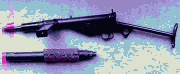















 EVERYTHING I SAY ABOUT JAPAN OR LIVING IN JAPAN IS COMPLETELY WRONG, BUT YOU BETTER BELIEVE I'LL
EVERYTHING I SAY ABOUT JAPAN OR LIVING IN JAPAN IS COMPLETELY WRONG, BUT YOU BETTER BELIEVE I'LL 




