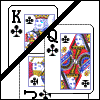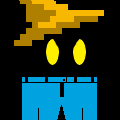|
.
Mensur fucked around with this message at 21:28 on Jun 14, 2013 |
|
|
|

|
| # ? Apr 24, 2024 05:13 |
|
c0burn posted:https://www.youtube.com/watch?v=1cX4t5-YpHQ Where da strippers at
|
|
|
|
c0burn posted:https://www.youtube.com/watch?v=1cX4t5-YpHQ I couldn't sit more than a minute of that, is it worth the effort to do so? I like how the guy on the left looks like Fargo from Eureka.
|
|
|
|
No, it's just as campy and awkward through the whole thing. There's a whole series of instructional videos on how to host your party too, with silly events like "Use the new start menu search!" that they suggest.
|
|
|
|
Here's a better version of that video.
|
|
|
|
c0burn posted:https://www.youtube.com/watch?v=1cX4t5-YpHQ Who actually does this?
|
|
|
|
Charles Martel posted:Who actually does this? People who are about to have a party for a launch of a computer operating system, that's who.
|
|
|
|
Thermopyle posted:Here's a better version of that video. This is absolutely amazing.
|
|
|
|
Is anybody else doing all the poo poo they say you have to do to successfully host a party? I saw a thing that said you have to post photos and all this crap. Confirm/deny? I'm totally having a party, it just happens to be on Sunday afternoon and I just happen to have NFL Sunday Ticket EDIT: I think I'm in the clear. First email I got: quote:You’re so close to hosting a Windows® 7 Launch Party. I set up an invitation and invited one person (myself) and got: quote:Congratulations! You are confirmed as a Windows® 7 Launch Party host. rivetz fucked around with this message at 22:22 on Sep 24, 2009 |
|
|
|
rivetz posted:Is anybody else doing all the poo poo they say you have to do to successfully host a party? I saw a thing that said you have to post photos and all this crap. Confirm/deny? Yeah we have beer:30 at work on Friday's and I'll just do it during then. Try to convert the mac folks (at least 1 has already installed the RC and loves it soo that's good).
|
|
|
|
BonoMan posted:Yeah we have beer:30 at work on Friday's and I'll just do it during then. Try to convert the mac folks (at least 1 has already installed the RC and loves it soo that's good).  ? ?
|
|
|
|
rivetz posted:Do you work at NEN What's NEN?
|
|
|
|
I'm going to host a party at a sportsbar, where I can proudly sell people on Microsoft Windows Seven Ultimate Edition 64-Bit Edition Signature Edition Software. I might move it to the Linux Cafe nearby though.
|
|
|
|
I became a host simply by logging into the party scheduling site -- no joke. I'd gone there to REFUSE to do a party but didn't find any way to reject, so I closed the page ... three minutes later I check my email, and what d'ya know, I am an official host. Woohoo.
|
|
|
|
Just wanted to let folks know, if you are attending the "New Efficiency" seminars to get a free copy of Windows 7 -- I went today (Minneapolis), and they are handing out Windows 7 Ultimate 32-bit discs.
|
|
|
|
They key should still work for 64bit.
|
|
|
|
rivetz posted:Is anybody else doing all the poo poo they say you have to do to successfully host a party? I saw a thing that said you have to post photos and all this crap. Confirm/deny? I just wanted to confirm this is working. I am going to try and have some sort of a party, though.
|
|
|
|
Love the OS. I really only have nitpicky things to ask about... 1. Where is the arrow to go up a directory? I use alt + up arrow right now but I want that little button to click on because I am lazy. 2. There is a folder icon pinned to my task bar that opens up "Libraries" but there's nothing in most of the libraries, I have to click on the folder icon with my name on it on the Desktop instead to get to all of my media/doc files. How do I integrate the two or get the actual documents folder on my task bar? It's confusing because My Documents is no longer on the Desktop as a default icon like Control Panel, My Computer, etc.
|
|
|
|
Just click on the breadcrumbs to go to the folder you want.
|
|
|
|
Bozz posted:Love the OS. I really only have nitpicky things to ask about... 1. Use breadcrumbs. There's no up a directory arrow, apparently. Could also use the backspace key to go back one. 2. I suggest populating your libraries and using them, since you can add any folder you want to any of them. It's fairly convenient. If that doesn't work for you somehow, there's a way to change what the shortcut on the taskbar opens, but I can't remember it and don't see it in my post history - try googling a bit. It CAN be done though.
|
|
|
|
Bozz posted:1. Where is the arrow to go up a directory? I use alt + up arrow right now but I want that little button to click on because I am lazy. You could always click on the folder you want to go to where it displays the path. That's even something to click at the top of the window, much like the arrow icon. edit: yeah, breadcrumbs, those things.
|
|
|
|
Casao posted:1. Use breadcrumbs. There's no up a directory arrow, apparently. Could also use the backspace key to go back one. Actually, backspace now goes "back", not "up". It's really annoying and I hate the fact they changed it, but there it is. Alt + Up does go up a directory though (and alt+left and alt+right go back and forward, respectively)
|
|
|
|
Casao posted:1. Use breadcrumbs. There's no up a directory arrow, apparently. Could also use the backspace key to go back one. I had no idea what breadcrumbs you were talking about so I Googled it, and that's a fantastic idea. A million times better than just an up arrow. I love this OS even more now. I'll try utilizing the Library more instead then. As a side note, I turned on one click to open up everything and wonder why the web mouse one click was never used before. Awesome. It does make selecting individual folders a little more tricky, though.
|
|
|
|
Anyone run into weird network drop issues with it while idling? I've got 7 Pro through the VLK at my school (so it really is legit) on a Dell Latitude E6400. The god drat network drops when I leave it idle (really loving annoying to come back and everything is disconnected). I've turned off the power saving poo poo on the NIC in device manager but that apparently wasn't it. It could be the laptop (it's new) but just wondering if anyone knows if Win7 does this by itself. edit: wtf, it turned itself back on.
|
|
|
|
There might be something in the BIOS that is shutting off the WLAN card to save power. Check in there if Windows settings aren't doing it. Does it happen while the laptop is plugged in? I haven't noticed any drops on my notebook, but I turned everything to max because it's always plugged in.
|
|
|
|
Anyone tried the 'Play to' thing in WMP12? It works really well, and I'm thinking of setting up a HTPC so I can play things to it and it'll display on my TV. Only problem so far is that MKV files don't play, it just gets stuck on 'contacting media server'. If I open the file on my PC, it plays fine. If I open it on the other PC, it works fine. I've got Sharks codec pack and I've tried DivXs tech preview, but I'm still getting the same problem.
|
|
|
|
Holy poo poo. Windows automatically defrags your hard drives weekly from a fresh install. You don't have to mess with any settings or anything. Going from XP to 7 freaking rocks.
|
|
|
|
Johnny B. Goode posted:Holy poo poo. Windows automatically defrags your hard drives weekly from a fresh install. You don't have to mess with any settings or anything. Vista has been doing this for years. ^_^
|
|
|
|
4 Day Weekend posted:Anyone tried the 'Play to' thing in WMP12? It works really well, and I'm thinking of setting up a HTPC so I can play things to it and it'll display on my TV. Only problem so far is that MKV files don't play, it just gets stuck on 'contacting media server'. I installed the tech preview and it works for me now. Weird that it doesn't for you.
|
|
|
|
I save everything from Firefox into my documents folder or whatever Windows 7 calls it now. From there I sort it into a few different folders/libraries. Is there a way to create a rule where my documents automatically transfers .mov, .avi, etc. to one folder, .jpg, .gif, .bmp to one folder, etc.?
|
|
|
|
Holy crap, another awesome thing I've been clueless about. Thanks for the mention about the Library. Time to add a few hundred folders to my libraries.
|
|
|
|
Greenfield posted:I installed the tech preview and it works for me now. Weird that it doesn't for you. The 'Play To' function works fine? Mind if I ask what kind of mkv you played? All the ones I've tried are pretty big (blu ray rips), so that might have something to do with it.
|
|
|
|
Bozz posted:As a side note, I turned on one click to open up everything and wonder why the web mouse one click was never used before. Awesome. It does make selecting individual folders a little more tricky, though. You should like this then: http://malektips.com/windows-7-explorer-checkbox-select-file.html
|
|
|
|
Cojawfee posted:There might be something in the BIOS that is shutting off the WLAN card to save power. Check in there if Windows settings aren't doing it. Does it happen while the laptop is plugged in? I haven't noticed any drops on my notebook, but I turned everything to max because it's always plugged in. I'll check that out. And yes it happens while plugged in and in the dock. Annoying as all hell.
|
|
|
|
Captain Tagon posted:You should like this then: Oh my god, that's brilliant. I love how much thought has been put into this. Having skipped Vista, I can only echo Johnny B. Goode's sentiment: Going from XP to 7 freaking rocks.
|
|
|
|
4 Day Weekend posted:The 'Play To' function works fine? Mind if I ask what kind of mkv you played? All the ones I've tried are pretty big (blu ray rips), so that might have something to do with it. This. WMP12 uses the Windows default codecs that come with Win 7, which are pretty terrible, even if you install your own codecs. So far, I haven't figured out how to turn them off, and I can't find anywhere that explains it either. You'll definitely want CoreAVC if you're running anything less than a decent dual core. Other than that, I use CCP's MPC Harmonica to play 720p or 1080p x264 files. It works very well. After installing CCP you'll want to uncheck H.264 under ffdshow, though. Unless you have a great processor who can handle it. CoreAVC will take over when you uncheck it. Johnny B. Goode fucked around with this message at 15:52 on Sep 25, 2009 |
|
|
|
Bozz posted:Oh my god, that's brilliant. I love how much thought has been put into this. Well, going from XP to Vista rocked for me. I get a kick out of the web sites I've seen that tout Windows 7's "new features", and then show something that many Windows users have been using for years. Check boxes to select items? That's been available since 2006! Many people seemed to have skipped Vista because of word-of-mouth. "Oh, it sucks? Well I won't be using it then!" - and because of that, tons of people missed out on the THOUSANDS of new features, fixes, and enhancements Windows Vista offered. Rename a file without selecting file extension? Vista. Auto defrag? Vista. Check boxes to select items? Vista. Auto elevation for non Admins? Vista. 3D accelerated Desktop? Vista. Per-application sound control? Vista. Shift-right click for "Command Prompt Here"? Vista. WinKey+type for app and file search (like Mac Spotlight)? Vista. Properly-themed Command Prompt? Vista. WinKey+Tab flip3D? Vista. New kernel with improved video driver-crash recovery? Vista. Paint defaulting to PNG? Vista. Desktop gadgets? Vista. Windows 7 does have some new features. No visible Sidebar required for gadgets, the Start Menu can expand to show program options, Display and Theme management windows are streamlined, etc. The biggest new thing is probably the new Mac OS X Dock-like Task Bar. Other than than, most of the "new stuff" people will experience in Windows 7 came out with Vista. If so many people didn't dismiss Vista before trying it, they would have seen what an amazing operating system it was.
|
|
|
|
I know Windows 7 is done with bug-reporting, but where does one give feedback on well... bugs, they find at this point?
|
|
|
|
Bozz posted:I save everything from Firefox into my documents folder or whatever Windows 7 calls it now. From there I sort it into a few different folders/libraries. Is there a way to create a rule where my documents automatically transfers .mov, .avi, etc. to one folder, .jpg, .gif, .bmp to one folder, etc.? I don't know of an autosort way built into Windows, but there are some apps to do this, and I'm fairly sure Firefox has at least one extension to do this automatically. I don't use any of that myself though, so I can't really help you.
|
|
|
|

|
| # ? Apr 24, 2024 05:13 |
|
Can you do file "checking" over multiple windows/folders at one time? That'd rock.
|
|
|