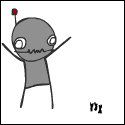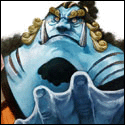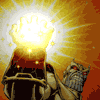|
Joe Don Baker posted:Uh no. Windows 7 follows the same release schedule AS ALL THE PREVIOUS WINDOWS VERSIONS. XP was a huge exception, and XP SP2 was practically a new OS. Okay well either way my point still stands that Vista was great and very similar to Win 7.
|
|
|
|

|
| # ? Apr 27, 2024 08:19 |
|
Shadowgate posted:Okay well either way my point still stands that Vista was great and very similar to Win 7. Definitely. It's like talking to a rock when explaining this to people. "My Vista laptop runs like poo poo. Can I install Windows 7 so it will work?" "Well sure. However, the reason Vista runs like poo poo is because of the viruses and malware you've allowed to be installed on your computer. Odds are the same thing will happen once you install Win 7.
|
|
|
|
I will say that Vista driver support was complete poo poo when it launched but you can hardly blame MS for that. Luckily Win 7 didn't have this problem since most of the Vista drivers worked fine in 7 so that probably helped it's reputation quite a bit.
|
|
|
|
Shadowgate posted:I will say that Vista driver support was complete poo poo when it launched but you can hardly blame MS for that. Luckily Win 7 didn't have this problem since most of the Vista drivers worked fine in 7 so that probably helped it's reputation quite a bit. God drat INFCACHE.1 Hot un-plugged a USB device. gently caress you! Delete INFCACHE! Im glad they finally got that fixed.
|
|
|
|
Shadowgate posted:I will say that Vista driver support was complete poo poo when it launched but you can hardly blame MS for that. Luckily Win 7 didn't have this problem since most of the Vista drivers worked fine in 7 so that probably helped it's reputation quite a bit.
|
|
|
|
Cojawfee posted:I still laugh every time I hear "Windows 7 is just a renamed Vista because no one likes Vista. They had to come out with a new one after just two years because it sucks so much, and no one would buy it. Didn't Microsoft try that tactic a few years back to prove a point in regards to Vista not being a mess? Yeah, Mojave. Granted, it could only be called an Advert because SCIENCE DEMANDS NUMBERS and all but I think the point was made.
|
|
|
|
aksuur posted:Anyone having problems with video? I tried installing CCCP but it didn't help. I had the same problem with both Beta1 and RTM. What I have done is to set MPC output settings to: * directshow: VMR9 (renderless) * VMR9 (renderless) settings: Use texture surfaces and render video in 3D * Resizer: Bilinear And now it looks fine. (I didn't install any codec pacsk) I haven't tried any settings with VLC yet though, although I'm sure there will be similar options.
|
|
|
|
I still think the biggest problem with Vista was that it really did suck if your computer was more than a year old. The system you built in 2004 ran XP like a dream, but Vista made it drag. The root of it all is that microsoft doesn't really give a frog's fat rear end about anything but new hardware, since oems are where they make most of their money with windows.
|
|
|
|
LooseChanj posted:I still think the biggest problem with Vista was that it really did suck if your computer was more than a year old. The system you built in 2004 ran XP like a dream, but Vista made it drag. The root of it all is that microsoft doesn't really give a frog's fat rear end about anything but new hardware, since oems are where they make most of their money with windows. I forget what the minimum specs were on Vista when it first came out, but you needed at least 1Gb of DDR2 RAM for it to be usable, and particularly in the first year, many laptop manufacturers were pushing it out on laptops with only 512Mb of RAM. That was one of the main reasons Vista got a reputation for being painfully slow. I can't remember if Aero was on by default or switched itself off if your PC couldn't handle it, but if it was the former, that really wouldn't have helped either. I'd been using Vista for a year before switching to Windows 7, and although I agree they're both very similar (compared to XP), Windows 7 has a lot more polish - everything just works. I found Vista to be a little buggy and unreliable in comparison, despite introducing some neat new features.
|
|
|
|
Memory can be the only defense for Vista running poorly on some machines. The P4 laptop I bought in 2004 with 2 gigs of RAM worked just fine with Vista.
|
|
|
|
I really think the biggest difference, for me, has been driver support. Especially for x64-systems. They've been around long enough that everyone has drivers for them, but when Vista launched, almost nothing worked out of the box. If anyone remembers the Creative sound driver fiasco, or that there weren't any stable video drivers for a few months after release. My experiences went something like this: Booting Vista for the first time: no sound, no video drivers, no motherboard drivers with which to download sound or video drivers, gently caress this. Booting 7 RC for the first time: Absolutely everything works already! gently caress yeah! While driver support may not necessarily be Micosoft's fault, they could have possibly done more to make the transition to Vista smoother.
|
|
|
|
Caseman posted:While driver support may not necessarily be Micosoft's fault, they could have possibly done more to make the transition to Vista smoother. Such as giving hardware manufacturers plenty of time to develop drivers for the OS?
|
|
|
|
Joe Don Baker posted:Such as giving hardware manufacturers plenty of time to develop drivers for the OS? Considering that I was playing with PUBLIC betas of Vista in early 2006, I'm going to guess that hardware manufacturers were well-informed of the changes in the Vista kernel by that time. We had the added advantage with 7 that most Vista x64 drivers worked out of the box with 7, but there were still plenty of HW manufacturers dragging their feet getting into the game.
|
|
|
|
Caseman posted:While driver support may not necessarily be Micosoft's fault, they could have possibly done more to make the transition to Vista smoother. Short of writing the drivers themselves, there's not much more they could've done to ease the transition. They gave them an enormous amount of time, plenty of warning and details, everything they'd need to fix/update drivers. No one took them seriously.
|
|
|
|
My gaming PC completely freezes up if I leave it on for a period of time. Like, the monitor will go to sleep, and then a couple of hours later when I wanna use it again, I'll move the mouse, the monitor will turn on, my desktop is there, my mouse moves, but I can't click any icons/start button/etc. Then after like 3 seconds my mouse will fail to move. I can't do anything except for shutting the power off at the back of my computer. Getting kinda afraid of doing that so I've been turning the computer off when I'm done with it. Anyone know what's causing this? I also tried to turn off all sleep functions and all hard drive sleep options in the power settings, but it still seems to do it. edit: Seems quite common after Googling some more. Someone made a small program that presses "shift" (you choose at what interval) and it'll avoid your computer idling - I'll go that route for now. I just finished installing and doing everything on this gaming computer and don't want to reformat if at all possible. Dr. Video Games 0050 fucked around with this message at 19:32 on Sep 26, 2009 |
|
|
|
Quick question. I've had Windows 7 Ultimate for a few weeks now and love it. Awhile back I tried to backup onto a hard drive that ended up being too small. I eventually formatted and removed the drive and cancelled the backup schedule. Action Center shows that it is not backing anything up, and that it is not scheduled to back anything up, but I still have a flag saying "Backup in Progress" in my taskbar. I'm pretty sure it's not using any system resources, but how can I remove this flag?
|
|
|
|
Is there any way to get the Taskbar to extend onto a second monitor? I found a program that will do it but for some reason it's the ugly classic taskbar with no way of changing it.
|
|
|
|
I know this program has even been discussed here in this thread, but I wanted to bump it to pimp it again. Those of you who have used Expose on OSX will want to give Switcher a try (http://insentient.net/ - it says it's for Vista, but works great in Win7 for me). It's written by a MS employee (but not officially endorsed), and it's basically a rip-off of Expose. I've gotten used to using Expose in OSX, so this thing is awesome. It's surprising how well and seemless it runs with Windows. I bound it to the same hot-corner I use for Expose in OSX, so my habits are the same in either OS. I'd highly recommend you guys give it a try. EDIT: Multi-monitor support and searching make it that much better. Active it and type 'i-t-u-<enter>' to bring up iTunes, for example.
|
|
|
|
Anyone else having an issue with aero peek not working at random intervals? The show desktop button always works but hovering over a taskbar button quite often is doing gently caress all, and I've been puzzling for days as to what's cauing it and what makes it start working again.
|
|
|
|
syphon posted:I know this program has even been discussed here in this thread, but I wanted to bump it to pimp it again. I tried this in the past and didn't like it because of slowdown. Either Windows 7 or my much beefier computer fixed that, thanks for reminding me it exists. Very nice.
|
|
|
|
Casao posted:I tried this in the past and didn't like it because of slowdown. Either Windows 7 or my much beefier computer fixed that, thanks for reminding me it exists. Very nice.
|
|
|
|
syphon posted:Seems to work fine for me now, but I've only been using it a few hours. Was it slowdown in general operations, or when specifically using Switcher? (I too tried it on my old computer, and am just now trying it again) It was specifically with switcher, but my processor wasn't very good and it was on early Vista, so who knows, but it's working stunningly now.
|
|
|
|
Shadowgate posted:It is somewhat true though. Sure Windows 7 has some very nice changes and new features but they didn't change all that much. Uh Listen, you should know by now that just because your start menu isn't in virtual reality doesn't mean they didn't change a whole hell of a lot http://en.wikipedia.org/wiki/Features_new_to_Windows_7
|
|
|
|
Magnificent Quiver posted:Uh I'm well aware of all the changes however, the point I was trying to make was that Vista was a good OS despite being very similar in functionality to Windows 7.
|
|
|
|
I am in love with win 7. Everything is smooth and I couldnt find any rough edges. I sold my mac four years but I can say I will not miss osx one bit after using this.
|
|
|
|
Cross posting from the iTunes thread: Got an auto update to iTunes today and now it doesn't work correctly on the taskbar in Windows 7. If I open it and try to pin it to the taskbar, it makes another icon in the taskbar. Then every time I open it I have 2. No matter what I do, it has 2 icons down there while it's open if I have it pinned at all. It worked perfectly fine until this update. wtf.
|
|
|
|
beejay posted:Cross posting from the iTunes thread: It's working well here. You've unpinned all of your iTunes shortcuts and run it from the start menu then tried pinning that, right? And I assume you've rebooted somewhere in there?
|
|
|
|
Reboot fixed it, I can't believe I didn't think of that, thank you!
|
|
|
|
beejay posted:Reboot fixed it, I can't believe I didn't think of that, thank you! The IT mantra solves another case!
|
|
|
|
Got a weird issue, fresh win7 pro install, PC freezes totally anytime I use an internet browser. Same happens with IE, FF & Chrome. Sometimes it works for few minutes( like now) other times it freezes before the window is fully loaded. Fresh browser install or with extensions same behavior. Ethernet drivers as up to date as I can find. Other apps work fine and talk to the web with no lockups. Any ideas?
|
|
|
|
Swilo posted:No, it's a testament to the fact that a large majority of the population bought into some marketing and believed it was unreliable without ever trying it themselves. I never saw any marketing and decided for myself not to try it based on the massive amounts of problems I was reading/hearing/seeing about. But no, sheeple. Can we stop talking about Windows Vista? I don't care if Windows 7 is very similar to Vista. Bozz fucked around with this message at 06:02 on Sep 27, 2009 |
|
|
|
Bozz posted:I never saw any marketing You've never seen any Apple ad bashing Vista? I presume you have ultra-adblock on your browser, no TV or radio, and have never read a magazine since 2006.
|
|
|
|
fishmech posted:You've never seen any Apple ad bashing Vista? I presume you have ultra-adblock on your browser, no TV or radio, and have never read a magazine since 2006. I just figured they were bashing Microsoft in general. Did they specifically mention Vista? Shows how little I pay attention or care. I don't really give a poo poo about two corporations slap fighting each other and don't see what this has to do about the quality of Windows 7.
|
|
|
|
Bozz posted:I just figured they were bashing Microsoft in general. Did they specifically mention Vista? Shows how little I pay attention or care. Uh yeah they specifically mentioned Vista a lot. Like most of those Mac and PC ads.
|
|
|
|
fishmech posted:Uh yeah they specifically mentioned Vista a lot. Like most of those Mac and PC ads. Great Let's rename the thread to Windows 7 Megathread or how a bunch of angry nerds are going to make you stop worrying and love Vista
|
|
|
|
syphon posted:I know this program has even been discussed here in this thread, but I wanted to bump it to pimp it again. beejay posted:Cross posting from the iTunes thread:
|
|
|
|
Bozz posted:I never saw any marketing and decided for myself not to try it based on the massive amounts of problems I was reading/hearing/seeing about.
|
|
|
|
Swilo posted:Second hand marketing/word of mouth is just as bad as buying it yourself directly, chances are none of those people you heard complaints from had tried it either. But yes, this is a stupid direction to drag the thread in. Almost all the people I heard complaints from were people who were using XP (I worked on their computers) and they just were going off what they heard about Vista without ever using it.
|
|
|
|
The good thing about not using Vista is going from XP to Win 7 is just so drat exciting!
|
|
|
|

|
| # ? Apr 27, 2024 08:19 |
|
Johnny B. Goode posted:The good thing about not using Vista is going from XP to Win 7 is just so drat exciting! Going from vista to win7 is just as exciting. It is true vista had most of these features but win7 is far FAR more polished it feels like a totally new os.
|
|
|