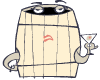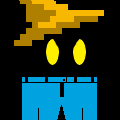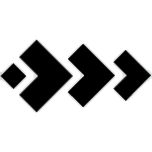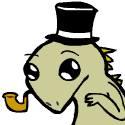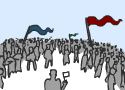|
Cheesus posted:What exactly is going on at the "Welcome" screen? I know it's for the login but it seems to take a long time to finish. With my SSD, it takes longer than it takes to boot up into that mode! How long is it taking? Once my computer does all the POST stuff I'm usually at the desktop in ten seconds (not counting password typing) on an HDD.
|
|
|
|

|
| # ? Apr 28, 2024 07:55 |
|
Without a stopwatch, it's roughly 12 seconds from BIOS to the Welcome screen and roughly 24 seconds from the Welcome screen to desktop.
|
|
|
|
I came across this nifty system tray audio device switcher: http://www.simtel.net/product.php%5Burl_fb_product_page%5D74517 Unfortunately it doesn't seem to actually do anything in Win7. Does anyone know of an equivalent? The way the Control Panel is set up, it's kind of a hassle every time I want to go switch inputs.
|
|
|
|
teethgrinder posted:I came across this nifty system tray audio device switcher: http://www.simtel.net/product.php%5Burl_fb_product_page%5D74517 Right click volume control in systray, "Playback devices", right click and set as default.
|
|
|
|
I love you. edit: also I'm feeling pretty stupid. Can't believe I didn't think to try that.
|
|
|
|
Probably not, but does windows 7 have x11 natively? It's annoying to have to dual boot to a unix os just to get around the limitations of windows and putty. e: because I am a novice programmer and my professor is a giant tool, but thanks I learned something today. Liquid Penguins fucked around with this message at 07:16 on Oct 6, 2009 |
|
|
|
How would native x11 support be better than xming?
|
|
|
|
dangerous.hotdog posted:I downloaded the recent Divx Tech Preview: MKV on Windows 7, but I don't get any audio with the video playback. Do I need to install an AC3Filter/audio codec? Yeah, the tech preview doesn't seem to give sound. I use sharks codec pack , works pretty well.
|
|
|
|
Cheesus posted:What exactly is going on at the "Welcome" screen? I know it's for the login but it seems to take a long time to finish. With my SSD, it takes longer than it takes to boot up into that mode! I guarantee it is CLASSPNP.SYS How to fix it? I dunno V
|
|
|
|
The Gasmask posted:
specs are Q9400, 4GB ram etc etc. I don't think its that...well I hope not. Everything else runs fine. Even some other office apps work fine. WINWORD.EXE uses up just 14mb I'll see if theres any updates I missed.
|
|
|
|
Lord Commissar posted:I've been trying all weekend to install Windows 7 (from MSDNAA), and every time,no matter what I've tried (DVD, USB, DVD burned at 2.4x, mounting an .iso and running install from Vista) it hangs at Expanding Windows Files. And at different points (11%, 67%, 20%, etc.). Another possibility is your HDD failing. One last possibility would be to run Memtest86+ on your box for a solid day and see if anything comes up.
|
|
|
|
fishmech posted:The RC will stop being mostly functional on March 1st, 2010. The full version will run without a key for 120 days with rearming. Morphal posted:The Realtek HD audio in my laptop (running Windows 7 Ultimate, 32-bit) won't work with any driver newer than R219 (I tried every version starting with the current one and going back until I found one that worked). I got the "This device cannot start" error with all newer versions, even with the drivers from Windows Update.
|
|
|
|
EnergizerFellow posted:Sounds like your source image is corrupt. Try re-download from the source. If it still does it, contact your local admin and tell them you think their source image might be corrupt. I've downloaded twice from both sources I've got, and the MD5s are fine. EDIT: And for that matter, I had my friend lend me his copy that he installed from. quote:Another possibility is your HDD failing. Tested and it's fine. For that matter, it installs Vista fine. quote:One last possibility would be to run Memtest86+ on your box for a solid day and see if anything comes up. I will, but I don't think it's a memory error. Unless all of my memory has gone bad simultaneously. I've played with the memory in every different possible configuration. Tomorrow I'm heading to a friend's house with my harddrive. Going to start the install there and then put it in my machine to finish up.
|
|
|
|
I hope this hasn't been posted but here's my contribution. The Welcome screen is annoying to me in that it apparently uses the default desktop background for your theme. If you set your desktop to a solid color, you still see that default background during the Welcome screen. For some reason the green swirly picture for Vista didn't bother me but the Windows 7 with the bird and flower one really does. Here's how to change that background:
source: http://www.withinwindows.com/2009/03/15/windows-7-to-officially-support-logon-ui-background-customization/
|
|
|
|
I have Internet Explorer opened from the Start menu. From the Start menu, for the new menu next to Internet Explorer, I click "Open New Tab". It opens a new tab...in a new window of IE. Subsequent "open new tab" operations go into that new window. None go into the window I originally opened. Why is this?
|
|
|
|
teethgrinder posted:I came across this nifty system tray audio device switcher: http://www.simtel.net/product.php%5Burl_fb_product_page%5D74517 I wrote this hot-key audio device switcher because the multiple clicks to switch audio devices irritated me. Unfortunately, something changed between the RC and RTM which broke it. I'm working on a rewrite/fix now. I hope to have it done by sometime next week.
|
|
|
|
Here's an interesting question: I'm not in college; I'm a senior in high school. However, the high school I attend assigns each of its students a .edu email address on the school's domain. Would I be able to use this to become eligible for Windows 7 at the reduced student price or are there more prerequisites that I'm not aware of?
|
|
|
|
Cheesus posted:Internet Explorer....Why is this?
|
|
|
|
Maneki Neko posted:32bit programs do get their address space in 64bit versions of the os, which can help if there's memory pressure there. System pools, etc. have grown as well.
|
|
|
|
WattsvilleBlues posted:just making sure its slightly higher RAM requirement wasn't going to negatively impact on things.
|
|
|
|
WattsvilleBlues posted:So overall, with 3GB RAM, it's not gonna make much difference if I install 64-bit or 32-bit? Was leaning towards x64 anyway, just making sure its slightly higher RAM requirement wasn't going to negatively impact on things. If you built this decision on 3GB RAM i presume you have a complete computer. therefore i would recommend to use x64 / x86 according to your processor.
|
|
|
|
Krieger von Rosen posted:Here's an interesting question: 4 Day Weekend posted:Yeah, the tech preview doesn't seem to give sound. I use sharks codec pack , works pretty well.
|
|
|
|
The Gasmask posted:I was having some problems with NFS:Shift crashing, so I decided to go looking for some advice. Google led me to the sevenforums.com forums, and hoooly poo poo. People are complaining about how [insert game company here] sucks for not fully supporting their game on 7, how any computer with AMD/ATI will automatically suck, and "Prototype has too many swaring, but after missions I get used to it". Oh, and I also learned XP 64-bit is "rapidly achieving cult status." http://www.sevenforums.com/general-discussion/27179-would-you-trust-isp.html He is blaming his ISP because his anti-virus software had a false positive and the ISP won't support a pre-release OS, it gets worse as the thread goes on. Maybe we can have a Tech Weekend Web on this fourm To be on topic Windows 7 RC runs great in a virtual machine on my work laptop. It has Intel graphics so no hardware 3D through the virtual machine. I gave Windows 1 gig of memory and it runs pretty good, not that I did much with it though. I'll be buying the full version instead of the upgrade as I'm too lazy to install Vista first or use a work around.
|
|
|
|
Yaos posted:I'll be buying the full version instead of the upgrade as I'm too lazy to install Vista first or use a work around.
|
|
|
|
You guys do know that just about anyone can activate any copy of windows via phone, right? It only takes about 10 minutes at most.
|
|
|
|
I didn't think this warranted its own thread, so I'll post it here: I recently purchased a new receiver (Onkyo SR607) in order to hook up my 360, PC, and soon a cable box to one monitor. Right now the receiver is hooked up to my Acer H233H monitor. When the PC was plugged into the monitor via DVI, I didn't have any problems, but now that it's running through the receiver, the picture isn't taking up the entire viewing area of the monitor. There's about a 1/2" black border around the picture, which makes everything a bit fuzzy. The problem does not occur with my Xbox, which is why I figured this was a windows problem. The reason I have it hooked up via HDMI is I want to have sound transfered through the videocard as well, which seems to be working fine. I'm running Windows 7 Pro, with a radeon 4890 videocard, And an older core 2 duo processor.
|
|
|
|
I've got a question about windows7upgradeoption.com. I'm running the RC right now, and i figured it would be cheaper to order an OEM copy of Vista and then use windows7upgradeoption. I ordered an OEM copy of Vista from Newegg that came with a free windows 7 upgrade, but I didn't realize until after i'd opened the box that i'd ordered the 32 bit version instead of 64. The offer form with the code on it says that the only option I have is Windows 7 Home Premium 32 bit. Does the Windows7upgradeoption upgrade come with 64 and 32 bit discs like the retail upgrades do, or am i screwed if i want 64 bit without buying another copy? Edit: poo poo, i just realized that newegg has windows 7 home premium OEM for $99. fobin fucked around with this message at 20:36 on Oct 6, 2009 |
|
|
|
fobin posted:I've got a question about windows7upgradeoption.com. 32 bit and 64 bit use the same keys, if you do an upgrade install from 32 bit to 64 bit or vice versa it does a clean install.
|
|
|
|
I'm doing the whole student thing for $30. How long does it normally take for a response email to be sent after the website tells you your email is approved?
|
|
|
|
madprocess posted:32 bit and 64 bit use the same keys, if you do an upgrade install from 32 bit to 64 bit or vice versa it does a clean install. But does the upgrade from Windows come with a 64 bit disc?
|
|
|
|
Anyone know of a quick way (without third party apps) to require the F8 boot options to require a password?
|
|
|
|
Thermopyle posted:I wrote this hot-key audio device switcher because the multiple clicks to switch audio devices irritated me.
|
|
|
|
JoeCitizen posted:Anyone know of a quick way (without third party apps) to require the F8 boot options to require a password? Don't most BIOS's come with this option? Not exactly what you're looking for, but what's the point of passwording the windows boot loader? If you're dualbooting with linux say, you still need a password for windows and vice versa. It just seems like a really odd place to want a password prompt.
|
|
|
|
JoeCitizen posted:Anyone know of a quick way (without third party apps) to require the F8 boot options to require a password? If this existed malware authors would use it to lock you out of Safe Mode by setting a password you don't know.
|
|
|
|
GobiasIndustries posted:I didn't think this warranted its own thread, so I'll post it here: I had the same basic problem with my TV and Onkyo 805, and it's a pain in the rear end to find the scaling options in CCC. You need to launch Catalyst Control Center, select Desktops and Displays from the drop-down, and then right-click the lower picture of your display (the one below "Please select a display" rather than the larger, centered picture), and select configure. You'll find the scaling options in there.
|
|
|
|
WattsvilleBlues posted:So overall, with 3GB RAM, it's not gonna make much difference if I install 64-bit or 32-bit? Was leaning towards x64 anyway, just making sure its slightly higher RAM requirement wasn't going to negatively impact on things. If your processor can run x64, there's almost no reason not to.
|
|
|
|
Thermopyle posted:I wrote this hot-key audio device switcher because the multiple clicks to switch audio devices irritated me. Oh man I can't wait for you to update this. This will be so incredibly helpful.
|
|
|
|
Vastly Outnumbered posted:I had the same basic problem with my TV and Onkyo 805, and it's a pain in the rear end to find the scaling options in CCC. You need to launch Catalyst Control Center, select Desktops and Displays from the drop-down, and then right-click the lower picture of your display (the one below "Please select a display" rather than the larger, centered picture), and select configure. You'll find the scaling options in there. I had a slightly different problem, my videocard was trying to display at 59hz instead of 60, but I wouldn't have found that had you not pointed those steps out. Thanks for the help!
|
|
|
|
I'm trying to put the RC of 7 onto a flash card/drive so it would boot up to install but everytime I do so, my computer keeps asking for a boot device (new hard drive, no OS on it, no optical drive in PC) even though the device is bootable (following steps from Max PC) and is set to from from USB/SD card first. What am I doing wrong and what program can I use to fix this problem? The computer is a Eee Box B202
|
|
|
|

|
| # ? Apr 28, 2024 07:55 |
|
NYIslander posted:I'm trying to put the RC of 7 onto a flash card/drive so it would boot up to install but everytime I do so, my computer keeps asking for a boot device (new hard drive, no OS on it, no optical drive in PC) even though the device is bootable (following steps from Max PC) and is set to from from USB/SD card first. What am I doing wrong and what program can I use to fix this problem? You might want to hit the right button to bring up the boot device selection screen, and actually select the flash drive.
|
|
|