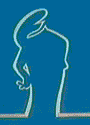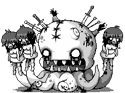|
Mr. Clark2 posted:Yeah, I saw the keyboard layout under advanced preferences but the list of things you can edit is looooong. Any idea which ones I'm looking for? The ctrl b one I mentioned in my last post is the most important, I can do without the others. It's called "paste and go".
|
|
|
|

|
| # ? Apr 23, 2024 13:41 |
|
Mr. Clark2 posted:Yeah, I saw the keyboard layout under advanced preferences but the list of things you can edit is looooong. Any idea which ones I'm looking for? The ctrl b one I mentioned in my last post is the most important, I can do without the others. 1 and 2 should be the shortcuts for "switch to previous page" and "switch to next page".
|
|
|
|
Thanks everybody!
|
|
|
|
If you choose the "Opera 9.2 Compatible" keyboard setup, everything (almost everything?) will be back to the Opera 9 shortcuts. Also check the box for "Enable single-key shortcuts" in order to get the 1,2,z,x, etc. shortcuts back.
|
|
|
|
Opera Unite Media Player. Is there a way to get one list of all the files in a certain folder? I have my music in one folder (Music) and then by Artist and again by Album - I don't want to listen to my music one album at a time but I can't figure out how to get one list of all the music in the Music folder including subfolders.. mostly because I'm retarded?
|
|
|
|
I have a question I haven't been able to find an answer for, not here nor elsewhere on the web. Is it possible to only make the text larger in Opera, the way it works in other browsers? The zoom function zooms in on/out from everything, including pictures and videos (which i prefer at times). But I'd like to keep images etc. to the original size and only have the text enlarged. How can I do this?
|
|
|
|
ixpfah posted:I have a question I haven't been able to find an answer for, not here nor elsewhere on the web. The only thing I've been able to find is Tools - Preferences (or ctrl F12) - Advanced - Fonts - Minimum font size (pixels). It's a bit clunky to do on the fly and for various pages, since it is a global setting, but that's as close as I've come to an answer. Maybe you can do something with the Fonts part of opera:config?
|
|
|
|
When I'm using my netbook, I don't get any scrollbars on SA. On other sites they work fine. Any ideas? I'm using Opera 10. Edit: hmm. For some reason, I have them back now. Weird. uXs fucked around with this message at 21:40 on Oct 22, 2009 |
|
|
|
Okay, I've just switched from Firefox to Opera, mostly because of the goddamn irritating memory leak / flash lag FF has. I'm about 90% pleased with Opera. Except I need some proper adblocking. I've tried a 3rd party urlfilter.ini, and adsweep, and they're just.. not Adblock Plus.  Is there a better solution, other than running a proxy locally? Is there a better solution, other than running a proxy locally?
|
|
|
|
TwystNeko posted:Okay, I've just switched from Firefox to Opera, mostly because of the goddamn irritating memory leak / flash lag FF has. I'm about 90% pleased with Opera. Except I need some proper adblocking. I've tried a 3rd party urlfilter.ini, and adsweep, and they're just.. not Adblock Plus. Remember that you can right-click on a page and choose "block content".
|
|
|
|
ufarn posted:Are you looking for a better filter, or? Just a tip with block content. If you just click on an item, it'll block that entire directory (with the intent of blocking directories containing nothing but ads). You can also use Shift+Click to block just a single image file. This is useful for blocking things like ugly/annoying avatars on the forums without blocking all avatars.
|
|
|
|
well.. with Adblock plus, I get no random popups, it blocks things like video players from hijacking pages (example: watching an episode of something from MegaVideo, it shoves ads in, and I get popups), and I just plain don't see ads. It's amazing. Adsweep is supposed to be better, but it's still not as good. I guess I'm just spoiled with Adblock Plus. So yea, maybe a better filter, and if that's not gonna cut it, I guess it's time to set up a proxy. I do like how much faster Opera is, but I miss many of the extensions I had.
|
|
|
|
This list has always served me well: http://pgl.yoyo.org/as/ That aside, we could help you a lot better if you could just ask how you can do XYZ instead of dropping some very vague complaints.
|
|
|
|
URLFilter.ini and an aggressive per-site setting for Pop-up blocker will fix a lot.
|
|
|
|
okay, well.. list of extensions I had, with the ones I miss marked: Adblock Plus *** - The big one I miss. the big thing about it is I never had to set per-site for BLOCKING. Just for whitelisting. Which makes a bit more sense, to me. SALR *** - mostly for the forum menu - I saw a menu file earlier in the thread, but it doesn't work with Opera 10 Mobile Barcoder ** - I use it a lot for my Android phone - makes QR codes FireBug - Opera has Dragonfly, so that's good TinEye - there's a bookmarklet I can use nzbdStatus Greasemonkey - I guess site-specific user JS scripts work just fine? There's a few other oddities in Opera that I'm learning to work around. For example - if you put a folder in the Personal bar, middle-clicking it does not work to open all bookmarks in the folder, and middle clicking a bookmark on the bar doesn't work. But if I go to the Bookmarks panel, it all works the way I expect - middle click a folder to open all tabs, middle click bookmark to open in a new tab.
|
|
|
|
TwystNeko posted:okay, well.. list of extensions I had, with the ones I miss marked: Adblock - Adblocking is in, you can set it to angrier and whitelist if you want. SALR - SALR forums menu in the OP works fine in Opera 10, and color is in the op too. Mobile Barcoder - Dunno anything about this, should be easy to bookmarklet if you can find a site for it. Firebug - as you say, Dragonfly Tineye - bookmarklet is fine nzbdstatus - what exactly does this do? If it adds nzbs from newzbin to Sabnzbd, look into Bookmarking or SabnzbdMover Greasemonkey - Greasemonkey is a clone of UserJS, so...
|
|
|
|
http://files.myopera.com/Rijk/blog/extensions.html I accidentally found this link recently. It may help people looking for equivalents to various extensions. [edit] I have no idea why opera freaks out and acts like this is some terrible volatile file when it's clearly an html file Lakitu7 fucked around with this message at 21:13 on Oct 23, 2009 |
|
|
|
Lakitu7 posted:[edit] I have no idea why opera freaks out and acts like this is some terrible volatile file when it's clearly an html file It's just Opera Software covering their rear end in case you're downloading SUPER_BAD_VIRUS.EXE or WEBSITE_FULL_OF_LIBEL.HTML or something. Note that the browser itself is not displaying that page, it's my.opera.com serving it.
|
|
|
|
Is there any easy (or easyish) way of changing the icon of a bookmark in the personal bar?
|
|
|
|
When blocking pictures, ads etc, is the only way to right click somewhere on the page and choosing "Block content"? I mean, many times I would prefer clicking the actual picture and choosing "Block picture/Block pictures from..." from a menu there. Is there a way of doing this? If not: What is the easiest way of giving feedback/tips to Opera? I haven't really found a good way.
|
|
|
|
Anyone know if you're running opera via Proxy that is SSH tunneled if the DNS requests go over the tunnel or are they sent to the local DNS server?
|
|
|
|
Stanley Pain posted:Anyone know if you're running opera via Proxy that is SSH tunneled if the DNS requests go over the tunnel or are they sent to the local DNS server? the DNS requests are tunneled as well
|
|
|
|
er0k posted:the DNS requests are tunneled as well Awesome, thanks 
|
|
|
|
I'm having problems with Hotmail in Opera. (or rather mail.live.com) I can see my inbox, I can click a message and read it, I can click to respond, edit the 'to' and 'subject' fields, I can change font, fontsize, ... but I can't get my cursor in the message field and actually start typing something. Hotmail works in Firefox and IE, but masking or identifying as either one of them doesn't help. I've read people who solved this by allowing popups, disabling iframes, settings a java setting to '2', but I never did it right or those things don't solve my problem. Is this a Microsoft-thing? They want us all to use IE? What can I try to have hotmail working again?
|
|
|
|
Sometimes Opera gets confused with iframe and such. When something like that happens, try switching to another tab, back, then left-click some empty space near the input field, right-click to bring up the context menu, left-click again at empty space to close it. After that the input field should work.
|
|
|
|
I don't know if this can be remedied, or if I can even really explain it but hopefully it can because I dearly love Opera and Firefox really just doesn't even come close, I keep finding myself trying to do mouse gestures and sitting there dumbly when they don't work. Basically my university network blocks opera, is there anyway around this, I tried enabling auto detect proxy settings like the university recomends for Firefox. An example of the error message I get would be; code:
|
|
|
|
Kuno posted:I don't know if this can be remedied, or if I can even really explain it but hopefully it can because I dearly love Opera and Firefox really just doesn't even come close, I keep finding myself trying to do mouse gestures and sitting there dumbly when they don't work. Talk to your university IT department - that's not a blocking Opera issue, that's a problem with the routing or proxy. They might be able to give you manual proxy settings if the auto won't work.
|
|
|
|
Two questions since I just installed Opera 10 and like what I'm seeing: 1) Is there a way to get certain sites to show up the right way instead of them automatically going to the "mobile" version of the site (i.e. Olive Garden's website)? 2) Is there a way to make the fonts smooth like in Safari for Windows?
|
|
|
|
Charles Martel posted:Two questions since I just installed Opera 10 and like what I'm seeing: Mask the version. It's the web site being shittily designed and sending you to the mobile version cause it says "Opera".
|
|
|
|
We never did get this working for http://www.mcdonalds.com/
|
|
|
|
sm8000 posted:We never did get this working for http://www.mcdonalds.com/ I got it working just fine. Edit site preferences, change the address to https://www.mcdonalds.com and Mask as Firefox.
|
|
|
|
I can't get Flash-based Facebook Apps my gal uses like Cafe World or SuperPoke Pets to work in Opera. They work fine in Safari/Chrome/etc., but I just get a blank page in Opera, even after reinstalling Flash. Masking the page as Firefox didn't work either. Is there a way around this?
|
|
|
|
Charles Martel posted:I can't get Flash-based Facebook Apps my gal uses like Cafe World or SuperPoke Pets to work in Opera. So, what's the problem?
|
|
|
|
ColdPie posted:So, what's the problem? Well, I like to stick to just one browser and was wondering if there is a known work-around to get them to work.
|
|
|
|
I'm having issues with a few sites, where a page will never finish loading and my mousewheel will not scroll the page. Once I click "stop", the page will immediately carry out all of the scrolling I was attempting. So far I've seen it on huffingtonpost.com, occasionally here in the forums, and a few miscellaneous others. Anyone have any idea what could be causing it? Using 10.01. I've double-checked that this doesn't happen on those sites in FireFox.
|
|
|
|
10.10 final is out http://www.opera.com/download/
|
|
|
|
Hu-loving-zzah, they fixed that font size issue that dogged me in the last one. Welp, I'm back to being 100% happy with the browser now.
|
|
|
|
alltoohuman posted:I'm having issues with a few sites, where a page will never finish loading and my mousewheel will not scroll the page. Once I click "stop", the page will immediately carry out all of the scrolling I was attempting. Are you using Linux? There's an issue with the latest version of Qt and Opera <10.10 which hit me on my Linux box. Upgrading to 10.10 should fix it, so just do that. You can override it with some environment variables, and I can dig up that info if you want, but you should really just upgrade. If you're not on Linux, then I don't know.
|
|
|
|
I played with Opera Unite for a couple minutes tonight (homework can wait...). It looks pretty cool to me. I like how it works; you don't have to upload anything, you just share it. Obviously has uptime & bandwidth considerations, but just for quick file sharing, it's a lot more convenient than other services. It also worked perfectly with my rather complicated router/port forwarding setup. Looking forward to toying with it more later. It talked about "installing" Opera Unite applications, so I wonder if there's a possibility of user-created applications?
|
|
|
|

|
| # ? Apr 23, 2024 13:41 |
|
They held a contest for creating your own application some days ago, so I'm pretty sure you can create your own. Haven't had the time to look any further into it, but the file sharing function does seem useful to me as well.
|
|
|