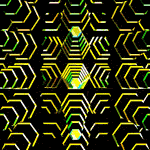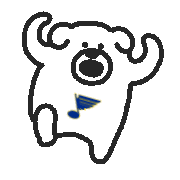|
Upgrading is fine. Nothing will die and windows 7 is very smart in telling you what to uninstall before you update to avoid any compatibility issues.
|
|
|
|

|
| # ? Apr 28, 2024 03:33 |
|
OK I'm quite confused so apologies if this has been explained before, but I can't make sense of the different terminology. I've got XP (32 bit) installed on one partition, and Win7 RC (64 bit) on another. I've ordered (and been given a download link for) the Win7 Home Premium Upgrade 64 bit. If I download that and burn it to DVD can I use it as a bootable disc and do a clean install? I wanted to wipe both my XP and Win7 partitions and start anew with the full Win7. I've got an annoying problem in that for some reason I have 4 partitions when I wanted 3; the XP, Win7 and two data partitions. For some reason I can't combine or alter the data partitions through windows, so I wanted to go into the OS boot menu and manually delete everything there (except one data partition), giving me Win7 partition and one data partition. So what shall I do? If I can't boot from the Win7 Upgrade, which from reading this thread I feel I can't, how do I get rid of both my XP and Win7 RC partitions and combine them and one of the data partitions into a single large partition? Hope that makes sense!
|
|
|
|
I have win7 ultimate installed at the moment is there an easy way to install my pro key or will i need a complete reinstall.
|
|
|
|
So I can confirm, installing the RTM and using your "upgrade" version cd key works. Had win7 64 RC running. Got my Win7 Premium 64 bit Key in the mail from digitalriver today. Used Easy transfer to back up my settings. Downloaded the RTM, removed the ei.cfg and burned the dvd. Installed RTM over my RC version. Loaded windows, activated successfully using my new CD key. Transferred my settings back, and everything is now working smoothly again.
|
|
|
|
I have been using the 64-bit RC version since early May and will be looking to "upgrade" very soon to retail. I'll be using the 741 student dealio and going with the Professional 64-bit version. Is the Win7 installer even going to work? When I run the Win7 installer will I simply be doing a custom install that will overwrite everything and start me out fresh? If needbe I do have a copy of Vista (32bit) I can do a clean install of, then I should simply have to do a custom install from there to get a clean copy of Win7 64-bit? Did that make any sense at all? P.S. I obviously will be backing everything up before I do any of this.
|
|
|
|
Hi guys, does punkbuster work with Windows 7 yet?
|
|
|
|
So I've got a copy of Win7 Home Premium out for delivery from Amazon. I've currently got XP Pro on my machine. I don't have a problem with doing the clean install, or even wiping the HD, but it sounds like that isn't an option. My question is, after I install, will my old Program Files get moved to windows.old? I'd really, really, really rather not have a Program Files folder that's half full of non-functioning stuff from my XP install and perfectly good stuff from my 7 install, and have to comb through it to determine what to delete and reinstall. If it does get moved to windows.old and leaves me with a fresh Win7 Program Files folder, I'll be all set, I think. Can anyone confirm how this whole thing actually works?
|
|
|
|
Does anyone actually order from TigerDirect? I ordered a whole new computer last thursday and they got me all my parts on Monday.. so I have a brand new computer sitting at home with no OS.. Order status still says 'Backordered'. I haven't had a home computer for over two weeks! If I don't get a shipped status in a couple hours I am calling them.. uhg 
|
|
|
|
jNamon posted:So I can confirm, installing the RTM and using your "upgrade" version cd key works. So what you are saying here is that you can have Windows 7 RTM installed, and then use that as the upgrade platform to Windows 7 retail? Meaning, that if you ever have to reinstall and upgrade copy of windows you don't have to go to XP or Vista first, but you can just install Windows 7 RTM first and then install 7 retail over that?
|
|
|
|
RTM is a shorthand for build 7600. It means Release to Manufacturer and, if you want to refer to things by service packs, would be SP0. It IS the retail version, at least until service-packed versions of 7 hit the shelves in a year or two. What he referred to as RTM is the release candidate (build 7100). The important part: What he's trying to explain is that the RC (if activated) will allow an upgrade The even more important part: This implies that you can install the upgrade version of Windows 7 over an existing installation - but it still has to be activated first*. It's still useful if you want to  later when you have that retail 7 installation activated, and upgrade media is all you have. later when you have that retail 7 installation activated, and upgrade media is all you have.*If you don't have 7 retail installed and activated, you still have to start from somewhere other than your Windows 7 upgrade disc (like the RC - and I'd hurry; I imagine Microsoft won't be letting it activate much longer now that 7's being sold). dont be mean to me fucked around with this message at 13:10 on Oct 22, 2009 |
|
|
|
Sir Unimaginative posted:What he's trying to explain is that the RC (if activated) will allow an upgrade edition (of any feature level) to activate. You can with a registry tweak update an RC up to retail but I had a few odd quirks here and there eventually develop, such as a BSOD when I shutdown. It seems safter to just install over the top (not format) and pick back your files from windows.old It's even possible to recover firefox plugins and settings.
|
|
|
|
Well this is some bullshit, I pre-ordered from Amazon and chose release date delivery back in June and its not gonna make it today. I was wonder about you guys that ordered from Amazon when you pre-ordered? I did mine June 26 and its not like I live in the boonies, I live California between Sacramento and San Francisco. Oh well, I got a refund for shipping at least.
|
|
|
|
For Firefox just backup your profile: http://support.mozilla.com/en-US/kb/Backing+up+your+information Save that folder and then restore the profile with the instructions on that same page and you won't have to do anything. All your plugins, saved passwords, bookmarks, preferences and even your history, cookies and whatever else you can think of will be carried over. As far as Firefox is concerned you're still using the same old computer/OS/install. It made a clean install easier for me.
|
|
|
|
.
Phenwah fucked around with this message at 22:31 on May 5, 2023 |
|
|
|
Windows 7 license keys are not architecture-specific. A 32-bit key will work on a 64-bit disc, and vice versa, if all else is equal. That said, I don't know what the DLM's data at initiation is, or how far off the retail disc the files it produces are.
|
|
|
|
Will an Upgrade key work on a bootable non-upgrade disc?
|
|
|
|
Euphoriaphone posted:If I use the digital river key to install Windows 7, can I use the same key again later to install another copy of Windows 7 on the same computer, but a different drive? I've never tried this, and I dunno if it's a legal use of the license or not, but I imagine that would work.
|
|
|
|
Does anyone know specifically how much hardware upgrading you'll be able to do with an OEM version before it craps out and complains that you're running it on a different computer?
|
|
|
|
Zephro posted:Does anyone know specifically how much hardware upgrading you'll be able to do with an OEM version before it craps out and complains that you're running it on a different computer? Usually when you change the motherboard, right?
|
|
|
|
LUBE UP YOUR BUTT posted:Usually when you change the motherboard, right?
|
|
|
|
What if I have a Vista64 key, and a copy of the 32-bit 7
|
|
|
|
RiceBurrito posted:Well this is some bullshit, I pre-ordered from Amazon and chose release date delivery back in June and its not gonna make it today. I was wonder about you guys that ordered from Amazon when you pre-ordered? I did mine June 26 and its not like I live in the boonies, I live California between Sacramento and San Francisco. Oh well, I got a refund for shipping at least. I preordered monday and I'm getting it today. I live in the northeast and it shipped out of Delaware 2 days ago.
|
|
|
|
Zephro posted:Does anyone know specifically how much hardware upgrading you'll be able to do with an OEM version before it craps out and complains that you're running it on a different computer? Last time I used an OEM version it was a few major pieces, but it wasn't much to be worried about - I rang and got activated over the phone without too much trouble.
|
|
|
|
Xanin posted:Will an Upgrade key work on a bootable non-upgrade disc? Yeah, I just did that.
|
|
|
|
I feel stupid for asking this, and I apologize in advance. But as much as I've looked, I can't seem to find a direct, obvious, straight answer to this question, and I need to know before I go out and buy it: Does Windows 7 HOME PREMIUM FULL -- the green thing that costs $200 -- this thing right here -- have both the 32-bit and 64-bit versions in the same package? This seems to be the case, based on the inclusion of two different sets of system requirements, and based on some of the product descriptions I'm reading... but nobody just flat-out states, "this has both versions on it". I think what's confusing me is the fact that the OEM and RC versions are separated. So, if someone could just talk down to me and state it in plain, stupid terms... that'd be great. Thanks.
|
|
|
|
for those having problems with the digital river download you could try the following download oscdimg.exe and unpack to your windows\system32 folder http://www.sevenforums.com/attachments/general-discussion/32382d1256189124-make-bootable-iso-student-d-l-oscdimg.zip for the file. Oscdimg.exe –u2 –bC:\Users\your_username\Desktop\expandedSetup\boot\etfsboot.com –h C:\Users\your_username\Desktop\expandedSetup C:\7.iso in a cmd window obviously change the paths to those applicable to your own expandedSetup folder this builds a full version iso and the upgrade key should work fine with it. Only worked for me when i typed the command in full rather than copy paste and altering the paths. hth LoneGun fucked around with this message at 14:57 on Oct 22, 2009 |
|
|
|
Jerk McJerkface posted:So what you are saying here is that you can have Windows 7 RTM installed, and then use that as the upgrade platform to Windows 7 retail? I do not think thats what he is saying at all. I take it as you install RTM without a key, trial period. Then you punch in your 'upgrade' key, and you are set.
|
|
|
|
Sir Lemming posted:Does Windows 7 HOME PREMIUM FULL -- the green thing that costs $200 -- this thing right here -- have both the 32-bit and 64-bit versions in the same package? This seems to be the case, based on the inclusion of two different sets of system requirements, and based on some of the product descriptions I'm reading... but nobody just flat-out states, "this has both versions on it". I'm in Europe so it's possibile it's different but yes, it's got a disc for the 32-bit edition and a disc for the 64-bit edition (and a key that work with either).
|
|
|
|
Dyscrasia posted:I do not think thats what he is saying at all. I take it as you install RTM without a key, trial period. Then you punch in your 'upgrade' key, and you are set. Upgrade key requires an ACTIVATED copy of Windows to be installed beforehand. Until someone tests, we don't know if it keeps track of this if you put your key in later. In short: You can't install RTM without a key and then punch in the upgrade license, from the way we've been informed.
|
|
|
|
Two quick questions about this thing: I had a virus destroy my computer last week and I've been waiting to rebuild until 7 came out. As such, I'm planning on getting an upgrade version. Will I have to reinstall XP/Vista first before installing the upgrade, or does it have a functionality for a clean install? Second, how can I install on my netbook with no CD drive?
|
|
|
|
Noxville posted:Yeah, I just did that. Ah, interesting. I've got a non-student friend who bought the 64bit Home Premium full version (I got the student Upgrade version), so if I use his disk and my key from my Upgrade, I could boot from the DVD, format my entire computer, and do a brand new fresh and clean install?
|
|
|
|
Casao posted:Upgrade key requires an ACTIVATED copy of Windows to be installed beforehand. Until someone tests, we don't know if it keeps track of this if you put your key in later. If this is the case, once I upgrade my Vista HTPC to Windows 7, I'm going to just ghost the drive and then keep that safe, so a reinstall is actually just a drive restore. The only problem is that if I change hardware and need to reinstall, I'll have to do Vista first and then 7, but I'll probably not do that for a HTPC for a while
|
|
|
|
bewbies posted:Two quick questions about this thing: 1.) As long as it can find an activated install of XP or Vista, you can do a clean install with an upgrade version. 2.) Bootable USB thumb drives seem to be the go-to method. This link apparently has instructions on how to set one up. It was written for the 7 beta, so rather than opening the ISO with anything, just copy the contents straight from the DVD to the thumb drive.
|
|
|
|
bewbies posted:Second, how can I install on my netbook with no CD drive? Copy the contents of the setup DVD to a USB stick and make it bootable. See http://kmwoley.com/blog/?p=345
|
|
|
|
bewbies posted:Two quick questions about this thing: My fiance just got a dell mini 10v, and this is what we did. -downloaded iso file from my campus network (provided by the school) -downloaded an iso reader (daemontools lite) -mounted the image -install It worked fine, no problems whatsoever. I was doubtful, but somehow it worked. If you don't have a cd drive, and no image file to go off of....buy a usb cd drive, use it, return it after?
|
|
|
|
Sir Lemming posted:I feel stupid for asking this, and I apologize in advance. But as much as I've looked, I can't seem to find a direct, obvious, straight answer to this question, and I need to know before I go out and buy it: If you would shop at a better online retailer you would know
|
|
|
|
Casao posted:Upgrade key requires an ACTIVATED copy of Windows to be installed beforehand. Until someone tests, we don't know if it keeps track of this if you put your key in later. Hmm that's what I did though. About a month ago I installed clean (as in I deleted my windows partition before installing) without entering a key from 7600.16385.090713-1255_x64fre_client_en-us_Retail_Ultimate-GRMCULXFRER_EN_DVD.iso and modified ei.cfg to remove ultimate and put in professional. So I was running Windows 7 Pro 64-bit with no key. This morning I got my upgrade key from win741 and plugged it into the change product key area and activated, no problem. Sooooo TLDR, do a clean install without entering a key and you can enter your upgrade key after installation. Just make sure you're actually installing the version you'll have a key for by modifying ei.cfg if need be. jmu fucked around with this message at 15:30 on Oct 22, 2009 |
|
|
|
RiceBurrito posted:Well this is some bullshit, I pre-ordered from Amazon and chose release date delivery back in June and its not gonna make it today. I was wonder about you guys that ordered from Amazon when you pre-ordered? I did mine June 26 and its not like I live in the boonies, I live California between Sacramento and San Francisco. Oh well, I got a refund for shipping at least. I live literally 4.5 hours away from the Amazon warehouse my copy shipped from (at 4 p.m. yesterday) and apparently I'm only getting my copy on the 26th.
|
|
|
|
RiceBurrito posted:Well this is some bullshit, I pre-ordered from Amazon and chose release date delivery back in June and its not gonna make it today. Same here, in fact estimate delivery date is the 2nd of November, and as late as the 6th. But honestly, it doesn't matter, I've got so much school work that I'm pretty overwhelmed. Hopefully there will be a good OP in a new thread or something explaining everything by then and it will be a pretty easy process.
|
|
|
|

|
| # ? Apr 28, 2024 03:33 |
|
jmu posted:Hmm that's what I did though. About a month ago I installed clean (as in I deleted my windows partition before installing) without entering a key from
|
|
|