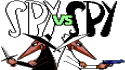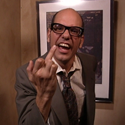|
Quick question, does anyone know how to set the address bar in Explorer to be text and not the silly buttons thing it currently is? Not critical, I didn't mind it enough to change it in Vista, but it just occurred to me that maybe someone knows how to change it.
|
|
|
|

|
| # ? Apr 27, 2024 22:16 |
|
I guess the only problem after two days is the fact that when I maximize a window in my external display, it actually maximizes it where it's now too big for the monitor. It's like it over-maximizes the window. Anyone know how to fix this?
|
|
|
|
Shugojin posted:Quick question, does anyone know how to set the address bar in Explorer to be text and not the silly buttons thing it currently is? Why do you want to do this? If you click to the right of the last button, you can type in an address like normal. You lose functionality by disabling it.
|
|
|
|
Anyone else having trouble connecting their Xbox 360 controllers to the system? I tried installing the official 360 drivers before plugging in my controller with no help. It just crashes the system. Welp. Never mind about that. It decided to work after crashing and rebooting multiple times. Thanks Windows 7!
|
|
|
|
papanugget posted:Anyone else having trouble connecting their Xbox 360 controllers to the system? I tried installing the official 360 drivers before plugging in my controller with no help. It just crashes the system.
|
|
|
|
TheQat posted:I ordered July 13th and my copy is out for delivery right now. It would appear that Amazon's pre-order fulfillment is still not what it could be Alex007 posted:Didn't check the mail yesterday because I didn't expect my package to arrive on the same day it was shipped ... But apparently something is already waiting for me at home: I'll do y'all one better: I ordered July 5, and supposedly it got shipped out Friday. But the delivery estimate on it is for Oct 30, which is next Friday. The fun part is that it's shipping to Austin, TX, and yet the tracking status says it left the warehouse in Delaware, got routed through New Jersey, and is now Out for Delivery somewhere in New Jersey. WTF. Edit: At 3am Friday night/Saturday morning.
|
|
|
|
SpelledBackwards posted:I'll do y'all one better: I ordered July 5, and supposedly it got shipped out Friday. But the delivery estimate on it is for Oct 30, which is next Friday. The fun part is that it's shipping to Austin, TX, and yet the tracking status says it left the warehouse in Delaware, got routed through New Jersey, and is now Out for Delivery somewhere in New Jersey. WTF.
|
|
|
|
Just wanted to drop in and speak on issues I had getting a buddy setup with Windows 7. We were getting BSODs before we'd even get into setup, usually around when the "flower background" first appeared, they were also random, either IRQ LESS THAN BLAH BLAH or SYSTEM_SERVICE_EXCEPTION referencing a different file each time. After trying everything I could think of: unplugging everything from the system that was unneeded, swapping in a different video card, reseting CMOS, running memtest. Finally tried disabling any onboard components I could; sound, onboard NIC, even the firewire ports. Also disabled something I can't remember exactly but it was like "IDE Prefetch" or something. This allowed the install to run without further issue and we turned all this back on afterwards.
|
|
|
|
Chimp_On_Stilts posted:I've got 7 installed and running and... I'm indifferent so far. Search was in Vista, and XP had a download that could give you the search as well. Search is great though, I no longer need to hunt through miles of options screens to find what I'm looking for, I just type in the name and go! Some of the things I like, not sure what was in Vista or not. Anybody coming from XP will find all of these things to be new though: 1. Windows Media Center included with Home Premium. 2. Getting rid of the taskbar, and replacing it with the hybrid quicklaunch+taskbar UI. It's annoying you can't set it so pinned items appear before or after running items. It makes me sperg out. 3. A better resource monitor that let's you see exactly what processes are doing. You can see what files and directories a process uses as well. 4. Printer sharing let's you install additional drivers for computers that may be 32 bit or 64 bit. 5. Workgroups are no longer broken pieces of poo poo. This may have been fixed in Vista. Homegroups exist in 7 that make it easier to share between Windows 7 computers. 6. The system tray no longer fills the taskbar on grandma's PC full of free screensavers and funny cursors. You can select which icons show in the system tray. 7. Since Vista, you can set the volume per application. 8. Since Vista, it's harder for lovely games to lock the screen when they crash, making it easier to escape and kill the process. Also, if the video driver crashes Windows can just restart the driver instead of requiring a system restart. 8. Since Vista, Windows update is integrated into the OS and is no longer a website. This also means no more blue bar flying across the screen for an hour only to find you have one update. 9. Sticky notes. Middle aged women like to use these for some reason, they are now part of the OS. 10. Since Vista, there is a snip tool for screenshots. You select the area of the screen you want and it will save it directly as an image. 11. Problems and Solutions center (called Action Center in 7) can detect and repair problems, sometimes before you know there is a problem. This was included in Vista. In Windows 7 you can create your own problems and solutions modules or whatever they are called using PowerShell, very useful in a business environment for programs with known problems. 12. PowerShell, not new, but automatically included with Windows 7. Microsoft finally caught up to the 90's with PowerShell. Uses Unix like commands. http://en.wikipedia.org/wiki/Windows_PowerShell Edit: Bonus features for ATI cards in Win 7 64-bit. They decided that over 1 year was not long enough to create working drivers, they are buggy. 
Yaos fucked around with this message at 18:38 on Oct 25, 2009 |
|
|
|
I clearly remember multiple people saying an upgrade key worked for a clean install ... so any idea why I get this ? Click here for the full 661x579 image. I'm trying to upgrade either my old XP (32bit) or Win7 beta (32bit) but both are giving me errors when I pop in the Win7 64bit DVD for an upgrade, so I said gently caress it, installed my new HDD (and unplugged the old one) and did the install. But I can't activate  How do you do a 32 -> 64 upgrade then ?
|
|
|
|
Alex007 posted:I clearly remember multiple people saying an upgrade key worked for a clean install ... so any idea why I get this ? Boot off the DVD. You can't upgrade it will have to be a clean install.
|
|
|
|
c0burn posted:Boot off the DVD. You can't upgrade it will have to be a clean install. This is what I did, it installed fine but I can't activate.
|
|
|
|
Alex007 posted:This is what I did, it installed fine but I can't activate. Does it give you a number to call at that point or what? I haven't really considered the 32>64 upgrade process.
|
|
|
|
Does the Windows 7 built-in backup facility work like Time Machine in that after setting it up, I can just plug in an external USB drive and Windows will recognize it as a backup volume and automatically backup to it? Or do I have to manually tell it to backup instead? Will it nag me about not being able to find the backup drive if it doesn't happen to be plugged in when it tries to do a daily/weekly/monthly/etc. backup?
|
|
|
|
.
Phenwah fucked around with this message at 22:35 on May 5, 2023 |
|
|
|
Alex007 posted:This is what I did, it installed fine but I can't activate. Do the phone activation, you'll probably have to talk to India but they'll activate it for you.
|
|
|
|
Footboy posted:On the contrary, I wish sites weren't prone to writing "what's new in Windows 7" articles comparing it to Vista. I want to see all of the features I missed out on in the last iteration that I now get in this one as well. For example, I only today discovered the Games Explorer. http://en.wikipedia.org/wiki/Features_new_to_Windows_Vista http://en.wikipedia.org/wiki/Features_new_to_Windows_7 http://en.wikipedia.org/wiki/Features_removed_from_Windows_7 Yaos fucked around with this message at 20:25 on Oct 25, 2009 |
|
|
|
Yaos posted:It's hard to get a "wow" feeling when going from a GUI to another GUI, it's not like going from command line only to a GUI or 2D graphics to 3D graphics. If Microsoft ever releases WinFS there may be a wow moment. I wish they'd get the ball rolling on WinFS, we've been on NTFS for much too long. The biggest issue I could see with WinFS though is the open source community having compatibility issues. As for the Catalyst drivers in 64-bit Windows 7, I've had zero problems so I'm not sure what you're trying to do. I just upgraded to the 9.10 Catalyst drivers as well. I was actually kind of surprised by how well they work.
|
|
|
|
COCKMOUTH.GIF posted:I wish they'd get the ball rolling on WinFS, we've been on NTFS for much too long. The biggest issue I could see with WinFS though is the open source community having compatibility issues. As for the Catalyst drivers in 64-bit Windows 7, I've had zero problems so I'm not sure what you're trying to do. I just upgraded to the 9.10 Catalyst drivers as well. I was actually kind of surprised by how well they work. http://forums.amd.com/game/messageview.cfm?catid=279&threadid=117430&enterthread=y http://forums.amd.com/game/messageview.cfm?catid=260&threadid=120766&enterthread=y
|
|
|
|
JamesJBuffalkill posted:Sweet, maybe it's coming to my house.
|
|
|
|
e: should read OP
GZA Genius fucked around with this message at 22:06 on Oct 25, 2009 |
|
|
|
GZA Genius posted:ok this could be a stupid question, but I'm doing a clean install from windows xp to windows 7. Can I save everything I want (music,movies,etc.) on a partition and just have windows 7 clear out everything else or will it just completely wipe my HD with the clean install. Nothing will be lost unless you explicitly tell the installer to format the drive. The contents of your Program Files, Documents and Settings, and Windows folders will be placed in a Windows.old folder -- everything else on the drive will be left alone. Seriously, this is in the OP. Try reading it.
|
|
|
|
Yaos posted:10. Since Vista, there is a snip tool for screenshots. You select the area of the screen you want and it will save it directly as an image. drat, you got me all excited. I was hoping this tool was exactly the same as mac osx's snippet tool. Unfortunately its a standalone program 
|
|
|
|
COCKMOUTH.GIF posted:I wish they'd get the ball rolling on WinFS, we've been on NTFS for much too long. Ugh not this please
|
|
|
|
I have Vista 64-bit at the moment. On Newegg, I only see the Windows 7 Home Premium Upgrade, with no specification for 32-bit or 64-bit. If I purchase that, will it just give me the 64-bit upgrade automatically (since I already have 64-bit) or what?
|
|
|
|
Zarithas posted:I have Vista 64-bit at the moment. On Newegg, I only see the Windows 7 Home Premium Upgrade, with no specification for 32-bit or 64-bit. If I purchase that, will it just give me the 64-bit upgrade automatically (since I already have 64-bit) or what?
|
|
|
|
Yaos posted:They broke image scaling and the mouse cursor randomly grows in size on some people's computers. I think scaling issues might be purely win 7's fault, since its broken for me on a nvidia card as well. But this same exact driver version in vista allows scaling to work perfectly fine. I never got scaling to work in XP either, so I don't know if they just broke it again in 7 or what.
|
|
|
|
Yaos posted:The full version came with a DVD for 32 bit and a DVD for 64 bit. It may be the same for the upgrade. Pretty sure it is
|
|
|
|
mrchina posted:I guess the only problem after two days is the fact that when I maximize a window in my external display, it actually maximizes it where it's now too big for the monitor. It's like it over-maximizes the window. You're external display isn't a TV is it? It sounds like its an issue with over-scanning, you're video card settings (nVidia Control Panel for me) should have an option to compensate for it.
|
|
|
|
100 HOGS AGREE posted:Every time I turn on my computer Microsoft Security Essentials pops its window up, is there a way to make it start minimized? Open Regedit and navigate to HKLM\Software\Microsoft\Windows\CurrentVersion\Run. Look for MSSE and double-click its entry. Change the path so it has quotations and add -hide at the end. Mine's like this: "C:\Program Files\Microsoft Security Essentials\msseces.exe" -hide
|
|
|
|
So I upgraded from XP to 7 this weekend, putting it on a brand new HD. Overall I've been really happy with it except for the fact that my FPS has dropped dramatically in my games, notably TF2. I don't even know where to begin, so I'll just give my specs and hope somebody has an idea. P4 3.4 (old processor I know) Nvidia 8800GT with latest drivers Audigy 2 ZS latest drivers 3 GB RAM brand new HD I almost never had any slow down of any kind with XP on these same specs, so I think it has to be a 7 issue. Any help would be greatly appreciated.
|
|
|
|
Paisano posted:So I upgraded from XP to 7 this weekend, putting it on a brand new HD. Overall I've been really happy with it except for the fact that my FPS has dropped dramatically in my games, notably TF2. I don't even know where to begin, so I'll just give my specs and hope somebody has an idea. Drivers would probably be the culprit.
|
|
|
|
Edit: I received an email with a product key but I don't see any download link. I didn't get another email either :-( I don't see Why I can't just plug the product key in my Windows 7 Beta To have a working version. That would be awesome LooseChanj posted:That was the program that made the floppies to boot from and install from the CD. I think the last time they used that was NT4. CD-ROM God? That was a neat little life saver! decypher fucked around with this message at 03:11 on Oct 26, 2009 |
|
|
|
Dickeye posted:Pretty sure it is Confirming this to be true for Windows 7 Professional, at least.
|
|
|
|
I'm running Parallels 4 on a 1.85 GHz Intel Core Duo MacBook Pro with OS X 10.5.8 with 2GB of RAM. I downloaded Home Premium from Microsoft with the Student Discount ($30.00 thing). It was an exe with 2 .box files. Everything installed, and when it rebooted, it's just stuck on the black "Starting Windows" screen with the logo glowing. I've tried restarting it and it just goes right back to this and won't move forward. I've tried it with 1 CPU, both CPUs, 1024 MB RAM. I don't know what to do or what is wrong. E: Nevermind, I'm an idiot. I needed to select "Other Windows" in Parallels. I figured XP or Vista would have been the right options. But everything works fine now. yamdankee fucked around with this message at 14:11 on Oct 26, 2009 |
|
|
|
decypher posted:I don't see Why I can't just plug the product key in my Windows 7 Beta To have a working version. That would be awesome Because the beta isn't the same as the RTM version.
|
|
|
|
I had an OEM version of Vista for a dell desktop. I can buy the upgrade version of Win7 and use it on any machine, correct? (not just the Dell, which has since been parted out and sold)
|
|
|
|
Casao posted:Drivers would probably be the culprit. so should I not be using the most recent ones? They say they are good to go for Windows7 but I'm not sure how accurate that is.
|
|
|
|
Schnozzberry posted:I had an OEM version of Vista for a dell desktop. I can buy the upgrade version of Win7 and use it on any machine, correct? (not just the Dell, which has since been parted out and sold) The OEM copy might not activate a second time on a new computer. I think you can install the OEM copy on your desired computer and call MS saying you changed out something like your motherboard and it isn't activating, though. Once you've done that you can absolutely use it to install Windows 7, as I used an OEM copy to upgrade from as well. Someone with better knowledge will have to get you back on the activation thing for OEM keys on different computers than they were originally activated on, though.
|
|
|
|

|
| # ? Apr 27, 2024 22:16 |
|
QWin15 posted:drat, you got me all excited. I was hoping this tool was exactly the same as mac osx's snippet tool. Unfortunately its a standalone program Well as I was suggesting, if you go into the shortcut for it and assign it to Windows, Shift 4 it pretty much does the same job.
|
|
|