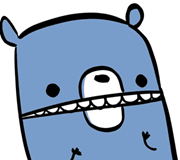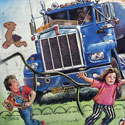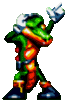|
Sorry if this was covered somewhere else, went a few pages in and didn't see anything on Peripherals. So my awesome Logitech MX 5000 laser mouse finally stopped holding a charge after 3 years. I've been looking to some of the higher end gaming mice... Logitech G9/G9x Logitech Performance Mouse MX Microsoft Sidewinder Razer Lachesis All of them seem to have the most of the qualities that I loved about the MX5000; Heavier feel, rechargeable, ergonomic, good side button placement. BUT... $100... really? Just wondering what the consensus is on these higher end setups? are they even worth consideration? Would appreciate some feedback on what you're using as well.
|
|
|
|

|
| # ? Apr 19, 2024 05:15 |
|
Sointenly posted:Would appreciate some feedback on what you're using as well. I use a MX518 I don't like wireless because of batteries / price /
|
|
|
|
I think it's silly, but then again I spent only $20 on my really nice keyboard + wired mouse combo.
|
|
|
|
Razer mice are neither heavy nor ergonomic, just FYI
|
|
|
|
Even if you're insistent on wireless you can get a perfectly decent mouse for half that price. Personally, I still use a Logitech MX518 that I paid $40 for. In the past, I was fond of the Microsoft Intellimouse Explorer series, which the MX518 is awfully similar to.
|
|
|
|
Not UNIX posted:I still use a Logitech MX518 such a good mouse
|
|
|
|
Sointenly posted:BUT... $100... really? I have a Logitech MX Revolution, which I got when my 2 year old MX1000 (I think this was the model) stopped holding a charge. Logitech sent it to me for free since their mice come with a 3 year warranty. I absolutely love it, and will only buy Logitech mice in the future. As to if $100 is worth it, next to the keyboard, the mouse is the part of the computer you use the most. Having a good mouse that is comfortable and has the features you want is easily worth spending $100 if you have it. And with a Logitech mouse you are guaranteed to get 3 years out of it. Mice aren't like a Killer NIC or anything like that, the $100 ones cost more because they are typically worth the extra cost.
|
|
|
|
My Razer Copperhead is excellent.
|
|
|
|
malefactor posted:I use a MX518 I hated my Razer Copperhead. gently caress compromising ergonomics for left handed people. Make left handed mice and price them higher, everybody wins.
|
|
|
|
I have two MX518s, and love them. I paid maybe $50 for my first and got the second on a whim because it was $30 on sale, and now I'm using them at two different computers. Buy an MX518 if you like that grip style. Amazing ergonomics, 5 buttons, great smooth sensor.
|
|
|
|
I use Microsoft Laser Mouse 6000 since many years I have 4 at home and only one stopped working (Left click wasn't working after 2 years of daily usage) It's reliable, precise, comfortable and there's 2 customizable previous/next buttons.  It can be yours for 36$
|
|
|
|
After using a Logitech 518, Logitech G7 and a Razer Lachesis I'd say that pricing is no help because you have no idea how much you like each mouse until you spend 8~ hours with them and there's not much way to compare unless you buy them all. But screw wireless battery mice, they need changing too often.
|
|
|
|
I ponied up for a logitech G9 a while back and it's loving great. i didn't think i'd use the resolution switching, but it's handy in games. Also, the free scrolling wheel is worth the cash on its own. being able to whiz through huge webpages or spreadsheets with a quick flick is a major plus and i don't know if i can go back to a regular scroll wheel.
|
|
|
|
The way my desk is set up, it is very unfriendly to a corded mouse... I agree that their value is probably superior, but cordless just ends up being a better option for me. [quote DVGRHL] I have a Logitech MX Revolution, which I got when my 2 year old MX1000 (I think this was the model) stopped holding a charge. Logitech sent it to me for free since their mice come with a 3 year warranty. I absolutely love it, and will only buy Logitech mice in the future.[/quote] The MX revolution you say? This is in a much friendly price range... I'll have to check it out. Thank you
|
|
|
|
http://www.newegg.com/Product/Product.aspx?Item=N82E16826104015 Logitech MX Revolution Wireless, Laser, Rechargeable with a charging station, and very ergonomic. $59.99 now. Best mouse I've ever owned.
|
|
|
|
Carecat posted:After using a Logitech 518, Logitech G7 and a Razer Lachesis I'd say that pricing is no help because you have no idea how much you like each mouse until you spend 8~ hours with them and there's not much way to compare unless you buy them all. Actually, my MX 5000 goes a solid week or two before it needs a charge.
|
|
|
|
MasterWerk posted:I ponied up for a logitech G9
|
|
|
|
Hey guys is this where the MX518 love fest is happening? Best loving mouse ever, survived five years of abuse, me smashing it on my desk, spilling beer on it,etc.
|
|
|
|
I'll put my vote in for the MX1100. I love this mouse more and more.
|
|
|
|
dvgrhl posted:Mice aren't like a Killer NIC or anything like that, the $100 ones cost more because they are typically worth the extra cost. Paying a premium for something that works well ergonomically is a good idea if you've got the money. I definitely agree that, as it's something you use almost constantly while you're at the computer, getting a good mouse is a very good idea. However, dropping a hundred bucks on a mouse typically isn't a great idea unless you're buying some weird ergonomic design marketed as a medical device or something. The $100 mice typically use sensors and associated electronics that aren't that different from the $30 mice, and the shell is, no matter how ergonomic, still a piece of molded plastic that probably costs less than a dollar to make. The upshot is that there's probably a cheaper mouse out there that's just as good. Even if you've got a particular $100 mouse that you're absolutely in love with, you can probably find it for a lot less if you wait for it to go on sale. The MX Revolution, for instance, has a $100 MSRP, but if you shop around you can find it for $60. The Razer Lachesis has an $80 MSRP, but costs $60 elsewhere. The Logitech G9 has a $100 MSRP, but you can find it for about half that. Basically, it's sometimes a good idea to buy a $100 mouse, but it's rarely a good idea to actually pay $100 for one.
|
|
|
|
Don't spend $100 on a mouse, and this time don't be an idiot that buys a wireless mouse. I bought a Logitech G5 gamer mouse or whatever the gently caress it was recently. Pretty heavy (has removable weights that you can use to customize the weight (dumb but whatever)), fits my hand, is wired, has a quick change button that lets you set the mouse speed and the scroll wheel has vertical and horizontal scrolling. I paid $30 for it and would never pay more for a mouse. I bought it simply for the horizontal scrolling feature. I don't understand why all mice don't have it. Overall it's a good mouse and I got it cheap with a discount and OEM. http://en.wikipedia.org/wiki/Logitech_G5 cowofwar fucked around with this message at 04:03 on Nov 2, 2009 |
|
|
|
I own the G5, too. The MX518 is the G5 minus the weights.
|
|
|
|
radical edward posted:I'll put my vote in for the MX1100. I love this mouse more and more. I use this mouse and can vouch for it as well. I got it to replace my MX1000, which was basically the standalone version of the MX5000. Very nice shape, good button layout (the hidden side button is really cool), and adjustable DPI is pretty neat. I've also really gotten used to the scrollwheel, which can either ratchet or spin freely; and while Logitech has a bunch of other mice with this feature, what sets the MX1100 apart is that it has a mechanical switch just below the scrollwheel to change between modes. Some of their other mice have a button that only works with Logitech's software, or have a slider switch underneath the mouse. Admittedly it doesn't have an internal rechargeable battery, instead it takes two AAs (or can function on just one of you're short a battery). I actually prefer this, and with heavy usage I go months between battery changes. And I don't care what you poopsocking sperglords say, but I've never had any lag issues or whatever the gently caress with wireless mice. Audiosurf, Unreal Tournament (all 3 of them), precise work in Photoshop and Lightroom, whatever.
|
|
|
|
You could probably go to best buy and try these mice out before you buy. I'd get the Logitech performance mouse. It charges over a micro USB cable. Useful if your phone also charges over micro usb.
|
|
|
|
Good timing on this thread... I've been looking to get a wireless keyboard/mouse combo set for my laptop. I've been looking at Logitech, simply because I like the way their stuff is built. they have combos that work on bluetooth or their own little wireless dongle. Given that my laptop has bluetooth and hardly enough USB ports, I guess I will go for the BT option. Nothing wrong with that, right?
|
|
|
|
spog posted:Given that my laptop has bluetooth and hardly enough USB ports, I guess I will go for the BT option. Only problem with blue tooth is it tends to make mice cost a lot more. It also tends to make them small. The market for bluetooth mice is people traveling with laptops that have bluetooth.
|
|
|
|
MX510 / MX518, totally worth it. I'd buy it even if it was $100, but it's $40 so what are you waiting for.
|
|
|
|
malefactor posted:Only problem with blue tooth is it tends to make mice cost a lot more. It also tends to make them small. The market for bluetooth mice is people traveling with laptops that have bluetooth. Bluetooth has longer and more tedious coupling setup, non-bluetooth mice can be more convenient. For instance the latest Microsoft Arc Mice come with a tiny micro USB adapter and needs no software or effort above plugging it in to work on any platform.
|
|
|
|
There is literally no reason to pay over $40 for a mouse, and that's being generous. I think I payed $15 for my last mouse (middle and 2 side buttons) and it lasted me 5+ years before finally dieing, the new one I have was a keyboard + mouse combo and was equally cheap and has been doing fine, same number of buttons, same comfort, same loving thing.
|
|
|
|
What's the problems with wireless? I have a Logitech nano and I get over 6 months before I have to replace batteries.
|
|
|
|
malefactor posted:Only problem with blue tooth is it tends to make mice cost a lot more. It also tends to make them small. The market for bluetooth mice is people traveling with laptops that have bluetooth. Yeah, I see that they are more expensive; but given the lifespan, it's probably worth it to save the hassle of having to run an extra USB hub. However, the premium does seem pretty high when compared to manufacturer's home-grown wireless solns. I wonder why? MrMoo posted:Bluetooth has longer and more tedious coupling setup, non-bluetooth mice can be more convenient. For instance the latest Microsoft Arc Mice come with a tiny micro USB adapter and needs no software or effort above plugging it in to work on any platform. But once you've done the inital setup, they run pretty smoothly, right? I'd really rather not use up one of my precious USB ports if I can. My supposedly 'executive' laptop comes with a whopping 3 USB ports. One gets used to run a fan stand. One to plug in a flash drive. One for an external hard drive. One for the blackberry cable. Oh, that's already too many.....
|
|
|
|
spog posted:Yeah, I see that they are more expensive; but given the lifespan, it's probably worth it to save the hassle of having to run an extra USB hub. I have a MS 5000 BT mouse for my net-book, after you get through the crap shoot that is coupling it to your machine... they are work just fine.
|
|
|
|
spog posted:Yeah, I see that they are more expensive; but given the lifespan, it's probably worth it to save the hassle of having to run an extra USB hub. Get a usb hub.
|
|
|
|
MrMoo posted:Bluetooth has longer and more tedious coupling setup, non-bluetooth mice can be more convenient. For instance the latest Microsoft Arc Mice come with a tiny micro USB adapter and needs no software or effort above plugging it in to work on any platform. On the other hand, once a Bluetooth mouse is paired up, you don't have to worry about plugging anything in to get it to work. On a desktop with 10 or 12 USB ports, that's not a huge concern. On a laptop with 3, one that's always taken up by a receiver is more of a problem. Plus, with all but the smallest receivers (and the Arc Mouse's doesn't qualify), you can't really leave it plugged in all the time.
|
|
|
|
malefactor posted:Get a usb hub. I have a (not entirely) irrational dislike of hubs.
|
|
|
|
I hate the standard giant ergonomic mice so I was very happy to find that the Logitech G9 can be stripped of its ergonomic shell and held with your fingertips instead of the palm of your hand like a caveman. I also like that the buttons are not symmetrical. The free-spinning wheel is amazing for web pages and some other apps (works better in some apps than others though). And the changeable resolution comes in handy for me almost every day. If you use OSX for example you can crank it up to max resolution and turn apple's mouse acceleration to the lowest level and completely fix the otherwise unalterable and absurdly extreme acceleration curve of OSX. (edit: oh, and it's $60 at amazon, not $100) orborborb fucked around with this message at 08:25 on Nov 2, 2009 |
|
|
|
spog posted:I have a (not entirely) irrational dislike of hubs. My friend, we are of one mind.
|
|
|
|
I started with a Logitech G3 and "upgraded" to the Microsoft Sidewinder. It's an ok mouse. Kinda comfortable, not too clunky, buttons are nice. But the Microsoft Intelipoint software needed to configure it was enough to send me back to the G3. I recently went to the G9x and haven't looked back.
|
|
|
|
Give me 100$ and I will get a mouse for you.
|
|
|
|

|
| # ? Apr 19, 2024 05:15 |
|
wintermuteCF posted:http://www.newegg.com/Product/Product.aspx?Item=N82E16826104015 I have this mouse and it is awesome. There are more buttons on it than you'll know what to do with. It holds a very long charge and it has almost no input lag at all.
|
|
|