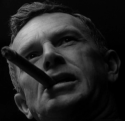|
I used an Intellimouse Explorer 3.0 for years and years, since it was brand new, and before that I used the Intellimouse Explorer 1.0 for years. I finally decided I wanted to go wireless and went with the MX 1100. It's loving awesome. I love it. Also, if you buy it in the WAVE DESKTOP PRO pack, you get a wireless wave keyboard (pretty drat comfortable I must say) and a MX 1100 WITH INTERNAL RECHARGING BATTERY. The normal one uses regular rear end AA, having a lithium ion in the bitch is nice. Also it's one of those ones you can use whilst charging. That bitch is $80 on Amazon right now. The mouse alone costs nearly that, without even being the rechargeable one! http://www.amazon.com/Logitech-Cordless-Desktop-Wave-Pro/dp/B001DJ9GOS
|
|
|
|

|
| # ? Apr 16, 2024 18:59 |
|
Sointenly posted:Alright, so i have one small quirk with my new MX Revo... I use the wheel-click for manual scroll changing, although most of the time it's on free scroll. The only time I really switch it over is when I'm playing a game while using low mouse sensitivity and am moving the mouse rapidly enough that it can cause the wheel to rotate slightly. Just set the button below the scroll wheel to middle click, you'll get used to it pretty quickly.
|
|
|
|
My network card kept interfering with my wireless mouse. I had to get a usb extension cable to locate the transmitter under my feet. Later I got a g15 keyboard and just stuck the transmitter in the extra usb ports that are built into the g15. I hated wireless until I got the keyboard.
|
|
|
|
I'm one of the dozens of wierdos who bought an MX Air. It's a pretty spiffy little mouse, but I've honestly not used it on a desk yet since it's for my media PC in my bedroom. I really like using it, but it's not the most comfortable to scroll with while laying down.
|
|
|
|
Someone mentioned that the Performance MX's click/smooth scroll wheel is hardware now. Does that mean that you cannot adjust the click to smooth RPM threshold? If so, it's a total deal breaker. Also, anyone else notice that the MX Revolution is deactivated on newegg?
|
|
|
|
Since this seems to be turning into the general mouse thread, if you have a netbook/laptop, this mouse was one of the better purchases I've made in the last few months. Great tracking, wireless, the receiver is tiny, I haven't changed the battery in over two weeks, variable sensitivity.
|
|
|
|
I have an MX Revolution. It's awesome. The grip is nice, it tracks splendidly, battery life is good. I tend to click it into freewheeling mode and use it as a home/end shortcut, then click it back into discrete scrolling mode. That having been said, MX 510 supremacy.
|
|
|
|
Take a look at the Razer DeathAdder, it is pretty solid.
|
|
|
|
corb01772 posted:The Performance Mouse MX does not have bluetooth. It uses the same 2.4 GHz wireless as the MX Revolution. You are probably thinking of the mouse that comes with the MX 5500 mouse & keyboard bundle. That is the bluetooth version of the MX Revolution. Dammit, I got my hopes up. I want to be able to buy the mouse in the Cordless Desktop 5500 package without a keyboard. I have no use for the keyboard and a few people have said it does not work at all with OS X, but dammit I want a modern, FULL SIZE rechargable mouse which uses Bluetooth so I don't have to deal with stupid dongles. Every single computer I own has Bluetooth, there is no reason to reinvent the wheel with some proprietary 2.4GHz protocol when I have a nice open 2.4GHz wireless system already installed. No stupid dongle to break or to waste one of my precious USB ports.
|
|
|
|
i ended up taking the logitech g500 back. i liked the positioning of the buttons, in that they felt like they were raised to meet my fingers, but the length of the thing and the mammoth size compared to my beloved g9x was just too much for the way i like to guide the mouse with my fingertips. also didn't like the textured sides or the way it tracked. i didn't think the sensor positioning would matter much, but i was wrong. it's a good mouse for palm grip people, but the g9's made my grip so particular. good thing is, i didn't have to spend any more money on my computer upgradathon.
|
|
|
|
If you game dont get the MX revolution, the MX1100 (which came out after the revolution) runs circles around it in that arena. The accuracy is far better and people report some shuddering in certain games with the revolution.
|
|
|
|
The MX518 Laser Optical Gaming mouse is the only mouse you will ever need. I bought 4 of them a long rear end time ago thinking they would wear out but I'm still using my first one.
|
|
|
|
I used to like my MX518 until I realized that it was the cause of an annoying high-pitched noise. Right now I'm using a lightened G5, which is one of the few Logitechs that don't have that problem. Really wish I could use my lightened G500, it's so close to perfect  . .spog posted:For what it is worth, a friend's company introduced thumbballs to all their staff and within a month, most people had RSI on their thumbs. It was a drat good mouse, but mouse technology went in the direction of improving traditional mice instead of marble-style ones, so I switched over when my Trackmarble broke.
|
|
|
|
Vulcan posted:If you game dont get the MX revolution, the MX1100 (which came out after the revolution) runs circles around it in that arena. The accuracy is far better and people report some shuddering in certain games with the revolution. There seems to be an issue with the RX on the MX Rev. I too had (severe) stuttering issues, and Logitech replaced my mouse with the newer MX Rev MK2, which doesn't seem to suffer from some of the issues from the previous iteration of MX Revolutions. Every once in a while my new MX Rev would stutter for a fraction of a second, so I bought a USB extension and ran it under my desk to a point just over the mouse on the keyboard tray, and ziptied it there. I have not had any issues what so ever for as long as I have had the RX on the extension. I will also note I have a wireless AP less than 10ft away, so that may have something to do with my connection issues.
|
|
|
|
Jimmy Smuts posted:I used to like my MX518 until I realized that it was the cause of an annoying high-pitched noise. Right now I'm using a lightened G5, which is one of the few Logitechs that don't have that problem. Really wish I could use my lightened G500, it's so close to perfect Why do the mx518s do this?
|
|
|
|
malefactor posted:
Haha, holy poo poo, me too. I was expecting it to be some sort of unshielded interference issue causing noise over the speakers or something but wow, the actual mouse makes a high pitched noise.
|
|
|
|
Sointenly posted:Alright, so i have one small quirk with my new MX Revo... I had mine set to smart scroll for ages until I realized that the manual scroll-switching could be remapped using uberOptions. I've now got it mapped to the (pointless) zoom button right below the scroll wheel. Perfect!
|
|
|
|
Srebrenica Surprise posted:Haha, holy poo poo, me too. I was expecting it to be some sort of unshielded interference issue causing noise over the speakers or something but wow, the actual mouse makes a high pitched noise. Same, but I had to put my ear right up to it so does it really matter? At the decibel level that its at its not gonna do poo poo, the fact that you can hear it proves that it hasn't caused a frequency gap in your hearing.
|
|
|
|
didn't want to start a new thread, so thought this might be a safe topic to ask... I'm disabled with deformed hands, so finding a perfect fit mouse for my hands can be a challenge. I recently bought a Razer Lachesis and it fits great in my hand, button placement is almost perfect for me. My problem is ever so foten (maybe once or twice a day of average use) my mouse cursor on screen just jumps suddenly, usually towards the top of my monitor. I checked their website and updated my drivers and firmware and it didn't really help. It started doing this relatively recently and I'm past my 30 day return. Anyone else have this problem and a solution? Thanks for any help!
|
|
|
|
In the past, I would have thought a $100 mouse was crap. Hell, even a $50 one. I didn't understand why people spent that kind of money except for the physical design. Well, I finally made the plunge and replaced my crap Dynex mouse with an Ideazon Reaper Edge. Maybe not the best choice for my money, but I'd heard good things and I use an Ideazon Zboard (I know, I know. I got it for free, I'd never spend $50 for a gimmick that's only worth $20 or so). I have to say, I'm pleasantly surprised. I never put much thought into how DPI settings change using a mouse, and having a button to switch between 5 settings is great. It's comfortable as hell, and can do similar macros to the Zboard. At $54 @ NewEgg there's probably better mice for the price, but I'm really happy with it.
|
|
|
|
Mattwp posted:didn't want to start a new thread, so thought this might be a safe topic to ask... Check and make sure your mousing surface is clean and there is no hair or dust on the bottom of the mouse.
|
|
|
|
I have used an mx510 for like 5 years, it's an awesome mouse.
|
|
|
|
Sointenly posted:Also, for those of you who have this mouse... do you use the "smart scrool" or just manually change the scroll? Smart scroll all the way, I like the ratcheting feel when making small motions but it's really easy to flick it for free scroll when needed. I think my MX Rev might be finally showing its age, as my left-click has started to occasionally drop if I press with normal click pressure. Only really matters when dragging something, and on occasion it'll register a slow single click as a double, but it comes up enough that it's a minor annoyance. Pressing harder seems to keep it pressed 100% of the time, so I'm thinking it's the click switch mechanism starting to go. This is after ~3 years of moderate to heavy use including gaming, is that a normal lifespan for an MX Rev?
|
|
|
|
Nibble posted:Smart scroll all the way, I like the ratcheting feel when making small motions but it's really easy to flick it for free scroll when needed. I had the same problem with an older Logitech mouse I had. I think it might have been the MX620, but I'm not positive. Anyways, the mouse was 3 or 4 years old and if I'd bang it against the desk, I'd get another week of perfect use out of it before I'd run into the left-click issues like you. I was aware at the time that Logitech likely would have honoured the out-of-date warranty, but I found a great deal on the MX5500 set, so I went with that instead. I figure that if I get 3 years of fairly heavy use out of my Revolution, I'll be pretty happy with that. I do have a question for you, though. What are your charging habits like? Do you throw it on the charger every night, every couple of nights, or do you wait for it to get low before you charge it. I've never had a mouse with non-user-replaceable batteries before, and I'd like to maximize the life of the unit.
|
|
|
|
alien8 posted:I figure that if I get 3 years of fairly heavy use out of my Revolution, I'll be pretty happy with that. I do have a question for you, though. What are your charging habits like? Do you throw it on the charger every night, every couple of nights, or do you wait for it to get low before you charge it. I've never had a mouse with non-user-replaceable batteries before, and I'd like to maximize the life of the unit. The dock is nice and convenient, and I keep mine in arm's reach so basically anytime it's down even one bar (out of 3) I throw it on to charge overnight. This usually happens once, sometimes twice a week. I have no idea what's supposedly optimal for the battery type though.
|
|
|
|
http://www.roccat.org/Products/Gaming-Mice/ROCCAT-Kone/?RID=a0894f76997809892516ec8092d89c1b Just bought this off of ebay, with the Valo, Sense, and Kave, for ~300USD. It's not here yet, but goddamn is that a pretty and practical mouse while retaining the BLUE LED madness.
|
|
|
|
HiFiSi posted:Hey look!  I've had bad experiences with products that use this "wireless" receiver.
|
|
|
|
I'm sure no one cares but just an FYI for anyone buying a Wireless Laser Mouse 5000 - Microsoft likes to make their mice with hosed up protocols and they will not work with OpenBSD. (Linux and FreeBSD have workarounds.) Batteries last forever though.
|
|
|
|
Not an Anthem posted:Logitech keeps replacing my mice when they break, for free. I eventually decided I didn't like the MX Revolution all that much, and bought a G9, which was probably overkill since I barely touch most of the configuration options. I love it anyway. I also have a MX518 that came with my laptop. There is a drat good reason these things are still popular as hell. Sointenly posted:Alright, so i have one small quirk with my new MX Revo... One tip I can offer, though: If you are like me and have no use for the tilt-wheel horizontal scroll function, just remap it to act as the middle mouse button. You can then use the normal wheel click to switch between click and smooth scrolling on the fly, while still keeping middle mouse button functionality. For the button right below the wheel, I like to map that to F5 for easy page refresh action.
|
|
|
|
Helter Skelter posted:This is how I eventually ended up with a MX Revolution some years after buying a MX700. MX700 eventually stopped charging (still works otherwise), got sent a MX1000. MX1000 eventually stops charging, got sent a MX Revolution. Logitech warranty support kicks rear end. The problem is not so much the mouse but the charging station. I have 3 MX700s and they charge fine on one basestation but not on the other two. The basestations just wear down, the one that still works is for just the MX700, the others were combination keyboard/mouse receivers and been in heavy use. I got the single MX700 from Logitech when I asked them if the finish wearing down on the mouse was normal, they just sent it though I didn't ask for anything.
|
|
|
|
What's the best Bluetooth mouse that works great with a Mac? The MX Revolution looks awesome but it has a USB receiver which I don't want. The Magic Mouse came with my iMac but it has bad ergonomics. The MX Revolution with Bluetooth would be ideally what i'm looking for if there is one.
|
|
|
|
Godzilla07 posted:What's the best Bluetooth mouse that works great with a Mac? The MX Revolution looks awesome but it has a USB receiver which I don't want. The Magic Mouse came with my iMac but it has bad ergonomics. The MX Revolution with Bluetooth would be ideally what i'm looking for if there is one. Have you looked at the VX Nano? It's like a mini MX Revolution, but the USB receiver is the smallest thing I have seen:  It's not Bluetooth, but I use it on my MacBook and love it. But if it really has to be Bluetooth, I have seen lots of people using the Microsoft 5000 with their MacBooks: 
|
|
|
|
I have an evoluent mouse, along with a kinesis freestyle keyboard. 300 total, but worth it to not be crippled by carpal tunnel. http://www.evoluent.com/ http://www.kinesis-ergo.com/freestyle.htm 
|
|
|
|
malefactor posted:I use a MX518 I'm firmly in the MX518 camp, yeah, I noticed the whine from the mouse previously, but I honestly never notice it unless my ear is by the mouse
|
|
|
|
cowofwar posted:Don't spend $100 on a mouse, and this time don't be an idiot that buys a wireless mouse. Why is it dumb to buy a wireless mouse? I hate having to deal with a cord hanging down and getting in the way of my feet.
|
|
|
|
The Habu from Microsoft is a decent mouse. Mish-mash between an Intellimouse Explorer and a Razer.
|
|
|
|
Irish Revenge posted:Why is it dumb to buy a wireless mouse? I hate having to deal with a cord hanging down and getting in the way of my feet. http://func-pads.com/index.php?main_page=product_info&products_id=29
|
|
|
|
For you guys using the Logitech G9, what weight configuration do you use? I have a 4g and 7g in it. I have no idea if it really matters. However, today I changed it up and put all four 7g weights in it. I did notice I didn't play MW2 as well. It's probably all in my head, but who knows.
|
|
|
|
Joe Don Baker posted:For you guys using the Logitech G9, what weight configuration do you use? I have a 4g and 7g in it. I have no idea if it really matters. However, today I changed it up and put all four 7g weights in it. I did notice I didn't play MW2 as well. It's probably all in my head, but who knows. if you palm the mouse it probably won't be much of a difference after a few hours of play, but if you move the mouse with your fingertips, a heavier mouse will kill your game. i have 2 7's in the rear end end, and 2 4's in front. the tail end drags, but i tend to use a high resolution so i use my fingertips for fine movements.
|
|
|
|

|
| # ? Apr 16, 2024 18:59 |
|
epswing posted:The Trackball Explorer won me over long ago, I used it for years. 4 buttons, thumb-scrolling, ball big enough to control accurately. True though, you did have to clean it often. I've been contemplating getting a wireless trackball of some sort (I think it'd be great for a media PC) but haven't found any.  I've seen some wireless keyboards that have a trackball inbuilt though, that might be the next best thing. I've seen some wireless keyboards that have a trackball inbuilt though, that might be the next best thing.
|
|
|