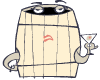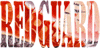|
Yay, finally, FreeNAS 0.7 stable has been released. I'm giving it a shot in a virtual machine to see how it rolls. Hopefully it'll do everything I need it to (Stream to my xbox and backup my Mac), and if it does it properly it'll be time to go buy some hard drives and a new motherboard/cpu combo!
|
|
|
|

|
| # ? Apr 19, 2024 18:07 |
|
Gendo posted:Is this going to work for me or is there something else I should look for? I'm not super concerned about performance as this will be for media storage or maybe this as I will be adding a second enclosure eventually. I would suggest going software raid if you're looking at <$100 cards. OpenSolaris ZFS or Windows Home Server are pretty popular options. That way when your card shits itself you can just throw it away and replace it with a new one. What OS are you going to be running this on? Would one of those freenas/openfiler/whatever distributions be right up your alley?
|
|
|
|
Ethereal posted:Yay, finally, FreeNAS 0.7 stable has been released. I'm giving it a shot in a virtual machine to see how it rolls. Hopefully it'll do everything I need it to (Stream to my xbox and backup my Mac), and if it does it properly it'll be time to go buy some hard drives and a new motherboard/cpu combo! I've been on Nightlies for a long time. I'm actually doing a writeup on what you should put together (system wise) for a FreeNAS box. Right now I'm using a P4 3.0GHz Prescott, 2 GB RAM and some MSI motherboard - all from Good Will for $50 combined. Of course, I'm using a CF card for the embedded version of FreeNAS and a PCI 4 port SATA card (hello, incredible bottleneck!) but still an awesome machine. I stream 720p/1080p/music (Through Firefly, a DAAP server), Transmission runs through a web interface, etc.
|
|
|
|
Perhaps this isn't the correct thread to post this in, but I've read a lot of great advice in this thread, and it seems like a lot of people know what they are talking about. I have 2tb of data that is stored in a 7 disk Raid 5+1 array. The data on this array is constantly being read, as it is the file store for three cable tv channels. I've recently become a bit paranoid about the idea of the array failing, as I've already had two drives fail on me simultaneously, with no other back up solution as of yet. We basically have no money to spend on a backup solution for this array, despite the fact that it is a very important part of our operation. What I've thought of, is in lieu of having the funds to build a 8tb raid10 array or something, is to just buy an external 2tb hard drive (about $200)and mirror the array nightly. My questions is, would scanning the array nightly for changes and then copying everything over be taxing enough on the array (which is already constantly being read from at close to capacity) to lessen its lifespan? Should I instead look for a more robust backup solution, or considering my budget (essentially zero) is this my best possible choice? frogbs fucked around with this message at 04:38 on Nov 18, 2009 |
|
|
|
frogbs posted:I have no back up solution as of yet. buy an external 2tb hard drive (about $200)and mirror the array nightly. Correct. Use rsync --delete. If the files change infrequently you can avoid scans by using the "sync on timestamp change" option. It actually doesn't matter how taxed the system is, with no backups you're boned if it dies.
|
|
|
|
frogbs posted:We basically have no money to spend on a backup solution for this array
|
|
|
|
adorai posted:How much money is basically no money? "I billed you fuckwits an extra 3 hours of overtime and paid for the damned thing myself" would probably be the limit of the budget.
|
|
|
|
Methylethylaldehyde posted:"I billed you fuckwits an extra 3 hours of overtime and paid for the damned thing myself" would probably be the limit of the budget. Let me put it this way, we get no overtime, nor comp-time if we go over hours (which we do every week). We're a non-profit, and have to work with the expectation that most expenses can/will be reduced if we want to continue to operate in this economic climate. Thus, IT takes a back burner to salaries/benefits, which I completely understand, it actually makes my job somewhat fun, as I have to get a bit creative. And yeah, I've paid for a ton of stuff myself. If anyone is curious, we have 4 full time employees, we're very, very small. adorai posted:How much money is basically no money? As I said above "0" is the ideal, with a 'few hundred' or under a grand being the real goal. Honestly, I'd love to build an 8 or 10tb array that serves as a backup/file server for our whole (admittedly tiny) organization, but I just cant convince myself that we'd need it, let alone be able to support it (I may not be here forever). Basically i'm stuck between supporting one 2tb drive that just backs up our broadcast server, or a much larger (at least 6tb array) that backs up our broadcast server and does double duty as the file server for our organization. Is that a bad idea? I could build the array we'd need for about $2000, which I could probably get passed, if I could prove it would be worth it. Any thoughts? Anyone from the non-profit sector out there? H110Hawk posted:Correct. Use rsync --delete. If the files change infrequently you can avoid scans by using the "sync on timestamp change" option. It actually doesn't matter how taxed the system is, with no backups you're boned if it dies. Correct me if I'm wrong, but doesn't rsync require that I set up a host on the volume to be backed up? Unfortunately this server is a vendor supplied "solution" and it may void our warranty if I go mucking around with 'their' server. frogbs fucked around with this message at 05:42 on Nov 18, 2009 |
|
|
|
frogbs posted:Correct me if I'm wrong, but doesn't rsync require that I set up a host on the volume to be backed up? Unfortunately this server is a vendor supplied "solution" and it may void our warranty if I go mucking around with 'their' server. Well, how do you get data off the thing normally? If you can export it on anything linux/mac/windows can mount then you can back it up with rsync. If not, then yeah just drag and drop the whole drat thing every day or whatever.
|
|
|
|
H110Hawk posted:Well, how do you get data off the thing normally? If you can export it on anything linux/mac/windows can mount then you can back it up with rsync. If not, then yeah just drag and drop the whole drat thing every day or whatever. I can drag and drop just fine, its just that I thought RSYNC required me to configure RSYNC on the volume to be backed up, if it doesn't then that is great for me, perhaps I am just misinformed...?
|
|
|
|
frogbs posted:I can drag and drop just fine, its just that I thought RSYNC required me to configure RSYNC on the volume to be backed up, if it doesn't then that is great for me, perhaps I am just misinformed...? It will treat it like a normal filesystem, but might be very inefficient by default. Play with the options and do small test runs first.
|
|
|
|
frogbs posted:Basically i'm stuck between supporting one 2tb drive that just backs up our broadcast server 2x http://www.newegg.com/Product/Product.aspx?Item=N82E16816132029&Tpk=rosewill%20esata 1x any PC 1x copy of opensolaris It's ghetto, but way less ghetto than a single 2tb drive and comes in under $1000. The real advantage is you can then build another one that you store off site, and do incremental snapshot backups of any cifs or nfs volume easily.
|
|
|
|
adorai posted:8x http://www.newegg.com/Product/Product.aspx?Item=N82E16822148395&cm_re=500gb-_-22-148-395-_-Product Nthing opensolaris for drat near anything data related. Easy to use, you can snapshot the data a hojillion times without really taking any hits to the storage size. Plus you can do all kinda of goofy poo poo with it once you learn about some of the enterprise level features.
|
|
|
|
frogbs posted:I can drag and drop just fine, its just that I thought RSYNC required me to configure RSYNC on the volume to be backed up, if it doesn't then that is great for me, perhaps I am just misinformed...? If you can mount the filesystem on another computer then there isn't anything you need to do on your server for rsync to work. Play with the various "when should I sync" options and --dry-run, it will list out what it wants to do and why. You can also check up on your I/O and make sure it's not doing anything silly like reading every file. If your modified timestamps are real and not faked or ignored somehow then that is a pretty good indicator of when to sync a file.
|
|
|
|
Anyone here running (Open)Solaris in a virtual machine and use it as ZFS fileserver? If so, how's the performance and longterm stability of the VM? I've had my run with OpenSolaris up to today and am switching back to Windows, but am still looking for a way to keep using ZFS for my data. I'm not so fond of a dedicated storage box, since my main machine keeps running 24/7, too.
|
|
|
|
Combat Pretzel posted:Anyone here running (Open)Solaris in a virtual machine and use it as ZFS fileserver? If so, how's the performance and longterm stability of the VM? I run it through ESXi, one old 320 GB drive as the boot drive with the opensolaris image, with other virtual machines on thier own ZFS filesystem. I have virtual machines for PS3 Media server and uTorrent and poo poo. Stability has been fine so far, and if you have some old SSDs to throw at it, the ZFS performance just gets silly. Methylethylaldehyde fucked around with this message at 15:07 on Nov 21, 2009 |
|
|
|
adorai posted:8x http://www.newegg.com/Product/Product.aspx?Item=N82E16822148395&cm_re=500gb-_-22-148-395-_-Product Unless things have changed recently, that won't work. There aren't drivers in OpenSolaris for that SATA port multiplier stuff.
|
|
|
|
FISHMANPET posted:Unless things have changed recently
|
|
|
|
adorai posted:They have. poo poo poo poo poo poo poo poo poo poo poo poo poo poo poo poo poo poo poo poo Looks like it was put into build 122. (http://hub.opensolaris.org/bin/view/Community+Group+on/121-125) Although most of what I get for Googling "opensolaris sata port multiplier" says that it still isn't in there yet.
|
|
|
|
I've been using this thing, attached to a 1.5TB Caviar Green in a USB2 enclosure, as a NAS, SVN repository, and BitTorrent downloading machine: http://www.tonidoplug.com It's basically a silent, low-power computer inside a slightly oversized wall wart with GigE and USB2 ports and nothing else, running Ubuntu on a 1.2GHz ARM processor. For $100.
|
|
|
|
I'm slightly uneasy about the idea of WHS and it's Drive Extender technology, as I've only just read about it. All this time I've been envisaging a RAID5 setup. It almost sounds too good to be true, so I'm wondering am I right to be worried or am I just being paranoid?
modeski fucked around with this message at 03:28 on Nov 23, 2009 |
|
|
|
FreeBSD 8.0-RELEASE is now out with ZFS support no longer officially in experimental status. 8.0-RELEASE also adds experimental support for ATA/SATA/AHCI-compliant devices in the CAM SCSI subsystem. You will need a custom kernel for this support. http://www.freebsd.org/releases/8.0R/relnotes-detailed.html Speaking of custom kernels, FreeBSD now has support for various 4-port SATA and mixed SATA/EIDE Marvell disk controllers, including the PCIe 88SX7042 [all(?) native PCIe 4-port SATA controllers currently on the market, including Rosewill RC-218, Adaptec AAR-1430SA, HighPoint RocketRAID 2300/2310]. The code didn't make 8.0-RELEASE, but you can grab the needed driver source from 8.0-STABLE. http://gitorious.org/freebsd/freebsd/commit/1d6108e541b28ee68d9bad43a5be780bbb5447d7 http://gitorious.org/freebsd/freebsd/commit/053996b868e9512397df6f7b31dce66a8b2c712a
|
|
|
|
I've priced out my Windows Home Server System. Anyone care to point out if/where I'm going wrong? All prices are in Australian dollars: Case - Coolermaster Centurion V (no PSU) ($75) CPU: IntelŪ PentiumŪ Processor E5300 ($79) Motherboard: ASUS P5Q SE2 ($115) Memory: Kingston 2GB DDR3 RAM ($65) PSU: Zalman ZM600-HP ($145) HDDs: 1xSeagate 500Gb SATA II HDs (fpr Windows Home Server OS) ($65) 3xSeagate 1.5Tb SATA II HDs (3x$159=$477) Total: $1,071
|
|
|
|
modeski posted:I've priced out my Windows Home Server System. Anyone care to point out if/where I'm going wrong? All prices are in Australian dollars: Assuming this is your mobo, it only takes DDR2, not DDR3
|
|
|
|
modeski posted:I've priced out my Windows Home Server System. Anyone care to point out if/where I'm going wrong? All prices are in Australian dollars: Ya I went really lazy route and got an Acer Easystore for my home server, its currently 300 at Amazon and its pretty much way shittier than what you want to build, but it does the job. My use for it is backup, torrent box, and to serve my movies and whatnot to windows media center. I haven't tried any transcoding on the sucker for my PS3 or 360 yet, so it'll likely put it on its knees or something for Hi-Def movies if I tried. heres a link. Its also cheap because of black Friday and whatnot: http://www.amazon.com/Acer-Aspire-AH340-UA230N-Home-Server/dp/B001WGX15W/ref=sr_1_1?ie=UTF8&s=electronics&qid=1259502750&sr=8-1 edit: oops didn't see that it was Australian, my bad.
|
|
|
|
NZAmoeba posted:Assuming this is your mobo, it only takes DDR2, not DDR3 Whoops, oh yeah. Guess I'll replace that with Kingston 2GB 6400 DDR2 RAM (Twin) ($69) I'm a bit worried that the PSU is overkill, though. I mainly want something quiet. Silent, if possible, but I'm pretty clueless in that area. EDIT: My other option is to recycle my old box that has a P4S800-MX SE with 512mb RAM and a 2.6Ghz Celeron, but it only has 2xSATA ports, a 10/100mb NIC and a generic (and loud) PSU, so right away I'm having to stick more bits in it. Overall I think I'm better off buying new but cheap. modeski fucked around with this message at 23:02 on Nov 29, 2009 |
|
|
|
I'm considering buying either the D-Link DNS-323, or the ReadyNAS Duo. Does anyone have any strong preference between the two of them?
|
|
|
|
I have a D-Link 323, and its positively the greatest thing I've ever owned. I use for all my files between my laptop desktop and PS3. I have it RAID-1 so I keep everything important on it (all of my university work). I currently use the FTP to access my files from the university, works great. Theres a couple of things I would like to be able to do, but I'm not sure how to do it... Is there anyway to Sync a folder on my NAS between all of my computers? So anytime I'm connected to the net, it would grab update a folder locally on my Laptop and then save the changes? It's kind of a pain to download and upload files all the time. When I'm on the local network, I have it mapped as a network drive. Something like that, but through FTP? The other thing is my girlfriend has a laptop that is always self destructing. I make her save everything important on a flash stick, and make backups of it on externals occasionally. Except now she destroys flash sticks and still loses her work. Is there some software to backup through FTP that is free and simple? Ie, copy this folder once a day to a FTP folder. I've done some searching but most of them seem to be pay to use, or are completely overkill... Any tips would be much appreciated.
|
|
|
|
Rodney Chops posted:The other thing is my girlfriend has a laptop that is always self destructing. I make her save everything important on a flash stick, and make backups of it on externals occasionally. Except now she destroys flash sticks and still loses her work. Is there some software to backup through FTP that is free and simple? Ie, copy this folder once a day to a FTP folder. I've done some searching but most of them seem to be pay to use, or are completely overkill... Not sure how much data you're backing up, but I use Mozy to back up any important documents I have and it works well for me. MozyFree gets you 2GB of storage space for free. You can also pay $4.95/month per PC for unlimited storage, which IMO is a steal. Bonus: You get incremental backups, allowing you to revert any backed up file to its state on a given date.
|
|
|
|
Allistar posted:I've been on Nightlies for a long time. I'm actually doing a writeup on what you should put together (system wise) for a FreeNAS box. does anyone have experience with freeNAS and iSCSI? I can't seem to get anything working... I have two problems. first and foremost, I can't choose a device for iSCSI extent. All that shows up in the menu is file. second, even if I type in a location for a file extent, when I try to enable iSCSI it refuses to do so, giving me "Error: 1"
|
|
|
|
specifically, the log states Dec 3 01:59:17 freenasbl istgt[4337]: istgt_lu.c:1223:istgt_lu_add_unit: ***ERROR*** LU1: LUN0: format error Dec 3 01:59:17 freenasbl istgt[4337]: istgt_lu.c:1473:istgt_lu_init: ***ERROR*** lu_add_unit() failed Dec 3 01:59:17 freenasbl istgt[4337]: istgt.c:1247:main: ***ERROR*** istgt_lu_init() failed Dec 3 01:59:17 freenasbl root: Failed to restart service iscsi_target no other services are enabled, no cifs, nothing
|
|
|
|
I really like the Drobo feature of easily upgradable disks. Does any other solution work like this? Seems like ZFS would be great for everything except for this feature--growing the pool in the future would most likely mean rebuilding it on fresh drives and copying over. Am I missing something? Edit: Does UnRAID handle this well? wang souffle fucked around with this message at 03:34 on Dec 3, 2009 |
|
|
|
friendship waffle posted:specifically, the log states Confirmed bug. http://sourceforge.net/apps/phpbb/freenas/viewtopic.php?f=53&t=4561
|
|
|
|
complex posted:Confirmed bug. http://sourceforge.net/apps/phpbb/freenas/viewtopic.php?f=53&t=4561 fucker. that's what I get for trying to do with a non commercial product I guess
|
|
|
|
wang souffle posted:I really like the Drobo feature of easily upgradable disks. Does any other solution work like this? Seems like ZFS would be great for everything except for this feature--growing the pool in the future would most likely mean rebuilding it on fresh drives and copying over. Am I missing something? That's the biggest pro in favor of unraid: its expandability. It falls short in most other regards, but it's relatively user-friendly and makes for trivially easy upgrades.
|
|
|
|
wang souffle posted:I really like the Drobo feature of easily upgradable disks. Does any other solution work like this? Seems like ZFS would be great for everything except for this feature--growing the pool in the future would most likely mean rebuilding it on fresh drives and copying over. Am I missing something? I sometimes wonder why ZFS hasn't gotten this to work yet, then I remember that ZFS is made for racks of things like this:  Sun doesn't give a poo poo about your
|
|
|
|
FISHMANPET posted:I sometimes wonder why ZFS hasn't gotten this to work yet, then I remember that ZFS is made for racks of things like this: Oh you guys... you can expand zfs.... you just add an array to the pool! ~looks over at 4tb raidz (1tb * 4) quickly filling up, and cheaper-by-the-day 1.5TB tri-platters~ Does anyone have a cheap solution between home-fab a box that can handle 10+ drives? Am I living in a dreamworld trying to avoid paying a couple hundred bucks for a nice rack/box that can support 10+ drives? Just talking physical space, can do pci-e SAS expansion for the sataII ports.
|
|
|
|
devilmouse posted:That's the biggest pro in favor of unraid: its expandability. It falls short in most other regards, but it's relatively user-friendly and makes for trivially easy upgrades. There was a recent update in the beta server code that doubles transfer rate to the server (which was a pretty big issue for a lot of people.) I love unraid and it loves me too.
|
|
|
|
I ran into a weird frustrating hair pulling issue with my H340 last night. I setup freebsd 8.0 with zfs and installed samba. When I went to copy files to the H340 they transferred at 14MB/s for about 2 seconds and then my network promptly crashed. Figuring it was just some kind of strange FreeBSD issue, I formatted and installed Ubuntu 9.10. Same thing. Turns out there's something about the NIC in the H340 that causes my switch to completely flip out. I haven't narrowed the exact conditions down but just having the H340's nic plugged into my switch can cause my switch to go apeshit. I've since ordered a newer switch (mine is an old gigabit switch that doesn't support jumbo frames) and an Intel pci-e nic for the thing. Hopefully that remedies the problem. Now that said, what kind of file copy performance can I expect when copying files to the H340 over the network using Linux + Samba? I'm hoping to get at least 30 MB/s.
|
|
|
|

|
| # ? Apr 19, 2024 18:07 |
|
pbow9 posted:Not sure how much data you're backing up, but I use Mozy to back up any important documents I have and it works well for me. MozyFree gets you 2GB of storage space for free. You can also pay $4.95/month per PC for unlimited storage, which IMO is a steal. Bonus: You get incremental backups, allowing you to revert any backed up file to its state on a given date. That will work perfect! Thanks!
|
|
|