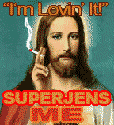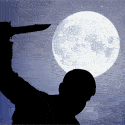|
I don't know why anyone really needs anything more than ffdshow and coreavc for HD content.
|
|
|
|

|
| # ? Apr 26, 2024 07:10 |
|
full of bees posted:Try turning the monitors off and then on again. I have the same card and problem and that fixes it for me. That didn't work for me, but while researching the problem further I found that the "Defense+" feature of Comodo Internet Security was responsible for the problem. As soon as that's disabled the problem goes away -- the antivirus and firewall features can still be used.
|
|
|
|
hope and vaseline posted:I don't know why anyone really needs anything more than ffdshow and coreavc for HD content. On the flip side I don't know why anyone needs anything other than MPC-HC 
|
|
|
|
DaNzA posted:I've looked in the OP and dug around the thread a bit, but can someone post the codec/media player setup that will allow you to play just about everything? I remember MPC-HC was mentioned but I am not sure which codec to install etc. Codec-Guide's K-Lite Codec Pack now works for Win7, and if you just want to be able to play anything whatsoever, install the Mega Pack + QuickTime Alternative. There is even a Codec Tweak tool for Win7 released by them that lets you pick either the built in win7 codecs or ffdshow for stuff.
|
|
|
|
Is there a way to make a windows 7 profile not effect another persons profile? I deleted all the short cuts off my profiles deskstop and ended up deleting all the shortcuts on his desktop.
|
|
|
|
CreamCheese posted:Is there a way to make a windows 7 profile not effect another persons profile? I deleted all the short cuts off my profiles deskstop and ended up deleting all the shortcuts on his desktop.
|
|
|
|
beuges posted:When using XP Mode, all the host machine's drives are shared and accessible by the XP guest. Is it possible to share a drive in the XP guest and have it accessible by the Windows 7 host? Have you tried doing a network share? That may well work.
|
|
|
|
Stanley Pain posted:On the flip side I don't know why anyone needs anything other than MPC-HC Because it doesn't play HD content very well without an outside codec. And it's not VLC, there are plenty of formats it won't play by itself.
|
|
|
|
Does anyone know how to remove a service, or if that isn't possible, how to change the target of the Service? I deleted a game and installed it via Steam and the service that allows DLC to be activated still wants it to start from the old directory.
|
|
|
|
YouTuber posted:Does anyone know how to remove a service, or if that isn't possible, how to change the target of the Service? I deleted a game and installed it via Steam and the service that allows DLC to be activated still wants it to start from the old directory. Start -> Control Panel -> Administrative Tools -> Services Find the service, right click and select "Properties" click on the drop down menu "Start-up type" and select what you want (Which, if I've read your post right, should be "Disabled") ConanThe3rd fucked around with this message at 08:25 on Nov 28, 2009 |
|
|
|
ConanThe3rd posted:Start -> Control Panel -> Administrative Tools -> Services I want it removed so I can reinstall it properly. The service is needed to activate DLC but the service cannot activate at all since the file it wants isn't in existence.
|
|
|
|
Figured out how to fix my favourites icons issue. The folder in windows 7 is called links, not favourites. So the solution was to copy a links folder off another account into my user directory and fixed.
|
|
|
|
YouTuber posted:I want it removed so I can reinstall it properly. The service is needed to activate DLC but the service cannot activate at all since the file it wants isn't in existence. The only thing I could think of then is to back up your steam games, uninstall steam, reinstall Steam and restore your Steam Games.
|
|
|
|
mobn posted:Because it doesn't play HD content very well without an outside codec. That certainly isn't the case if you have proper (read: Nvidia) video hardware for DXVA support. If, on the other hand, you're cursed with old and/or crap video hardware, then CoreAVC is probably the best alternative.
|
|
|
|
I'm trying to find something that's freeware and 64bit that lets me resize images using right click, like the XP Powertoy but with good quality. I found ImageResizerPowertoy2.0 that is x64 but the quality is just pathetic, I don't need my images to be 10kb I just need them resized quickly and easily.
|
|
|
|
Yossarko posted:I'm trying to find something that's freeware and 64bit that lets me resize images using right click, like the XP Powertoy but with good quality. I always have used this with Win7 64bit http://download.cnet.com/Fast-Image-Resizer/3000-12511_4-10655681.html Very quick and very easy. Edit, it doesnt allow right click, but you just drag the images into the windows and it does it all for you.
|
|
|
|
So does Windows 7 allow .gifs as wallpapers? Operating Systems need to start being more animated....
|
|
|
|
I like my taskbar on the side, I figure I have a wide screen so it makes sense. And it does, but the Start button is stupidly up top instead of bottomleft. Anybody know of a way to reverse it? It megabytes when I want to shutdown or log off, I have to click top-left, then the Shutdown or All Programs button is all the way down at bottom-left. 
|
|
|
|
cant wait to post!! posted:So does Windows 7 allow .gifs as wallpapers? Operating Systems need to start being more animated.... Dreamscene was pretty nice in Vista, but MS had to get pissy and not only say no extras for 7 Ultimate, but gently caress you we're gonna disable the (pathetically few) ones you had for Vista! Hahahaha! I miss Hold'em and Tinker too, but dreamscene is the one I really want back.
|
|
|
|
I have a laptop and a desktop both running win7 64 bit. For some reason, on the laptop, all the desktop shortcut icons have a small check box in the upper left hand corner that is visible only when you click them once. This check box is not present on the desktop machine. Any idea on how to get rid of this checkbox? I dont like it 
|
|
|
|
Mr. Clark2 posted:I have a laptop and a desktop both running win7 64 bit. For some reason, on the laptop, all the desktop shortcut icons have a small check box in the upper left hand corner that is visible only when you click them once. This check box is not present on the desktop machine. Any idea on how to get rid of this checkbox? I dont like it Open My Computer -> Tools -> Folder Options -> View tab -> Scroll down til you see "Use check boxes to select items" and untick it. Then apply/ok the gently caress out of there and be happy.
|
|
|
|
Nam Taf posted:Open My Computer -> Tools -> Folder Options -> View tab -> Scroll down til you see "Use check boxes to select items" and untick it. Then apply/ok the gently caress out of there and be happy. Worked like a charm, thanks.
|
|
|
|
kode54 posted:That certainly isn't the case if you have proper (read: Nvidia) video hardware for DXVA support. I have an 8800gt. The framerate does not stay consistent unless coreavc is installed. Otherwise HD movies tend to start lagging occasionally.
|
|
|
|
mobn posted:I have an 8800gt. The framerate does not stay consistent unless coreavc is installed. Otherwise HD movies tend to start lagging occasionally. Something is broken. Hell, even lowly Atom PC's can play 1080p h264 with DXVA.
|
|
|
|
Is there a way to tell Windows 7 that a particular program is good to go and that it should STOP ASKING ME about access control every time I start it?
|
|
|
|
Deuce posted:Is there a way to tell Windows 7 that a particular program is good to go and that it should STOP ASKING ME about access control every time I start it? It depends on the program - some programs are overaggressive about maintaining their file associations, and those will trigger UAC upon launch. There are ways to disable UAC for specific programs, but it's pretty complicated. (On the other hand, if there were a user-editable whitelist, every virus and malware would target that first thing.)
|
|
|
|
ConanThe3rd posted:The only thing I could think of then is to back up your steam games, uninstall steam, reinstall Steam and restore your Steam Games. Just for reference later on. To delete services you have to go into the command prompt and type "SC Delete (service name here)" There is a slew of other options but I just wanted it deleted for the time being.
|
|
|
|
Couple of questions if anybody can help with either please: 1) I'm upgrading somebody's Vista laptop to Windows 7 - but I know 7 doesn't come with Windows Mail. Should I install Windows Live Mail before upgrading it to 7, or put it on afterwards - if so, will her e-mails still be there? 2) My own Windows 7 install has been misbehaving a little, and I want to do a fresh install of it. Can I do a fresh install onto the same hard disk, and will it then move my existing install into 'Windows.old' ? Thanks for any help.
|
|
|
|
LooseChanj posted:Dreamscene was pretty nice in Vista, but MS had to get pissy and not only say no extras for 7 Ultimate, but gently caress you we're gonna disable the (pathetically few) ones you had for Vista! Hahahaha! I was able to get Dreamscene back by using the 64bit patch here: http://windows7center.com/tutorials/how-to-enable-dreamscene-in-windows-7/ Says it's for the beta, but it's working fine here with retail. Using http://www.dreamscenevideo.net/blog/warp/ as my background. Awesome. PREYING MANTITS fucked around with this message at 20:55 on Nov 28, 2009 |
|
|
|
JonTheDon posted:Couple of questions if anybody can help with either please: Not too sure on #1, but I think either would work... Anywho, for those of us running Windows 7 with a resolution lower than 1024x768 (Like on our netbooks), I know that we don't get a fancy boot up screen without certain BIOS's like on my Eee....but if it turns into the Vista boot up screen, is it possible to use the various Vista boot screen changers around the net to change it, or would that screw up the install? On a similar note, is there any way to get the old boot screen from Windows 7 build 6801? Yeah, I'm aware it's just a boot screen
|
|
|
|
mobn posted:I have an 8800gt. The framerate does not stay consistent unless coreavc is installed. Otherwise HD movies tend to start lagging occasionally.
|
|
|
|
diarrhea for girls posted:I was able to get Dreamscene back by using the 64bit patch here: http://windows7center.com/tutorials/how-to-enable-dreamscene-in-windows-7/ I think I tried using that way back and it didn't work. I think I read someplace that the windowblinds folks were gonna make something similar.
|
|
|
|
LooseChanj posted:Dreamscene was pretty nice in Vista, but MS had to get pissy and not only say no extras for 7 Ultimate, but gently caress you we're gonna disable the (pathetically few) ones you had for Vista! Hahahaha! They're going to release both of those games for free on https://www.gamesforwindows.com. They haven't said when, though. CheeToS fucked around with this message at 22:11 on Nov 28, 2009 |
|
|
|
LooseChanj posted:Dreamscene was pretty nice in Vista, but MS had to get pissy and not only say no extras for 7 Ultimate, but gently caress you we're gonna disable the (pathetically few) ones you had for Vista! Hahahaha! If you feel like shelling out $20, Stardock has a Dreamscene replacement (http://www.stardock.com/products/deskscapes/) I never really used Dreamscene but Tinker was awesome
|
|
|
|
YouTuber posted:Does anyone know how to remove a service, or if that isn't possible, how to change the target of the Service? I deleted a game and installed it via Steam and the service that allows DLC to be activated still wants it to start from the old directory. Dunno if anyone answered this but this is how you delete a service. From an elevated command prompt: sc <server> delete [service name] <server> is optional.
|
|
|
|
I need to figure out if I've got a memory leak or something. The longer I leave my system on, the slower response times get. I've only had it on for 24 hours, and I can already see a difference in scrolling and typed-text-appearing in Firefox. A reboot fixes it, but, man, I like just leaving my system on for months a time, like I did for XP. 
|
|
|
|
Well is it just FireFox? Because for me, FireFox needs a daily reset to work properly in Windows 7. Mainly Flash stuff kills it. Anything else runs fine though, and I've kept this system up for around 2 weeks now.
|
|
|
|
Yeah, I suppose it is just firefox. But you'd think just closing the program would be enough if that was the issue. And this didn't happen to me in the Win7 beta.
|
|
|
|
Bobulus posted:Yeah, I suppose it is just firefox. But you'd think just closing the program would be enough if that was the issue. Sounds like you have a driver with a memory or resource leak. Look for either driver updates or Vista drivers.
|
|
|
|

|
| # ? Apr 26, 2024 07:10 |
|
Has anyone noticed anything weird with laptop screen dimming? For the past 2 or 3 days, when my screen dims after being unplugged, it doesn't brighten up again when it's plugged back in. Strangely enough, if I unplug again, the screen brightens but then dims again when I plug it in. And once it's dimmed, I can't use the Fn keys to adjust the brightness. Rebooting or sleep/resume gets it right again, but this is quite annoying. The only updates installed in the past few days have been Office patches, a Visual Studio update, and a Windows 7 update for time zone and daylight savings time issues... nothing seemingly power/core-OS related. Anyone else noticing weird dimming behaviour on laptops recently?
|
|
|