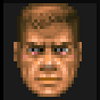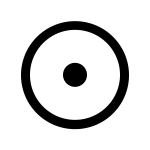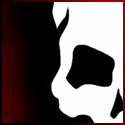|
Xenomorph posted:An upgrade version requires a functional Take that how you will. rotaryfun fucked around with this message at 21:50 on Dec 7, 2009 |
|
|
|

|
| # ? Apr 25, 2024 13:43 |
|
Just started using a brand new 23" 1920x1080 monitor, and I've been loading up my system with games. One of them (Bioshock, I think) went into the game with a strange resolution - big black empty spaces on either side of the screen - and now I can't reset the resolution to completely fill the screen again. I've updated the ATI drivers, restarted, of course tried changing the resolution manually, but nothing changes. Any ideas of how to get my sweet widescreen goodness back?
|
|
|
|
krushgroove posted:Just started using a brand new 23" 1920x1080 monitor, and I've been loading up my system with games. One of them (Bioshock, I think) went into the game with a strange resolution - big black empty spaces on either side of the screen - and now I can't reset the resolution to completely fill the screen again. I've updated the ATI drivers, restarted, of course tried changing the resolution manually, but nothing changes. Any ideas of how to get my sweet widescreen goodness back? is it in 16:9 format, or did it go back to 4:3? If it's still 16:9, but just cropped in with black, somethings putting in some underscan on you.
|
|
|
|
It's full HD resolution still but now 4:3 ratio. I'll have to look up what underscan is!
|
|
|
|
the posted:I bought a Windows 7 Professional upgrade. What happens when/if I need to reformat my hard drive? Take an image of your system when you finish installing.
|
|
|
|
jholland posted:So I just installed Windows 7 and I had a quick question about the Background Slideshow if anyone could help me out. They really should make it easier, but if you combine the left and right images of each set into one image that matches your native resolution, and then rotate the new images with the display mode set to "tile," it should work.
|
|
|
|
the posted:I bought a Windows 7 Professional upgrade. What happens when/if I need to reformat my hard drive?
|
|
|
|
Guide to a Clean Install of Windows 7 with Upgrade Media
|
|
|
|
Fourteen posted:Guide to a Clean Install of Windows 7 with Upgrade Media I wasn't sure if that would be against the rules to post so I didn't, but just chiming it to say that yes. All that works. Also, Microsoft really dropped the ball the way they decided to handle upgrades. They say you are eligible for upgrade if you own a copy of 2000, XP, and Vista. However, only make it possible for an in place upgrade with Vista? How's that work?
|
|
|
|
rotaryfun posted:I wasn't sure if that would be against the rules to post so I didn't, but just chiming it to say that yes. All that works. You can use a upgrade media to make a clean install from 2000, XP, or a non supported version of Vista. You can only make an in place upgrade from a supported version of Vista from the same architecture. To use upgrade media, you must have an activated version of 2000, XP, Vista, or 7 installed on your machine before installing the new version of 7, regardless if it is an in-place upgrade or a clean install. I will give you that the language is confusing, but it's pretty much unavoidable.
|
|
|
|
Found the solution to my game changing the widescreen resolution and producing black bars around the screen: http://www.sevenforums.com/graphic-cards/40504-win7-resolution-resize-problem-2.html Nvidia users solution 1: 1. Install the lastest NVIDIA driver. 2. Enter in NVIDIA Control Panel, choose advance settings. 3. Go to Display -> Manage Custom Resolutions 4. Click Create... button 5. Fill your desired resolutions settings and GDI Refresh Rate.. (60, 75..) and click Advanced... 6. In Timing standard, select one of the options available (GTF, DMT, CVT...) continue testing those options until you get no black borders. Solution 2: 1-Go to Start 2-Go to Control Panel 3-Go to Nvidia Contol Panel In case is first time choose advanced settings 4-Go to Display 5-In display go to Change flat panel scaling 6-Than go to 2 7-Normaly the option that is selected is the "Use my display built in scaling" 8-What you gonna do is to check the 1st one "Use nvidia Scaling" 9-Aplly 10-Done ATI users: 1) Open Catalyst Control Center 2) Use the drop down box at the top to click on Desktops and Displays 3) At the very bottom where your monitors are displayed, click on the little black arrow and click "Configure". Note that if configure does not appear, you are clicking on the wrong black triangle (you must use the one in the very bottom section). 4) This will bring up properties for that display. Choose "Full Screen" or "Maintain aspect ratio", whatever your preference. If you are getting black bars on all sides, you are likely on "Centered". 5) IF THE OPTIONS ARE GREYED OUT, as they were when I first tried this, the workaround is to lower your display resolution before attempting the above. Once you have changed the setting, you can return your display resolution back to whatever you like and the setting will remain as your display changes (movies, games, etc) posted it here because it seems to be a common problem with games running under 7
|
|
|
|
I'm planing on giving Windows 7 its own petition on my new hard drive. About how much space should I give it? VVV Thank you revolther, and thank you, spell-check. GreatGreen fucked around with this message at 00:47 on Dec 8, 2009 |
|
|
|
About 20,000 signatures, or 20gigs if you decide to partition it instead.
|
|
|
|
If I got a new computer with windows 7 on it (I did yesterday) and it came with no cd, do I need to make my own ghost image now or what? Its a gateway machine with the key on the side of it on a sticker.
|
|
|
|
Canukian posted:If I got a new computer with windows 7 on it (I did yesterday) and it came with no cd, do I need to make my own ghost image now or what? Its a gateway machine with the key on the side of it on a sticker. RTFM? You burn your own recovery disks.
|
|
|
|
Laranzu posted:RTFM? It also didn't come with one of those. For a system that was pre-boxed it lacked everything besides the standard plug the computer into the monitor and plug all that poo poo into the wall. So sorry the was a lack of a manual to RTFM. But thank you for recovery disks part answered.
|
|
|
|
RT...HF then?
|
|
|
|
krushgroove posted:ATI users: HOLY loving poo poo THANK YOU! I knew there was a way to do this for games that refused to run widescreen or non-fullscreen but I couldn't figure it out. (You have to lower the resolution with CCC before changing the option, not through display properties, or the option won't ungrey.)
|
|
|
|
krushgroove posted:5) IF THE OPTIONS ARE GREYED OUT, as they were when I first tried this, the workaround is to lower your display resolution before attempting the above. Once you have changed the setting, you can return your display resolution back to whatever you like and the setting will remain as your display changes (movies, games, etc) I had this problem with 7 Ultimate with a GMA950, and the resolution trick also fixed the aspect ratio options in Intel's manager, so I recommend that to anyone running the latest Intel drivers and having this issue.
|
|
|
|
Anyone know what to do when windows 7 just doesn't boot, after having successfully booted no problem prior? http://forums.somethingawful.com/showthread.php?threadid=323460
|
|
|
|
So I just moved from XP to 7 the other week, I just realised that I haven't used any widgets/gadgets at all. I visit the MS site dedicated to the things and dear lord it's a mess. You sort by rating and you get a flood of 5 star ones with just 1 rating a piece. I guess what I'd like to know is, are there any worthwhile gadgets you guys know of, or is the feature basically there as an antidote to OS X dashboard with little to realy offer?
|
|
|
|
I want to create an image of my OS drive , short stroke it , then put the image back on. What's the best program to create the image?spanky the dolphin posted:I guess what I'd like to know is, are there any worthwhile gadgets you guys know of, or is the feature basically there as an antidote to OS X dashboard with little to realy offer? Really depends on what you want (weather, exchange rates, clock etc?), but a good alternative to gadgets are rainmeter skins: http://rainmeter.net/RainCMS/ 4 Day Weekend fucked around with this message at 09:03 on Dec 8, 2009 |
|
|
|
4 Day Weekend posted:I want to create an image of my OS drive , short stroke it , then put the image back on. What's the best program to create the image? On a related note, what do you use to short stroke your drive?
|
|
|
|
I'll be using seatools.
|
|
|
|
m2pt5 posted:HOLY loving poo poo THANK YOU! I knew there was a way to do this for games that refused to run widescreen or non-fullscreen but I couldn't figure it out. (You have to lower the resolution with CCC before changing the option, not through display properties, or the option won't ungrey.) Glad to finally help someone ITT  I've asked enough questions it's nice to provide some info. I've asked enough questions it's nice to provide some info. Unfortunately for me, I still have the same problem, but I think it's because DiRT 'updated' DirectX so I'm going to try getting the latest drivers and/or uninstalling the game. The other games I installed last night (Bioshock, Colonization, Civ 4) all have full HD graphic options and DiRT is the only one I didn't try changing options.
|
|
|
|
Fourteen posted:Guide to a Clean Install of Windows 7 with Upgrade Media ... What? Really? This works?
|
|
|
|
4 Day Weekend posted:I want to create an image of my OS drive , short stroke it , then put the image back on. What's the best program to create the image? Just tried this using windows backup. It wouldn't restore the image unless the drive was at it's normal size. EDIT: Tried acronis; freezes on initialize after short stroking. Works fine before hand. 4 Day Weekend fucked around with this message at 13:49 on Dec 8, 2009 |
|
|
|
rotaryfun posted:They say you are eligible for upgrade if you own a copy of 2000, XP, and Vista. However, only make it possible for an in place upgrade with Vista? How's that work? In the case of Windows, when Microsoft uses the word "Upgrade" they are talking about the license itself, not the installed OS. When you use an "Upgrade Edition", you are changing the license that exists on the system to the new license, legally invalidating the old license. On top of that, you can choose to perform an in-place upgrade of the installed OS, which updates and replaces system and related files without touching configuration or installed programs. This can be done from any media, and with any license. You can also choose to do a clean install via your upgrade media, but the previously-licensed system must be on the hard drive before installation begins.
|
|
|
|
Iblys posted:... What? Really? This works? Every windows disk has the same image on it. Why wouldn't it? AlexDeGruven posted:You can also choose to do a clean install via your upgrade media, but the previously-licensed system must be on the hard drive before installation begins. Except you can't do an in place upgrade from 2000, XP, or even some verions of Vista. How is one "supposed" to accomplish that? rotaryfun fucked around with this message at 15:27 on Dec 8, 2009 |
|
|
|
rotaryfun posted:Every windows disk has the same image on it. Why wouldn't it? Start it from within the old OS, or at least boot to the image while the old OS is still on the hard drive? Clean install just means 'we'll drop a new OS on the disc, and if an old one exists we'll pack it off somewhere', not 'You must clear your platters before venturing forth'.
|
|
|
|
rotaryfun posted:I wasn't sure if that would be against the rules to post so I didn't, but just chiming it to say that yes. All that works. Good to know. I've got that page bookmarked for when I eventually install my copy of 7 Pro but hadn't seen any confirmation that it actually worked. (Right now I'm running 7 Ultimate through my work TechNet sub, but bought a copy of Pro upgrade when it was $50 or whatever. At some point I plan on wiping the system and installing my copy, and now I know exactly what I need to do). And IIRC, other than XP, haven't in-place upgrades always only been possible from the previous version of Windows?
|
|
|
|
kapinga posted:You can use a upgrade media to make a clean install from 2000, XP, or a non supported version of Vista. You can only make an in place upgrade from a supported version of Vista from the same architecture. I don't even think the activated portion is accurate. When I installed my upgrade version I booted from the DVD and used it to format the drive. Since it was around two weeks before I would actually received the key I installed without a key and it took it fine without the registry edits in the link. Granted the old OS was activated but unless it checks before formatting the partition all it's concerned about is if a windows OS was installed before.
|
|
|
|
Does anyone know how to disable the Attachment Manager in 7 Home Premium? I don't have the Group Policy Editor.
|
|
|
|
Is it possible to make the default folder icons look more like the default XP folder icons? The new look of the folder icon is too... busy. Is it at least possible to make them look like they open to the top instead of opening to the side like they do now?
|
|
|
|
krushgroove posted:Unfortunately for me, I still have the same problem, but I think it's because DiRT 'updated' DirectX so I'm going to try getting the latest drivers and/or uninstalling the game. The other games I installed last night (Bioshock, Colonization, Civ 4) all have full HD graphic options and DiRT is the only one I didn't try changing options. Welp, looks I found out what the problem was - somehow the monitor settings were changed from widescreen to 4:3. I have no idea how that happened because this all started after I did a mass install of games last night. There are a bunch of ATI customers up in arms about Win7 GPU scaling 'not working' in Catalyst Control Center, but after scanning the ATI forums one of the mods said that the monitor scaling should be checked in the monitor settings, so I went through the OSD settings and found the resolution was set to 4:3 somehow. I just wish I hadn't uninstalled 2 of the games I put on last night, but now I have to see if they scuttle the monitor settings again when they're re-installed.
|
|
|
|
This whole 7 upgrade thing is odd. I swear you don't even need an OS that works. I have booted the computer with the upgrade DVD. Formated the ENTIRE hard drive, installed, and activated with the upgrade key. Worked fine?!
|
|
|
|
urbster1 posted:Does anyone know how to disable the Attachment Manager in 7 Home Premium? I don't have the Group Policy Editor. Can you elaborate on this more? I believe Group Policy Editor just changes registry keys, so the changes can be applied to Home versions as well. What "attachment manager"?
|
|
|
|
redeyes posted:This whole 7 upgrade thing is odd. I swear you don't even need an OS that works. I have booted the computer with the upgrade DVD. Formated the ENTIRE hard drive, installed, and activated with the upgrade key. Worked fine?! Really? poo poo... shouldn't have wasted that upgrade key on my laptop. 
|
|
|
|
redeyes posted:This whole 7 upgrade thing is odd. I swear you don't even need an OS that works. I have booted the computer with the upgrade DVD. Formated the ENTIRE hard drive, installed, and activated with the upgrade key. Worked fine?! Given that the installer scans all the discs and knows what's on each partition before you tell it to format, I'm not sure that really is proving much of anything. If someone really wants to test it, try using upgrade media with an upgrade key on an empty disc (i.e., remove the old windows drive entirely from the machine before booting the installer). Otherwise all it tells us is that it checks for the previous Windows before you erase the drive. I'm sure MS knows where to look to make sure the old OS is activated without actually booting it.
|
|
|
|

|
| # ? Apr 25, 2024 13:43 |
|
redeyes posted:This whole 7 upgrade thing is odd. I swear you don't even need an OS that works. I have booted the computer with the upgrade DVD. Formated the ENTIRE hard drive, installed, and activated with the upgrade key. Worked fine?! This was my experience as well, but I attributed this to the fact that when I booted with the upgrade DVD there was a moment where it could have easily looked at the existing partitions on all the drives on the system for a valid OS install, which I did have at the time. Whether or not it actually checks at that moment is a mystery to me... and I certainly don't want to experiment with it at this point. Fake Edit: Kind of beaten?
|
|
|