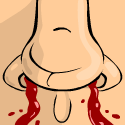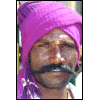|
The reviewer is weak, I had no trouble at all getting it connected. http://www.youtube.com/watch?v=tPMKOsPtsDg This keyboard makes me type better and faster. The action is very short but it isn't ultra sensitive. I don't need a super mouse either. I like simplicity.
|
|
|
|

|
| # ? Apr 19, 2024 17:44 |
|
Best keyboard I have: an unknown Genius model that I have used for the past 11 years and still works amazingly smooth; labels long gone from putting it in the wash multiple times -- yes, really. Most awesome nerdleet keyboard I have: SUN5 keyboard that has a PROPS key so you can use it to give propz online while you're hacking shell scripts.  Yes, really Best keyboards I have used: Apple laptop keyboards (can't stand the desktop ones, especially the new extraslim ones, A++ style but 0 usability); I love the one on my Powerbook, but I mostly use desktops at home
|
|
|
|
EnergizerFellow posted:
Personally I think these basic Dell OEM keyboards will go down in IT history and may even be sought after later on. Having typed on scores of keyboards of all different feels and layouts, the first time I placed my phalanges on this keyboard, I sighed relief. It was like that feeling of Going Home Again, for my fingers. loteck fucked around with this message at 00:00 on Dec 1, 2009 |
|
|
|
i smash on a dell keyboard all day at work. many many sql scripts run on that thing. good action on the keys. at home i use a microsoft digital media 3000 keyboard:  I really like it EXCEPT for the fact that the escape key is very recessed and hard to find without looking. i always hit the ~ key or the email key (which is now disabled). also, it's not backlit, so my nights of poop-socking in the darkness are filled with frustration as i try to find the right keys. really would love something das keyboard-like with backlit keys that isn't bling'd out. seems i either get awesome tactile key action, svelte form factors with mushy keys (this keyboard included), or super awesome gamerz keyboards. i already have a weird looking mouse (logitech g9) that I can't get rid of because of its awesomeness. i don't want a stupid looking keyboard too.
|
|
|
|
Screw the Logitech; has anyone used a Luxeed LED keyboard? I lust for it. Every single one of the ~107 keys has four LEDs just for it, so you can assign any color to any key. There's a white one with black text and translucent keys so the entire key lights up, and a black one with clear text so just the text lights up. The black one seems like the better one but they're both neat. Also it has no numpad and a perfectly good key layout for the things that count.
|
|
|
|
EnergizerFellow posted:While full of bling, the Targus AKB04US sure looks to be using the same internal hardware as the old Logitech Ultra-X. I'll even put in $10 on that bet. I haven't really broken this thing in yet, so this opinion might be a little bit premature, and I'll certainly update later if I find it not to be correct any longer. Not only is this keyboard a pile of poo poo, but it doesn't use scissor-switch keys at all. It's a regular membrane keyboard, and one where because the keys are so small and difficult to hit, it takes a great deal of effort and energy to actually make sure you're hitting the key dead-center in order to make it push in. The key tension is completely wrong, so it takes the same amount of ungodly tension to depress a key with your pinky that it does with your index finger. I have literally never been so frustrated with a computing product that I've paid money for. Since I can't find an Ultra-X anywhere anymore, I'll probably keep this thing around for when my fiancee is sleeping or whatever and the giant Keytronic-style keyboards I'm used to make too much noise, but I can't see this thing surviving day-to-day use, and especially coding, for more than a few days. If I don't break it, it will injure my wrists scraping the keys along the inside of the peg inserts trying to actually depress them. If anyone remembers those awful house-brand budget-line BeOn computers that CompUSA sold a number of years ago, the keyboard feels like the keyboard that came with those. Vulture Culture fucked around with this message at 20:44 on Dec 4, 2009 |
|
|
|
Lum posted:
|
|
|
|
I'm looking for a chiclet style keyboard for my new Windows 7 PC. I'm currently borrowing a Apple Keyboard that I really like. However when I use it for a PC the buttons are switched up. (The Apple keyboard goes Ctrl, Alt/Opt, Command which comes out as Ctrl,Alt,Winkey which is not the right order for a general Windows keyboard. Is there anyway to switch these keys or are there alternative keyboards?
|
|
|
|
I just got my Filco Majestouch, and I'll be damned if the keys don't feel just right. Not the mushiness of membrane keys, but not the clickety clack of mechanical springs either. I never thought I'd spend >100$ on a keyboard, but this is real nice. The red ESC key just feels so classy too. My only complaint is the blinding blue LED which some jackass decided would look great on the face of a keyboard. A note to keyboard manufacturers: When you can still see the LED under a piece of electrical tape, it's TOO loving BRIGHT.
|
|
|
|
Strong Sauce posted:I'm looking for a chiclet style keyboard for my new Windows 7 PC. I'm currently borrowing a Apple Keyboard that I really like. However when I use it for a PC the buttons are switched up. (The Apple keyboard goes Ctrl, Alt/Opt, Command which comes out as Ctrl,Alt,Winkey which is not the right order for a general Windows keyboard. Is there anyway to switch these keys or are there alternative keyboards?
|
|
|
|
Neenski posted:I just got my Filco Majestouch, and I'll be damned if the keys don't feel just right. Not the mushiness of membrane keys, but not the clickety clack of mechanical springs either. I never thought I'd spend >100$ on a keyboard, but this is real nice. I love my Majestouch, I got cherry blues, which are more clickity than browns if that what you got.
|
|
|
|
Slug in a Box posted:You could use Sharpkeys to change the keys around. Looks good, thanks!
|
|
|
|
bloodynose posted:I love my Majestouch, I got cherry blues, which are more clickity than browns if that what you got. It seems that the brown switches come with blue LEDs, which I agree are way too bright. I think browns are more refined.
|
|
|
|
has anyone used or even seen irl a happy hacking pro
|
|
|
|
Slug in a Box posted:You could use Sharpkeys to change the keys around. Just dl and used this. You cannot use this to switch two key's functionality since that apparently confuses the program 
|
|
|
|
Thug Bonnet posted:has anyone used or even seen irl a happy hacking pro This is what I want to know. I like the theory but really I think I want the slim version, which doesn't exist. I use a Filco clicky blue switch keyboard but I really want something that allows me to keep my wrists straight and sits low and as flush as possible with the table surface.
|
|
|
|
Apparently Kinesis isn't the only company producing keyboards with the keys organised in two vague bowls. Behold, the Maltron type L: Apparently the company has been in business since 1977 and has between then and now never even considered updating the appearance of their products. It's quite possibly the ugliest keyboard I've ever seen.
|
|
|
|
i bet it's comfortable as hell, though.
|
|
|
|
"Maltron" sounds like some parody company name.
|
|
|
|
very posted:"Maltron" sounds like some parody company name. I'd really want to have an ergonomic keyboard shaped like that, but I'm not hipster enough to bring something that ugly into my home. Jasper Tin Neck fucked around with this message at 17:05 on Dec 10, 2009 |
|
|
|
Whoever mentioned this keyboard... ...is absolutely correct. I use one at work, and it feels fantastic to type on. HOWEVER, if I could design the perfect keyboard, it would be this one, EXCEPT I'd take the numberpad part of the keyboard and place it on the left side of the keyboard (I am right-handed, by the way), about an inch or so from the current left-most keys. Why? Because that way, you could keep the keyboard lined up with your monitor without having to shift your hands way to the left. With current right hand keyboards, you either type with your hands centered to your left, or you align your hands to the center of your monitor, but now the numberpad sticks out too far to the right and you have to place your mouse too far away from you. Oh, and I'd add an adjustable backlight to make the keys easier to read in the dark. There you have it. The perfect keyboard. If this keyboard existed, I'd buy like ten of them.
|
|
|
|
Nesnej posted:Apparently the company has been in business since 1977 and has between then and now never even considered updating the appearance of their products. It's quite possibly the ugliest keyboard I've ever seen. Umm... I have to disagree, if this keyboard doesn't convey the sleek veneer of the 1980's then I don't know what does. Noxious fucked around with this message at 07:26 on Dec 19, 2009 |
|
|
|
Just got an Apple wired keyboard for an early Christmas present....  I borrowed a Snow Leopard disk from a buddy and used the Bootcamp drivers from it... most of the keys work now. If anyone wants the drivers i've uploaded the 32-bit and 64-bit installers, you can get them here: http://bit.ly/8HtKh6 (for safety!; http://www.virustotal.com/analisis/1ca58b63ef9089a9064bf2830e17022af2cd4b27f4d64a0a383a99d80b66edcd-1260744211 ) chomper fucked around with this message at 23:45 on Dec 13, 2009 |
|
|
|
Does this blow anybody else's mind, or am I just keyboard-sheltered? Click here for the full 1000x750 image.
|
|
|
|
I've been using this microsoft one for the last few months and it's really nice looks nice relatively cheap for a wireless no drivers/bluetooth required standard layout except for the F keys quiet keys my main complaint is that the F keys are evenly spaced, instead of being grouped in fours. They also have pictures on them while F1, F2, etc are printed above them in dark blue. So it's basically impossible to find the quicksave key without looking at the keyboard.
|
|
|
|
THC posted:
microsoft has a habit of doing that with their fkeys. i have a wired multimedia keyboard and the fkeys are the worst thing about them, along with the escape key. not only are they not conventionally spaced, they're little chicklet keys, so they're easily missed.
|
|
|
|
MasterWerk posted:microsoft has a habit of doing that with their fkeys. i have a wired multimedia keyboard and the fkeys are the worst thing about them, along with the escape key. not only are they not conventionally spaced, they're little chicklet keys, so they're easily missed. Yeah, the Fkey setup on my ergonomic keyboard 4000 is all jacked up and is the one thing I really don't like about it. It goes [Esc] [F1][F2][F3][F4][F5] [F6][F7][F8][F9][F10][F11][F12][FLock]. I use shortcuts that involve F3/F4 and some modifiers quite a bit and am used to them being the last two in that grouping, so having F5 thrown in there as well really messes me up.
|
|
|
|
One of the GeekHack dudes has been working on his own keyboard design for a while now. If this thing ever gets produced, its going to be amazing. http://www.guru-board.com/
|
|
|
|
GreatGreen posted:Whoever mentioned this keyboard... Huh? Who needs to... align their keyboard with their monitor? I put my keyboard wherever I'm comfortable. Also the number pad is used with the tab key to shift fields into which you're entering values, a right-side numpad cramps up your hands on one side of the keyboard. Usin' a logitech Illuminated keyboard and it rocks. I love flatter, quick-response laptop style keys and this is great. Thanks SA-Mart!
|
|
|
|
Stew Man Chew posted:Huh? Who needs to... align their keyboard with their monitor? I put my keyboard wherever I'm comfortable. Also the number pad is used with the tab key to shift fields into which you're entering values, a right-side numpad cramps up your hands on one side of the keyboard. I, for one, would like to center my hands with my monitor. That's where I'm the most comfortable Unfortunately for me though, that puts the number pad too far to the right of center and it gets in the way of where I'd like my mouse to be. Also, I really don't see why it wouldn't be just as easy to enter numerical values with your left hand and use your left thumb for pressing Tab. I can understand why some people wouldn't like that though. But I think we can both agree that adjustable lights would pretty much always be an improvement on any keyboard (as long as it didn't mess with the way the keys felt and you could turn it off at will).
|
|
|
|
chomper posted:Just got an Apple wired keyboard for an early Christmas present.... Windows 7 64 bit, should have added that before. Fixed that. I found this site (german, the link is under #2 "sondertasten ...") which has a recent driver package (32 and 64 bit) that has installed without trouble so far. Haven't rebooted yet but I don't think there'll be any trouble. sam.freak fucked around with this message at 16:47 on Dec 29, 2009 |
|
|
|
If only the apple scissorswitch keyboards had unlimited simultaneous keypresses it would be perfect (I like triggering midi with them cause of the very short key travel)
|
|
|
|
So I want to try some cherry browns. I'm looking at the Majestouch Tactile Touch NKRO and the Deck Legend - Frost (tactile). I like the look of the Majestouch, and its cheaper, and I've heard bad things about deck construction quality, so I guess I'm leaning toward the Majestouch. Any opinions?
|
|
|
|
Thug Bonnet posted:has anyone used or even seen irl a happy hacking pro At home I use a happy hacking lite (the one with the arrow keys). It's probably my favorite keyboard ever. Only problem is that people will hate you if they ever have to use your keyboard and you'll find yourself pressing weird key combinations any time you're forced to use a normal board. At work I've got the dell that's been posted in this thread a few times. It's surprisingly not terrible.
|
|
|
|
bloodynose posted:One of the GeekHack dudes has been working on his own keyboard design for a while now. If this thing ever gets produced, its going to be amazing. http://www.guru-board.com/ I dunno if I could use one of those as my main keyboard, but it sizewise it looks like it'd be great to carry in a tool bag so you've always got a working keyboard with you. It'd certainly be better than those rubber indestructible keyboards that rollup and feel like you're typing on gumdrops.
|
|
|
|
THC posted:I've been using this microsoft one for the last few months and it's really nice I've been looking for a wireless keyboard like this one to use for gaming. Tell me, is there any keystroke lag at all due to being wireless? And does it take enough simultaneous keypresses to do, for example, a run-strafe-duckjump (W+D+ctrl+space)?
|
|
|
|
the requisite best buy gift cards i got from the family allowed me to pick up a logitech illuminated keyboard. I typically like more standard keys, but i'm surprised that they actually pulled off a pretty clicky keyboard with such a thin frame. i expected your typical mushy laptop keys. It's a little tough to set my hands in the right place, but it's a very comfortable board and i'm really in love with the backlight.
|
|
|
|
I've been looking for a good media center keyboard and I think I found one: It has a built in optical trackball instead of a lovely touchpad. There is also a mouse button under the right-hand side and a scroll wheel under the left hand side. Looks nice and ergonomic too. I'll be buying it some time next week.
|
|
|
|
I can't tell how to buy one of those. Searching for "shintaro keyboard" on Google Shopping doesn't show any of their products. I'm looking for a good wireless keyboard/trackpad combo for my dad who uses an HTPC in his bedroom.
|
|
|
|

|
| # ? Apr 19, 2024 17:44 |
|
I found a black cherry key switch keyboard with media controls however the inability to purchase it anywhere strikes me as a problem. http://www.giga-byte.com.my/Products/Keyboard/Products_Overview.aspx?ProductID=2789
|
|
|