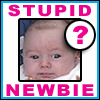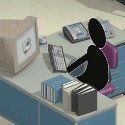|
Does music in itunes work the same was as iphone apps? I have 2 authorized laptops on my itunes account, my wife's and mine. If she buys an album on her laptop, can I just re-download it on my laptop or will it force me to rebuy it?
|
|
|
|

|
| # ? Apr 19, 2024 16:22 |
|
Apps are the exception for paid content - everything else can only be downloaded once. You'll need to transfer the music from her laptop locally.
|
|
|
|
mattfl posted:Does music in itunes work the same was as iphone apps? I have 2 authorized laptops on my itunes account, my wife's and mine. If she buys an album on her laptop, can I just re-download it on my laptop or will it force me to rebuy it?
|
|
|
|
Here's a fun little "feature" I just found by accident last night. If you hold option down (or maybe alt on Windows) while deleting a playlist, it must prompt you about deleting every item in that playlist along with the playlist. Boy was I pissed to find that about 100 songs of mine from iTunes were put in the trash of my computer. Luckily I had a Time Machine backup going, so I just restored the library files, and now I'm restoring the entire 55 gig iTunes music library of mine.
|
|
|
|
wolffenstein posted:Dude just use Home Sharing. Thanks! This does exactly what I wanted to do. Cool.
|
|
|
|
wolffenstein posted:Dude just use Home Sharing. That doesn't work for apps though, right? I tried dragging an app to my wife's library and it didn't work (I also tried from her computer and it didn't work either).
|
|
|
|
EC posted:That doesn't work for apps though, right? I tried dragging an app to my wife's library and it didn't work (I also tried from her computer and it didn't work either).
|
|
|
|
I lost my boot drive to a HD crash, my iTunes app was on that drive but all my music is still intact on a separate drive; I did not have time to save the iTunes library files that are apparently stored on the app install drive (C) - but I did save the xml and itl files that reside in the media storage location (E)... is there any way I can reinstate my library without manually re-adding all the mp3's again? I tried importing my xml file that existed in the actual media storage location, but that only added 40 or so songs (from a ~60 gig collection.) It seems like if I point my new install of iTunes' library to the existing, iTunes-approved file hierarchy on the E drive, it would just notice them, but that isn't happening. If I am relegated to re-adding everything manually, anyone have any suggestions as to the best method? (Search system for MP3s, drag all onto itunes? Manually add each folder within the itunes music library?) I'm running XP with SP3. If I do have to redo the whole library, I wouldn't mind organizing the files a little better this time, in regards to genre most specifically. Apologies if this is well documented, I didn't really see anything in the OP or the first 4 or 5 pages that applied to reinstating a library after a data loss like mine (and the OP is a bit Mac-centric in regards to the restoring section.) Thanks for any tips.
|
|
|
|
I have a question that's a bit more on the specific side, but hopefully someone has some ideas...I've been getting the Beatles remastered cd's and so far itunes gets along with them just great, except that it doesn't seem to recognize white album cd 2. It recognized cd 1 just fine, filled in the track listings, etc. but with cd 2, it doesn't recognize it at all. Now I don't mind filling in track names manually, but it seems to mistake the last track ("Good Night") with the included quicktime documentary. At least, that's my guess...I'm pretty sure that the song isn't 15 hours long. This is what it looks like: Is there even any way to report this to Apple? Am I forced to wait for the next iTunes update?
|
|
|
|
Seventh Arrow posted:I have a question that's a bit more on the specific side, but hopefully someone has some ideas...I've been getting the Beatles remastered cd's and so far itunes gets along with them just great, except that it doesn't seem to recognize white album cd 2. It recognized cd 1 just fine, filled in the track listings, etc. but with cd 2, it doesn't recognize it at all. Now I don't mind filling in track names manually, but it seems to mistake the last track ("Good Night") with the included quicktime documentary. At least, that's my guess...I'm pretty sure that the song isn't 15 hours long. This is what it looks like: In the Advanced menu there's "Get CD Track Names". I think if you don't like the automatically selected track names, you can pick this and it'll let you select another version of the CDDB track names, if there's a selection available (and there should be, for the reason you just posted, and the fact that it's the Beatles).
|
|
|
|
No dice, it seems. I tried deleting anything white album-related and then what I think might be getting the CDDB option (Get CD Track Names did nothing): Then I get this:  It's no big deal, really. I think there must be just a glitch in the way it recognizes this particular CD. I think I'll try to find a way to tell apple support about it though.
|
|
|
|
If you play the song through Itunes, it should automatically update the time issue. It's happened to me a couple times.
|
|
|
|
Is there a way to set up a playlist or rule of some sort that any song that i rate a 1star automatically gets remove from my ipod the next time I sync it?
|
|
|
|
Alfalfa posted:Is there a way to set up a playlist or rule of some sort that any song that i rate a 1star automatically gets remove from my ipod the next time I sync it? I have iTunes setup to only sync checked songs, and then I use a smart playlist to list out all songs rated with one star and just select all > uncheck.
|
|
|
|
If you're using smart playlists, you could have a criteria that rating is not *, but that would need to be done for all playlists that get synced to the ipod.
|
|
|
|
Carthag posted:If you're using smart playlists, you could have a criteria that rating is not *, but that would need to be done for all playlists that get synced to the ipod. Even if you're not using smart playlists, I make a master playlist for my iPod. It's a smart playlist and the criteria are just All of the following rules: -Rating is Not * -Any of the following rules: --playlist is pl1 --playlist is pl2 --playlist is pl3
|
|
|
|
Sorry if this has been covered more than once in this thread, but I just don't have the time to read back pages/individual posts. I'm going to be initializing, and upgrading from 10.4 to 10.5 (Powerbook G4 yeah!) today, so I'm trying to backup my files. I have about 50 gigs worth of music on the computer that I'm trying to transfer to my external, but I keep getting error -36 on individual files. I honestly don't feel like going through the same poo poo a million times, so I'm feeling like scrubbing the entire operation. Now, my music is on my ipod. Is there any way to pull it off my ipod and copy it to the fresh itunes in the new OS? I know there is, but I just want to be 100% certain.
|
|
|
|
Is the latest version of itunes really laggy and lovely for anyone else? Anytime I'm doing anything while iTunes is playing it starts skipping, getting crackly, playing in slow motion for split seconds, etc. It can't be my computer's performance because it's a drat Core 2 Duo with 4 gigs of ram and a decent Intel motherboard. I'm running Windows 7 pro. What the hell is going on?
|
|
|
|
mobn posted:Is the latest version of itunes really laggy and lovely for anyone else? Anytime I'm doing anything while iTunes is playing it starts skipping, getting crackly, playing in slow motion for split seconds, etc. It can't be my computer's performance because it's a drat Core 2 Duo with 4 gigs of ram and a decent Intel motherboard. I'm running Windows 7 pro. What the hell is going on?
|
|
|
|
Softcox posted:To be honest this is a terrible idea. If you could convert from the original lossless source (CD or FLAC files etc.) that would work well, but converting from a lossy format to another is going to sound crap. You may not be able to hear a big difference depending on your equipment but if you get nice speakers/headphones in the future your entire music library is basically ruined. What you do is sort your library by type, move all mp3s to one playlist, sort by bitrate, convert everything over a certain quality (above 200kbps is good) to 128kbps VBR ACC then you can tag all the old mp3s and selectively delete them with search once the conversion is over. I wouldn't do this to something that's already fairly small like a 192k but for V0 and 320k files it's a good idea because you end up saving a lot of space! A lot of music I have (rap singles lol) are very poorly encoded/probably converted 20 times over/riddled with errors so I don't bother doing this regardless of bitrate. The A-Team Van posted:I'm going to be initializing, and upgrading from 10.4 to 10.5 (Powerbook G4 yeah!) today, so I'm trying to backup my files. I have about 50 gigs worth of music on the computer that I'm trying to transfer to my external, but I keep getting error -36 on individual files. I honestly don't feel like going through the same poo poo a million times, so I'm feeling like scrubbing the entire operation. Try copying the folder with sudo cp -v in terminal
|
|
|
|
-Dethstryk- posted:I'd update every driver you can, because there's no reason you should see anything like that. All my drivers are up to date. It's realtek onboard audio on an Intel motherboard. When I'm loading a webpage in Firefox iTunes will literally start playing in slow-motion. It didn't start doing this until I updated to the newest version of iTunes. Until then I'd been using the last major version number before this one because I hate updating iTunes since it takes ages to re-load my library and doesn't usually add any useful features for me, but I wanted those taskbar play controls for windows 7.
|
|
|
|
I just consolidated my music files off my main hard drive to a secondary in preparation for re-installing SL onto a new main drive. Is there any good reason to keep around the 'Previous iTunes Libraries' folder?
|
|
|
|
getalot681 posted:I just consolidated my music files off my main hard drive to a secondary in preparation for re-installing SL onto a new main drive. Is there any good reason to keep around the 'Previous iTunes Libraries' folder? That's where iTunes puts the old copy of your library file when it upgrades you to a new iTunes version. I don't think you need to keep them around. It's usually a good idea to keep backups (or Time Machine) of your library file around somewhere in case it gets corrupted or something. Make sure to keep the current library files around if you're wiping your home directory!
|
|
|
|
chimz posted:That's where iTunes puts the old copy of your library file when it upgrades you to a new iTunes version. I don't think you need to keep them around. It's usually a good idea to keep backups (or Time Machine) of your library file around somewhere in case it gets corrupted or something. Make sure to keep the current library files around if you're wiping your home directory! Thanks. I have backups of the current library file that I plan on replacing once I get SL installed on the new drive and I figured that there was really no good reason to keep the old ones around.
|
|
|
|
EC posted:That doesn't work for apps though, right? I tried dragging an app to my wife's library and it didn't work (I also tried from her computer and it didn't work either). You can just re-download the app on her machine once you've bought it.
|
|
|
|
I got a new computer and have installed iTunes on it. Is there a a way to redownload all the iPhone apps I've bought without gettting them one by one from the app store? Also, is there a way to sync apps without deleting all the ones currently on the phone? I clicked the check available downloads option and it tells me there are no more available. Edit: Think I found it with the Transfer purchases option, nevermind. Binary fucked around with this message at 03:08 on Dec 19, 2009 |
|
|
|
Is there a way to display the song information in the application name while it is in the taskbar? I listen to music in the background when playing games full screen. When I listen to last.fm I can just use the alt-tab menu to check song titles without actually leaving the game. I would like to replicate this with iTunes. For example, last.fm in chrome:  iTunes:  This is under windows vista by the way.
|
|
|
|
Is there a way to back up iTunes library information to import to a Mac from a Windows computer? I'm getting a new Mac soon and was wondering what is the easiest way to keep the library information intact, if possible. I was thinking of using SharePod, but it doesn't mention anything about a windows-iPod on a Mac, just vice versa.
|
|
|
|
Space.Plant posted:Is there a way to back up iTunes library information to import to a Mac from a Windows computer? On Windows: File > Library > Export Library...
|
|
|
|
Space.Plant posted:Is there a way to back up iTunes library information to import to a Mac from a Windows computer?
|
|
|
|
For all of the album artwork, does iTunes strip it out of the file, and move it to the ~/iTunes/Album Artwork folder, or is it just the artwork that is downloaded in that folder? I'm just trying to clean up my iTunes folder, and I'd rather get rid of that folder if possible, rather than having 2000+ files in some random format.
|
|
|
|
Downloaded only. Album art embedded in files are not modified.
|
|
|
|
wolffenstein posted:Downloaded only. Album art embedded in files are not modified. The Cache folder caches album art from the files, but if the cache is deleted iTunes will use the file. However, downloaded album art is only stored in the Album Artwork folder, and you'll have to do a 'Get Album Artwork' on anything that doesn't have embedded art. Downloaded art is not added to the music files.
|
|
|
|
Suniikaa posted:On Windows: File > Library > Export Library...
|
|
|
|
chimz posted:The Cache folder caches album art from the files, but if the cache is deleted iTunes will use the file. However, downloaded album art is only stored in the Album Artwork folder, and you'll have to do a 'Get Album Artwork' on anything that doesn't have embedded art. Downloaded art is not added to the music files. Awesome, thanks. I though that was the case, but just wanted to make sure before I cleaned it up. 
|
|
|
|
Is there a way to pull (non-iTunes-purchased) music from an iPhone 3GS to iTunes (reverse sync) in Windows 7? I've been using OSX for years and I know of Senuti, but no idea how or if it work under Win7. PRADA SLUT fucked around with this message at 09:17 on Dec 24, 2009 |
|
|
|
chimz posted:Downloaded art is not added to the music files. When I open 'Get Info' and set the album art myself with a file, does that go into the MP3 or into that folder? Because I just noticed that when I sync 2 machines with Home Sharing, it doesn't keep the album art.
|
|
|
|
Suppose I had two playlists, playlist A and playlist B. Suppose I wanted to add playlists A and B to the queue of songs to play. How would this be done?
|
|
|
|
Drag playlist A, then playlist B from the column on the left onto itunes DJ?
|
|
|
|

|
| # ? Apr 19, 2024 16:22 |
|
That kind-of works, except iTunes is pre-pending its own suggested tracks in front of the playlists / songs that are dragged onto the iTunes DJ playlist.
|
|
|