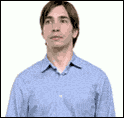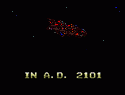|
Kai was taken posted:I have 32-bit 7, but was thinking of going 64-bit because I think it would be better for my hardware, and for future use (i7 860). The internet tells me that Easy Transfer is the only way to preserve files during an upgrade to 64-bit. You will need an external hard drive though. I'd suggest researching Easy Transfer to see if it works with Steam and iTunes and then borrowing an external hard drive for an afternoon. Good luck.
|
|
|
|

|
| # ? Apr 23, 2024 23:56 |
|
evale posted:The internet tells me that Easy Transfer is the only way to preserve files during an upgrade to 64-bit. You will need an external hard drive though. A Clean Install without formatting will keep your files, but nothing will remain installed.
|
|
|
|
I just installed Windows 7 yesterday and I am really liking it so far, but there is just one thing that I miss from vista- a certain setting about the sidebar. On vista, there was some setting to make the sidebar always on top. This was awesome, as I could maximize firefox/whatever else, and it would maximize the window up to the gadget bar, but not cover it. (Looked like this). Now I know there is a "always on top" option for the gadgets, but when I maximize windows, they look like This. I read something online about using the old vista sidebar, is that my only option? I'm sure it will work for now, but I'd imagine that it could cause problems down the line as new gadgets and stuff are released. Perhaps there is some program or settings that can set boundaries of the screen? I'm not sure.
|
|
|
|
I am going to install Windows 7 onto my Bootcamp. Between choosing between 32-bit or 64-bit, is there any reason not to choose 64-bit? Do some games not run on a 64-bit system?
|
|
|
|
Beska posted:I am going to install Windows 7 onto my Bootcamp. Between choosing between 32-bit or 64-bit, is there any reason not to choose 64-bit? Do some games not run on a 64-bit system? 64-bit is always the best option if your hardware supports it, you'll benefit from it. Some games don't work on 64-bit, but overall you should be able to do anything you did just fine.
|
|
|
|
I'm looking to get the student discount for Win7 at $30, but it turns out it was just an upgrade. Somebody told me that if you call up Microsoft and explain that they will send a full version at the same price. Anybody hear if this is true?Grawl posted:64-bit is always the best option if your hardware supports it, you'll benefit from it. Some games don't work on 64-bit, but overall you should be able to do anything you did just fine. Is there any kind of comprehensive list for this type of stuff? One of the main reasons I want to buy Win7 for my Macbook is to play old games and emulators, so even if the 64-bit works with everything in the last 8 years, it might still be insufficient for me.
|
|
|
|
Casius posted:I'm looking to get the student discount for Win7 at $30, but it turns out it was just an upgrade. Somebody told me that if you call up Microsoft and explain that they will send a full version at the same price. Anybody hear if this is true? I've played Half Life, Heroes of Might and Magic II, Deus Ex, StarCraft, Diablo/Diablo II etc... on a Win 7 x64 machine with no trouble (some games require setting compatibility mode, but Win 7 will detect those for you if you ask it to by right clicking on the shortcut/.exe and clicking Troubleshoot Compatibility. And if you buy Win 7 Professional (or Ultimate) it comes with the Virtual XP mode thing integrated into the OS for non 3D accelerated apps that absolutely require XP or earlier to run properly. (Since any game much earlier than the ones I listed won't need 3D acceleration probably, you can run them inside XP mode I'd imagine. What games specifically were you worried about playing? (Or worried that they might not run in Win 7x64?) Sir Nigel fucked around with this message at 20:22 on Dec 28, 2009 |
|
|
|
Casius posted:I'm looking to get the student discount for Win7 at $30, but it turns out it was just an upgrade. Somebody told me that if you call up Microsoft and explain that they will send a full version at the same price. Anybody hear if this is true? Confirming my own rumor. I just ordered Win7 Professional full version DVD for $30, apparently both x32 and x64, with free shipping. Sir Nigel posted:I've played Half Life, Heroes of Might and Magic II, Deus Ex, StarCraft, Diablo/Diablo II etc... on a Win 7 x64 machine with no trouble (some games require setting compatibility mode, but Win 7 will detect those for you if you ask it to by right clicking on the shortcut/.exe and clicking Troubleshoot Compatibility. And if you buy Win 7 Professional (or Ultimate) it comes with the Virtual XP mode thing integrated into the OS for non 3D accelerated apps that absolutely require XP or earlier to run properly. (Since any game much earlier than the ones I listed won't need 3D acceleration probably, you can run them inside XP mode I'd imagine. What games specifically were you worried about playing? (Or worried that they might not run in Win 7x64?) Sounds good. If it can run all those games, I'm probably set for everything.
|
|
|
|
This has been bugging the hell out of me, and I can't seem to find out how to fix it -- How do you make new programs/windows/software popups take focus when initially opened? For example, when a friend sends me a message on Steam (without having a chat window open prior to that.) I chat with a lot of friends via Steam, and have been missing messages from them because the window will just open underneath everything else opened on the desktop.
|
|
|
|
^ I would love an answer to that too. I'm having a problem with uTorrent. I don't know if it's specific with Win 7, or uTorrent 1.8.5, but it never happened before on Win XP. I open up a file to be downloaded, select the download directory, then when the file finishes I can't find it anywhere. uTorrent just puts it wherever it likes. I can go in there over and over again selecting the folder for the torrent to be downloaded in, and uTorrent puts it somewhere else entirely. It's really aggravating. edit: and no, I don't have the Directories specified under Preferences. Bozz fucked around with this message at 11:41 on Dec 29, 2009 |
|
|
|
MSN is weird on the superbar. It takes up two windows, one being the list and the other it's icon - or something. I'd actually prefer it to just stay in the systray, or at least just have one window. Pretty wierd, the only program that behaves like this is a Microsoft program.
|
|
|
|
Bozz posted:I open up a file to be downloaded, select the download directory, then when the file finishes I can't find it anywhere. uTorrent just puts it wherever it likes. I can go in there over and over again selecting the folder for the torrent to be downloaded in, and uTorrent puts it somewhere else entirely. It's really aggravating. Try running it as administrator and setting up your directories. See if it saves properly in admin, and see if it'll remember if for non-admin running. Yossarko posted:MSN is weird on the superbar. It takes up two windows, one being the list and the other it's icon - or something. I'd actually prefer it to just stay in the systray, or at least just have one window. Yeah this has bugged me since beta as well. I thought they would fix it soon but for some reason they just haven't 
|
|
|
|
grrowl posted:Try running it as administrator and setting up your directories. See if it saves properly in admin, and see if it'll remember if for non-admin running. What he's talking about sounds more like he's trying to save to root C or somewhere else protected which will redirect to inside AppData folder. MSN messenger in SysTray.
|
|
|
|
Casao posted:MSN messenger in SysTray. Thanks for this, that taskbar icon bugged me.
|
|
|
|
Yossarko posted:MSN is weird on the superbar. It takes up two windows, one being the list and the other it's icon - or something. I think it is a bug, but honestly I prefer it on the taskbar rather than the tray.
|
|
|
|
It's definitely not a bug. Microsoft is trying to replace most systray icons with taskbar icons, since taskbar stuff no longer takes up loads of space. Things like your IM/torrent/media/generic background programs are supposed to live in the taskbar, where they're a) not hidden by default, b) able to make use of jumplists, and c) able to indicate status or progress through overlays or progress bars respectively. All I have in my systray is an antivirus icon and an icon my sound card insisted on putting there. I think it's an improvement v v vI wish other people would hurry up and implement it in their software though
|
|
|
|
ninepints posted:Things like your IM/torrent/media/generic background programs are supposed to live in the taskbar, where they're a) not hidden by default, b) able to make use of jumplists, and c) able to indicate status or progress through overlays or progress bars respectively. But I want them hidden by default (I'll drag them out of hidden if I don't) and I don't care much for jumplists in most programs. The status thing is neat, but not necessary. Now if I could right-click taskbar icons and force them to right-align individually instead of left-align, I wouldn't have a problem with it.
|
|
|
|
m2pt5 posted:But I want them hidden by default (I'll drag them out of hidden if I don't) and I don't care much for jumplists in most programs. The status thing is neat, but not necessary. What you want isn't what Microsoft wants. If you care so much, design your own OS but in all seriousness, the systray was never supposed to be used that way, Microsoft's been pissed about it for years and has implemented the proper way of doing poo poo finally.
|
|
|
|
ninepints posted:It's definitely not a bug. Microsoft is trying to replace most systray icons with taskbar icons, since taskbar stuff no longer takes up loads of space. Things like your IM/torrent/media/generic background programs are supposed to live in the taskbar We're talking about the fact that MSN Messenger takes up one taskbar entry for "hey i'm an open application", plus one entry per window including the contact list/main window, when it should follow the new convention of one taskbar entry for the main window, whether it's open or not. (so when you click the entry, it opens a new window but reuses the taskbar icon)
|
|
|
|
teethgrinder posted:Msconfig doesn't seem to have any option to correct it. I used some tool (EasyBCD?) to try to fix this business with my previous installation unsuccessfully. Maybe that screwed up this Win7 installation? You can use BCDEdit to modify the bootloader settings, but it's a command-line app. EasyBCD is a GUI option I've successfully used before, if you'd rather. One of the two should be able to help.
|
|
|
|
This is killing me. After upgrading my g71gx laptop to win7 playing mp3 files kills my computer. Playing them in any player slows down my computer to the point web browsers are slow and yet resource monitors don't show any kind of crazy utilization. It has to be some sort of audio driver issue but swapping drivers hasn't accomplished anything. ARG!
|
|
|
|
I am getting Windows 7 Professional full soon and will probably install the 64bit version. I have 2gb of ram- and since that is the minimum requirement of the OS does that mean I should probably have about 4GB for gaming?
|
|
|
|
4gb will make a huge difference in games, but it will run fine on 2 if your hardware is beefy enough. MW2 routinely takes up 2.5gb of memory on my machine
|
|
|
|
pooface posted:I am getting Windows 7 Professional full soon and will probably install the 64bit version. I have 2gb of ram- and since that is the minimum requirement of the OS does that mean I should probably have about 4GB for gaming? 4GB seems to be the recommended minimum for 64bit. So if you have the option, go for it.
|
|
|
|
ninepints posted:All I have in my systray is an antivirus icon and an icon my sound card insisted on putting there. I'm jealous.
|
|
|
|
evale posted:4GB seems to be the recommended minimum for 64bit. So if you have the option, go for it. 4GB is the limit of 32bit, which is why it's usually mentioned. Under 4GB, 32bit can generally compete with 64bit just as well. Over it and 64bit immediately leaps ahead.
|
|
|
|
Thermopyle posted:I'm jealous. To be fair, I didn't count the network/battery/action center icons because I don't have them hidden, Steam wasn't open at the time, I didn't have any removable devices plugged in, etc.
|
|
|
|
Well apparently after I put Windows 7 into sleep mode then unplugged my computer it has since refused to goto sleep completely. Everytime I put it to sleep it wakes up 20 minutes later. I've tried disabling any Network Adapter "wake" feature and I've also disabled letting anything wake the computer up (sans pressing the power button) but no dice. It keeps waking up 
|
|
|
|
I am still having an issue where any save-as type explorer window in any application(IE8, firefox, thunderbird, utorrent...) crashes the explorer window it opens. Is their some way to find a dump file it may be generating when these occur?
|
|
|
|
Received an email today saying the win741.com deal expires January 5th. If for some reason you're waiting, it's probably time to do it. I just got a full professional disc mailed to me for 31.74, so verifying the 877-696-7786 method still works, and although there's no longer an option 7, pressing 7 twice got me straight to a rep that knew about it.
|
|
|
|
Hmm. A dvd I was able to play two days ago now will no longer player. All the various players (the open-source Media Player Classic, W7 WMP, etc) all say there's some problem with digital copy protection. Considering the hardware hasn't changed, I haven't updated any drivers, and it's the same disc, I'm stumped. Only changes to the computer in the last two days were: - Installed a few games with Steam - Reseated the ram Did Windows Update offer anything in the last two days that would gently caress up my dvd playback?
|
|
|
|
How would I go about making my dual boot Vista/Win7 into just Win7? It can't be as simple as deleting and extending with gparted since the boot files are in the Vista partition. What's the correct way to go about this?
|
|
|
|
Fiannaiocht posted:How would I go about making my dual boot Vista/Win7 into just Win7? It can't be as simple as deleting and extending with gparted since the boot files are in the Vista partition. What's the correct way to go about this? What happens next time you boot is, if you bork the boot partition in some way, Win7 will not boot. To fix this, just pop in the Win7 dvd, wait a bit, then choose Fix My Computer. From there, there's an option called something like "Boot Issues". You may have to do this process twice.
|
|
|
|
I'm having trouble installing a printer driver in 64bit W7, which I was able to accomplish just fine in the 32bit RC. I have two HP printers on another PC in the network. LaserJet 1000 is no longer supported by HP, so that's fine (would be nice if it worked like it does in 32bit, but oh well). But the CM1015 PCL 6 doesn't work either. I've gone to HP's website, found the "windows 7 64 bit" version drivers for PCL 6, and unzipped them to my computer. But when I try to use W7's add new printer tool, it says it can't find appropriate drivers via Windows Update (the RC happily accomplished this for both printers without a hitch). Even when I point the File Needed dialog to the directory I unzipped the .inf files, it says it can't find the appropriate drivers.
|
|
|
|
Casius posted:Confirming my own rumor. I just ordered Win7 Professional full version DVD for $30, apparently both x32 and x64, with free shipping. Man I wish I would have known about that before I ordered my upgrade disc. I would have loved to have 32 and 64 bit as an option, just in case -.- Oh well, 64 bit is good for me. If all else fails, I'll revert to WinXP (ie is Win7 gives me enough annoying poo poo about things).
|
|
|
|
This was possible with Active Desktop obviously, but I'm wondering about Windows 7. Can anyone think of a way to set an RSS feed as a desktop item? I think it'd be cool to have an imbedded RSS feed built in.
|
|
|
|
MC Fruit Stripe posted:This was possible with Active Desktop obviously, but I'm wondering about Windows 7. Can anyone think of a way to set an RSS feed as a desktop item? I think it'd be cool to have an imbedded RSS feed built in. It comes with a built-in RSS reader gadget, although I found it sucked but there's better RSS gadgets available
|
|
|
|
Yeah but those (Google has one as well) are just for placing on the side of the desktop and you can see like 4 headlines at a time and that's it. I'm thinking more of the old Active Desktop style where you can literally turn your wallpaper into a website, that kind of thing.
|
|
|
|
Speaking of the system tray, this is what mine looks like at all times:  Kind of ridiculous, I know. I use all of it.
|
|
|
|

|
| # ? Apr 23, 2024 23:56 |
|
TreFitty posted:Speaking of the system tray, this is what mine looks like at all times: You should hide most of that. It will clean up your tray, and it will only take one extra click to access any of it.
|
|
|