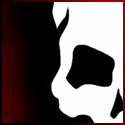|
stedd posted:By default, it doesn't index everything on all of your drives, just the Start Menu and your Users folder. You can adjust this in the Indexing Options control panel. Not quite - as of W7 it also indexes anything in any of your libraries, including any folders you link to an existing library and any custom libraries you might create. So if he's, say, linked a folder containing 4TB of videos into the the Videos library then it's probably going to take a while to be indexed. Still doesn't explain why it isn't pausing on user activity though.
|
|
|
|

|
| # ? Apr 20, 2024 03:37 |
|
stedd posted:Do you have Outlook installed by any chance? No. Let me guess, it would index all of my e-mail too?
|
|
|
|
rolleyes posted:Not quite - as of W7 it also indexes anything in any of your libraries, including any folders you link to an existing library and any custom libraries you might create. So if he's, say, linked a folder containing 4TB of videos into the the Videos library then it's probably going to take a while to be indexed. Pretty sure videos index quickly since it just checks for any metadata and moves on to the enxt. It'd actually probably take a lot longer to index 4 gigs worth of .doc files.
|
|
|
|
Casao posted:Pretty sure videos index quickly since it just checks for any metadata and moves on to the enxt. It'd actually probably take a lot longer to index 4 gigs worth of .doc files. This. Since indexing doesn't do content searching on anything other than documents, the metadata on 4TB of video files would take almost no time at all, where indexing 1,000 word docs would take forever.
|
|
|
|
XK posted:No. Let me guess, it would index all of my e-mail too? Yup. This is actually a very hand function. Coming from Windows XP I too was use to not searching Windows. But I search Outlook quite a bit, Windows 7 gives me pretty much instant search results.
|
|
|
|
I can definitely see where indexing e-mail would be very useful. It's not something I want my operating system to be doing.
|
|
|
|
XK posted:I can definitely see where indexing e-mail would be very useful. It's not something I want my operating system to be doing. And why's that?
|
|
|
|
Stanley Pain posted:And why's that? Good engineering practice. The philosophy that leads to things like the OS indexing my email messages creates overly complex systems. The OS should set up an environment for other programs to do their work. When you have an overly complex system, strange things happen, like mysteriously poor hard drive performance.
|
|
|
|
XK posted:Good engineering practice. The philosophy that leads to things like the OS indexing my email messages creates overly complex systems. The OS should set up an environment for other programs to do their work. When you have an overly complex system, strange things happen, like mysteriously poor hard drive performance. I'd be willing to say it's good software engineering practice. The job of an OS is to allow you to use your computer in an efficient and timely manner, while using all available hardware to its fullest potential. Operating Systems are complex things. Next we'll have to discuss how memory management, file I/O management, etc are all overly complex and shouldn't be handled by the Operating System as well. It was mentioned before but there's more to your problem than the indexing service killing your HD performance. Most likely a combination of driver conflict, and buggy software (either on Microsoft's part, or some 3rd party software you're running). Quite possibly an actual hardware issue. In any case, don't use indexing, don't user search continue on using it like you would XP. No real loss to you since you do seem to be fairly hell bent to keep on trucking like you have been for a decade or whatever time frame we're looking.
|
|
|
|
This is probably the most retarded question ever but I can't figure it out. In Windows 7 checkboxes seem to have three states: unchecked, checked, and filled with a blue square. What does this mysterious third state indicate? e.g. 
|
|
|
|
AlexDeGruven posted:This. Since indexing doesn't do content searching on anything other than documents, the metadata on 4TB of video files would take almost no time at all, where indexing 1,000 word docs would take forever. Again, not quite. I agree documents would have been a better example, but videos have more metadata than you might think; things like size, aspect, length, frame rate, video and audio bitrates apply to all codecs and some codecs support additional embedded information such as title, producer etc. You can also add custom metadata (I think it's added to the alternate data stream so that it's preserved across installations, although it may just be linked via the index) and I'm pretty sure it generates the video thumbnail while it's indexing too. A slightly better non-document example would have been photos, and a better one than that would have been MP3s. No shortage of metadata to index in either of those. rolleyes fucked around with this message at 20:57 on Jan 26, 2010 |
|
|
|
Lets gently caress Bro posted:This is probably the most retarded question ever but I can't figure it out. In Windows 7 checkboxes seem to have three states: unchecked, checked, and filled with a blue square. What does this mysterious third state indicate? It generally means it's indeterminate based on your selection. Simple example: select a bunch of files, some which have the read-only attribute set and some which don't. Bring up the properties for your selection and the read-only attribute will be in that state. Sometimes it's also used to mean "default" - as in you've neither explicitly set or unset it and it will depend on some other condition with a higher precedence. This case also applies to the previous example; if you modify any of the other attributes for the selection the changes will be applied when you click OK, but the read-only attribute settings will be preserved with the checkbox in the square state. I'm not sure if it was around in XP but it definitely was in Vista.
|
|
|
|
rolleyes posted:Again, not quite. Even so, the amount of data that would be indexed in a video file of any size is vastly smaller than a word document even a fraction of that size.
|
|
|
|
I'm going to ask some questions that I probably already know the answer to, but I'm just being overly cautious. So indulge me if you wish. My dad bought a new computer a few months before Vista was released, because it was a really great deal. It was an HP Pavilion Media Center whatever from Micro Center, with Windows XP installed and an option to upgrade to Vista for free when it was released. So we did that. Then, a few months ago, I took advantage of the Windows 7 pre-order deal to get him a cheap upgrade copy of that, and I did an in-place upgrade. These are all 32-bit versions I'm talking about. Well, recently his computer's been having issues and I'm starting to think his hard drive is on the brink of failure. It intermittently becomes "slow", with the activity light blinking very slowly and HDD-related tasks taking forever while certain other tasks seem to work fine. I've run several at-boot disk scans and it always comes up with something. Backups frequently fail due to CRC errors and the like. Files are randomly getting corrupted. And I guess I'll just stop there, because this isn't Haus of Tech Support. Bottom line is, I'm buying a new hard drive for his PC today, and I'm considering taking advantage of this situation to reinstall Windows 7 clean. I avoided it last time because I didn't have a spare drive/partition to use, and so it just seemed like it'd be easier overall to keep his stuff in place. But I want to go for 64-bit this time. What's the best way to do this? The way I'm imagining it is: 1) Do a Windows Easy Transfer to back up as many aspects of his current installation as possible (I have a USB drive available for this) 2) Uninstall Windows 7, at which point it will be deactivated and his computer will revert to Vista 3) Put the new hard drive in (either with or without the old one still in there) 4) Boot with the Windows 7 64-bit disc and do a Custom Install on the new drive, disregarding previous installations entirely 5) Activate? 6) Run Windows Easy Transfer and then do whatever else is necessary to get stuff running again Now, at some point in there I assume it'll be all like, "Hey, this is an Upgrade disc, prove that you have Vista". What's that gonna be like? And of course this is all assuming that I can in fact "upgrade" 32-bit Vista to 64-bit Win7, which seems possible from what I've read, despite a lot of confusing wording on Microsoft's part. They say here "If you are currently running a 32-bit version of Windows, you can only perform an upgrade to another 32-bit version of Windows." but they're just talking about the "in-place upgrade" type of installation... right? Because other things I've read suggest that you can upgrade from 32 to 64 -- as in, the activation license doesn't discriminate between the two -- but it just has to be a clean installation, on the software end. An upgrade from a purely legal standpoint. And that's fine by me. Any relevant advice would be appreciated. I think this will be a good thing to do, but I just want to feel more sure about it.
|
|
|
|
Sir Lemming posted:I'm going to ask some questions that I probably already know the answer to, but I'm just being overly cautious. So indulge me if you wish. You can't roll back to the previous OS. Once 7 is installed, Vista is gone. You don't need to go through all of that. Some digging in this thread will give you details on how to install and activate on a brand new HDD with no previous OS install using upgrade media and key.
|
|
|
|
For my parents the process was "insert Windows 7 upgrade DVD, boot off Windows 7 upgrade DVD, provide key when prompted, enjoy." That was also an 'upgrade' from Vista, but I just nuked their harddrive in advance.
|
|
|
|
Lets gently caress Bro posted:This is probably the most retarded question ever but I can't figure it out. In Windows 7 checkboxes seem to have three states: unchecked, checked, and filled with a blue square. What does this mysterious third state indicate? [] Option 1 - gonna make me a sandwich: ------[] Option 2 - with extra bacon ------[] Option 3 - containing lovely artery-clogging grilled cheese In The existence of related variables is unclear in your screenshot, which is Poor Design on the part of the GUI dude. Bad juju. 
|
|
|
|
AlexDeGruven posted:You can't roll back to the previous OS. Once 7 is installed, Vista is gone. Okay, I guess my key concern is "deactivating" the currently installed Windows 7 so that I can activate it again when I do the clean install on the new HDD. How should I go about that?
|
|
|
|
Sir Lemming posted:Okay, I guess my key concern is "deactivating" the currently installed Windows 7 so that I can activate it again when I do the clean install on the new HDD. How should I go about that? You don't - if it decides you've been naughty when it tries to activate after the fresh install it will prompt you to phone Microsoft*. Depending on how you got flagged you may just punch some numbers into an automated system, or you might speak to a Genuine Microsoft (India) Customer Service Representative who will ask you a few quick questions. Your system will then be activated. Seriously, I've done this multiple times with OEM copies of Windows after building new computers (OEM versions are supposed to be tied to the motherboard they were first installed on) and I've never been denied an activation yet, so you've got absolutely nothing to worry about. * You also have a 30 day grace period to get the activation done so you can carry on setting the machine up and installing software etc. If you don't activate within that time period your system won't be inoperable or anything but you'll be nagged and nagged and nagged to activate, logins are time delayed and the desktop wallpaper is permanently set to black. rolleyes fucked around with this message at 23:31 on Jan 26, 2010 |
|
|
|
spincube posted:[] Option 1 - gonna make me a sandwich: Yeah, they'd need to indent, as per your example, to indicate 'partially true' status... and even then, I'd say you needed to gray out option 2 and 3 if 1 was not checked, and only check 1 if 2 or 3 was checked (not fill it in with a blue square). I've never seen any GUI use a solidly filled in square unless you had multiple objects selected and the single panel had to somehow indicate that some of your selections had that item flagged, and others did not.
|
|
|
|
Essobie posted:I've never seen any GUI use a solidly filled in square unless you had multiple objects selected and the single panel had to somehow indicate that some of your selections had that item flagged, and others did not. Well Vista and 7 do it with a blue square and 95/98/NT4/ME/2000/XP/2003 did it with gray squares. So there's some GUIs that do it.
|
|
|
|
Lets gently caress Bro posted:This is probably the most retarded question ever but I can't figure it out. In Windows 7 checkboxes seem to have three states: unchecked, checked, and filled with a blue square. What does this mysterious third state indicate? Have you not used Windows before? What you mentioned isn't new to Windows 7, and it wasn't new to Vista or Windows XP either. There have always been three "modes" to check boxes. Under Windows 2000/XP, it was check, no check, and "check with gray around it". Vista changed the "check with gray around it" to a square.
|
|
|
|
fishmech posted:Well Vista and 7 do it with a blue square and 95/98/NT4/ME/2000/XP/2003 did it with gray squares. I think you read my post incorrectly. Yes, I've seen them do the thing with the the filled in square when you select multiple objects. What I've not seen is GUIs that use the filled in box for letting you know what the default selection is. Which was mentioned here: rolleyes posted:Sometimes it's also used to mean "default" - as in you've neither explicitly set or unset it and it will depend on some other condition with a higher precedence.
|
|
|
|
Is there a way to change the taskbar highlight color to something other that white\bright? It just looks washed out and crummy...
|
|
|
|
Mine looks fine but then I changed my theme to pink.
|
|
|
|
Tapedump posted:Is there a way to change the taskbar highlight color to something other that white\bright? Changing the overall color changes the highlight color. Other than that, a hacked uxtheme.dll will do ya.
|
|
|
|
Yeah, but any color chosen gives a highlight color that's washed out. Would you elaborate on a hacked uxtheme.dll? I recall that bit from XP days, but don't know how to go about making adjustments *after* replacing the dll. Do you mean downloading and using somebody's custom theme? Or will the ability to tune down the brightness become available? I'm poking around in HKEY_CURRENT_USER\Control Panel\Colors for now.. Tapedump fucked around with this message at 01:34 on Jan 27, 2010 |
|
|
|
rolleyes posted:You don't - if it decides you've been naughty when it tries to activate after the fresh install it will prompt you to phone Microsoft*. Depending on how you got flagged you may just punch some numbers into an automated system, or you might speak to a Genuine Microsoft (India) Customer Service Representative who will ask you a few quick questions. Your system will then be activated. Thanks, this is all good to know. As long as the old hard drive stays alive long enough for me to move the files over, this sounds like it'll work great.
|
|
|
|
Tapedump posted:Yeah, but any color chosen gives a highlight color that's washed out. Would you elaborate on a hacked uxtheme.dll? I recall that bit from XP days, but don't know how to go about making adjustments *after* replacing the dll. It would let you use someone else's theme.
|
|
|
|
What would cause slow loading times for Win7? Recently, whenever I logon my PC gets stuck on the 'welcome' loading screen before the desktop appears. It takes about 15 seconds to clear, usually it was instant to the desktop after entering my password. What's odd is that even if I lock the computer it's the same after unlocking; that 'welcome' loading screen for a few seconds. My drivers are all up to date and I've defragmented, checked for spyware, etc.
|
|
|
|
Xanin posted:What would cause slow loading times for Win7? Recently, whenever I logon my PC gets stuck on the 'welcome' loading screen before the desktop appears. It takes about 15 seconds to clear, usually it was instant to the desktop after entering my password. What's odd is that even if I lock the computer it's the same after unlocking; that 'welcome' loading screen for a few seconds. Do you have a wallpaper or a solid background color? Cause I seem to remember something similar with solid background colors being reported.
|
|
|
|
Casao posted:Do you have a wallpaper or a solid background color? Cause I seem to remember something similar with solid background colors being reported. Ah that might explain it, I've got solid black at the moment. I'll check when I get home, thanks.
|
|
|
|
Xanin posted:What would cause slow loading times for Win7? Recently, whenever I logon my PC gets stuck on the 'welcome' loading screen before the desktop appears. It takes about 15 seconds to clear, usually it was instant to the desktop after entering my password. What's odd is that even if I lock the computer it's the same after unlocking; that 'welcome' loading screen for a few seconds. After I re-installed from 32bit to 64 I noticed an extra few seconds of waiting during the log in. I had a look through my startup services and through some googling discovered I only required about half of them. It's just as snappy as it was before the install now.
|
|
|
|
Xanin posted:Ah that might explain it, I've got solid black at the moment. I'll check when I get home, thanks.
|
|
|
|
Casao posted:Do you have a wallpaper or a solid background color? Cause I seem to remember something similar with solid background colors being reported. I just looked this up and you're right, unbelievable. I use a solid color background, and my login takes a long time. Overly complex systems.
|
|
|
|
I am sorry if this has already been covered. I have a netbook and I want to install Win7 Ultimate. I know I can transfer the needed files to a USB key on another system, but what about transferring the files to a USB external hard drive? I have other things on my hard drive, i want to know if the installation needs its own special space or something.
|
|
|
|
b0nes posted:I am sorry if this has already been covered. I have a netbook and I want to install Win7 Ultimate. I know I can transfer the needed files to a USB key on another system, but what about transferring the files to a USB external hard drive? I have other things on my hard drive, i want to know if the installation needs its own special space or something. What exactly are you asking? You copy files the same way to a USB HD as a USB Key. If you're making a boot USB Drive to install Win 7 FROM it shouldn't matter, other than you'll have the install media on it.
|
|
|
|
Copy the files to a USB key or hdd and run setup.exe. Tadaaaaa. What the hell difference would it make if it's a small flash drive or a larger hard drive?
|
|
|
|
Xanin posted:What would cause slow loading times for Win7? Recently, whenever I logon my PC gets stuck on the 'welcome' loading screen before the desktop appears. It takes about 15 seconds to clear, usually it was instant to the desktop after entering my password. What's odd is that even if I lock the computer it's the same after unlocking; that 'welcome' loading screen for a few seconds. There's a fix for this problem if you're interested. http://support.microsoft.com/kb/977346
|
|
|
|

|
| # ? Apr 20, 2024 03:37 |
|
Symptom: Sporadic choppy video in MPC, WMP, Youtube on both Firefox and Chrome, low res and high res videos. Happens at random and varies from moment to moment. Attempted: Turned off EIST and C1E support in bios. Result: No more choppiness (yet); CPU runs 7 degrees C higher; disappointment as I like power saving features. Now I need to do a bunch of rebooting to figure out exactly which it was, especially fun since it isn't reliably reproducible. Edit: It seems a little less, but still there. If I turn off Desktop composition I get no noticeable choppiness, but it's hard to tell because video tears like crazy. Now I saw a suggestion that the choppiness has to do with dual monitors. Also, setting my background to a single black pixel stretched monochrome bmp does pop me into the desktop almost instantly. Windows 7 is going to drive me insane.  Edit 2: Disabling one or the other monitor had an effect on it, but didn't fix it. I give up. I'm going to just wait for a driver update or something and hope that fixes it. I do see a lot of other reports of choppiness problems, so it will likely be fixed before too long. XK fucked around with this message at 00:13 on Jan 28, 2010 |
|
|





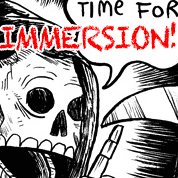











 so I could say that I finally figured out what this god damned cube is doing. Get well Lowtax.
so I could say that I finally figured out what this god damned cube is doing. Get well Lowtax.