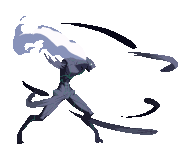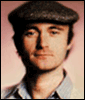|
I just bit the bullet and did an upgrade over my main stable install and found a similar issue with the menu button: no way to put it anywhere but where it already is. I didn't delete it, but I'm one of those freaks that uses the Windows panel instead of the Tab bar, and there's no way to put the button anywhere but the tab bar. Fortunately I can just use alt, as well.  [edit] Also it looks like there's no longer any way to change the sizes of individual tab windows independently of that of the browser itself?
|
|
|
|

|
| # ? Apr 19, 2024 10:30 |
|
Lakitu7 posted:I'm one of those freaks that uses the Windows panel instead of the Tab bar Speaking of that, is there a way to make it not show all the tabs as separate windows? I'd like it the way it was before, where you just click on its icon and go to the tab you were looking at last. It's a bit annoying having to find the tab I was looking at every time I switch back to it.
|
|
|
|
I think that used to happen kind of on accident because clicking the active tab would cause it to minimize, which would show you the tab behind it. Now that it seems we can't change window sizes of individual tabs, it's gone. It doesn't seem to work in the tab bar anymore either.
|
|
|
|
Anunnaki posted:Speaking of that, is there a way to make it not show all the tabs as separate windows? I'd like it the way it was before, where you just click on its icon and go to the tab you were looking at last. It's a bit annoying having to find the tab I was looking at every time I switch back to it. vista compatibility mode
|
|
|
|
Lakitu7 posted:Also it looks like there's no longer any way to change the sizes of individual tab windows independently of that of the browser itself?
|
|
|
|
Lakitu7 posted:I think that used to happen kind of on accident because clicking the active tab would cause it to minimize, which would show you the tab behind it. Now that it seems we can't change window sizes of individual tabs, it's gone. It doesn't seem to work in the tab bar anymore either. What do you guys mean? The windows 7 tabs thing can be configured under opera:config and searching for windows (or going to opera:config#UserPrefs|UseWindows7TaskbarThumbnails) You can window tabs inside opera by right clicking the tab > arrange > restore You can minimise by clicking active tab by going into Preferences> advanced> additional tab options> click on tab to minimise
|
|
|
|
Ugh, it looks like the beta is having some trouble with mouse gestures as well. I had "Copy link" bound to 'Gesture Up', but that doesn't work, and I had Duplicate Tab bound to 'Down, Up', but it only registers the Down gesture and opens a new tab instead. 
|
|
|
|
Opera 10.50 is like a million times more awesome than 10.10, and 10.10 rocked. Google Reader is a lot more responsive, getting rid of the modal dialog boxes was awesome. And the interface tweaks are great too. Man, I'm beginning to sound like a testimonial.
|
|
|
|
It's not been mentioned on this page yet so here's a quick plug for the Z1-Glass skin which brings full transparency to Vista and 7 systems running 10.5. Utterly fantastic.
Kameleon fucked around with this message at 00:36 on Feb 13, 2010 |
|
|
|
I don't know if this is just me but it seems that if I have 10.5 maximized, the only way I can get to my Start Menu (Windows 7) when autohide is enabled is to hit the start button. This isn't happening in 10.10 because it shows up behind the Start Menu when it's hidden. Is there a setting I missed somewhere?Kameleon posted:It's not been mentioned on this page yet so here's a quick plug for the Z1-Glass skin which brings full transparency to Vista and 7 systems running 10.5. Utterly fantastic. I just downloaded this. You would think that all the transparency (particularly on the speed dial page) would make things harder to read but that is apparently not the case. Awesome.
|
|
|
|
Kameleon posted:It's not been mentioned on this page yet so here's a quick plug for the Z1-Glass skin which brings full transparency to Vista and 7 systems running 10.5. Utterly fantastic.
|
|
|
|
RoadCrewWorker posted:Does the transparency work on maximized windows in Win7? Only works for unmaximized windows in Vista... You can change the Vista Aero to work when maximized with a UXthemes patch for a custom theme, but it defaults to transparent when maximized in Windows 7.
|
|
|
|
So what exactly is a healthy GDI number? I saw some of you mentioning it becoming out of control in the earlier alpha builds, and the 10.50 beta seems to be going up to 2000+ for me after a couple hours of being on, with around 10 tabs open.
|
|
|
|
1500 is high, anything above is weird. You should create a bug ticket about that, if possible with steps to exactly reproduce.
|
|
|
|
Even getting close to 1000 usually means there's a leak somewhere.
|
|
|
|
I've also had some issues with the 10.5 beta, once my GDI count was over 2000 and I've had memory leak issues too. Currently what's annoying me is 100% CPU usage, which I can't pin down to any particular tab (if I close all but one it goes away, but it doesn't matter which one I leave, the second-to-last to close always stops it). Beta really does mean beta, hopefully this will get fixed sharpish.
|
|
|
|
I am using the Opera 10.5 beta and when I turn on Opera link, for bookmarks synchronization, it causes Opera to instantly crash. Anyone else getting this?
|
|
|
|
Is it me, or have Opera added a lot of rounded corner-age to input field boxes lately?
|
|
|
|
kholdstayr posted:I am using the Opera 10.5 beta and when I turn on Opera link, for bookmarks synchronization, it causes Opera to instantly crash. Anyone else getting this? I was getting that with one of the alpha builds. Since I'm on Windows, I put the 10.5 beta on and it hasn't caused me a problem. Don't know about Mac and/or UNIX though.
|
|
|
|
Anyone else having problems with the "jump to first unread post" or "jump to last post" links on threads here not working?
|
|
|
|
Yep, always sends me to the same post instead of the last one.
|
|
|
|
Seduced Milkman posted:Yep, always sends me to the same post instead of the last one. This might help: Plorkyeran posted:Setting Preferences -> Advanced -> History -> Check Documents to "Always" fixed that problem for me, but it'll make typical browsing performance slightly worse.
|
|
|
|
Can anyone confirm if highlighting a non-linked URL and right click->Go to Web Address isn't working? Edit: krylex posted:This might help: I made that fix when I first installed the beta but I'm still getting strange behavior with it repeatedly sending me to the same post multiple times throughout a day.
|
|
|
|
Ape Agitator posted:Can anyone confirm if highlighting a non-linked URL and right click->Go to Web Address isn't working? yep, that happens to me too. I filed a bug about it already.
|
|
|
|
krylex posted:This might help: That's how it was already set for me. Set it to something different and back and there was no change. Gonna try and see if "5 minutes" helps. Edit: Nope, still hosed. Mithaldu fucked around with this message at 13:01 on Feb 14, 2010 |
|
|
|
I wrote some userjs to work around the problem. I really hope they fix it before final though, as having to manually add support for every single site that uses a jump to unread button is sort of awful.code:
|
|
|
|
The Z1-glass skin doesn't play nice with plugins, since whatever voodoo its using to emulate (i think, unless it's using dwm glass) transparency is interfering with text rendering in Adobe Acrobat and flash.
|
|
|
|
Has anybody noticed the bug where if you click right below the Close, Max, and Min buttons in the top right corner that the ones that used to be there in the old interface show up? Click here for the full 1321x884 image.
|
|
|
|
Just to check, inlind find is gone for good, right? The find-as-you-type kind, I mean. It's probably the only negative thing about the Beta but it's a big one. Find as you type inline find is nearly perfect but this popup is on the borderline of awful. You have to press F3 instead of Enter to begin searching (totally counterintuitive in my opinion), it has a crazy fast timeout so it's a race against time to press F3 so no dawdling or thinking about what you want to look for, and if you find text you want to highlight the popup will remove itself causing you to highlight multiple rows as the screen shifts back. At least they added dimming options so you could set whether the screen dimmed.
|
|
|
|
Ape Agitator posted:Just to check, inlind find is gone for good, right? The find-as-you-type kind, I mean. I haven't tried the beta so I can't say that the following is accurate. In 10.10 and previous versions, you can type a '/' character followed by your search phrase to do an incremental search. Is that removed in 10.50?
|
|
|
|
Typing .whatever with Ctrl+G to cycle through the instances still works for me, and it feels just like the old one, aside from it now shifting the page down with the search box.
|
|
|
|
Ape Agitator posted:so it's a race against time to press F3 so no dawdling or thinking about what you want to look for
|
|
|
|
.F3* works as always for me.
|
|
|
|
I just reinstalled Windows (with the final Win7 build) yesterday and of course installed Opera, which was probably not the latest build at that time already (3248). The process was started almost exactly 24 hours ago (though about half of that time the PC was in standby mode) and now it's up to 5140 GDI objects and 385MB with 8 tabs. Are these issues addressed in the later snapshots? I think some of the release notes mention this, but whether or not it worked is another question...Ape Agitator posted:Just to check, inlind find is gone for good, right? The find-as-you-type kind, I mean. By far the worst thing about it is that the search toolbar shifts the whole page down each time it pops up. What the hell! It's extremely annoying and makes no sense when leaving at the bottom (where it was previously) completely avoids the problem. Maybe there's an option to change this as well, but I wasn't able to find it so far. Update: I'm back down to 4 tabs but GDI is up to 8818, 500MB. Something is leaking really badly so I'll try the latest snapshot and see how it does. mobby_6kl fucked around with this message at 22:43 on Feb 15, 2010 |
|
|
|
mobby_6kl posted:I just reinstalled Windows (with the final Win7 build) yesterday and of course installed Opera, which was probably not the latest build at that time already (3248). The process was started almost exactly 24 hours ago (though about half of that time the PC was in standby mode) and now it's up to 5140 GDI objects and 385MB with 8 tabs. Are these issues addressed in the later snapshots? I think some of the release notes mention this, but whether or not it worked is another question... mobby_6kl posted:By far the worst thing about it is that the search toolbar shifts the whole page down each time it pops up. What the hell! It's extremely annoying and makes no sense when leaving at the bottom (where it was previously) completely avoids the problem. Maybe there's an option to change this as well, but I wasn't able to find it so far.
|
|
|
|
I have 43 tabs open right now and have all day. It's only using 354 GDI objects. I haven't seen it above ~300s since before this build, the current Windows beta.  For comparison, Steam is using 1,077 and 3 instances of Windows Explorer are using 792. Task manager itself is using 137. For comparison, Steam is using 1,077 and 3 instances of Windows Explorer are using 792. Task manager itself is using 137.
|
|
|
|
Mustach posted:Typing .whatever with Ctrl+G to cycle through the instances still works for me, and it feels just like the old one, aside from it now shifting the page down with the search box. So, in the 10.50 Beta, when you press "." and then "what" it highlights whatever and what and whathjkhfdjdshjk automatically without pressing anything else? Because mine sits there for three seconds without doing anything until I press F3 or it autocloses. It doesn't even wait as you type in a term so if you want to search for a long string you have to type it in notepad and then paste it because otherwise it'll close on you while you're typing. Find as you type works for you in the beta? gibbed posted:If only Opera had options for keyboard shortcuts. Do you mean using a keystroke other than F3 to initiate a search? It's still the same problem just with a key replacement. Unless my install is broken, it still doesn't find as you type and it still doesn't give you more than 3 seconds to start typing the term and the find keystroke before shifting the page again. RoadCrewWorker posted:.F3* When I press "." I get the new popup box on top but if I press F3 immediately it doesn't do anything. I have to type (within 3 seconds) or it will close and it doesn't begin searching the page until I press F3. Does your 10.50 Beta behave differently? If mine is bugged and find-as-you-type searching is still in, I'll submit a ticket but as best I can tell the old find is completely gone. I haven't even upgraded this Opera, it's in a custom Opera Beta folder, so I don't know how it could have gone crazy.
|
|
|
|
When I type .blah it starts searching for "b" as soon as I press it When I press the "l" it searches for "bl" Incremental search works without pressing any other key, yes. 10.5 Beta, windows.
|
|
|
|
Ape Agitator posted:Find as you type works for you in the beta?
|
|
|
|

|
| # ? Apr 19, 2024 10:30 |
|
thrawn86 posted:Come to think of it, the opera process ALWAYS takes 30-60 seconds to quit. It's probably just cleaning the cache. It can take quite a while if you've had it running for some time. To test it try closing opera, reopening it and then immediately closing it again. It should close pretty much instantly.
|
|
|