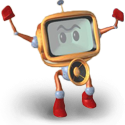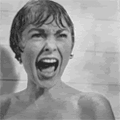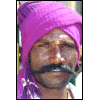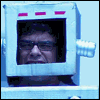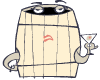|
I've finally picked up the apple wireless keyboard and I kinda love it. How do I control-alt-delete though? There's no delete. I downloaded an 'unofficial apple wireless keyboard support' program but it's not really helping.
|
|
|
|

|
| # ? Apr 27, 2024 17:39 |
|
Those wondering on the WASD replacements for the Filco, here's mine. Not sure whether the WASD keys make it looker better or worse, but the red ESC key is surely an essential purchase 
|
|
|
|
Question for those with Filcos, I got a Tenkeyless w/ cherry browns today and it's pretty rad except for one thing. Whenever I bottom out the keys (especially larger ones like the space bar) there's this high pitched reverberating metal sound that comes from inside the keyboard. Anyone else experience this? It's kind of annoying  Red ESC key owns by the way.
|
|
|
|
Avian Pneumonia posted:I've finally picked up the apple wireless keyboard and I kinda love it. ctrl-shift-esc opens the task manager if that's what you're trying to do.
|
|
|
|
Are the cherry brown switches on Flicos considered the best?
|
|
|
|
Shitty_McShit posted:Question for those with Filcos, I got a Tenkeyless w/ cherry browns today and it's pretty rad except for one thing. Whenever I bottom out the keys (especially larger ones like the space bar) there's this high pitched reverberating metal sound that comes from inside the keyboard. Anyone else experience this? It's kind of annoying Mine does that too, I just stopped noticing it after a while. I bet the o-ring mod posted earlier would take care of it nicely. As for which switches are the best, I think it's really up to your personal preference. I way prefer the browns to blues myself. Other people love the clicky blues.
|
|
|
|
Mike the TV posted:Are the cherry brown switches on Flicos considered the best? Copy pasting from geekhack's favorite switch poll: code:
|
|
|
|
Topre would probably be way more popular on that list if it wasn't for the price.
|
|
|
|
Full Circle posted:ctrl-shift-esc opens the task manager if that's what you're trying to do. Its a better way of doing it since vista anyway. You can even do it with 1 hand
|
|
|
|
I tried the red escape key on mine and I couldn't get it off quick enough.
|
|
|
|
I was unhappy with my prior membrane keyboard and after all the raves, I went and bought the Filcos Tenkeyless with cherry brown switches. I'm really happy with this purchase. I might have to buy a second one for work.
|
|
|
|
EnergizerFellow posted:The Logitech Illuminated has plenty of rollover and keyscan (blocking) issues itself. In fact, I know of no scissor switch board on the market with true N-key rollover (or 6+4 over USB). If it's any consolation, even the vaunted Model M is only 2KRO. Is there any way to really test for rollover? I'm typing on a Creative Fatal1ty right now (I know, I know), and it uses scissor switches, and as far as I can tell it does 6 key rollover at the least (I can open notepad and push 6 keys and they will all keep showing up, but 8 keys at the same time will normally result in 1-3 keys being pushed). Would that be considered n-key rollover, or is the 6+4 over USB something else?
|
|
|
|
He posted this link a few pages back which seems to work well: http://random.xem.us/rollover.html USB is always capped to 6, even if the board supports more. The type of switch has nothing to do with how many you can press, it's a combination of the matrix used to read them and the controller board that encodes the signal. If your keyboard supports PS/2 mode you can connect it with an adapter and test for more than 6. Amazingly, my laptop supports 8 at once when you do 4 from each hand 
|
|
|
|
Hey guys check out my new wireless. They're really getting sleeker every day. Got a Brown Tenkeyless Otaku on its way as well.
|
|
|
|
Pibborando San posted:Hey guys check out my new wireless. They're really getting sleeker every day.
|
|
|
|
xlevus posted:How'd you pull this off? I've been thinking about wirelessifying my ModelM but haven't really thought about how. I unplugged the cable. It was a joke. If anyone has done that for reals though, I'd be interested for sure.
|
|
|
|
So I just went down to best buy to pick up one of those Microsoft Arc keyboards. Was on sale for $51 (had to get them to price match with bestbuy.com though) + 20 dollars in reward zone bucks, and for a 30 dollar keyboard I love this thing. It's crazy small though, smaller than the mouse pad I'm using right now, but I really like typing on it compared to the Logitech Wave that it's replacing. The small arrow key button is taking some getting used to, and it's also important to note htat the top row of keys has F1 though f^, with the rest of the function keys as Fn keys, and then home end pgup pgdn volume keys delete. It's a bit weird, but for just every day typing I love it.
|
|
|
|
I just picked up a G15 today and was hoping to get some recommendations for good apps/scripts I should find for it... also if anyone has links to good resource sites. I know the modding community for this thing is huge, just don't know where to start.
|
|
|
|
Okay, it's decision time for Owlbot 2000: I need a new keyboard to replace my aging Logitech wireless multimedia keyboard. If at all possible, I would like:
2. Some form of backlit keys, BLUE (I'm kinda hoping it'll match with my Razer Imperator mouse) 3. SOME multimedia keys; I really liked the DAS stuff I saw at Fry's but the lack of a volume or mute button killed it for me. 4. Not wireless. Because. 5. I'm a stupid babby who is too picky and probably won't find anything
|
|
|
|
Whats with the media-key love? Why cut out an entire range of excellent keyboards for such a tiny feature? Ages ago I got an Asus motherboard and it came with a plastic overlay that wrapped around the F-keys and had little prev/next/vol up/vol down icons under each of them. Since then I've used ctrl+shift+Fx as my media keys. I've even had multiple keyboards with media keys and I always went back to the asus-inspired key combos. If you look past your wish for media keys, What about a Deck keyboard?
|
|
|
|
I've never really understood people's fondness for media keys either. Although, I think what ruined it for me was this basic Logitech keyboard I used to use that had a Sleep button right next to the Esc key, and I used to accidentally hit that drat thing all the time. Right now I'm using a keyboard with no media keys whatsoever and couldn't be happier about it. Besides, if I absolutely had had had to start using media functions, I'm sure there's a few dozen freeware programs out there that probably use less than 1MB of RAM while active that allow you assign any type of command to any arbitrary key combo you could think of anyway. ...although a small, dedicated volume knob would be pretty neat. 
|
|
|
|
GreatGreen posted:...although a small, dedicated volume knob would be pretty neat. 
|
|
|
|
I've seen these things that I think some people have linked to as well earlier; they're not as chic as the Powermate but at the same time not 45 bucks. I dunno how well exactly they work but I wouldn't mind having one of these at times. Though between my flaky speaker volume control, the Boostaroo I got along with an old laptop (surprisingly one of the best accessories I ever got with a computer), and the volume control on the bottom right of the screen I make do.
|
|
|
|
Avian Pneumonia posted:I've finally picked up the apple wireless keyboard and I kinda love it. fn-control-alt-delete
|
|
|
|
I just got an iMac, so I've been on the little wireless apple keyboard. The form factor is actually pretty cool but I'm really missing dedicated home/end/page up/page down keys. I keep forgetting the shortcuts for them. I can only get 90 wpm on this but I get about 115 easy on my Filco. Apple should make a blank version to appeal to the Apple fans/minimalist geeks. BLANK KEYBOARDS.
|
|
|
|
My Logitech G15 recently crapped out of me. The thing worked like a champ for 4 years, but in the end a glass of juice spilled all over it. I'm going to try to dismantle and clean the whole thing in an attempt to revive it, but it also gives me a opportunity to check out other keyboards. This thread seems to like the mechanical keyboards, but sadly they don't seem to have a non-US layout for sale. Does anyone have any experience with keyboards that have a Swedish (SV) layout? Typing without the "едц" buttons would be a nightmare for me. To specify; Many keyboard are available in Sweden, just not the more practical "Das Keyboard", Unicomp or Filco. This makes me very sad. Are there any "mainstream" keyboards recommended? I don't care about macrokeys, mediakeys or any of that stuff. I just want a solid keyboard
|
|
|
|
I found my old MS Natural Multimedia 1.0A keyboard and took it apart for cleaning/repairs. Works great now I got the 5+ years of crap out of it and removed the rusting wire supports under some of the keys. Except now it's very loud and the keys are incredibly stiff. Going to try oiling the key-sockets later with something non-conductive that won't corrode the rubber inside but has anyone got a suggestion for soundproofing? I have some old 4mm thick "woven" silicone matting I'm going to put under the keyboard and might be able to cut up a spare and place under some of the keys but I'm not sure how that will work. If you want an idea of what it sounds like to type on just add *click* after each letter and a *CLUNK-chunk* after each space or return. -fake edit. About the MS Arc, has anyone got any experience of people using one who suffer from mild arthritis or hyper-mobility pains?
|
|
|
|
Lamquin posted:This thread seems to like the mechanical keyboards, but sadly they don't seem to have a non-US layout for sale. Does anyone have any experience with keyboards that have a Swedish (SV) layout? Typing without the "едц" buttons would be a nightmare for me. If you're looking for a European retailer, try pinging The Keyboard Company and see what happens. They should be able to order in anything Cherry. As Cherry is German, probably a number of German retailers worth looking into. You will have to email Unicomp about a Swedish layout and international shipping.
|
|
|
|
Aha, okay. Another question: How can I get a 'delete' key on this thing? (apple wireless keyboard) There's a backspace that's labeled delete but no 'delete', can i make the 'eject' button delete somehow?
|
|
|
|
Avian Pneumonia posted:Aha, okay. I have also recently gotten this keyboard and I am trying to do the same thing. Installing the bootcamp drivers makes fn-delete work as delete, but I really want a dedicated delete button. There are a bunch of AutoHotKey scripts that are supposed to convert eject into delete among other things, but I haven't had any success with them. I'll post here if I figure something out, but I was hoping someone else had already got it working here.
|
|
|
|
i'm looking for a new keyboard (or three). I basically wanted this. But unfortunately, they're nowhere to be found now. Could someone recommend me a similar one? I want: -scissor-stabilized rubber nipple design -slim (laptop) keys -black -wired -not too wide -not very expensive, as I generally don't bother cleaning these, just toss them out lDDQD fucked around with this message at 19:37 on Feb 25, 2010 |
|
|
|
MMD3 posted:I just picked up a G15 today and was hoping to get some recommendations for good apps/scripts I should find for it... also if anyone has links to good resource sites. I know the modding community for this thing is huge, just don't know where to start. still hoping to get some advice on good G15 apps to start with.
|
|
|
|
Otaku time! What sexy bitch. Feels pretty good but after using the Model M for a while, it's definitely going to take some getting used to. The keys are much easier to press, which is both good and bad. I felt like the M, while easy compared with most rubber domes, took just a little too much force to activate. The Filco has somewhat of the opposite issue. The keys are so light and easy to depress, I find myself typing unintended letters by just brushing my fingers over the keys to press the intended one. The spacing is also narrower than the M which means I've been mashing two adjacent keys at once pretty often. I like the relative quietness of the Filco though. It's got a really solid, businesslike clack as opposed to the M's loud clicking and "ping"ing from the springs. The Filco's keys feel a little loose compared to the M. They can be jiggled around slightly more. It's not really noticeable when typing but the feeling you get when pushing a key down is slightly rougher than the silky smooth action of the M. This thing would be perfect if the action was a little smoother and it had a steeper resistance curve to activation with a more solid feeling click. The cherry blue version sounds like it might be closer to my ideal but I don't want the loud clicking. The Filco definitely has enough advantages over the M (form factor, aesthetics, ease) for me to make it my main board, at least for a while. But is there anything else out there that might be closer to what I'm looking for?
|
|
|
|
you're all useless, by the way. (ended up buying the slim backlit logitech from the op  ) )
|
|
|
|
lDDQD posted:you're all useless, by the way. (ended up buying the slim backlit logitech from the op I was going to recommend that, but you said 'cheap' and linked a ten dollar keyboard.
|
|
|
|
Joe Don Baker posted:I was going to recommend that, but you said 'cheap' and linked a ten dollar keyboard. i'll just feel a lot worse when the time comes to
|
|
|
|
Mah_Freend_Amee posted:I have also recently gotten this keyboard and I am trying to do the same thing. Any news on this? Or how to printscreen on a mac wireless keyboard and windows 7?
|
|
|
|
Holy crud. New Filcos. http://www.elitekeyboards.com/products.php?pid=fkbn87mcewek
|
|
|
|
very posted:Holy crud. New Filcos. http://www.elitekeyboards.com/products.php?pid=fkbn87mcewek Given the choice, I just don't get why people would get a beige keyboard over a black one. Being beige automatically makes the keyboard look like it's straight from the mid 80's and shows dirt/crud/spills/caked layers of semen stains like nothing else.
|
|
|
|

|
| # ? Apr 27, 2024 17:39 |
|
Yeah, I was about to pull the trigger on a black HHKB last night but they're sold out 
|
|
|