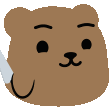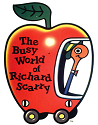|
eating_instructions posted:Anyone know how to make the Window title be the title of the web page in Windows 7 with 10.50? I always have a million tabs open, so can never actually see the page title in the tab. I've searched in about :config for 'window' and 'title' related stuff but can't see anything obvious. It was fine before the Aero support in 10.50 like. Is this what you are looking for?  I accomplished it by activating the "main bar" toolbar and emptying it of icons. In this way it collapses to a few pixels, and prevents the tabs from appearing in the menu line. Of course it isn't as compact as the standard configuration, but I like it this way. In either case actual window title is still the web page title (you can verify this by hovering over the Opera icon in the task bar).
|
|
|
|

|
| # ? Apr 19, 2024 21:28 |
|
That's it alright! Thank you. This works with the "Use Windows 7 Taskbar Thumbnails" disabled, which I prefer. If you move the tab bar to the bottom of the screen, then the Window Title as Webpage title works properly. Very odd behaviour.
|
|
|
|
KeviNguyen posted:How much memory is this new opera using for you guys? Mine regularly pushes 600mb which is a lot more than the old version (I think). I mean, I guess I have the memory to spare, but I'm kind of OCD about it. This depends a lot on the usage pattern, but for me it's around 600mb with 23 tabs currently open and the process that's been running for about five days. Overall I'd say it improved significantly over the betas, but it's hard to compare directly to the previous versions.
|
|
|
|
NFX posted:Is this what you are looking for? This fixes my trouble with middle clicking, as well. Not an ideal fix, but it's nicer than just using the windows native skin.
|
|
|
|
Does anyone else have a problem where if you either save or load (not sure which) a session manually from the file menu, any links opened from other programs, (like IM or Email) try to start a new instance of Opera?
|
|
|
|
KeviNguyen posted:How much memory is this new opera using for you guys? Mine regularly pushes 600mb which is a lot more than the old version (I think). I mean, I guess I have the memory to spare, but I'm kind of OCD about it. If you're OCD about it, you can go into Preferences -> Advanced -> History and set the memory cache to something other than "Automatic".
|
|
|
|
Opera Mini 5 out for Androids today http://m.opera.com/next Good thing since 4.2 was pretty poo poo
|
|
|
|
Wheany posted:Does anyone else have a problem where if you either save or load (not sure which) a session manually from the file menu, any links opened from other programs, (like IM or Email) try to start a new instance of Opera? do you have separate copies of opera installed? the alpha/beta always likes to take over my app preferences when I do, instead of opening them in the current release.
|
|
|
|
thrawn86 posted:do you have separate copies of opera installed? the alpha/beta always likes to take over my app preferences when I do, instead of opening them in the current release. I only have the final 10.50 installed. I recently re-installed Windows, so no leftover app data directories either. The problem is that a new Opera instance is started, with the same session you are running in the original Opera instance, except that the new instance also opens the link you clicked in the other program.
|
|
|
|
Goddammit, I'm finding it impossible to find a way to make Opera sync my alpha/beta bookmarks with my final's. It can't be this bothersome.
|
|
|
|
10.51 snapshot for Windows.
|
|
|
|
Blodskur posted:10.51 snapshot for Windows. As usual, the RSS feed is behind. Bah. On a slightly related note, the Security @ Opera blog has a rather nice but lengthy write-up on the malformed content-length header issue linked to on the previous page of this thread.
|
|
|
|
That's quite the changelist, but I'm not sure it's worth it just yet: Known issue: Carakan crashes on some sites (such as yahoo.com). Not that yahoo is particularly important in 2010, but if it's crashing on something that visited it's probably not too stable.
|
|
|
|
Okay, this is very weird, but for some reason, my headphones are making a very high-pitched, BARELY audible sound, but only while Opera is running. The sound seems to stop when the CPU is active, so scrolling up and down web pages makes the sound stop and start (this is how I first noticed it). Even when I have my volume muted, it still makes this sound while Opera is running and the CPU is inactive. No other browser, or any program for that matter, makes this happen--just Opera. Even when plugged into my MP3 player, my headphones are silent as normal. I don't know if it's a specific problem with Opera, my sound card, my video card that has an HDMI port (I thought of this because the most obvious difference between Opera's core workings and other web browsers is that the new version renders everything with the video card - I don't know if this has anything at all to do with it), or any combination thereof. I'm probably the only one having this problem, and I don't know if I'm just crazy, or if it's something as simple as my sound card or headphones beginning to show age, but it's beginning to get on my nerves. 
|
|
|
|
If you have a tv tuner card or basically any other audio input source, be sure it's muted. Hit the audio mixer and disable everything. Hopefully it's coming from something you didn't realize and you can kill it. I can't figure any way that it would be Opera specific though, outside of just by luck pretty much.
|
|
|
|
Anunnaki posted:Okay, this is very weird, but for some reason, my headphones are making a very high-pitched, BARELY audible sound, but only while Opera is running. The sound seems to stop when the CPU is active, so scrolling up and down web pages makes the sound stop and start (this is how I first noticed it). Even when I have my volume muted, it still makes this sound while Opera is running and the CPU is inactive. No other browser, or any program for that matter, makes this happen--just Opera. Even when plugged into my MP3 player, my headphones are silent as normal. If you investigate a bit, you'll probably find its not just Opera, but certain other applications as well in certain circumstances. I had a similar issue but with onboard sound on my last motherboard, and unfortunately there isn't really a solution. Basically, in certain situations where you're using only some of your CPUs cycles (not at idle or full load, but somewhere in between) your CPU will be cycling from full power to idle power and back every few microseconds, meaning that the power demanded from the regulator on the motherboard is changing really rapidly. If there isn't enough isolation between the power/ground planes for your sound card/onboard sound and the power/ground rest of the motherboard, these big power cycles can lead to significant noise at the sound card's output. Unfortunately, there isn't really a solution other than getting a better motherboard or sound card. Although turning smooth scrolling on or off may alleviate the symptoms a bit, at least within Opera. big shtick energy fucked around with this message at 21:34 on Mar 12, 2010 |
|
|
|
DuckConference posted:Although turning smooth scrolling on or off may alleviate the symptoms a bit, at least within Opera. I can't understand why people would want to leave that on anyhow. Or heck, why it's in there and a default to boot.
|
|
|
|
DuckConference posted:If you investigate a bit, you'll probably find its not just Opera, but certain other applications as well in certain circumstances. I had a similar issue but with onboard sound on my last motherboard, and unfortunately there isn't really a solution. Well, I just opened up my case and took out the sound card to inspect it for dust or anything, and I did notice the metal pieces of the headphone jack were noticeably eroded; it looks as if somebody coated those metal pieces with oil or something, and it dried. It is about 2 years old now, so that's not really surprising. After putting it back in and turning it on, so far (10 or so minutes), I don't notice the sound. So I think you're right, it's probably not Opera specific. I think it's just time for a new computer.  Edit: Yep, the sound is back. Looks like I'll be needing an upgrade soon. Mithaldu posted:I can't understand why people would want to leave that on anyhow. Or heck, why it's in there and a default to boot. 
Cosmopolitan fucked around with this message at 02:04 on Mar 13, 2010 |
|
|
|
Anunnaki posted:Wait, why wouldn't you want smooth scrolling?
|
|
|
|
Mithaldu posted:This helps in many situations, but is most strongly noticable when scrolling over big amounts of text where you're not sure whether you're at the right position, but also cannot use ctrl+f due to the fuzziness of what you're looking for. This is where the scroll marker comes into play, for me. I had it on a long time ago and got used to it and now I have it on all the time. It's a lot more helpful than I would have thought. EDIT: Although, it doesn't seem to be working on the 10.50 final. What the hell? Sergeant Hobo fucked around with this message at 12:17 on Mar 13, 2010 |
|
|
|
Windows 10.51 RC1.
|
|
|
|
Hey, apparently the auto-updater on my 10.10 install didn't catch wind of 10.50's existence. Wonderful. Manually updating has me worried though, as first bootup involved an instant crash loop when pulling my old tabs up, then a second one when the "Crash submitted" page loaded. Now I have things like this going down:  Since I don't recall anyone mentioning something like this I'm assuming the bug's on my end, but can anyone think of a better solution than uninstalling/reinstalling or a setting I might have to blame?
|
|
|
|
Syrg Sapphire posted:Hey, apparently the auto-updater on my 10.10 install didn't catch wind of 10.50's existence. Wonderful. Manually updating has me worried though, as first bootup involved an instant crash loop when pulling my old tabs up, then a second one when the "Crash submitted" page loaded. Disabled all userscripts with no effect.
|
|
|
|
Oh, this one I vaguely recall hearing mentioned in here but can't spot again: now the "view new posts" dialogue sticks to one post and just keeps jumping there when I click a thread. I think I may try uninstalling and reinstalling after hitting the grocery store unless anyone knows what the gently caress went wrong here.
|
|
|
|
Mother of poo poo, it's still got that same "let's make all menus gray and unreadable" glitch going on even after a full wipe, and it shat itself trying to import bookmarks it saved perfectly not even an hour ago. Also that loving new post glitch is still continuing.
|
|
|
|
For some reason, in the last two builds, Opera never remembers that I loving accepted Google's cookies already. I accept cookies manually, and I always have Gmail open, and every time I open Opera, I get Google's "Your cookies are disabled, turn them back on" error. What the gently caress!
|
|
|
|
Is anyone have problems with embedded flash? Particularly Youtubes in posts glitch out when I scroll down. Also is there a way to display the page title in the status bar or some sort? It's hard to tell what thread I'm reading when flipping through tabs.
|
|
|
|
Shazzner posted:Is anyone have problems with embedded flash? Particularly Youtubes in posts glitch out when I scroll down. There are some problems with flash, the thing I've seen is that if you move a tab from one window to another on a second monitor, flash won't follow. It still renders in the first monitor.
|
|
|
|
Syrg Sapphire posted:Oh, this one I vaguely recall hearing mentioned in here but can't spot again: now the "view new posts" dialogue sticks to one post and just keeps jumping there when I click a thread. This is at the very top of the previous page. code:
|
|
|
|
Shazzner posted:Is anyone have problems with embedded flash? Particularly Youtubes in posts glitch out when I scroll down.
|
|
|
|
Anunnaki posted:For some reason, in the last two builds, Opera never remembers that I loving accepted Google's cookies already. I accept cookies manually, and I always have Gmail open, and every time I open Opera, I get Google's "Your cookies are disabled, turn them back on" error. I had that problem. You need to enable third party cookies if they were disabled (switch Accept cookies only from the site I visit or something like that to Accept cookies). ---- Anyone has details about the yet unreleased 10.50 version for linux or whatever?
|
|
|
|
Wheany posted:There are some problems with flash, the thing I've seen is that if you move a tab from one window to another on a second monitor, flash won't follow. It still renders in the first monitor. For the record, its not the physical screens that matter, it's the seperate opera windows. For some reason moving the tab from one window to the other doesn't move the anchor point of the flash rendering.
|
|
|
|
MononcQc posted:I had that problem. You need to enable third party cookies if they were disabled (switch Accept cookies only from the site I visit or something like that to Accept cookies).
|
|
|
|
Anunnaki posted:
Smooth scrolling is a giant piece of poo poo and is literally the first thing i turn off after any new installation of Opera. I'll control my own scrolling thanks very nuch
|
|
|
|
ufarn posted:Are you sure you didn't have more than one Gmail tab? That would also cause it. Nope. Never had a problem with multiple tabs. Problems started the day I blocked 3rd party cookies and stopped the day I enabled them. I consider this to be a pretty strong correlation.
|
|
|
|
Mithaldu posted:The time lag between scroll wheel moving and the animation ending. Without smooth scroll the movement is done completely instantaneous without any need for any animation to go through, which means i can start reading faster. This helps in many situations, but is most strongly noticable when scrolling over big amounts of text where you're not sure whether you're at the right position, but also cannot use ctrl+f due to the fuzziness of what you're looking for. Odd, I like smooth scrolling for exactly that same reason. With smooth scrolling, my eyes can track my position on the page upward and continue reading immediately, whereas with non-smoothed jumps, it takes a split second to lock on again.
|
|
|
|
WoG posted:Odd, I like smooth scrolling for exactly that same reason. With smooth scrolling, my eyes can track my position on the page upward and continue reading immediately, whereas with non-smoothed jumps, it takes a split second to lock on again. That's different. That's when you are reading a bulk of text. For that i prefer a smoother scrolling as well, but i get that by middle-clicking and scrolling really slowly.
|
|
|
|
Mithaldu posted:That's different. That's when you are reading a bulk of text. For that i prefer a smoother scrolling as well, but i get that by middle-clicking and scrolling really slowly. Even then your eyes get used to the distance that one turn of your mouse wheel jumps down by and you keep on reading right where you left off. Of course it's all up to what you prefer but it makes the browser seem so much more responsive to me when smooth scrolling is off since I don't have to wait for, or watch the page scroll.
|
|
|
|
rhuagh posted:You should read my post again. And the post he quoted. And maybe the post that one referred to. 
|
|
|
|

|
| # ? Apr 19, 2024 21:28 |
|
AquaVita posted:Smooth scrolling is a giant piece of poo poo and is literally the first thing i turn off after any new installation of Opera. rhuagh posted:Of course it's all up to what you prefer but it makes the browser seem so much more responsive to me when smooth scrolling is off since I don't have to wait for, or watch the page scroll. I don't understand that, you're talking about like 30 milliseconds per scroll action; you make it sound as if it moved down in slow motion or something. I'm not trying to convince you to use smooth scrolling, but I'm just trying to understand the logic here.  MononcQc posted:I had that problem. You need to enable third party cookies if they were disabled (switch Accept cookies only from the site I visit or something like that to Accept cookies). Cosmopolitan fucked around with this message at 00:27 on Mar 16, 2010 |
|
|