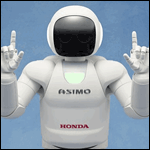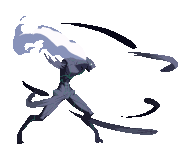|
https://www.youtube.com/watch?v=OpTCS3g-cBY Opera Mini for iPhone looks great.
|
|
|
|

|
| # ? Apr 24, 2024 06:42 |
|
Can't login to eBay with the new version, any way to revert?
|
|
|
|
Heresiarch posted:Just in case people miss it, this build is the same as RC3. That it's still the same build number must have been an oversight, because Opera remembers my cookies now. Yay!   Fake Edit: Plus this big change list.
|
|
|
|
Oh for gently caress's sake. There is one loving nagging little annoyances that I can't actually do anything about this version that is pissing me the hell off.  That button. I don't mind the use, but it is big and red and garish as all loving hell on my nice and mostly-monochrome subdued skin. Is there any way to just turn the usual goddamn windows menu on? The main bar has open/save/print etc, but not any of the other options like preferences and such, even if I can toss a bookmark link onto it. Failing that, is there a simple file I somewhere I can just edit the color of (or copy-pasting from a similar skin, etc.)? It's like a goddamn pimple. Asimo fucked around with this message at 22:26 on Mar 23, 2010 |
|
|
|
Asimo posted: All skins for Opera can be edited, they're simple zip files. Check your install directory or profile directory.
|
|
|
|
You can remove the button and press "alt" whenever you like to invoke its function.
|
|
|
|
Anyone know when 10.50 will be out for OSX?
|
|
|
|
Yeah, you can right click it and remove it but it just comes back when you restart Opera. Just like a pimple ... ugh.
|
|
|
|
Asimo posted:Oh for gently caress's sake. There is one loving nagging little annoyances that I can't actually do anything about this version that is pissing me the hell off. Get a better skin? (May I suggest Mironix X5 with the menu bar turned off) http://my.opera.com/community/customize/skins/info/?id=9471  Click here for the full 1360x729 image. So sexy.
|
|
|
|
Bonus posted:Yeah, you can right click it and remove it but it just comes back when you restart Opera. Just like a pimple ... ugh. Oh, well then that sounds like something for a Bug Report, although if this is an upgrade install, I'd also see if it happens on a clean install first.
|
|
|
|
Opera mini submitted to the iphone app store: http://my.opera.com/community/countup/
|
|
|
|
krylex posted:Opera mini submitted to the iphone app store: Opera so adorable when they're naive.
|
|
|
|
RoadCrewWorker posted:That site is broken, it only has 2 digits for the day count. I set my guess at 5 years from now, until I realized that they only show the 4 closest guesses.
|
|
|
|
Mithaldu posted:
|
|
|
|
Asimo posted:And there we go. Even if it took longer than I expected, considering I was using the windows native skin; had to find the right settings in a more complex skin as well as editing the image. But, success still. Great to hear there are still goons who can work something like that out. 
|
|
|
|
Is there seriously nobody else having this problem with 10.51? I click a link to a picture, e.g. something hosted on waffleimages (or anywhere else!), I can see the image forming while the page loads, but once I hit 100%, I'm left with nothing but a blank white page.
|
|
|
|
Steve Moore posted:Is there seriously nobody else having this problem with 10.51? I get it from time to time as well (also did with 10.50), and it seems to happen most often to larger images, so I guess it's some memory problem.
|
|
|
|
Asimo posted:Oh for gently caress's sake. There is one loving nagging little annoyances that I can't actually do anything about this version that is pissing me the hell off. You can actually turn that button off. See here http://my.opera.com/Tamil/blog/show.dml/9264931
|
|
|
|
I'm having a lot of slowness since I updated. It automatically took me from version 9.6 (or something) to 10.51. I figured, OK, whatever. It's probably stable now, but now I get unacceptable slowness. I mean it takes a long, long time to load a site, but I do believe it eventually will load. Using Opera Turbo does not work. I preformed a couple of the more reasonable suggestions here, but that didn't help much if at all. The few months old version of Opera I was using yesterday worked just fine. It's not a new computer exactly, but we're not talking early Pentium 1 or 2 here either. Here are the relevant specs: Pentium 4, 2.4 Ghz, 1.25 G of RAM Windows XP Anyone else having problems? Suggestions? Right now I'm using Chrome and it is OK, but I still prefer Opera for it's speed and a few other benefits.
|
|
|
|
NFX posted:I get it from time to time as well (also did with 10.50), and it seems to happen most often to larger images, so I guess it's some memory problem. Yeah, actually I've had something similar as well. Large images, several (as in >15) tabs open. Large images stop loading. Restarting Opera has helped, even if it's a pain.
|
|
|
|
Steve Moore posted:nothing but a blank white page. I get this whenever I try and open several very large (ie, considerably bigger than will fit on a 1920x1080 screen) images. (Edit - exactly like the chap above me.) It isn't even a problem with the latest version, I've had it since... well, possibly forever, but I've been aware of it for at least the past 6-12 months. Thing is, I definitely have enough RAM for it, and the behaviour isn't any different on a good computer as on an old, low-spec one as far as I can tell. So my theory is it's to do with the amount of RAM opera is allowed to use, rather than what's actually available. I've tried looking for numbers to change in opera:config, but I don't know enough about this sort of thing to know what to look for. I believe I fiddled with something called RAM cache or similar, something that sounded like it must be the right thing, but it didn't have an effect. Anyone know what to do? --- Totally different problem: I'm flummoxed by this latest Opera update. The tabs in the top bar, great, I can cope with that and the menus now being consolidated into that O button. The problem is that the tabs keep "locking," and doing so in a way that suggests it's a feature I just don't understand, rather than a bug. Can someone explaion how this works and why it could be a good thing? Basically, I can cycle through my tabs using ctrl+tab, as normal. But once I've visited a tab in that way, its actual tab at the top becomes a solid white-grey rather than a semi-opqaue dark grey, and that's it, I can't go to that tab again once I've tabbed out of it. Not with the keyboard shortcut, or even by actually clicking it. The only way to revisit a "locked" tab is by selecting it in the maddening list of tabs that now spurts up when I click the Opera icon in my taskbar (Windows 7), which has replaced the per-window previews, which are what I actually want. (Incidentally, I assume the reason the preview panes per window being replaced by a list of tabs is because it's mimicking Chrome's thing of having each tab be a separate... state? I don't know the terminology I'm afraid, but you probably know what I'm referring to. I haven't switched to Chrome despite all the ads on Google because I don't want Windows to treat each tab as a separate window, but now I might finally have been dealt the reason to switch to Firefox.)
|
|
|
|
I'm nearly convinced that I want to switch from Firefox to Opera, but there's a few things holding back. Both comsetic as apparently I'm a vain bitch. Is there a way to move the personal bookmark panel under the address bar? Also, is there a way to make ctrl-scrolling not make pictures bigger? I just want the text bigger.
|
|
|
|
Buml0r posted:I don't want Windows to treat each tab as a separate window, but now I might finally have been dealt the reason to switch to Firefox.) opera:config#UserPrefs|UseWindows7TaskbarThumbnails
|
|
|
|
Wheany posted:opera:config#UserPrefs|UseWindows7TaskbarThumbnails Brilliant, that's worked perfectly! The only trouble is, now there's no way of accessing those "locked" tabs at all! Am I the only one getting this problem, or am I just the only one who hasn't used whatever browser they're copying it from and doesn't understand what it's for? Because I'd cycled to my opera:config tab to do that, I actually had to close this tab (the only thing I can still do with locked ones) so that I could ctrl+z to get it back again! Edit - Here's what I mean: 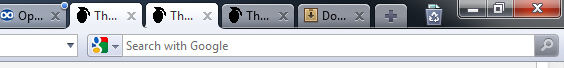 See those two white tabs that both seem to think they're the tab for the current window? The one on the left is this thread, the one on the right could be anything, I don't know, I can't get to it any more until I close it and ctrl+z it open again. This seems to happen almost any time I use ctrl+tab to cycle to another tab - whichever tab I was last in gets "locked". In order to check that I wasn't just missing something obvious, I did exactly that just before writing this, and ended up locking myself out of this tab! It doesn't just happen for one tab, either. Yesterday I managed to lock the entire row. This is hugely frustrating because it really means I can't use my browser until I get it sorted out. Turns out I tab back and forth all the drat time, because I keep having to stop and fix it no matter what I'm doing. For now I'll reinstall the previous version, but hopefully someone knows what I should do here. Buml0r fucked around with this message at 11:19 on Mar 25, 2010 |
|
|
|
There's a bug with minimizing windows and it seems ctrl+tab triggers that. Try using right-click + mouse-wheel and set the preferences to go through the tabs without showing the list.
|
|
|
|
Thanks for the help Mithaldu, but I'm afraid I tried that. Well, I tried the mouse thing (that's how I managed to lock the entire row in one quick zip through them all), but I already have it set to go through the tabs without the list anyway. I suppose I could try it with the list to see if that works, but I wouldn't really count it as a success because I really don't want that list. What a weird problem! So it is a bug then, rather than a feature I'm misunderstanding?
|
|
|
|
Buml0r posted:So it is a bug then, rather than a feature I'm misunderstanding? Yes. I feel that Opera 10.50 is the flakiest Opera release since 7.
|
|
|
|
An annoyance remains from the last Opera version. I put my tab bar on the bottom. And of course middle clicking closes tabs, but, if you middle click on the edge, the tab bar maximizes. Any way to disable this? One more issue too that I may as well add. When opening an external link, with Opera as my default browser, Opera opens, but does not open the link. It just opens speed dial, then I have to click the external link again to open the link. Previously, Opera would open, and I would have two tabs, speed dial and the external link. Dyscrasia fucked around with this message at 14:42 on Mar 25, 2010 |
|
|
|
First 10.52 weekly http://my.opera.com/desktopteam/blog/2010/03/25/windows-10-52-snapshot No known issues but nothing too exciting either. I'm hoping: Fixed CORE-26315 (Progress bar doesn't disappear when document fails to do document.close) fixes some of the various "never stops loading" pages floating around.
|
|
|
|
Am I the only one not having any issues in 10.51?
|
|
|
|
Dyscrasia posted:An annoyance remains from the last Opera version. You can disable those tab thumbnails and that stops happening, check the Tab page on options.
|
|
|
|
Casao posted:You can disable those tab thumbnails and that stops happening, check the Tab page on options. Thanks, that did the trick.
|
|
|
|
I'm surprised to find that the new release doesn't feel Amazon is secure.
|
|
|
|
Lakitu7 posted:First 10.52 weekly On a similar note, speedier Mac snapshot. quote:Changelog
|
|
|
|
Angryhead posted:Can't login to eBay with the new version, any way to revert? Any suggestions?
|
|
|
|
Edit: Nevermind figured it out.
|
|
|
|
I can log into ebay fine on the most recent (windows) weekly-- just tested it. Try that maybe?
|
|
|
|
Lakitu7 posted:I can log into ebay fine on the most recent (windows) weekly-- just tested it. Try that maybe? Installed it and even deleted cookies, still can't login. Just goes back to the login page, without logging in.
|
|
|
|
Startacus posted:Am I the only one not having any issues in 10.51? Nope.
|
|
|
|

|
| # ? Apr 24, 2024 06:42 |
|
Startacus posted:Am I the only one not having any issues in 10.51? Nope, it's all fine for me. Honestly, the only notable hiccups I experienced at all with the recent releases was the cookies not being saved; but that was only 2 builds out of every single build since the first 10.50 release. v
|
|
|