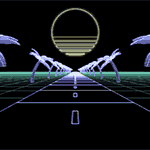|
My best guess would be Preferences | Advanced | History Set both "Check documents" and "Check images" to "always." If that's not it I don't know.
|
|
|
|

|
| # ? Apr 16, 2024 15:15 |
|
The internet is a lot quicker than 10 years ago but I'm pretty sure having it always refresh images would make my browsing experience suck rear end.
|
|
|
|
It's not always refreshing images; it's always querying a last-modified time from the server to find out if it should refresh them.
|
|
|
|
K. Doesn't help though, it still keeps giving me the (several hours) old file.
|
|
|
|
This may be a weird question given the years I've been using Opera on and off, but how to do you stop it from hanging on the last element when it's loading pages. It seems to stop Opera from working all the time. It's basically why I often stop using Opera because it annoys me.
|
|
|
|
sbaldrick posted:This may be a weird question given the years I've been using Opera on and off, but how to do you stop it from hanging on the last element when it's loading pages. It seems to stop Opera from working all the time. It's basically why I often stop using Opera because it annoys me. What do you mean "hanging"? What operating system are you using? What version are you using now?
|
|
|
|
ColdPie posted:What do you mean "hanging"? What operating system are you using? What version are you using now? Haven't seen it in months though.
|
|
|
|
Windows 7 and Opera 10.51 It even hung a little while trying to load this reply, it gets caught on the last element.
|
|
|
|
So I posted a couple of times about images loading in a separate tab, but that tab becomes empty whitespace once the image finishes loading. Turns out the culprit is autosizer.js, removing that from my scripts folder cures the problem, putting it back makes the problem return. Any alternatives? I like being able to fit large images into my browser window. This is on 10.51, and on Windows 2000 (work computer  ). ).
|
|
|
|
sbaldrick posted:This may be a weird question given the years I've been using Opera on and off, but how to do you stop it from hanging on the last element when it's loading pages. It seems to stop Opera from working all the time. It's basically why I often stop using Opera because it annoys me. This has been a longstanding problem although the most recent beta versions seem to be attempting to crack it. Most recent Beta http://my.opera.com/desktopteam/blog/2010/04/01/final-fixes-before-the-easter-holidays Two steps that seemed to help in the past: 1. Clear your cache 2. Disable inline frames (Advanced->Content->Style Options)
|
|
|
|
sbaldrick posted:Windows 7 and Opera 10.51 The Element X/X+1 thing? I've seen that for a while now. Doesn't it have something to do with HTTP 1.1 Pipelining or whatever?
|
|
|
|
Sergeant Hobo posted:The Element X/X+1 thing? I've seen that for a while now. Doesn't it have something to do with HTTP 1.1 Pipelining or whatever? It is this. I've seen it for years and it's always driven me nuts. I have always thought it's something I do as it can often make Opera unusable.
|
|
|
|
sbaldrick posted:It is this. I've seen it for years and it's always driven me nuts. I have always thought it's something I do as it can often make Opera unusable. If I remember correctly, I believe I've seen people say it goes away (perhaps entirely) if you disable the pipelining. On 10.51, it looks like it's at Opera:Config -> Performance -> EnablePipelining.
|
|
|
|
Whenever Opera hangs on an element and it freezes the tab "stop" always seems to work for me.
|
|
|
|
I don't remember if this has been discussed yet, but both Opera Mobile 10 and Opera Mini 5 have gone final (two weeks ago). Both are free. I have been using Opera Mini on my mobile phone, but Opera Mobile is even better and faster. Both use the same UI, so if you've used Opera Mini 5 betas, you should be familiar with it. http://m.opera.com/
|
|
|
|
You guys have really weird definitions of "hang" and "freeze".
|
|
|
|
Wheany posted:Opera can do the dumbest stuff: Holy poo poo, the first version works on Opera Mobile 10 as well. That is just wrong.
|
|
|
|
I'm experiencing a very weird thing since upgrading to 10.51. Whenever I click on a link to download something (or right-click->Save link as...) no matter what type of file it is Opera always wants to save it as an AVI. It also deletes the existing filename extension and replaces it with .avi leaving me clueless as to whether I just downloaded an .exe, .zip, .mp3 or whatever. The only time it behaves as expected is when right-clicking to save images. I've no idea where to start looking for a solution in the configuration. edit: Doesn't seem to be all files. Maybe only those where the server isn't sending correct mime types in the header or something, I don't know. Comfy Chairs fucked around with this message at 15:47 on Apr 8, 2010 |
|
|
|
New snapshot.
|
|
|
|
I love Opera 10.51, but I have a problem using this stream: http://internetradio.vrt.be/radiospeler/v2_prod/wmp.html?qsbrand=12 IT gets stuck loading the plugin or something like that. Where I used to get the media buttons of the plugin, it now stays a blank field. Any ideas on what I can check?
|
|
|
|
Blodskur posted:New snapshot. Newer snapshot (for Mac users). Apparently Mac Beta 2 is coming.
|
|
|
|
A question for the UI button gurus. With the new combo back+forward button (arrows pointing in both directions), is there a way to make it behave like the predictive forward arrow does? If you're on some kind of multipage result, like say a google search with 10+ pages of results, you can press Ctrl+RightArrow to get it to predict the next page and go to page 5 from page 4. You used to also be able to do this by pressing the Forward arrow button on the UI but the new combo button is always greyed out and won't do it. Is there a button script that will make the right arrow side of the combo button either go forward if there's forward history or predict the next page and go forward if there isn't (basically emulate the separate right arrow function)? Is there a way to make the combo button do that because sometimes Ctrl+Right is so far from my mouse and Mouse5 is bound to another function. Also, for the new snapshot: quote:Fixed DSK-289574 (Painting issues scrolling page when part of the page is covered) 
|
|
|
|
Ape Agitator posted:A question for the UI button gurus. I don't know if you can change the double button, but if you want to, you can add the old seperate buttons. There's also a "secret" mouse gesture: If you left-click and hold, and right click, it will do the same action. As will the standard gestureRight mouse gesture (right click and hold, move the mouse right, and release).
|
|
|
|
I'm having a major problem with the 10.51 release. I've updated it on my main computer, and then did fresh installs on both my laptop and my work computer, and all three are having the same problem. When I first load up Opera, it gives me just a plain white screen that stops responding, but after about a minute it'll load up Opera just fine. I have tried reducing everything in each install (no mail account, no bookmarks, etc.), but the result is always the same. Any idea what could be causing this?
|
|
|
|
Are you using any kind of security software on all 3 systems? Like specific antivirus, HIPS or something else. I've seen cases where antivirus software was "struggling" to scan large script file or data storage container and you got a lagged start, non responsive app and so on. Though i still find it strange. Try selectively checking stuff that can be found on all 3 systems. There has to be something in common on all 3 that could be causing the problems. Chance of this randomly happening exactly the same way on 3 different systems is very unlikely. Either way, you'll have to provide us with some more info about your systems...
|
|
|
|
Sergeant Hobo posted:Newer snapshot (for Mac users). Apparently Mac Beta 2 is coming. Yay! The scrolling is finally tolerable on the Magic Mouse. It could be smoother and a little slower, but it's alreay 100x more usable than before. They've now pretty much addressed my only remaining dealbreaker with Opera.
|
|
|
|
New problem I have come across. I have a back and forward button on my mouse, but for some reason, Opera changed the forward button to just be forward rather than fast forward. So for example, I used to be able to go to the next page of a thread with the fast forward function, but now I cannot because the mouse button is binded to regular forward instead. I have tried digging through the settings and changing the mouse settings, but nothing is working. Anyone know how to do this?
|
|
|
|
I am having the same problem. I tried editing the button binding to be "Forward | FastForward" just like the gesture but it didn't work. Since the left-right click gesture still works it has only been slightly annoying.
|
|
|
|
Nobdy posted:I am having the same problem. I tried editing the button binding to be "Forward | FastForward" just like the gesture but it didn't work. Same boat as me. Must be a bug.
|
|
|
|
I've been holding off doing a clean install of 10.5x because of all the bugs people are running into and the fact that 10.5 was clearly pushed out the door just in time for the browser ballot. Is there a point to waiting for a new version, or should I just install 10.51 and be done with it?
|
|
|
|
I feel like it's a couple weeks away from being up to the standard of a normal release, though I personally have no problems with it anymore and feel its improvements are worth the bugs introduced.
|
|
|
|
Yeah, other than that small issue I've been pretty happy with 10.51. It's noticeably faster in some situations and an improvement overall.
|
|
|
|
Indeed - the "Waiting for DNS confirmation of cookie domain" error made it almost unusable for a time, but then magically cleared up. Now, it's only slightly flakey, and far beyond any other browser for the way I use it.
|
|
|
|
I've actually given up on it for now. An hour or two of use and it was taking up massive amounts of VM space and being generally sluggish.
|
|
|
|
Opera Mini approved for iPhone App Store! woot
|
|
|
|
ufarn posted:Opera Mini approved for iPhone App Store! woot I've just looked out of my window and was disappointed to not see any flying pigs.
|
|
|
|
And it's awesome for the record! I find it odd that Mobile View is disabled by default, though.
|
|
|
|
ufarn posted:Opera Mini approved for iPhone App Store! woot whaaaaaaaaaaaaaaaaaaaaaaaaaaaaaaaaaaaaaaaaaaaaaaaaaaat I seriously did not think this would happen, ever. It's a direct competitor to a built-in Apple app, that's usually an instant rejection. I think Wozniak has staged a coup or something.
|
|
|
|
GobyWan posted:whaaaaaaaaaaaaaaaaaaaaaaaaaaaaaaaaaaaaaaaaaaaaaaaaaaat Or could it be Apple trying to get some positive PR?
|
|
|
|

|
| # ? Apr 16, 2024 15:15 |
|
It doesn't work right for me. The zoomed out pages are impossible to read and they are often formatted wrong. Zooming in allows me to see everything but it is still formatted incorrectly.
|
|
|