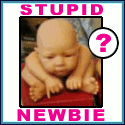|
calandryll posted:I have been using the DUO now for about 6 months and it's a rock solid NAS for my needs. The only problems I ran into for the first couple of weeks was problems with reading and writing at the same time. It turned out to be something weird with the net settings, just changing the MTU fixed it for me. It may have also been my router which can be a bit funky from time to time. I stream from it to my PS3, and use it for all of my music. All in all a nice little box. Thanks guys. Order mine today, arriving tomorrow. I probably shouldn't have spent that much money, but... hey, credit cards, and it's a hell of a deal. For UK guys, it's Scan.co.uk I'm talking about - £400 will net you 6TB of space and the box. http://www.scan.co.uk/Products/2TB-Netgear-RND2120-Readynas-Duo-2-BAY-includes-EXTRA-2TB-HDD-in-the-box-plus-Claim-Free-2TB-HDD
|
|
|
|

|
| # ? Apr 26, 2024 09:07 |
LittleBob posted:Thanks guys. Order mine today, arriving tomorrow. I probably shouldn't have spent that much money, but... hey, credit cards, and it's a hell of a deal. If you plan on having it in a room you sleep in, I would recommend downloading the plugin that controls the LEDs because it is bright as hell. It says NV/NV+ but works fine on the DUO.
|
|
|
|
|
Dobermaniac posted:I skimmed through the posts after this one and didn't see anything about it. Don't buy naslite. It is complete crap. It is much easier to setup freenas or ubuntu than to try and gouge your eyes out with naslite. You have to do everything in naslite through telnet/ssh. The web interface only goes one way. Information is only passed to the user and you can't do anything from it. Hell if you can get a download for the cd, you can have my cdkey for the software. Haha fair enough. I'll probably just roll Ubuntu 9.10 server, as soon as I can work out the Virtualization / hardware access issues I'm running in to.
|
|
|
|
Just picked up a DNS323 from another goon for dirt cheap. Put it into Raid1 with two 500gb drives, I'm planning on doing music/video/important document backups and maybe some remote torrenting. I'm trying to follow DNS323 wiki, but a lot of this stuff is way over my head. I'm not that familiar with terminals, debian, ftp's and the like. Please tell me using this device for my liking doesn't require me learning this stuff, or is this just a hump to get over?
|
|
|
|
|
friendship waffle posted:I think they don't let you do TLER modification anymore. Yeah, they changed the firmware to disallow that, I think starting in October 2009.
|
|
|
|
So after skimming through this thread, it looks like the D-link DNS-323 is well regarded. What I can't figure out is the difference between the DNS-323 and the DNS-321? Is there a reason I'd want one over the other? The most important thing for me is just to have easily accessible storage available over a network, but if there are bells and whistles on the 323 that aren't on the 321 that make the small jump in price worth it, I'd be OK with that. It's just a little hard to figure out what's going on based on the specs I've seen.
|
|
|
|
foofy posted:So after skimming through this thread, it looks like the D-link DNS-323 is well regarded. What I can't figure out is the difference between the DNS-323 and the DNS-321? Is there a reason I'd want one over the other? I've been looking into this all a great deal just now too. I have never owned a dedicated NAS device. It almost sounds as if D-link's support leaves something to be desired. I think I am looking at this Synology device. While it's over twice the price, it sounds as if the software that runs it is far beyond what is provided by D-link. http://www.newegg.com/Product/Product.aspx?Item=N82E16822108041 Can anyone comment on justifying the price different? It'd be cool to have the Synology do nzb downloads, does the D-link do this? Is this free 2TB ReadyNas deal UK-only? Looks like yes.. paradigmm fucked around with this message at 08:05 on Apr 11, 2010 |
|
|
|
The DS210j is synology's consumer line. It has a slower processor and only 128MB of RAM compared to the DS209+II, which has 512MB of RAM and also an eSATA port for connecting more high speed storage. You maybe can upgrade the RAM in the DS210j, which would close most of the gap. Th DS210j is also newer, but Synology lets you run their latest software on all their platforms, so that isn't an issue.
|
|
|
|
OK thanks for the explanation. I just went with the DS210j because it's cheaper and I don't plan to do much with it. Maybe in a couple years I will replace it with a beefier 4-disk array. Do you have more info on upgrading ram? I was convinced I was going to build a low-budget device on my own, but at $230 it's barely more expensive than the parts I probably would have picked out, plus I don't have to gently caress with it for months to get it working to my liking. (never done NAS anything, never configured a linux server like this) Does Synology have some sort of data mirroring feature? Say I don't want to run in RAID at all, but some critical backup directories I do want duped over to the 2nd drive. Should I just shut the gently caress up and raid 1 it?
|
|
|
|
So I mentioned earlier that my (2) 1TB drives were failing in my DNS-323 NAS. I purchased (2) 1.5TB drives to replace them with. Now, new question: If I remove a 1TB drive and replace it with a 1.5TB drive, allow the RAID1 to rebuild, then pop in the second 1.5TB drive, will the RAID1 expand to 1.5TB or do I need to back up the 1TB RAID1 setup, and recreate the RAID1 setup with the (2) 1.5TB drives?
|
|
|
|
What's the popular consensus on 'green' drives these days? I'm in the market for a new 1.5+ tb drive, and I was just going to buy another WD Green drive to suppliment the one I currently have, but this is in a non-raid environment and I was pondering about making a full on NAS in the near future. I've read that WD Green drives are not good for raids, since they spin down their heads after a few seconds of idleness. Are most 'green' drives like this? Like the Samsung line as well? I care about this because I want to minimize power consumption and it seems these types of drives are best for it.
|
|
|
|
calandryll posted:If you plan on having it in a room you sleep in, I would recommend downloading the plugin that controls the LEDs because it is bright as hell. It says NV/NV+ but works fine on the DUO. I keep a bottle of black nail polish to deal with excessively stupid LED's on electronic devices. Works like a charm, and is somewhat reversible should you decide you don't like it. Best dollar I ever spent on electronics, even if it sometimes takes two or three coats.
|
|
|
|
jeeves posted:I've read that WD Green drives are not good for raids, since they spin down their heads after a few seconds of idleness. Are most 'green' drives like this? Like the Samsung line as well? I have Samsung 1.5TB 5400RPM drives in my home server right now (4x in RAID5 using mdadm in Ubuntu). Previously, in an otherwise identical setup in the same server, I was running anywhere from 4 to 6 7200RPM WD 500GB drives. For straight-up reads that don't require a lot of seeks, the new array is actually faster. It doesn't give up much in random seeks, and I haven't noticed any increased amount of spindown. They do use a shitload less energy, best quantified as the significant reduction in waste heat output - they run at 39* C, as opposed to 50-60* C in the same enclosure and environment.
|
|
|
|
JerseyMonkey posted:If I remove a 1TB drive and replace it with a 1.5TB drive, allow the RAID1 to rebuild, then pop in the second 1.5TB drive, will the RAID1 expand to 1.5TB or do I need to back up the 1TB RAID1 setup, and recreate the RAID1 setup with the (2) 1.5TB drives? jeeves posted:I've read that WD Green drives are not good for raids, since they spin down their heads after a few seconds of idleness. Are most 'green' drives like this? Like the Samsung line as well? The cost of replacing drives periodically due to excessive head parking (if it happens really frequently like some people report on hardware RAID setups, it'll definitely matter as opposed to maybe 5x as often) may outweigh the power and drive cost savings by going Green. For a large array (10+ drives) at home it might make more sense perhaps, but for smaller 3-4 drive arrays, I would say the cost savings from power are minimal - 9 watts or so. Also consider that Green drives only carry 3 year warranty (my butt's been saved plenty by 5-year warranties). Might as well change out an incandescent lightbulb instead for an easier way to save power. My 3 level townhouse uses about 70w for all the lights on at full blast measured at the meter - cost me about $50 in bulbs. I'd encourage green drive use for software RAID arrays like unRAID, mdadm, and ZFS. If you're going serious, you'll need a serious budget to go with it, and Green drives won't suffice anymore. It's up to you to decide how serious you are and to spec accordingly.
|
|
|
|
I seriously doubt I'd be going hardware raid, just software-- if I got raid at all. I think my next 1.5tb drive will be the Samsung instead of the WD Green, seeing how I already have one of those.
|
|
|
|
I'm starting to run out of space on my HTPC so I'm looking to add some HDs but I'm having problems fitting all the drives. I currently have a Silverstone LC17 HTPC case that functions as a file/web server + MythTV/XBMC frontend. I'm planning on splitting it up, though, with one of those Nvidia Ion mini-ITX PCs as a frontend and a dedicated file server and recording backend. Does anyone know of a case that has 8+ 3.5" internal trays, 1-2 5" external trays and is capable of holding a regular ATX mobo. I basically just want to transition everything inside the current HTPC (E6600, 2 tuners, motherboard, fanless GPU, etc). All I can find, however, are rackmounts that cost $500+ or 4-foot tall towers with 6 5" trays and 6-8 3.5" internal trays. This can't be that hard. I'd like to spend $75-100 and at most $150. Any suggestions?
|
|
|
|
md10md posted:Does anyone know of a case that has 8+ 3.5" internal trays, 1-2 5" external trays and is capable of holding a regular ATX mobo. I basically just want to transition everything inside the current HTPC (E6600, 2 tuners, motherboard, fanless GPU, etc). All I can find, however, are rackmounts that cost $500+ or 4-foot tall towers with 6 5" trays and 6-8 3.5" internal trays. This can't be that hard. I'd like to spend $75-100 and at most $150. Any suggestions? I stuck 10 HDs in this case: http://www.newegg.com/Product/Product.aspx?Item=N82E16811160008 With this bay converter: http://www.newegg.com/Product/Product.aspx?Item=N82E16811999141 The one thing I dislike about the case is that when you attach the sata cables to the HDs in the internal 3.5" bays, the door kinda squishes the cables a bit due to lack of room and just doesn't feel right. Overall though I am satisfied 4/5 with it. I also left extra bays empty to create air flow. I also should mention that it doesn't come with fans, so get 1 or 2 quiet 120mm fans if you have none laying around. Jamy fucked around with this message at 01:01 on Apr 14, 2010 |
|
|
|
Jamy posted:The one thing I dislike about the case is that when you attach the sata cables to the HDs in the internal 3.5" bays, the door kinda squishes the cables a bit due to lack of room and just doesn't feel right. Did you use 90 degree cables?
|
|
|
|
I've got that case (it's roughly the size of an endtable) and with 90 degree cables the door fits just fine.
|
|
|
|
Since the death of my motherboard (a 775 board) I've decided to upgrade the file server. I've managed to get some sweet SAS add in card. The problem thou it is a PCI-E x 4 and I'm not having luck finding any mother boards that support it (it seems every one wants a 2 X 16 speed PCI-E and not 4X or 8x  ) ) Any one got a suggestion ? I'm looking at either AM3 or a i5, Preferably a AM3.
|
|
|
|
dj_pain posted:Since the death of my motherboard (a 775 board) I've decided to upgrade the file server. I've managed to get some sweet SAS add in card. The problem thou it is a PCI-E x 4 and I'm not having luck finding any mother boards that support it (it seems every one wants a 2 X 16 speed PCI-E and not 4X or 8x PCI-E X4 will work in an X16 slot, as will an X1 or an X8.
|
|
|
|
devmd01 posted:PCI-E X4 will work in an X16 slot, as will an X1 or an X8. But most are setup to do sli or crossfire. So the question could be, Can I use a crossfire board and plug in a x4 sas card into it ?
|
|
|
|
dj_pain posted:But most are setup to do sli or crossfire. So the question could be, Can I use a crossfire board and plug in a x4 sas card into it ? yes
|
|
|
|
Thanks 
|
|
|
|
antek posted:A bit of a hardware question: Can you post up some pix of what it looks like with the case off{HEH NAS PR0N!!}? That way we can get an idea of what you are running into.
|
|
|
|
H110Hawk posted:Did you use 90 degree cables? No 
|
|
|
|
Jamy posted:No What you're saying is it's not an inherent design flaw in the case, but operator error? 
|
|
|
|
H110Hawk posted:What you're saying is it's not an inherent design flaw in the case, but operator error? Fair enough
|
|
|
|
My Media Center/Server box ied last week and I'm thinking about ditching the full computer and moving the two drives that survived to a NAS. I've been looking at Newegg and so far the QNAP systems look pretty good. They have a limited ability to act as a server for downloads and can run some applications like MySQL. Link. Anyone have experience with QNAP? Or suggestions for a good 2 disk system?
|
|
|
|
I just got a DNS-323 and I'm getting real slow speeds. I'm transfering from my Win7 machine wirelessly to my device from wireless N. I'm maxing out around 1.9MB/sec. This can't be the best I can do, can it? For reference I'm using a newish Linksys router and USB adapter for my desktop.
|
|
|
|
CortezFantastic posted:I just got a DNS-323 and I'm getting real slow speeds. I'm transfering from my Win7 machine wirelessly to my device from wireless N. I'm maxing out around 1.9MB/sec. This can't be the best I can do, can it? For reference I'm using a newish Linksys router and USB adapter for my desktop. On wireless, that's probably the best you're going to get without doing some more tweaks of your network. I'm on gigabit to my dns-323 in raid-0, and I get at best 13 MB/s read and 10 MB/s write.
|
|
|
|
devmd01 posted:On wireless, that's probably the best you're going to get without doing some more tweaks of your network. I'm on gigabit to my dns-323 in raid-0, and I get at best 13 MB/s read and 10 MB/s write. I laugh so hard then when I read these specs DNS-323: + 1 10/100/1000 Gigabit Ethernet Port + Jumbo Frame support up to 9000 Bytes4 Is it even possible to even use 100 ethernet on these things? I don't understand how they can be so slow with what I assume are hardware raid controllers. Jamy fucked around with this message at 16:29 on Apr 22, 2010 |
|
|
|
They're not hardware raid controllers in the sense of separate hardware for raid. It's a custom linux/bsd box with a processor that has to handle software RAID, a network stack, sharing the drive over the network, sharing USB printers, running Bittorrent, streaming music, and god knows what else. It's got an ARM processor from 2006 that's likely slower than what's in your phone, so I'm not sure what you're expecting. http://www.smallnetbuilder.com/nas/nas-reviews/29671-dlinkdns323review?showall=&start=1 Newer high end NAS products have 1-2Ghz atom or other x86 CPUs and still struggle in some cases with RAID 5 and samba.
|
|
|
|
It's way, way down on the list of NAS performance, a newer synology, thecus, qnap, or netgear "small business" product will blow it away and give you at least three and five times the performance, and more likely closer to ten times the speed. As a point of reference, the synology DS1010+ gets 80MB to 100MB read and write speeds in RAID 5. That's MB, not Mb. http://www.smallnetbuilder.com/component/option,com_nas/Itemid,190 what is this fucked around with this message at 18:17 on Apr 22, 2010 |
|
|
|
CrazyLittle posted:Have you guys heard anything about the LG N2R1 pre-built NAS devices? I'm looking for something for my cousin who's a mac user, and need a time-machine compatible NAS that won't require a significant amount of hackery to make work (like time machine over SMB does) friendship waffle posted:Uh, just buy the Synology. They're already really cheap compared to netgear's ReadyNAS product line. Just a quick flash back, SmallNetBuilder reviewed the LG NAS box and it has pretty slow throughput: http://www.smallnetbuilder.com/nas/nas-reviews/31010-lg-n2b1-super-multi-nas-reviewed?start=4 I'll be getting a Synology for my cousin.
|
|
|
|
I'm not a synology whore, by the way, I just use their products and like them. They are cheap, expandable, and work well. The diskstation software is easy to use and more than good enough. It's not enterprise quality, but it's more than most consumers need and very usable in an office environment to store and share documents. They're also always adding new things to their software, and the new stuff is compatible even with older devices. For example they recently added Amazon S3 bucket support for cloud backups, Hybrid RAID for disparate drive sizes (ugh but I guess people love this), iPhone apps to look at your data remotely, SMS notification, energy saving smart fan control, and a bunch of other stuff. By most accounts Thecus and QNAP are just as good, and Netgear's ReadyNAS is expensive but also good. what is this fucked around with this message at 22:20 on Apr 22, 2010 |
|
|
|
I have a 240 GB hard drive on my laptop and while I only use 50 GB of it, I don't like the idea of it failing and me losing everything, especially since I transport this to and from school every single day. If it fails I won't lost anything too important because everything important is synced in Dropbox, but I'd lose my movies, music and most importantly, all of my photos (10+ GB). So I'd like to buy another HDD to use solely as a backup/archiver to plug into my computer once every week or every other week and save an image of my laptop's HDD in case anything were to happen. So I don't really care too much if it's networked or not. What's the cheapest way for me to do this? Should I buy a HDD and some kind of mount for it and if so what should I get?
|
|
|
|
Jamy posted:I laugh so hard then when I read these specs DNS-323: 13MB/s is over 100mbit.  The DNS-323 isn't the fastest little box, but is pretty capable. It has a pretty active hacking community and while I don't run any services on it right now except for ssh access, you can do a lot with it just like the Linksys NSLU2 (have one of those too) or any nas device that has hackable firmare. I'm migrating my primary file storage from the power efficient dns-323 to a more insane 5.45TB raid-6 virtual machine monster here shortly, but I plan to use the dns-323 for lightweight network services, as well as a windows 7 / osx time machine backup dump location. It's a good nas for a basic setup, and I have been very happy with it the year+ I have owned one. Ziir posted:What's the cheapest way for me to do this? Should I buy a HDD and some kind of mount for it and if so what should I get? Do you have a router at home to connect network devices to? With the right software setup and a 500GB+ nas easily obtainable for under $100, this can be done automatically. Seagate, Western Digital, et al all have basic nas models for simple network storage with a single hard drive for at or under $100. Check out smallnetbuilder.com for reviews and recommendations. devmd01 fucked around with this message at 03:17 on Apr 23, 2010 |
|
|
|
devmd01 posted:Do you have a router at home to connect network devices to? With the right software setup and a 500GB+ nas easily obtainable for under $100, this can be done automatically. Seagate, Western Digital, et al all have basic nas models for simple network storage with a single hard drive for at or under $100. Check out smallnetbuilder.com for reviews and recommendations. I do have a router at the moment, but I'm moving in September and where I'm going I think the building is either wired for internet or there is wifi throughout so that wouldn't work over there.
|
|
|
|

|
| # ? Apr 26, 2024 09:07 |
|
friendship waffle posted:I'm not a synology whore, by the way, I just use their products and like them. They are cheap, expandable, and work well. The diskstation software is easy to use Well, it certainly helps that it's got Time Machine support, and happened to top the performance charts in that review I linked, so I'm not just taking your word for it 
|
|
|