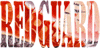|
.
maskenfreiheit fucked around with this message at 21:03 on Apr 28, 2019 |
|
|
|

|
| # ? Apr 28, 2024 05:50 |
|
GregNorc posted:Just posting to say I found a fix... if you have a Realtek 8191SE-VA2, install this .deb Alt+arrow key can switch between work spaces. Up, down, left, right, depending on how your desktops are laid out.
|
|
|
|
.
maskenfreiheit fucked around with this message at 21:03 on Apr 28, 2019 |
|
|
|
I use XFCE for a desktop environment and it has an option to be able to alt-tab between all workspaces. If you're using Gnome with Metacity (or Metacity variant) as your window manager you might want to look into: http://blogs.gnome.org/metacity/2010/01/22/alt-tab-over-all-workspaces/
|
|
|
|
Quick questions...one, is there an SA IRC channel for the Linux crowd? And two, what am I doing wrong when trying to find the size of folders in a directory including hidden ones; I know that I can view hidden ones with ls -a, and I can view folder sizes with du -sh, but I can't seem to get ls to pipe into the du command. I have a feeling I'm missing something pretty simple. Also, in case anyone else with an older laptop has the blank screen after grub with Ubuntu 10.04, a tip that helped me with getting Lucid up on my laptop (which has the Intel i855 integrated graphics) was to modify the grub boot parameters. Before, I was getting a blank, black screen when GDM was supposed to be loading - I could boot into recovery mode, including the limited graphical session, but the monitor wasn't getting the Intel drivers even after I reinstalled them (xserver-xorg-video-intel). The solution for me was to edit /etc/default/grub as follows: code:code:Now it boots up normally, the monitor doesn't show up as Unknown, and all of the resolutions including the widescreen ones are available. Cogito Ergo Sam fucked around with this message at 18:47 on May 3, 2010 |
|
|
|
Cogito Ergo Sam posted:And two, what am I doing wrong when trying to find the size of folders in a directory including hidden ones; I know that I can view hidden ones with ls -a, and I can view folder sizes with du -sh, but I can't seem to get ls to pipe into the du command. I have a feeling I'm missing something pretty simple. du -hs * .*
|
|
|
|
Cogito Ergo Sam posted:Quick questions...one, is there an SA IRC channel for the Linux crowd? The official IRC Channel is #ubuntu on Freenode. There's https://www.ubuntuforums.com as well.
|
|
|
|
ShoulderDaemon posted:du -hs * .*
|
|
|
|
OK, so I have a grandma (alive). She has an old (OLD) tower that she wants to use for her art class. Basically, what she wants is this: She wants to be able to put a CD in the system, then get to the image files on the CD to display on screen. Thankfully it's old enough but not old enough to have VGA out, so we can just pick up a nice flat screen for her to use. I think this thing was bought in like 1997. I am hoping to God there is at least 64MB of RAM in this thing. I can get the specs later tonight, but for now I'm trying to find a very very simple distro I can install on this thing, because I'm sure she'll eventually want to use a USB hub with her cameras SD cards and such. She's not looking for a full blown OS, from what I understand. There won't be any network activity or need to be up to date with the machine. I was thinking of drat Small Linux, but the last time I used that was way back in the day and this is my grandma we are talking about, if it's not GNOME and the CD icon doesn't pop up on the desktop, then that's pointless. Any ideas?
|
|
|
|
You should be able to do that with just about anything. If not GNOME, you could use a really lightweight window manager and file manager, and just add in some cdrom/usb automounter script/program.
|
|
|
|
Get something geared to be really loving small like DSL (drat small linux)
|
|
|
|
I'm having trouble with rtorrent... here's an excerpt from my current .rtorrent.rc:code:
|
|
|
|
Very minor gripe: When I run an ncurses program under screen, all line art comes out as ââââââ. Is there a way to fix this? When I run it in a terminal not inside screen, the line art is fine.
|
|
|
|
axolotl farmer posted:Very minor gripe: Are you doing this from a console on the machine or from PuTTY on another machine? If it's PuTTY, try this: quote:In the Settings under Window/Translation set “Recieved data assumed to be in which character set” to UTF-8 and make sure that the option “Handling of line drawing characters” is set to “Use Unicode line drawing code points”. If not...Which distribution and version are you using? Make sure screen is compiled to use terminfo. strace -fe open -o /tmp/strace.out screen That should tell you if screen opens /lib/terminfo/l/linux or a termcap file, the latter being what you don't want. Can you pastebin the output of infocmp? Search the screen-users mailing list archives for some more info: http://lists.gnu.org/archive/html/screen-users/ Might be a setting in .screenrc or some kind of $TERMCAP thing. Works on my machine, here's my screenrc: http://pastebin.com/kME5Tfk1 Bob Morales fucked around with this message at 00:07 on May 5, 2010 |
|
|
|
Bob Morales posted:Are you doing this from a console on the machine or from PuTTY on another machine? I'm running PuTTY, and setting this fixed it! Thanks!
|
|
|
|
I'm not so great with Linux, and I'm having a hard time installing php-tidy on a CentOS server with PHP5. I ran this successfully:code:code:
|
|
|
|
I have to be missing something here: If I have two mysql processes each hitting over 90% CPU usage, how do those add up to one core at 100% and the other three idle?
|
|
|
|
wolrah posted:I have to be missing something here: That's a good question, but a better question is what's the sweet program that displays usage per core like that?
|
|
|
|
FISHMANPET posted:That's a good question, but a better question is what's the sweet program that displays usage per core like that?
|
|
|
|
I'm about to flatten and reinstall my system. Going with ubuntu 10.04. My real question is do I go with 32 or 64 bit? Last time I did a format instead of update was back when flash sucked balls on 64bit. Any reason to go for one over the other?
|
|
|
|
wolrah posted:I have to be missing something here:
|
|
|
|
deong posted:I'm about to flatten and reinstall my system. Going with ubuntu 10.04. My real question is do I go with 32 or 64 bit? Last time I did a format instead of update was back when flash sucked balls on 64bit. Any reason to go for one over the other? I've been suing Ubuntu 64 for the past year and I haven't had any problems with Flash or 3D or anything else that I usually expect to go wrong on Linux.
|
|
|
|
rt4 posted:I've been suing Ubuntu 64 for the past year and I haven't had any problems with Flash or 3D or anything else that I usually expect to go wrong on Linux. Java and Flash were always the two stinkers. Now there's 64 bit Java, and a 64 bit Flash beta. Also the 32 bit flash runs with NDISwrapper, and there's even a package for it (do 'aptitude search adobe' to find the exact name, it changes).
|
|
|
|
Cool. I'll try out x64. Squeeze out the most I can out of my aging box heh.
|
|
|
|
Is anyone running Linux on a G4 Powerbook? Which distro? Does the built-in wifi work?
|
|
|
|
deong posted:Cool. I'll try out x64. Squeeze out the most I can out of my aging box heh.
|
|
|
|
Bob Morales posted:Is anyone running Linux on a G4 Powerbook? Which distro? Does the built-in wifi work? TiBooks (and all 802.11b Airport-equipped Macs) used a Lucent Orinoco chipset which has been one of the better supported WiFi cards in Linux from the early days. AlBooks with Airport Extreme (802.11g) use a Broadcom chipset which was not supported for most if not all of the Powerbook's release lifespan, but should now be supported by the b43 driver. Earlier model Intel machines used Atheros cards (also well supported via madwifi), later models switched back to Broadcom. Basically any modern distro should support any card Apple shipped. As for distro, Yellow Dog is the PowerPC focused Linux. They start from CentOS and then work specifically to improve the user experience for PowerPC Mac and Cell systems. I used Ubuntu for a time on a TiBook and didn't find it any different from the same revision on my PCs, so that was nice. They've since removed the PowerPC platform from official support, but it is still available thanks to community ports (which work fine, I run it on my PS3 without any problems that weren't caused by Sony). That CD is a Live CD, so you can boot from it and try it out without installing anything if you want. Debian and a few others also have PowerPC builds, but it sounds like you're not an advanced user yet, so it's probably best to stick to either YDL or Ubuntu depending on whether you fall on the RPM or DEB sides of the fence. wolrah fucked around with this message at 00:24 on May 11, 2010 |
|
|
|
Here's an easy one (hopefully) I want to schedule a reboot to happen at 2am tonight/tomorrow. The man pages for shutdown advise that the time argument is in hh:mm format, but how do I make sure it applies that to tomorrow? Would shutdown -r 02:00 work on Friday morning if I entered the command on Thursday afternoon? This is redhat 4 btw.
|
|
|
|
Use +m instead to tell it to shut down m minutes from now (e.g., +m 660 to shut down in 11 hours).
|
|
|
|
chutwig posted:Use +m instead to tell it to shut down m minutes from now (e.g., +m 660 to shut down in 11 hours). The man page doesn't mention a +m option, just a -t for seconds. So I would use shutdown -t 54000 -r if I wanted to reboot it 15 hours from now? Is there an option to cancel that countdown if someone objects in the meantime?
|
|
|
|
Wait, I'm a liar, +m is in the man page so shutdown -r +900 for 15 hours from now. edit: hang on, will this stop people from logging into the server? I still want to be able to use this thing for the rest of the day and don't want it breaking it's services: If shutdown is called with a delay, it creates the advisory file /etc/nologin which causes programs such as login(1) to not allow new user logins. Shutdown removes this file if it is stopped before it can signal init (i.e. it is cancelled or something goes wrong). It also removes it before calling init to change the runlevel. NZAmoeba fucked around with this message at 23:45 on May 12, 2010 |
|
|
|
You can also use 'at'quote:Run jobs at specific times http://www.ibm.com/developerworks/linux/library/l-job-scheduling.html
|
|
|
|
Bob Morales posted:You can also use 'at' So if I want to run from the command line, not call a script, would the syntax be: at -v 02:00 friday shutdown -r now
|
|
|
|
NZAmoeba posted:So if I want to run from the command line, not call a script, would the syntax be: I ended up testing on a spare desktop, and it doesn't like the arguments from the shutdown command. Turns out it's easy enough to just make a shutdown.sh which has the text 'shutdown -r now' and getting at to run that with: at -vf shutdown.sh friday 02:00 (just make sure shutdown.sh is executable with chmod 770) thanks for the advise.
|
|
|
|
NZAmoeba posted:I ended up testing on a spare desktop, and it doesn't like the arguments from the shutdown command. It might work if you put the shutdown command in single quotes, so soething like this: at -vf 'shutdown -r now' friday 02:00
|
|
|
|
Interactive:code:
|
|
|
|
.
maskenfreiheit fucked around with this message at 21:03 on Apr 28, 2019 |
|
|
|
GregNorc posted:Is there a way to specify a specific bssid to connect to? (My driver is r8192se_pci, my wifi manager is NetworkManager)
|
|
|
|
.
maskenfreiheit fucked around with this message at 21:03 on Apr 28, 2019 |
|
|
|

|
| # ? Apr 28, 2024 05:50 |
|
edit: doublepost
maskenfreiheit fucked around with this message at 04:54 on May 15, 2010 |
|
|