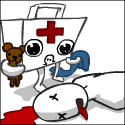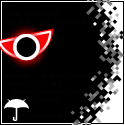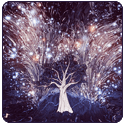|
Lemons posted:I have 2 G500s that I've been using for a while now, and have had no problems with either of them. Short question then if you don't mind: One of the features of the mouse is that you can "unhook" the scroll-wheel and let it spin freely. This is done, if I understand it, by pressing the middle mouse button. I have never used a MX Revolution nor G500 with this feature, so this presents to me a bit of a problem. Lets say I want to open a new tab in firefox by pressing the middle mouse button. Will it then automatically go into free-spin? Or is there no middle-mouse "button" to click at all and it's only a scroll wheel?
|
|
|
|

|
| # ? Apr 16, 2024 18:21 |
|
Lamquin posted:I have never used a MX Revolution nor G500 with this feature, so this presents to me a bit of a problem. Lets say I want to open a new tab in firefox by pressing the middle mouse button.
|
|
|
|
Lamquin posted:Short question then if you don't mind: Revolution user here, The flywheel stuff is controllable in the logitech software, you can set it to "smart" switching, where it will switch when you give it a flick, otherwise it works like a regular scroll wheel (middle click and all, but it has the stupid left/right scrolling that is sorta annoying). Pretty sure that you can remap it to act any way you want it to, too.
|
|
|
|
The G500 scroll wheel isn't changed through software at all. It's a mechanical button set a little back from the scroll wheel. The scroll wheel still retains it's mouse3 button functionality.
|
|
|
|
Lemons posted:The G500 scroll wheel isn't changed through software at all. It's a mechanical button set a little back from the scroll wheel. The scroll wheel still retains it's mouse3 button functionality. This is correct, as shown circled in red:  I can attest that this mouse is really great, although the sensitivity buttons are in kind of an odd place.
|
|
|
|
Marux posted:This is correct, as shown circled in red: Aside from my issues with the G500 being too tall/big/arched to claw grip, does anyone else find the bump on the central side button annoying? That thing was always poking the side of my thumb in a weird way. So glad I traded this thing for a G9x, but I know I'm in the minority.
|
|
|
|
Mad Catz Built, Someone posted:I am admittedly tempted to buy one of these. Slightly surprised that there's no goon reviews of it. Actually scratch that. Not surprised that the goons of SH/SC don't have the requisite lack of sense and loose wallets to buy this. E: It's because it hasn't entirely started shipping yet. So nobody has it yet, if anyone was wondering the same as I. Teledahn fucked around with this message at 06:43 on May 10, 2010 |
|
|
|
I'm still using my G5 from forever ago. It's not pretty under the buttons, but it still works flawlessly. Logitech is a quality manufacturer. Would it be worth upgrading if I'm pretty much perfectly happy with my mouse? It is a little gunky though.. ew
|
|
|
|
I'm still using a logitech MX300 and love it to death. http://www.techwarelabs.com/reviews/peripherals/logitech_mx300/front.JPG Before that I used the Microsoft intellimouse Ps2 with ball. To be honest I preferred the mouse with the ball but I don't miss cleaning it. My advice is to get something that is clean, simple, and feels good in your hand.
|
|
|
|
I bought the new Logitech Performance Mouse MX today and have to say its crazy good. Iíve owned lots of computer mice in the past couple of years (still have a first edition Razer Boomslang in the original tin box around here) but this one is probably the best Iíve used so far. Tracks 100% flawlessly on my glass table and my polished chrome side-table, allows charging while in use via USB cable and has just the right design/amount of buttons. It feels like a much slimmer and lighter MX1000 without the useless stuff like the second scroll-wheel. fake edit: just visited the razer homepage out of curiousity and found this ó what the heck. 
|
|
|
|
Runes to use in league of legends, a Dota clone. Sort of like passive abilities for your hero I think. I must admit I got a leftie Razer DeathAdder last month and it's so comfortable, if you're one of the few of us it's well worth a look.
|
|
|
|
Medikit posted:I'm still using a logitech MX300 and love it to death. I can't recommend it enough. 800 dpi is good enough for pixel perfection assuming you don't use a very high sens, a 1000 MHz polling rate and doesn't malfunction at higher speeds either. You can remove the weight inside if you want a light mouse. The buttons all work perfectly even after 10 years. Nice grip too. Only complaint is the scroll wheel which has a rather cheap 'click' to it. You can also only reach 800 dpi using the rather outdated intellipoint drivers else you're stuck at 400 dpi. It won't work with the current version.
|
|
|
|
I think I need to recommend this mouse again. I got the logitech g500 but in the end like this one better. I posted about it on the page before. Simple, comfortable, and cheap. I have the Asus ROG (Republic of Gamers) version which is the same except that carbon fiber looking material is rubber and it says Asus and some other minor differences. The rubberized material is probably better, though. Pesky fingerprints Review - http://www.hardwaregeeks.com/index.php/GGaming/comments/review_hp_laser_gaming_mouse_with_voodoo_dna/ Amazon - http://www.amazon.com/HP-Gaming-Mouse-with-VooDooDNA/dp/B001HLF2KO/ref=cm_cr_pr_product_top Picture for the lazy. 
|
|
|
|
Teledahn posted:Actually scratch that. Not surprised that the goons of SH/SC don't have the requisite lack of sense and loose wallets to buy this. I'm of the opinion spending ridiculous amounts of money on input devices is more cost-efficient than spending ridiculous amounts of money on other computer-related hardware. Things like monitors, keyboards, mice and chairs will provide a better experience in general if you use your system often, so why not splurge on them?
|
|
|
|
Atomic Mitten posted:Runes to use in league of legends, a Dota clone. Sort of like passive abilities for your hero I think. 
|
|
|
|
Srebrenica Surprise posted:I'm of the opinion spending ridiculous amounts of money on input devices is more cost-efficient than spending ridiculous amounts of money on other computer-related hardware. Things like monitors, keyboards, mice and chairs will provide a better experience in general if you use your system often, so why not splurge on them? After looking at some nice input hardware myself recently, I'm going to have to agree with you, considering what one can pay for other hardware or software as you said. Of course, that post about that crazy mouse was pretty much all first impressions, past 'ooh it's pretty'. I have since emailed the manufacturer about shipping to Canada. :iamafag:
|
|
|
|
Christoff posted:I think I need to recommend this mouse again. I got the logitech g500 but in the end like this one better. I posted about it on the page before. We have these at work, and they are by far the most comfortable mice I've ever used, and I will be grabbing one with my next paycheck over a logitech.
|
|
|
|
Just going through a quick glance of this thread, what is the best claw grip mouse? The Mx Revolution? Also, what do you guys use for mousepads? I recently got a new, generic pad and its just awful.
|
|
|
|
eames posted:fake edit: just visited the razer homepage out of curiousity and found this ó what the heck. Those are actually pretty sweet runes.
|
|
|
|
Greed posted:Just going through a quick glance of this thread, what is the best claw grip mouse? The Mx Revolution? Also, what do you guys use for mousepads? I recently got a new, generic pad and its just awful. Again touting my love for the G9x. It's just about everything I've always wanted in a claw grip mouse. If the scroll-mode button was on top (like the G500), it would be perfect (for me).  Click here for the full 610x856 image.
|
|
|
|
Christoff posted:I think I need to recommend this mouse again. I got the logitech g500 but in the end like this one better. I posted about it on the page before.  This is the Ideazon Reaper Edge. Exactly the same mouse, it looks like. I use it and it's wonderful (Ideazon one, that is). E: I posted this way back in the thread, but I have to say again how amazing this kind of mouse is. It fits my hand perfectly, the adjustable DPI is a godsend, and having the thumb buttons set up like they are is great. The Gasmask fucked around with this message at 16:17 on May 17, 2010 |
|
|
|
Trustworthy posted:Again touting my love for the G9x. It would be better if it auto switched scroll modes like the revolution does.
|
|
|
|
dvgrhl posted:I have a Logitech MX Revolution, which I got when my 2 year old MX1000 (I think this was the model) stopped holding a charge. Logitech sent it to me for free since their mice come with a 3 year warranty. I absolutely love it, and will only buy Logitech mice in the future. Quoting the gently caress out of this as it's all true. The MX Revolution is worth every penny of the £60 I paid and I'm only buying Logitech in future. So I guess, yes, buy the $100 mouse. You'll be glad you did.
|
|
|
|
What's everyone using for a mouse pad?
|
|
|
|
Tab8715 posted:What's everyone using for a mouse pad? funcmat archetype 1030 here. Been using the rough side for 4+ years of heavy gaming and I can't really see any noticible wear. Still sticks to the surface of the desk and the mouse still glides across it with the lightest touch.
|
|
|
|
Full Circle posted:funcmat archetype 1030 here. Been using the rough side for 4+ years of heavy gaming and I can't really see any noticible wear. Still sticks to the surface of the desk and the mouse still glides across it with the lightest touch. I'm still using my original func sUrface1030. I think it's close to 10 years old by now and aside from some discoloration of the rubber the pad sits in, it's like the day I got it. It's flat out perfect. I don't think I will ever replace it unless it spontaneously combusts or something.
|
|
|
|
Tab8715 posted:What's everyone using for a mouse pad? I spent about an hour reading reviews on newegg and settled on this one. http://www.newegg.com/Product/Product.aspx?Item=N82E16817114174&cm_sp=MyNewegg-_-RctPur-_-Pst02Descrip I saw the other ridiculously large ones which I guess would be better but I don't have the space and it's for my laptop. It's real flimsly which is nice for packing up and always unrolls perfectly flat. Nice and smooth. The design is pretty cool. It's not the plain black in the photo. At least the one they shipped me.  I also found this which I guess is the hybrid version? Bigger plus accessories or something? I didn't get a plastic tube or anything. http://aphnetworks.com/reviews/xtracpads_hybrid The Gasmask posted:
Heh, I have the Asus "Republic of Gamers" mouse. I guess this is just a highly rebadged mouse. I think I'd prefer it because it' rubberized (Y'know. Bacon grease and all) 
|
|
|
|
I moved from the MX1000 to the MX Revolution, and then got a free upgrade to the G9x due to bad wifi interference. The G9x is OK, but I'd switch back to the MX Revo if wifi wasn't an issue. The scroll wheel isn't a hybrid so you need to switch the scroll mode manually on the underside of the mouse... I really don't need this much level of customization.
|
|
|
|
Trustworthy posted:Aside from my issues with the G500 being too tall/big/arched to claw grip, does anyone else find the bump on the central side button annoying? That thing was always poking the side of my thumb in a weird way. I claw grip and I'm trying to figure out what bump you're talking about. I guess I don't rest my thumb on the button, though. I wish the G500 was a little wider, honestly. My MX1000 was a little more comfortable but I didn't feel like pulling it apart to replace the dead battery. quote:What's everyone using for a mouse pad? Are they really necessary anymore? I've been using my desk for years.
|
|
|
|
I took my Razer Mamaba back to best buy today since it was basically falling apart after 6 months. The ribber side grips were starting to peel off, the battery (which I hardly used) was running dry after a couple of hours, and the goddamned wheel was squeaking like mad. Used the credit to get a G500. So far so good, the wheel is exactly like the G9(x), and the 3rd side button isn't annoying like I thought it would be.
|
|
|
|
I've been using my Razer Deathadder for a good 2 years or something now, I think. Haven't had a single problem with it, I doubt I'll buy another mouse till it breaks, it's perfect for me considering how cheap it was.
|
|
|
|
Just wondering if anyone else with an MX Revolution can perform rapid flicks downward in an FPS. Can't seem to look straight down fast enough in Portal for challenge 18. Turning mouse sensitivity up to max doesn't seem to help here - I move the mouse down fast and the mouse seems to not even see the fast movement and the movement's not slow enough to register. I did fine with this on an MX 500. Maybe I need an actual mousepad instead of grimey, lovely woodgrain.
|
|
|
|
Just posting to I basically buy everything from Logitech now. edit: oh yeah one of these, bought it same time as the mouse. vanov fucked around with this message at 22:52 on May 23, 2010 |
|
|
|
Christoff posted:Heh, I have the Asus "Republic of Gamers" mouse. I guess this is just a highly rebadged mouse. I think I'd prefer it because it' rubberized (Y'know. Bacon grease and all) Oooh, that one looks much nicer than mine, the rubber seems like such a logical addition. Since this style of mouse is probably the same weight all around, does the rubber do anything for you, like better grip or feel or something? If mine ever bites the dust I'll be looking at the same style, and the ASUS looks like it might be it.
|
|
|
|
The Gasmask posted:Oooh, that one looks much nicer than mine, the rubber seems like such a logical addition. Since this style of mouse is probably the same weight all around, does the rubber do anything for you, like better grip or feel or something? If mine ever bites the dust I'll be looking at the same style, and the ASUS looks like it might be it. It's definitely better all around than any sort of plastic or smooth surface. No grease, fingerprints, etc. Good grip. Feels nice and smooth.
|
|
|
|
Full Circle posted:funcmat archetype 1030 here. Been using the rough side for 4+ years of heavy gaming and I can't really see any noticible wear. Still sticks to the surface of the desk and the mouse still glides across it with the lightest touch.
|
|
|
|
Tab8715 posted:What's everyone using for a mouse pad? My desk
|
|
|
|
This is pretty good if you want something with friction but smooth overall, looks cool, huge and cheap, like 16" x 20" for 20 bucks cheap. http://www.cshyde.com/c4web/C4Ngen04.htm  Click here for the full 1229x609 image. a review with more pics http://www.dansdata.com/ngen.htm DaNzA fucked around with this message at 10:33 on May 24, 2010 |
|
|
|
Lamquin posted:Short question then if you don't mind: Don't know about all models, but the one I'm using (VX Revolution), the 'unhook' is on the bottom of the mouse to prevent switching accidentally, the Click scroll wheel remains the 3rd mouse button for me. It's a great mouse and I've been using it prety heavily for the past 2 years. It's much less prone to buildup of that gunky crap my last mouse had. I shudder to think what that "Rat" mouse will be like, with all those cracks, seems etc.
|
|
|
|

|
| # ? Apr 16, 2024 18:21 |
|
Christoff posted:It's definitely better all around than any sort of plastic or smooth surface. No grease, fingerprints, etc. Good grip. Feels nice and smooth. If you don't mind me asking, where did you get that mouse? Now that I'm interested, I've been looking at different stores, but both NewEgg and Amazon don't seem to have it. I'm hoping it's not discontinued, but it looks like it might be.
|
|
|