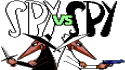|
Rekkit posted:Phone lady said no go. My key was blocked. Grrr.. So is it a legit key or not?
|
|
|
|

|
| # ? Apr 18, 2024 01:58 |
|
Rekkit posted:Windows says it's not genuine. It was genuine right up until a couple of days ago. What's going on? I'm going to take it as given that you didn't do anything shady when you got Windows 7. With that in mind, I recommend you search for a program called RemoveWAT which will remove that windows genuine activation stuff from Windows 7 and allow you to use your computer normally until you can get the key issue resolved. Once you get it resolved, you can run the program again and it will put back all of the activation stuff as if it was never run. If you bought your computer or Windows 7 from someone who wasn't a big box store or major OEM, now is the time to report them to Microsoft as selling you potentially illicit copies of Windows 7. Many local computer stores do this kind of poo poo with their in-house built whitebox systems, and if you tell Microsoft about a place thats putting out illegit copies of Windows to customers, you may be able to get a free legit copy of Windows 7.
|
|
|
|
Rekkit posted:Windows says it's not genuine. It was genuine right up until a couple of days ago. What's going on? This happened to me a couple weeks after I had to replace my motherboard and I had to re-activate via the phone. If the automated phone thing isn't working, and your key is legit, I think you'll have to speak with an actual person.
|
|
|
|
A quick question about Word 2003: does anybody know if there is a way to change the horrible blue color that all the icons/menus default to without switching back to a basic theme? I like Aero, but I can't stand this awful shade of blue.
|
|
|
|
I've started backing up a few libraries to my external 1TB HDD and had a question about libraries. I have it set to back up my main libraries along with a custom library that includes my steamapps folder. One of my libraries is the regular default music library, but then there's also the "Alex" library (because that's my username). Thing is, the Alex library contains my actual music folder. Am I right to assume that when backing up libraries, it just uses the links and figures out what it needs rather than back up stuff twice? One more while I'm asking: for some bizarre reason my system image backup is loving HUGE. Originally I had it let Windows manage the system images but since it was really big I told it to only keep the last copy. Since then I've re-backed up hoping it would fix itself but it's still huge. Here's a pic:  e: is there any way of browsing the backup to see what's inside?
|
|
|
|
Just installed 7 a few days ago and yee haw, aint I having fun. The wife opened an email (gmail) and from there opened up a Word doc (she didn't save it first, just opened it straight from gmail). Worked on it for a while, hit save (not save-as, just save), then closed it. Where might it have been saved? I can't find this drat thing anywhere, and she's just about to freak out.
|
|
|
|
jackpot posted:Just installed 7 a few days ago and yee haw, aint I having fun. That probably has more to do with what browser she was using for GMail than it does with the OS. If it was Firefox, it'll probably be in the default temp folder (just open up Explorer and type in %TEMP% -- if she has her own account on the computer, you'll probably want to log into it first). Not sure what IE uses, since it's been so long since I used it.
|
|
|
|
Yeah, it's IE and I don't know what it uses either. I'll keep looking, but a search on the filename didn't find anything on C drive.
|
|
|
|
TheFuzzyLumpkin posted:A quick question about Word 2003: does anybody know if there is a way to change the horrible blue color that all the icons/menus default to without switching back to a basic theme? I like Aero, but I can't stand this awful shade of blue. On the main page of the Word 2003 options, look for the "Color scheme" dropdown. jackpot posted:Yeah, it's IE and I don't know what it uses either. I'll keep looking, but a search on the filename didn't find anything on C drive. It probably didn't retain the original name in a temp directory. Try looking for *.doc(x) files modified in the past x hours or created/modified on that day grrowl fucked around with this message at 03:33 on May 27, 2010 |
|
|
|
grrowl posted:It probably didn't retain the original name in a temp directory. Try looking for *.doc(x) files modified in the past x hours or created/modified on that day
|
|
|
|
I have a 1.66 Ghz Celeron processor with 2GB RAM. I know I won't see a performance boost switching from 32bit Windows 7 to 64bit. But will I see a security boost?
|
|
|
|
jackpot posted:Nothing. Goddamn, this just shouldn't be so hard to figure out. recently opened files list in word?
|
|
|
|
thrawn86 posted:recently opened files list in word?  She's already re-written the file; at this point it's nothing more than a cautionary tale. Working straight from a download like that was a really dumb thing to do.
|
|
|
|
jackpot posted:Nope. people make it all the time. Had a female friend of mine come to me in tears once after "losing" a research paper that she'd emailed to herself and did the same thing (after deleting the email of course). Luckily this was in firefox so I knew where the temp downloads were.
|
|
|
|
I'm using Thunderbird for email. which I have set in default programs. When I plug my phone in, Windows Mobile Device Center pops up a message telling me I have nothing set as my default email program. What can I do to try and resolve this?
|
|
|
|
|
Just got a Macbook Pro in and realized I can't install XP in bootcamp because it's version SP1, and the disc has to have SP2 or better, so upgrading to windows 7 via my student discount from in the OS is out. I read a post somewhere that says that when you run the upgrade, it will ask you for your valid XP key during setup, and you don't actually have to install twice. Can someone confirm or deny this? If all I need is the Win 7 upgrade disc and my valid XP key to make this work, I'll order. If not, it's back to the drawing board...
|
|
|
|
You don't need anything in order to upgrade. As long as you have a valid XP license, you can install it as a clean install on any system without breaking the EULA, and there is no key requirement besides the upgrade copy's key. Check this out for more info. I did this with my netbook and my desktop during the $30 deal (because you can't "upgrade" from XP anyway, nor from 32-bit to 64-bit, and the latter got a new HDD) successfully, and one of them simply activated during setup using the Upgrade key.
|
|
|
|
if you get an upgrade copy and attempt to install clean the product key wont work, but there is a heap of websites floating around that allow you to punch it in via command prompt with a bunch of commands and it activates and works. They key is turn off automatic online activation during setup. I do PC repairs and its saved me a bunch of times where the customer has forgotten to tell me they have Vista pro instead of home premium and the in place upgrade wont take.
|
|
|
|
evale posted:I have a 1.66 Ghz Celeron processor with 2GB RAM. I know I won't see a performance boost switching from 32bit Windows 7 to 64bit. But will I see a security boost? Does that processor even have 64-bit extensions?
|
|
|
|
EvilMuppet posted:I'm using Thunderbird for email. which I have set in default programs. When I plug my phone in, Windows Mobile Device Center pops up a message telling me I have nothing set as my default email program. IIRC, Windows Mobile Device Center can only interact with Outlook.
|
|
|
|
This is going to sound really stupid, but I recently upgraded to Windows 7 and I'm quite irritated with one of their changes. Whenever I open a folder up, how I view the folder changes how I view all other folders as well. For example, I'll set a folder view to details and it'll set all folders to details. Or if I change it to view by icon, it'll change all of them to icons. How can I have an individual view setting for each folder?
|
|
|
|
OGS-Remix posted:This is going to sound really stupid, but I recently upgraded to Windows 7 and I'm quite irritated with one of their changes. If you browse your computer by drilling down from libraries, it doesn't remember the setting. If you browse the real folders it does remeber the settings. Source: http://social.technet.microsoft.com/Forums/en-US/w7itproui/thread/530fe175-41cc-43bb-a21e-313238315b42 (see last post) posted:You must not use Libraries | Documents to browse your document folders containing anything else than general files.
|
|
|
|
jackpot posted:Nope. In the future, just reproduce the chain of events and see where the file gets saved. In other words, use the same browser, go to a website with .doc files, open and Save one and THEN do Save As. It will bring up the folder that it was just saved to. This is how I always find hosed up temp folder locations.
|
|
|
|
Alex007 posted:If you browse your computer by drilling down from libraries, it doesn't remember the setting. If you browse the real folders it does remeber the settings. Thanks for posting this, I'll have to try this when I go home. I never would of thought how you open your folder would have such an impact.
|
|
|
|
Man-Eating Cow posted:In the future, just reproduce the chain of events and see where the file gets saved. In other words, use the same browser, go to a website with .doc files, open and Save one and THEN do Save As. It will bring up the folder that it was just saved to. This is how I always find hosed up temp folder locations.
|
|
|
|
OGS-Remix posted:Thanks for posting this, I'll have to try this when I go home. I never would of thought how you open your folder would have such an impact. I think Win7 is awesome, but the folder view options in Explorer are really hosed up when it comes to remembering state and poo poo like this Libraries bug.
|
|
|
|
Is there some way to change which folder opens when I click the Windows Explorer button next to the Start gem?
|
|
|
|
Boz0r posted:Is there some way to change which folder opens when I click the Windows Explorer button next to the Start gem? Yes. For example, mine opens My Computer. Right click the taskbar icon, then right click "Windows Explorer" and go to properties. Add ::{20D04FE0-3AEA-1069-A2D8-08002B30309D} to the end of the Target field to open My Computer.
|
|
|
|
Boz0r posted:Is there some way to change which folder opens when I click the Windows Explorer button next to the Start gem? http://tinyurl.com/3688r8s E: Beaten. Still, teach a man to google...
|
|
|
|
Is there a way to enable dual monitors where it functions as a separate desktop where I have a hotkey to swap between? I don't like my cursor flying off the side of the screen onto an extended desktop, but I want to use a second monitor.
|
|
|
|
*Posted in the other windows thread but didn't get any answers* Why do companies like Dell and HP still offer 32bit windows on their high end workstations and laptops? Ok, I guess the option should be there for the rare case that the customer needs some sort of rare compatibility issue but it seems that its way too easy for a consumer to choose 32bit windows on these systems. Its often the first and default choice. If the costs are the same, why bother keeping such a complex inventory system? Why set yourself up for future service calls from customers who inadvertently purchased 32bit windows and want/need to upgrade because of ram or 64bit only apps like CS5? I can understand that MS needed to make a 32bit build for all the 32bit hardware that is fully capable of running Win7 (for which I am grateful) but for a PC company that designs and sells NEW PCs to have that option as default perplexes me.
|
|
|
|
Wasn't sure where to ask this without there being a general video card, but I am using win 7 so.. recently picked up a radeon 5770 to replace my archaic nvidia card, and I've noticed that flash hardware acceleration seems to not be working. This a fresh install of the cat 10.5 drivers, and regular gaming works just dandy. Tried searching around and can't seem to find much information on this issue at all, so I'm confused as to if its a specific issue. Toggling the enable hardware acceleration checkbox doesn't change anything, and it was working find on my other nvidia card just fine. I tried updating to the flash 10.1 beta but that didn't help. Searched a few other ATI related forums but came up with nothing. I have no idea if this is a known issue or not, I haven't used a ATI card since my 9800 pro years ago.
|
|
|
|
Shaocaholica posted:*Posted in the other windows thread but didn't get any answers*
|
|
|
|
You Am I posted:A lot of businesses still run things, like Cisco VPN, which will not work, or is unreliable, under x64 versions of Windows. Hmm, is that still the same market as those who are buying high end workstations? Or even the consumer space? I don't see why a PC needs to have more than 4GB of ram in order for the 64bit OS choice to auto kick in. Wouldn't it be easier for these OEMs to just have 64bit Windows and drivers for all their new PC models barring those with Atom CPUs? Large corporations will usually re-image their new PCs anyway so having the choice at purchase time isn't all that beneficial to either party.
|
|
|
|
BangersInMyKnickers posted:Does that processor even have 64-bit extensions? Securable (http://www.grc.com/securable.htm) tells me it is 64 bit capable.
|
|
|
Shaocaholica posted:64bit only apps like CS5? I keep seeing people say this, it's not true.
|
|
|
|
|
jackpot posted:Just installed 7 a few days ago and yee haw, aint I having fun. It sounds like this is a bit too late to help, but the Win 7 start menu search will not only search for file names, but it will also search within documents. Meaning if you type up a paper about monkeys and then name it Document1, searching for "Monkey" will find your document.  It's a really drat useful feature.
|
|
|
|
WTFBEES posted:It sounds like this is a bit too late to help, but the Win 7 start menu search will not only search for file names, but it will also search within documents. Meaning if you type up a paper about monkeys and then name it Document1, searching for "Monkey" will find your document. Holy poo poo, this is loving awesome.
|
|
|
|
EvilMuppet posted:I keep seeing people say this, it's not true. CS5 != just photoshop. Other CS5 apps like After Effects and Premiere Pro are only available in 64bit. Shaocaholica fucked around with this message at 04:51 on May 28, 2010 |
|
|
|

|
| # ? Apr 18, 2024 01:58 |
|
chocolateTHUNDER posted:Holy poo poo, this is loving awesome. What I loving hate about the drat search box is that if I start typing "mspaint", I won't actually get mspaint until I type the whole thing. Even "mspain" does not return paint! How is that convenient?
|
|
|