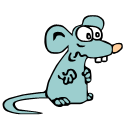|
Falcon2001 posted:Question I edited in briefly after you replied: given a cost comparison, should I go with Raid-1 or Raid-5? From what I understand, it's a lot easier to handle Raid-1 on a cheap controller card with mediocre drives, right? Setup mdadm in a linux vm and have all the space run from there. If you need other VM's to connect to it you can setup a virtual switch and have all the data run over that.
|
|
|
|

|
| # ? Apr 29, 2024 02:12 |
|
Falcon2001 posted:1. Set up a mildly powerful box with VMWare ESXi - my question here is how ESXi handles raids / other options. This would give me the ability to roll up whatever I need - a linux box for testing, BSD for NAS stuff, and win2k8 for airvideo, etc. This is my personal favorite option, but if I'm correct implies a full need for a hardware raid controller, probably running Raid-5 or Raid-1. (oh, I guess I need a recommendation for a drive controller.)
|
|
|
|
dj_pain posted:Setup mdadm in a linux vm and have all the space run from there. If you need other VM's to connect to it you can setup a virtual switch and have all the data run over that. This is how I have my NAS configured and it's incredibly handy.
|
|
|
|
adorai posted:Personally I run 2 servers -- one for esxi, and one for opensolaris. That way I didn't have to spend any money on a controller on the whitelist, I just present an iSCSI lun. Going with two might cost a little bit more, but gives you way more flexibility. I think that's what I'm going to go with once I realized that ESXi is incredibly loving picky about raid controllers, and additionally once I realized that Raid-Z lets me actually use inexpensive disks rather than premium-quality RAID drives.  So I guess my new plan is to move the stuff my server does onto my main PC and use hyper-v or another host OS based virtualization thing on my desktop and just run VMs when I need to. So I guess my new plan is to move the stuff my server does onto my main PC and use hyper-v or another host OS based virtualization thing on my desktop and just run VMs when I need to.I'll be able to recycle my current cpu in my server and upgrade the board to one with 8 slots and then move to opensolaris and ZFS. Pretty excited about ZFS after reading about it.
|
|
|
|
Alright, I've found a product that seems fairly similar to a Drobo FS (as far as price/etc goes), but can someone tell me why the Drobo seems so hated in this thread? My findings between the products are as follows (usage will be primarily for media (movies/music/pictures) in a windows environment): Drobo FS, $700, 5 bay ($140 per bay) QNAP TS-419P, $600 4 bay ($150 per bay, so price difference is marginal) QNAP states a 2TB per-drive limit, normal raid limitations of same sized disks, etc Drobo says expansion of "10TB and Beyond" which would indicate 5 * >2TB, can utilize different sized disks QNAP has 2x GigE ports.. does this mean I'm going to get better throughput than the 1x GigE of the Drobo? Drobo seems to have better drive support. QNAP probably has faster hardware/more ram (Drobo doesn't provide this info). What is the performance of BeyondRAID vs RAID 5 or 6? (also, should I do raid 5 or 6?) Drobo is prettier, QNAP has a bunch of bells and whistles/USB ports. Drobo will likely be more popular among the soho crowd so therefore is likely to have more plugins developed.
|
|
|
|
Phlyarologist posted:but can someone tell me why the Drobo seems so hated in this thread? We bought a Drobo 2 and Droboshare to use at work, and it's pretty much terrible. Despite having a gigabit connection, it's ridiculously slow. Plus the Drobo Dashboard software is lovely and lacks some pretty basic functionality, like the ability to create multiple user accounts for example. Quite how they can pitch this as being a business device, I have no idea. I wish I'd bothered researching it a bit more before buying it. Plus I have a serious issue with Drobo's product support. I've emailed them a few times, and found them to be pretty unhelpful. Also, I notice the new model (Drobo FS) supports AFP, but they've not bothered adding this functionality to old models. I'm sure others here can provide many more reasons as to why Drobo should be avoided, but that's my 2p worth. I really couldn't recommend it.
|
|
|
|
moron posted:We bought a Drobo 2 and Droboshare to use at work, and it's pretty much terrible. Yeah, I kinda got this sentiment from a few people, and the whole "droboshare" thing to get the drobo on the network was what kept me away from it in the first place. But what about their newer ones? Anyone have experience w/those?
|
|
|
|
my friend has a question Alright I got a question I need to set up some drives for some consultants (6 total) doing backups/share storage. I can have an array of 750GB and then mirror it onto another array for backups. 2 options A) Should I just keep it at 750 give 75gb to each consultant back up and 25gb for shared docs. B) just make it one large RAID 1 array and take my chances with drive failure. I suggested 750gb and mirror it, but he wants to know is there any software that will monitor all drives and tell you if one fails?
|
|
|
|
Phlyarologist posted:Alright, I've found a product that seems fairly similar to a Drobo FS (as far as price/etc goes), but can someone tell me why the Drobo seems so hated in this thread? My findings between the products are as follows (usage will be primarily for media (movies/music/pictures) in a windows environment): I'm an owner of a 419p. Picked it up for $550 on Amazon a month or so back. I have it loaded with 3 2TB Seagate Green drives at the moment in Raid-5. I can give you a nice list of Pros/Cons on the unit. Pro 1) Pretty inexpensive for a mid-range NAS device considering what it offers. 2) On-the-fly raid rebuilds, level migrations, etc. 3) Lots of extras (I mainly don't use) like file managers, download managers, packages, etc. 4) Linux, so if you can compile for it, you can run it. 5) Always adding new features and firmware updates every month or 2. Con 1) "Stable" firmware updates never seem to be stable. The most recent for the 419 hosed a lot of people's boxes, mostly in the eSATA / AFP departments. I'm lucky I didn't upgrade. 2) 100% CPU bound. While the CPU is decently fast for its price point, don't expect hardware raid performance. 3) "Fancy" Web UI can be flaky, pause for 30 seconds, slow, etc. SOAP is nice, but drat, sometimes i'd prefer non-eyecandy interfaces. Performance With my 3 drives in Raid-5 I've demonstrated a fairly stable 30MB write and 50MB read from the unit over both AFP and SAMBA which is about what I expected and is more then enough for me. Obviously due to these numbers being CPU bound, just get lower speed green HDDs as you don't need the performance boost and the energy savings will be nice. Honestly, I don't know why there is a 2TB/drive limitation from QNAP. I can't see why this would be true. Internally I'm using EXT4 as my file system which is capable of much higher. Maybe Ext3 was limited and the 2TB limit is outdated? I honestly think it could go well beyond 2TB unless being a 32bit processor has something to do with it? So far I've not had any problems at all with my 419p and it has been up for 32 days now (about as long as I've owned it) with no crashes or reboots. Furthermore, its performance is excelent and its reliable. Just be cautious if you update the firmware. Read the forum for issues before updating. They don't quite understand that "STABLE" should only apply to firmware that really is stable. Phlyarologist posted:QNAP has 2x GigE ports.. does this mean I'm going to get better throughput than the 1x GigE of the Drobo? Yes and No. Using 2x GigE ports at the same time requires special bridging modes to be activated on the NAS and the switch it's connected to. Generally these settings only exist on large scale enterprise controlled switches, not something you're likely to have in your home. So otherwise, you're going to be limited to one single gig port at a time. Even so, You're not going to even generate enough data to saturate a GigE on one of these units. It's just not capable of it due to the hardware limitations. Phlyarologist posted:What is the performance of BeyondRAID vs RAID 5 or 6? (also, should I do raid 5 or 6?) Unless you require top-notch redundancy on your array, avoid Raid-6. It only comes into play after one drive has already failed and is being rebuilt and a second dies during that rebuild process, which is a slim-to-none chance of happening (but yes possible). The down side to Raid-6 is it requires more disk space for parity information, so the overall array is smaller and it also degrades write performance even further due to a double parity calculation (and on non dedicated hardware to boot!). Stick with Raid-5 if you want redundancy. Phlyarologist posted:Drobo seems to have better drive support. QNAP probably has faster hardware/more ram (Drobo doesn't provide this info). I think QNAP's compatibility list is HUGE. Any drive not listed is generally not included due to issues with Raid. Many drives, especially Western Digital Green drives just don't play well in a Raid array due to some internal settings that were removed (beyond my understanding), it's not a limitation of the QNAP itself. QNAP will also generally state why a drive doesn't work, or if one requires special settings to get working properly. Not sure what the DROBO is doing internally, but it could just be a non standard raid and thus better drive compatibility? FidgetyRat fucked around with this message at 16:39 on Jul 16, 2010 |
|
|
|
I'm a little bit antsy about putting up some of my files for my NAS accesible from the internet. It's convenient in that I can access them anywhere, but worrying in that they can be accessed by potentially somebody else. What do people do to mitigate this? Encrypt everything on the drive before making it accessible?
|
|
|
|
What protocol are you using to access it? Encrypting the drive won't do anything if you're sharing it to the whole world.
|
|
|
|
Ideally, SFTP, but I haven't built it yet....just thinking ahead.
|
|
|
|
Simple stuff would be to just keep up with security updates, use strong passwords and nonstandard ports. Then there's other stuff like not responding to stuff other than active services, auto blacklisting IPs after x attempts, etc.
|
|
|
|
Yeah, I use SFTP to get to my files remotely - and japtor's post pretty much nails it. You'll want to use something like denyhosts or fail2ban or any of the other packages that watch your access attempt logs to see if someone is trying to sneak in.
|
|
|
|
If I encrypt it and then someone hacks it and is able to access the files, wouldn't it be useless to them because they were encrypted? Or will it not matter? I like the convenience, but having my files accessible like that just skeeves me out.
|
|
|
|
Vladimir Putin posted:If I encrypt it and then someone hacks it and is able to access the files, wouldn't it be useless to them because they were encrypted? Or will it not matter? If someone hacked your SFTP, chances are they would have your encryption key/pass.
|
|
|
|
IT Guy posted:If someone hacked your SFTP, chances are they would have your encryption key/pass. Not all the time. What if they hacked an exploit in some other program/part of the OS. They wouldn't need to hack your sftp password.
|
|
|
|
For whatever method you're planning keep another thing in mind, would the encryption make it annoying for yourself to use?
|
|
|
|
Thanks FidgetyRat, most appreciated.FidgetyRat posted:2) 100% CPU bound. While the CPU is decently fast for its price point, don't expect hardware raid performance. For soho use that will be primarily media (including 1080p streaming) and random packrat storage, is the speeds offered by the CPU reasonable? Would I be better off dropping the extra money for the small business model (with more ram/proc)? FidgetyRat posted:I honestly think it could go well beyond 2TB unless being a 32bit processor has something to do with it? FidgetyRat posted:Using 2x GigE ports at the same time requires special bridging modes to be activated on the NAS and the switch it's connected to.
|
|
|
|
Vladimir Putin posted:Not all the time. What if they hacked an exploit in some other program/part of the OS. They wouldn't need to hack your sftp password. Why would you have anything else exposed without a firewall? I'm guessing you're running it behind NAT in which case the only port directly to it should be a nonstandard one pointing at wherever sshd is listening, but if it's in a wide-open area at least set up a firewall on the server itself.
|
|
|
|
Vladimir Putin posted:Not all the time. What if they hacked an exploit in some other program/part of the OS. They wouldn't need to hack your sftp password. For what it matters, my external access to my systems is done through a VPN, which offers a sort of extra layer of security by at least not directly correlating my passwords to my servers of greatest importance if someone were to snoop. My most sensitive data lives offline normally (flash drives, encrypted and with LastPass and so forth) so I don't worry about a breakin unless someone's got a vendetta against metal music or horror / sci-fi movies. I work at a service provider for almost all of the Fortune 50 and they're generally fine with that approach for their sensitive production systems. If it's good enough for them, it's probably beyond paranoia for you. Phylarologist posted:I've got a Netgear GT108T switch, does this have the appropriate mode? (specs page says "RFC 1493 Bridge MIB"). Almost no switch you'll get branded with Netgear, Linksys, or D-Link you get in most stores will support link aggregation. I'd expect to shell out $100+ for a switch that supports it. I'm planning on a home setup using link aggregation down the line myself, but it's for streaming several 1080p streams to various rooms.
|
|
|
|
necrobobsledder posted:Hacking passwords in modern Unix-based systems isn't exactly the easiest thing to do, even if they do have local exploits. In fact, most systems don't even store your password, just a fingerprint (hash) of it. Your concern is part of why people tend to have dedicated servers for single purposes instead of one swiss army knife server. If they can hack your webserver, for example, they do have access to your data though but ironically your sftp / ssh password is of little importance to them anymore - they'll just install a backdoor to use your system as their own person DDoS sleeper agent or a spam bot. I was just thinking that they might run an exploit and gain root access. At which point they can download any of my files. But if I encrypted all of my data using say truecrypt (do people still use that) then it would be useless to them. Anyway all this is because I travel a lot and my files are on all different places (laptop, desktop, etc...). I would not want stuff like say my resume or my household budget spreadsheets to potentially get breached.
|
|
|
|
Ok, here's my trip report: Finally got my Synology DS410 setup with four Western Digital WD20EARS 2TB green drives in a JBOD configuration. First thing that surprised me as that you can't just logon to the web interface out of the box. You have install/initialize it through the provided installation CD. Took a loooong while to format the drives, I'd say around 36+ hours. The formatting percentage status is also misleading because it goes from 0 to 100% per drive, but doesn't tell you which drive it's formatting. So if you have 4 drives, it goes 0 to 100% four times. The Western Digital WD20EARS is a funky layout drive and will perform badly if not formatted right, the latest Synology firmware knows how to deal/format this drive right. You can verify the right format afterwards by enabling telnet/SSH in the web interface and remoteing in as root (not admin), then running the command "fdisk -lu" to verify the drives starts at 256 boundry (instead of 64), for example: quote:Disk /dev/sda: 2000.3 GB, 2000398934016 bytes Installing SABNZBd+ and upgrading to latest version was super easy through the package available here: http://www.mertymade.com/syno/ Right now I'm in the process of transferring my media files over to the NAS. I'm averaging about 30 MB/s over the gigabit connection. vvv Cool, thanks. scarymonkey fucked around with this message at 19:38 on Jul 17, 2010 |
|
|
|
scarymonkey posted:Installing SABNZBd+ and upgrading to latest version was super easy If you are interested, wrote this for someone else: Synology Installation of Sick Beard, auto start on boot, and process of upgrading in future Assumes you have installed SABnzbd with the Merty package (which includes Python). First SSH into the NAS as root. Install Bootstrap as described here, so that you get ipkg on there: http://forum.synology.com/wiki/index.php/Installing_bootstrap_for_the_armmarvell_models Install git so you can pull latest SB updates code:Next go to the directory to where you want to install sickbeard. I put it on one of my hard drive volumes. code:code:code:code:(note that my personal install path is /volume2/misc/sickbeard/) code:code:paradigmm fucked around with this message at 01:35 on Jul 18, 2010 |
|
|
|
Is it feasible to use something like Amazon S3 for my storage/backup needs so that I don't have to bother with setting up a NAS, upgrading it, repairing it and replacing drives for it? Edit: I guess I should be more specific. I want to use something like Jungle Disk but ideally free (+ S3 fees) that I can treat as a NAS or hard drive on my computer. I'd want to throw my RAW photographs on it, so that's about 10GB at the moment for backup, and then once a month clone my HDD to it (doing weekly HDD clones on an external HDD I have here). I'm not too worried about backing up important small documents (word, excel, etc) because those are synced to Dropbox already so I pretty much can't lose them If it's fast (and cost effective) enough, I'd like to dump my media (self ripped movies) on the S3 drive and effectively stream them when I feel like watching a movie, but I guess that's dependent on my internet connection. Ziir fucked around with this message at 20:35 on Jul 17, 2010 |
|
|
|
Vladimir Putin posted:Anyway all this is because I travel a lot and my files are on all different places (laptop, desktop, etc...). I would not want stuff like say my resume or my household budget spreadsheets to potentially get breached. Those are the things I have stored on flash drives though and you could just stick with my gameplan of a flash drive on a keychain that I backup the images to every so often via, say, Mozy or Jungledisk. Edit: Try Carbonite for some secure cloud-based storage. Ziir posted:Is it feasible to use something like Amazon S3 for my storage/backup needs so that I don't have to bother with setting up a NAS, upgrading it, repairing it and replacing drives for it? The cost / benefit starts to get kind of lame beyond around 100 GB unless you get a bulk reseller account or use something that does de-dupe in software to avoid storing too much duplicate data, which I assume Mozy does. Also, the annual fee makes it not so great for long-term unless you're a business and derive some good value out of not needing to keep your data in-house. necrobobsledder fucked around with this message at 22:33 on Jul 17, 2010 |
|
|
|
I wound up buying a DS410j and I'm pretty impressed so far. I only grabbed 2 drives (the reccomended 2TB WD greens) in RAID1 for now. I figure I can grow the array later into a 4-drive RAID5 next time they go on sale. Any must have applications for it? All I've done so far is install Transmission and it's working pretty nicely for me.
|
|
|
|
necrobobsledder posted:You're probably best off with something that transparently encrypts your files to some online storage. Truecrypt is still widely used though if it matters, but it's likely to not work with Mozy, which last I remember detects when the file datestamps have changed, not when the contents of the file have changed. It should be noted that there's an option in Truecrypt that will update the timestamp on the file when a change is made - it's just not on by default.
|
|
|
|
Echophonic posted:I wound up buying a DS410j and I'm pretty impressed so far. I only grabbed 2 drives (the reccomended 2TB WD greens) in RAID1 for now. I figure I can grow the array later into a 4-drive RAID5 next time they go on sale. I have SAnzbd+ and Transmission running currently, both are running great with folder monitoring. Both came as packaged installers from the Synology forums. I would like, but haven't found, a way to run an OpenVPN server on it or something like that... I'm really loving my 410j... First home NAS and I didn't want to pay so much but the features and flexibility were worth it. Performance is a bit lacking but can't complain for the price point. Instead of doing RAID, I decided to use the built-in Backup tool set up a weekly backup all files from one drive to the other. I love that the built-in admin interface has all these options. I have a third drive (an old 5400 2.5" laptop drive) installed strictly for torrents/nzb. I figure this is the way to go to keep the main data drives running without too much slowdown.
|
|
|
|
The synology NAS look awesome, but they are so pricey! Has anybody had any experiences with the Seagate lineup?
|
|
|
|
Phlyarologist posted:Thanks FidgetyRat, most appreciated. 50MB/s should be plenty for several HD streams. You are able to select which file system you use, but I believe are only limited to ext3 or ext4. The QNAPs can support several other file systems, but only on externally mounted drives. I went with ext4. No clue about the bridging mode. Way over my head. I just know it requires matching equipment to get working and would likely require all equipment including attached PCs to make use of that mode. Seemed like too much of a hassle. It does allow you to use both connections in a redundant mode though, in case one link dies, or if you had 2 separate subnets, it could connect to both. But as I said, the 50MB/s read rate won't saturate a single gigabit line anyway. One thing to note about my review though; I have only ever owned this NAS box. I have no idea if other models out there beat the piss out of it, or if this is a fantastic little box. All I do know is that it has done everything I've asked of it, perfectly, and without a single crash. I use mine as general storage and the main storage for my entire home theater system which is currently just streaming SD and DVDs, but will be doing HD soon. FidgetyRat fucked around with this message at 13:20 on Jul 19, 2010 |
|
|
|
Just wondering if anyone had some feedback before I went ahead with this. First time dealing with NASes at this level before. We have small/medium sized SANs, but we are looking for some cheap secondary storage. We are looking at purchasing the Synology DS1010+ and the DX510 expansion and filling them with 10 Western Digital RE4-GP WD2002FYPS 2TB drives. We are mainly going to be using them as backup targets for disk-to-disk-to-tape backups using Symantec Backup Exec 12.5 and then possibly using them as archive storage with Windows 2008 R2 FCI/FMT. Actually, that's another question. Is anyone else using Windows 2008 R2 FCI/FMT with the LastAccessed tag, similar to this post? Internet Explorer fucked around with this message at 17:18 on Jul 20, 2010 |
|
|
|
kapinga posted:It should be noted that there's an option in Truecrypt that will update the timestamp on the file when a change is made - it's just not on by default. Holy poo poo, this whole time I thought that was just something I would have to work around when syncing things. Never even looked, Thanks!
|
|
|
|
I don't really need a NAS as I currently have a Mac server up and running, so I'm mostly looking at either a 4-5+ bay external enclosure. I'd really like it to be expandable in the future (if thats even possible) so have a few questions: 1) Any suggestions on what to go for? And what size? I'd go for mid-range pricing most likely. 2) If I were to set up 3 drives as RAID-5, how do you go about expanding to 4, 5 drives in the future? Is it possible to just add an extra drive? 3) I already have an almost full 1.5TB drive. Would I need somewhere to store this data while I create the RAID set? 4) How likely would it be that an enclosure I buy now would support larger drives (3TB/4TB) in the future? I'm guessing we would just need to wait and see. I mostly just wouldn't mind some suggestions on products as there doesn't seem to be much discussion relating non-NAS devices in this thread.
|
|
|
|
Personally, I'm looking into purchasing a low-end solution for my data. I used optical media in the past but the failure rate was just too high (media could be read in some drives but not on others). I skipped Blu-Ray for that reason. Recently, I've reacquired love for HDDs. Mechanical problems notwithstanding there are simply no other solutions that offer the bang for buck that hard drives offer. I'm thinking of purchasing a DAS device, namely a 4 or 5 drive, eSATA drive enclosure capable of RAID 5. I've been looking and decided on two possible candidates. The first one is: http://www.cwol.com/serial-ata/4-bay-raid-enclosure-quad-efut5r.htm The second is: http://www.superwarehouse.com/Buffalo_DriveStation_Quattro_TurboUSB_4_TB_Hard_Drive_Array/HD-QS4.0TSU2_R5/p/1516484 Personally, I don't see much differences aside from cosmetic ones. They can both do what I would like them to do which is RAID 5 and have eSATA connectivity. The one feature I don't like on both enclosures (and this is after contacting their sales personnel) is that RAID configuration is done either through software or directly on the unit, there is no RAID controller BIOS like on PERC or 3ware controllers to do things manually. This is bad because if more than one drive fails you might need to fiddle with the array to try and recover it (forcing online one of the drives to rebuild the other one, for example). Can any storagoons chime in favor or against these enclosures? Should I just scrap the idea and put my own file server (would prefer an option that required little to no maintenance)?
|
|
|
|
I posted this over in the enterprise storage thread, but I got no nibbles so I'm crossposting the question here: I'm not exactly looking for enterprise storage, but I suspect this is the best place to ask this question. Amongst other things, I'm responsible for keeping our development network humming. And right now it is in need of an upgrade off of a single Hyper-V box with local storage to something more modern and NAS-like. Now, it is a development network so we don't have as strict uptime or reliability requirements as one would have in a more production oriented network. Nor do I have the budget to spend the kind of money one would on a more permenant fixture. Anyhow, we realized the best thing would be to get our hands on an economical, iSCSI based SAN solution. And we've found two options that sound at least somewhat appealing. First would be an el-cheapo dedicated NAS box; we were looking at the Sans Digital AN4L [no, that isn't anal]. The other option on the table would be to use OpenFiler to build a beige-box SAN as we've got the bulk of the parts lying around to make that happen. Anyone have any experience with either of the two, or have recommendations for a sub $1000 delivered solution to get me ~1TB of iSCSI NAS space?
|
|
|
|
I just realised this is where I should have posted my question: If I have two discs organised as JBOD on a NAS device, and I fill them up with stuff, if I take one of the discs out and stick it in a PC will I be able to read the contents? Or will it be unreadable?
|
|
|
|
Anjow posted:I just realised this is where I should have posted my question: You'll be able to read the contents of what is on that disk. If the data happened to be split over both disks, it will be unreadable.
|
|
|
|
I think my DNS323 is crappy out on me, and I've only had it since March. Trying to wipe the drives from a RAID 1 to a JBOD config and whenever I try and wipe the drives to reformat them it gives me a silly error message. Even when I use one drive at a time it still gives me the same error. I can't even check the drives for errors because it fails right when it starts. Flashed new firmware, set it back to factory settings and still the same thing. Not sure what to do, as I bought this used or I might just be SOL.
|
|
|
|
|

|
| # ? Apr 29, 2024 02:12 |
|
I'm playing with the idea of setting up a little NAS/server/whathaveyou, and I've come across Amahi for linux (kind of like a WHS replacement) and Nexenta with something called napp-it. Does anyone have any experience with these, e.g reliability etc.?
Filthy scum fucked around with this message at 01:28 on Jul 23, 2010 |
|
|