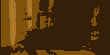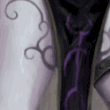|
aliencowboy posted:How feasible is taking a panorama handheld? I have a tripod, but it's pretty terrible at keeping a consistent horizontal level. Absolutely possible. I do it all the time. With the minimum of practise, you can get a good one. The trick is to try and make sure that you stay level and consistent. The lowest boundary of the entire pano is determined by the lower frame edge of the highest frame - so if you move the camera vertically up at the end of the sweep, you'll have to crop off a lot of the base line from all the other images to match To do this, it makes sense to do a dry run and sweep across, keeping an eye on the landmarks along the baseline. Or, if you use P&S or liveview, turn on the 3x3 grid and line one of them with the horizon
|
|
|
|

|
| # ? May 7, 2024 17:14 |
|
Taking a bunch more exposure than you think you'll need works fine 8)
|
|
|
|
Additionally, shoot in portrait orientation.
|
|
|
|
While on the subject, I imagine it's better to shoot panaromas from a longer focal length to minimize barrel distortion?
|
|
|
|
aliencowboy posted:While on the subject, I imagine it's better to shoot panaromas from a longer focal length to minimize barrel distortion? Yes. And a skyline panorama will really show up any vignetting problems with your lens.
|
|
|
|
evil_bunnY posted:Taking a bunch more exposure than you think you'll need works fine 8) This is really, really important if you've got a horizontal line close to you near the bottom of the frame like a fence or something because the angle of it will change radically with even a small change in camera position, especially if you're using an ultra-wide. Like in one frame it'll be like "/", the next frame it'll be like "-" and the next frame after that it'll be like "\". So run with as small a degree increment between photos as you can. If you're shooting long and close up objects and perspective distortion aren't as much of a concern, then this isn't anywhere near as much of a problem.
|
|
|
|
aliencowboy posted:How feasible is taking a panorama handheld? I have a tripod, but it's pretty terrible at keeping a consistent horizontal level. Don't forget to rotate around the nodal point of the lens and not just twist your body.
|
|
|
|
aliencowboy posted:How feasible is taking a panorama handheld? I have a tripod, but it's pretty terrible at keeping a consistent horizontal level. I do it all the time: http://gallery.rjbphoto.com/photos/937164501_Npphb-L.jpg It is easier if you have a wider lens, just make sure you have a lot of overlap between each shot (assuming your using some sort of automated photo stitching).
|
|
|
|
It also goes without saying to shoot In full manual with the same settings for each shot, and to lock focus once and then disable autofocus.
|
|
|
|
aliencowboy posted:How feasible is taking a panorama handheld? I have a tripod, but it's pretty terrible at keeping a consistent horizontal level. http://www.youtube.com/watch?v=SSrYXjtrI40&p=E646577767E6C965&playnext=1&index=3
|
|
|
Pompous Rhombus posted:http://www.youtube.com/watch?v=SSrYXjtrI40&p=E646577767E6C965&playnext=1&index=3 Welp, I know what I'm getting my dad for Christmas.
|
|
|
|
|
SONY (TM) A NEX CAMERAS SONY - MAKE.|BELIEVE DAVID MCLAIN, PHOTOGRAPHER SONY ARTISAN OF IMAGERY Yes thanks we get it you are called Sony and your marketing director is a colossal tool. Good for you. orange lime fucked around with this message at 21:33 on Aug 20, 2010 |
|
|
|
Anyone know if the sweep panorama mode will out put as a single raw file?
|
|
|
|
I think that's extremely unlikely, given that it's stitching together several different exposures. That's just now how raw files work.
|
|
|
|
orange lime posted:I think that's extremely unlikely, given that it's stitching together several different exposures. That's just now how raw files work. That's correct. Also, it's not silent like the video might lead you to believe; the shutter fires for each shot. kacheek-kacheek-kacheek-kacheek-kacheek-kacheek 
|
|
|
|
Pompous Rhombus posted:That's correct. Also, it's not silent like the video might lead you to believe; the shutter fires for each shot. Ah, that is interesting to know. I saw a preview of this from a photoshow and it looked (sounded) like it was silent, so I wondered if it were somehow taking a stream of video and then extracting an image from it (and so, lower quality). This sounds much better. What happens if you take a 720 degree sprial around your body?
|
|
|
|
I would pick up a Sony NEX if it was about 50% less than what they want for it. Otherwise, it's a bit too steep for me. Looks cool, though.
|
|
|
|
Pompous Rhombus posted:That's correct. Also, it's not silent like the video might lead you to believe; the shutter fires for each shot. How does this mode deal with moving people in the shots? In the example they show a static field of soccer players, but if you've got a kid running through it, does it differentiate him?
|
|
|
|
AIIAZNSK8ER posted:How does this mode deal with moving people in the shots? In the example they show a static field of soccer players, but if you've got a kid running through it, does it differentiate him? I'd guess that it's not that smart, and if the player has moved far enough that he's not in the overlapped section you'll just get two copies of the player. It would be drat impressive if it had some kind of AI to counter that though.
|
|
|
|
spog posted:Ah, that is interesting to know. I saw a preview of this from a photoshow and it looked (sounded) like it was silent, so I wondered if it were somehow taking a stream of video and then extracting an image from it (and so, lower quality). This sounds much better. You're supposed to move it at a certain fixed speed, if you go too fast it'll tell you to do it over (too slow and it just won't be as wide). It sounds like a pain, but in practice it's easy to get used to after the first few attempts. Mannequin posted:I would pick up a Sony NEX if it was about 50% less than what they want for it. Otherwise, it's a bit too steep for me. Looks cool, though. The NEX-3 is only like $250-$300 if you sell the lens it comes with, seems pretty reasonable to me for a DSLR sensor in your pocket
|
|
|
|
So I'm a FAILURE, A GOD AWFUL FAILURE when it comes to shooting different exposures for HDR. The automate function in CS5 64bit photoshop will batch the pictures together, but for the life of me I cannot work the controls. My main questions are: 1. Are HDR photo's, in all essence, nothing but an exercise in post-processing? 2. I typically do three exposures with a 1 exposure difference. The problem lies in the fact that when I combine pictures to begin post-processing, everything... well, looks like poo poo. It may be due to me not knowing where to begin (in regards to question 1), but even through dodging and burning I cannot seem to make a picture "pop" or stand out to any degree (I can't even get it to look artificially terrible, it just doesn't mesh well). Do I need get to increase the differences between exposures? If need be I can post pics in regards to question 2.
|
|
|
|
Abnegatus posted:So I'm a FAILURE, A GOD AWFUL FAILURE when it comes to shooting different exposures for HDR. The automate function in CS5 64bit photoshop will batch the pictures together, but for the life of me I cannot work the controls. Uh oh! I'm worried that you call them "HDRs". Let's see a sample before we encourage you to do something stupid. The best technique is that developed by forums poster woot fatigue, where you take like 20 exposures from solid black to completely blown, make a separate layer for every single leaf, screw head and strand of hair, then go through and individually choose the most properly-exposed version of each piece. It only takes an obsessive-compulsive man about 10 to 12 concentrated hours without rest to finish an image that way.
|
|
|
|
My Nikon 70-200 vr2 has a bit of grit in the focus ring. I have just returned from 6 months traveling and used the lens in some less than ideal conditions but was pretty careful not to get it dirty. Regardless it seems a bit of sand or something has gotten in there and even after using compressed air and a vacuum it's not quite as smooth as it used to be. Any suggestions as to what i might be able to do? It's not a huge issue as i dont use manual focus that often with the lens, more annoying than anything (dont want my 3k lens to have niggles). Has anyone ever sent a 70-200 in for cleaning, if so how much did it cost? Im in Australia, and would need to post it currently to a capitol city if i went down that path.
|
|
|
|
Abnegatus posted:My main questions are: No, they are a way of getting around the fact that photographs have a dynamic range that is noticeably smaller than the human eye. A corectly tone-mapped image will give the appearance of a wider dynamic range than it actually has and so be more aesthetically pleasing to the viewer. Ideally, the viewer would not be aware that it was tone-mapped - just that it appears 'more natural'. Or you can make one of those 'HDR' images that infest Flickr that look like the 'saturation' and 'intensity' sliders have been cranked up beyond breaking point. You can get a simialr effect by being punched in the face before viewing an image. quote:2. I typically do three exposures with a 1 exposure difference. The problem lies in the fact that when I combine pictures to begin post-processing, everything... well, looks like poo poo. It may be due to me not knowing where to begin (in regards to question 1), but even through dodging and burning I cannot seem to make a picture "pop" or stand out to any degree (I can't even get it to look artificially terrible, it just doesn't mesh well). Do I need get to increase the differences between exposures? 3 exposures with 1 stop difference seems pretty small. With autobracking, you should be able to take 6-7 shots with +/- 3Ev Stick this in PS and then play with the various options to see what looks okay. Trial and error will work surprisingly well. Try for something over the top and dramatic (like big, looming clouds over a cityscape), then, as you get more confident, try to be more subtle. orange lime posted:The best technique is that developed by forums poster woot fatigue, where you take like 20 exposures from solid black to completely blown, make a separate layer for every single leaf, screw head and strand of hair, then go through and individually choose the most properly-exposed version of each piece. It only takes an obsessive-compulsive man about 10 to 12 concentrated hours without rest to finish an image that way. This is very funny.
|
|
|
|
spog posted:This is very funny.
|
|
|
|
Who can tell me about shooting/stitching panoramas and panoramic heads? I've done some handheld ones (five shot, usually) while traveling and they've come out okay, but I'm wondering if buying the specialized equipment would be a worthwhile investment. I'm not super-serious about it, but I'm wondering what sort of limitations I'm running up against freehanding it.
|
|
|
|
Pompous Rhombus posted:Who can tell me about shooting/stitching panoramas and panoramic heads? I've done some handheld ones (five shot, usually) while traveling and they've come out okay, but I'm wondering if buying the specialized equipment would be a worthwhile investment. I'm not super-serious about it, but I'm wondering what sort of limitations I'm running up against freehanding it. I've got a 14 shot pano waiting for final tweaking on my PC right now that was handheld. I am not convinced that any other equipment was required to improve it/make it easier. If I were shooting a low light pano, I'd use a tripod - but as long as I could keep the head level (spirit level), then a simple ballhead would be fine. Thought, I must admit that a gigapan http://www.gigapan.org/ does look like a fun toy.
|
|
|
|
I'm curious about colors. Specifically, monitor colors versus print colors. I know there is a tool that is used to match your lcd screen color to that of print (I forgot the name of the tool though  ) - Would any of you recommend such a device? ) - Would any of you recommend such a device?
|
|
|
|
Abnegatus posted:I'm curious about colors. Specifically, monitor colors versus print colors. I know there is a tool that is used to match your lcd screen color to that of print (I forgot the name of the tool though Do you mean monitor calibration? That is most certainly recommended. The type of monitor you have also has something to do with how well it's physically able to reproduce some colours. The two big calibrators are the Pantone Huey and the Spyder, but it's been a while since I checked so there could be more now.
|
|
|
|
Ah, the spider, that was the thing that I was shown. You just hang it in front of your monitor and it runs its little test and then tells you what settings you need to change. I was curious if most of the people here have used it; print and online hosting are two different color palettes as far as I know, and since the general public doesn't go around calibrating their monitors I was wondering if people (for example) take one picture that they think is very well done, and then make a version that looks good on web & another that looks good in print.
|
|
|
|
I use a Spyder Pro 3 and it is awesome.
|
|
|
|
I wish we could get a goon pass-around going for something like that. It doesn't seem like something you use more than once.
|
|
|
|
I've used an Xrite that was really easy to use, and the difference is huge in calibrated vs non calibrated. http://www.bhphotovideo.com/c/product/465156-REG/X_Rite_EODIS2_i1Display_2_Colorimeter_Monitor.html
|
|
|
|
I use mine every two weeks and recalibrate about once a month. Plus, it has an ambient light sensor to keep the brightness and contrast correct. So, no, they really aren't pass around tools.
|
|
|
|
Pompous Rhombus posted:Who can tell me about shooting/stitching panoramas and panoramic heads? I've done some handheld ones (five shot, usually) while traveling and they've come out okay, but I'm wondering if buying the specialized equipment would be a worthwhile investment. I'm not super-serious about it, but I'm wondering what sort of limitations I'm running up against freehanding it. There are only 2 times when you need a panoramic head; If there are objects close up or you are doing a 360x180. If you are just doing big landscapes and giant vistas then any movement on your part won't be enough to show up as an error. That said, having one can be kind of fun. At some point last year I got bored and decided to make my own. It took about 4-5 hours to plan/build and only cost $3 (Though that's misleading since that's really nice hardwood which would add quite a few $ to the price. Luckily I had some scraps).  It lets me do retarded hipster poo poo like this. 
|
|
|
|
Shmoogy posted:Have you seen his work? It may be funny, but his results speak for themselves. Yes his work is very impressive but I somehow doubt that it's a viable technique for most people.
|
|
|
|
TheLastManStanding posted:There are only 2 times when you need a panoramic head; If there are objects close up or you are doing a 360x180. If you are just doing big landscapes and giant vistas then any movement on your part won't be enough to show up as an error. That's pretty cool, thanks! It sounds like it's probably not for me, but we do have a nice one at work that I may borrow and mess around with while I'm still there.
|
|
|
|
Any recommendations or things to watch out for on photo scanning services? I have a box of old photos I'd like to digitize, nothing fancy but I don't want some guy with a crap home scanner of course. I'm a little bit leery about mailing them off but it looks like that may be the best option pricewise.
|
|
|
|
chef posted:Any recommendations or things to watch out for on photo scanning services? It's on the same page  http://forums.somethingawful.com/showthread.php?threadid=3307521
|
|
|
|

|
| # ? May 7, 2024 17:14 |
|
On the topic of monitor calibrators is it worth it for TN screens? I get large colour shifts just from the viewing angles of my 24" samsung so does it still work for that?
|
|
|