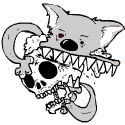|
Tesseraction posted:Everything has bugs; we just talk about issues in case someone can help us out with them. It was added before 10.5 in one of the weeklies and then disabled by default before release because everyone hated it. opera:config Check: Use Windows 7 Taskbar Thumbnails
|
|
|
|

|
| # ? Apr 25, 2024 10:16 |
|
Mr. Clark2 posted:Several years and opera versions ago I installed an addon that placed a button on one of the toolbars in opera. It is listed here as Killbutton: http://operawiki.info/PowerButtons The button works for me in 10.61. I think I added it in late 8.x or early 9.x and it has persisted and functioned through upgrades. I also just tested it in my 10.7 beta client and it works. Are you dragging it to the toolbar?
|
|
|
|
Lakitu7 posted:It was added before 10.5 in one of the weeklies and then disabled by default before release because everyone hated it. You're the second person to mention this, but it's Jump Lists not Thumbnails. The Thumbnails pissed me off and I disabled them, and I tested to see if reactivating them solved the Jump List issue, but it didn't.
|
|
|
|
drat, I was wondering what happened to the thumbnails. I love those things.
|
|
|
|
Is there a way to make the right-click -> search function open a new tab, rather than just loading google in the current tab?
|
|
|
|
Papercut posted:Is there a way to make the right-click -> search function open a new tab, rather than just loading google in the current tab? Hold shift when you click the menu item.
|
|
|
|
Papercut posted:Is there a way to make the right-click -> search function open a new tab, rather than just loading google in the current tab? You can also set it to not reuse the tab in the preferences, then right-click will open in a new window (as will external links etc.
|
|
|
|
Hexaemeron posted:The button works for me in 10.61. I think I added it in late 8.x or early 9.x and it has persisted and functioned through upgrades. I also just tested it in my 10.7 beta client and it works. Opera 10.60 by the way. One other thing...spoilered text hasnt worked for me in opera for some time now, anyone else getting this behavior?
|
|
|
|
kapalama posted:You can also set it to not reuse the tab in the preferences, then right-click will open in a new window (as will external links etc. That works well enough, thanks!
|
|
|
|
Mr. Clark2 posted:For some odd reason...its working now. Are you using fit-to-width? Because for me at least, that causes spoiler text to be white on black all the time, not just when hovering over it.
|
|
|
|
kapalama posted:You can also set it to not reuse the tab in the preferences, then right-click will open in a new window (as will external links etc. To really stretch things, is there a config option to make it open in a background tab? Sometimes I want to check on something, but as a later action.
|
|
|
|
Gorbash posted:To really stretch things, is there a config option to make it open in a background tab? Sometimes I want to check on something, but as a later action. In the opera settings go to content/ javascript options and make sure the allow raising option is selected. Go to settings tool-bars and duplicate the menu setup. Open %AppData%\Roaming\Opera\Opera\menustandard_menu (1).ini Find [Hotclick Popup Menu] and replace the line "Item, MI_IDM_SELSEARCH="Hotclick search, 200,,, "Search Web""" with "Item, MI_IDM_SELSEARCH=Go to page, "java script:void(window.open( 'http://www.google.com/search?q=%t'));window.focus()"".
|
|
|
|
I know this is a long shot (and the culmination of a long, desperate story), but is there any way at all to make Opera 8.5 work with the current Flash plugin short of doing a general system overhaul? My mind is telling me no... but my body is telling me yes...
|
|
|
|
I bit the bullet and updated one of my computers to the latest Opera, but now the open tab in background behavior has flipped around. On 9.64 CMD+Shift+ click makes a new tab open in the background (I think I had to set it up to do that). What do I need to change in the 10.61 setting to make it work that way again? (I did a straight upgrade over my install but something flipped from the way it used to be for some reason.) TOggling the middle click options does not seem to change the behavior for some reason. It does if I do not use shift, but it does not seem to change behavior if I do use shift.
|
|
|
|
Does anyone know how to get Opera to successfully use more memory? For almost a year it has been crashing due to insufficient memory when I have it using around 1.2 GBs of RAM. It usually builds up when I have a bunch of open YouTube tabs, but the problem is that about a year ago it used to allow a ton of memory to be used. This is consistent over the many systems I have used Opera on, even my Windows 7 64-Bit PC with 4GB of RAM will crash with just over a gigabyte of used opera memory. I set the memory options to maximum with 400MB cache and Automatic RAM handling. Sometimes it will "flush" the active flash video content open, but will crash if you try to add more video content. This does not happen on Firefox or IE. Please tell me if there is a solution or if this is merely a new "feature" of Opera.
|
|
|
|
I think I remember reading that "automatic" ram handling is a fixed proportion of your physical system memory, not "dynamically use as needed."
|
|
|
|
Lakitu7 posted:I think I remember reading that "automatic" ram handling is a fixed proportion of your physical system memory, not "dynamically use as needed." So am I better of just setting it to 400MB instead of Auto?
|
|
|
|
Might be, depending on what the percent is. If you really want to be clever you could probably edit an ini file to set it to something higher than that. It'd probably work. Experiment and report back.
|
|
|
|
Any of you guys interested in taking over the [unofficial] OperaGroup on Steam?
|
|
|
|
10.62 is up, as of the 9th. my autoupdate hasn't picked it up yet though. http://my.opera.com/desktopteam/blog/ changelog: http://www.opera.com/docs/changelogs/windows/1062/ Opera posted:
|
|
|
|
Showing up for me in auto update now.
|
|
|
|
Hmmm, was already installed when I woke up this morning... which is strange because Opera isn't set to auto-update and I didn't get any update notices.
|
|
|
|
Wheany posted:Has Opera stopped remembering visited links across sessions? Oh hey, it's actually a lovely implementation of a privacy feature! A malicious web site can use CSS to set a:link and a:visited so that they can check, using javascript, what sites you have been visiting and build a profile of your surfing habits. http://dbaron.org/mozilla/visited-privacy You know what has two thumbs and also is interested in what sites I have been visiting?   
|
|
|
|
I just got a new tablet PC with multitouch. Is there any way to configure Opera to treat touch inputs as "pan," and pen gestures as "select text"? I haven't had to muck with Opera inputs much before....
|
|
|
|
bartkusa posted:I just got a new tablet PC with multitouch. Is there any way to configure Opera to treat touch inputs as "pan," and pen gestures as "select text"? I haven't had to muck with Opera inputs much before.... I think you probably have to configure those in the OS. So if there is a way to make touch inputs as scrolling, I imagine those would work with Opera as well. Or ir you can configure the driver to handle touch inputs as "ctrl + alt + mouse" when using Opera, that could work as well.
|
|
|
|
bartkusa posted:I just got a new tablet PC with multitouch. Is there any way to configure Opera to treat touch inputs as "pan," and pen gestures as "select text"? I haven't had to muck with Opera inputs much before.... It would probably be best to use Wheany's suggestion above, but there's a way to make Opera treat all "mouse drags" as panning. If you add a new toolbar button (right click -> Customize -> Appearance -> Buttons tab) it's under "Browser View", called Text Selection On/Off. You'd still have to press it in order to manually switch between the modes, though. You could also set a keyboard shortcut or mouse gesture to: code:
|
|
|
|
Wheany posted:"ctrl + alt + mouse" when using Opera, that could work as well. NFX posted:It would probably be best to use Wheany's suggestion above, but there's a way to make Opera treat all "mouse drags" as panning. If you add a new toolbar button (right click -> Customize -> Appearance -> Buttons tab) it's under "Browser View", called Text Selection On/Off. You'd still have to press it in order to manually switch between the modes, though. These are good ideas. I didn't even know there was a Text Select button now. It's a shame there's no "inertia" when dragging, but this is still awesome. Thanks! EDIT: Gesture-toggle works like a charm. bartkusa fucked around with this message at 21:24 on Sep 14, 2010 |
|
|
|
Wheany posted:Every time you post, I am filled with anticipation of when he will turn to look at me.
|
|
|
|
I followed the directions in the OP, and I still can't get Opera to stop automatically scrolling to the next page in OS X. Is there another fix for this? I really love the side tabs and want to keep Opera as my main browser.
|
|
|
|
|
So I use a variety of different adblocking solutions with Opera. I use Fanboy's List, a HOST file, and also I've tried using the adsweep userJS, however, when I browse the forums I have a giant whitespace between the links at the top (like User Control Panel and Private Message) and the actual forum stuff. Does anyone know a way where I can get rid of that annoying whitespace? Thanks
|
|
|
|
Startacus posted:Does anyone know a way where I can get rid of that annoying whitespace?
|
|
|
|
Startacus posted:Does anyone know a way where I can get rid of that annoying whitespace? buy no ads
|
|
|
|
Weird, didn't they add a different display for the mail panel a few snapshots back? The current snapshot (first one i installed in a while) doesn't have that. Also, anyone know a fix for the broken middle-mouse-panning?
|
|
|
|
It's really annoying that they don't always list known issues from previous builds if they aren't fixed yet. The broken middle click scroll is annoying the hell out of me too and you can't do an in-place downgrade as far as I know.  Anyone know if I'm wrong? I hope I'm wrong. Everything worked fine in 3486.
|
|
|
|
EvilMoFo posted:buy no ads Does the no ads purchase get rid of all of the extra white space, or does it just remove the image?
|
|
|
|
Startacus posted:Does the no ads purchase get rid of all of the extra white space, or does it just remove the image?
|
|
|
|
Yeah, I've had no ads for years now and it's great!
|
|
|
|
Does anyone know if there is a way to "middle click" in menus, like the rightclick (when selecting text) and from the bookmarks button menu, to open a new tab? Having to shift click is pretty annoying.
|
|
|
|
GIMMEL posted:Does anyone know if there is a way to "middle click" in menus, like the rightclick (when selecting text) and from the bookmarks button menu, to open a new tab? Having to shift click is pretty annoying. There used to be, but it was broken in 10.60. I submitted a bug report back when 10.60 came out, and I suggest you do as well if you want to see the feature return.
|
|
|
|

|
| # ? Apr 25, 2024 10:16 |
|
ColdPie posted:There used to be, but it was broken in 10.60. I submitted a bug report back when 10.60 came out, and I suggest you do as well if you want to see the feature return. Submitted 
|
|
|





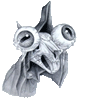




 EVERYTHING I SAY ABOUT JAPAN OR LIVING IN JAPAN IS COMPLETELY WRONG, BUT YOU BETTER BELIEVE I'LL
EVERYTHING I SAY ABOUT JAPAN OR LIVING IN JAPAN IS COMPLETELY WRONG, BUT YOU BETTER BELIEVE I'LL