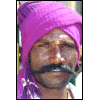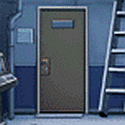|
Does the G13 have modifier keys? Because otherwise it doesn't have enough buttons. Also, it looks like I'd want to rest my hand on the third row. Why do the indentations seem to indicate that you'd rest your hand up on the second row? It doesn't make sense to me.
|
|
|
|

|
| # ? Apr 23, 2024 13:44 |
|
very posted:Does the G13 have modifier keys? Because otherwise it doesn't have enough buttons. The indentations are in the right place because as I said, you don't use them as WASD. You use them as hotkeys for whatever game you are playing. in WoW I primarily use the first 2 rows. The thumbstick is actually a really graceful way of replacing the WASD keys. It's my forward/back/strafe buttons for a lot of games. I thought it might be something to try and expected I would hate it, but it's genius. You can set any key to anything, so if you wanted you could set a key for shift and use shift as a modifier. There may be a more native way of doing it with the macro language but I never bother. As for number of buttons, idk how many you need, but even raiding as a DK in WoW I never find myself wanting for more keys. And I hotkey just about everything. I only click for my change spec/gear button and my stance bar. In a game like BFBC2 or ME2, I only use like 6 of the keys. I even moved my primary fire button for FPS games to what is index finger button (effectively the [D] button). For sniping it prevents me from shaking the mouse at all while taping the full-auto scoped riffle. Blame Pyrrhus fucked around with this message at 14:41 on Sep 28, 2010 |
|
|
|
I just ordered a Filco tenkeyless with Cherry Brown switches. I just wanted to thank everyone in the thread for providing reviews for these keyboards because if I hadn't found the thread I'd probably already have gotten one of the Logitech boards.
|
|
|
|
Linux Nazi posted:The indentations are in the right place because as I said, you don't use them as WASD. You use them as hotkeys for whatever game you are playing. in WoW I primarily use the first 2 rows. Ok, that sounds more appealing. I use about 35 keybinds at last count (for holy priesting), and cataclysm is going to add a few more.
|
|
|
|
very posted:Ok, that sounds more appealing. I use about 35 keybinds at last count (for holy priesting), and cataclysm is going to add a few more. You need macros.
|
|
|
|
very posted:Ok, that sounds more appealing. I use about 35 keybinds at last count (for holy priesting), and cataclysm is going to add a few more. What helped me was basically setting 4 hotbars, code:The [x] is escape, the [t] is my [TAB] function (I use my pinky for it, it is so much nicer than using the actual [TAB] key) and the [j] is my jump button, which I can just sorta palm with my hand underneath my pinky. The keys marked [c] are my common keys generally used for most stuff. The 3rd row down always seems to be for my oh-poo poo buttons, whereas the first 2 rows for the usual 10-ish spells or abilities. I use all of the keys but the ones marked [c] are the ones I find best to use for general purpose things. I always assign similar buttons for similar abilities. Like the top right-most button is always my self buff (horn of winter, water shield, commanding shout, etc...) whereas the top left button is always my taunt (I have 3 tanks I play regularly) or my dispell. I use the 2 buttons next to the thumbstick for my vent button and shift button, which is a toggle for my mouse buttons more than my keyboard ones. I configure power auras to alert me when abilities are ready in the lower-center screen (all of my hotbars are actually completely hidden). They generally pop up in the same general configuration as the center most 6 buttons, so I have this almost Pavlovian response to my abilities. Like here is what the bottom of my freshly-80 prot paladin's UI looks like:  It really seems big here, but I run 2560x1600 that, of course, correlates to: code:They are basically set to show up when the ability is ready with a slight animation to make it appear not so static. All of my 5 80s are setup with similar alerts, some more complicated than others (like I have a stop sign flash in place of the PW:S button on my priest if the target has Weakened Soul). I can't stress how nice it is to not have to assign 3 fingers to just moving around while my goddamn thumb is basically there to jump. Instead my thumb does all of my horizontal movement and my fingers can do whatever. This is true of not just WoW of course, but basically any other game. I really hope more designs like the G13 show up. Other gameboards exist but the build quality is usually pretty shaky and not all of them have a thumbstick for movement (or panning around in SC2). I really believe that the G13 is a graceful solution for PC gaming controllers in general, I would seriously hate to go back to using a plain keyboard ever again. Blame Pyrrhus fucked around with this message at 20:47 on Sep 28, 2010 |
|
|
|
So do you use that gameboard in just WoW or is it useful in other games like say TF2 and SC2? It seems like it would be a pain in the rear end to set up the keybindings for every single hotkey in SC2 so you can use the gameboard rather than a regular keyboard.
|
|
|
|
So, between slashdot, geekhack, and this thread, I drank deep from the Filco koolaid and replaced my aging and increasingly squishy Microsoft Ergonomic 4000 with a Filco Tenkeyless Tactile Click Otaku (cherry blues), a Filco Tactile Touch Keypad (cherry browns) and the Filco wristrest. If anyone else is considering a similar jump, here are some observations:
|
|
|
|
Streebs posted:So do you use that gameboard in just WoW or is it useful in other games like say TF2 and SC2? It seems like it would be a pain in the rear end to set up the keybindings for every single hotkey in SC2 so you can use the gameboard rather than a regular keyboard. In SC2 I just use the grid layout and set the keys accordingly, though I use the right-most 14. code:I don't really play SC2 much past the campaign though as I'm poo poo at this game. As I said I play every FPS with this thing, and I've taken to using keys on the keypad for firing and alt-fire modes (like zoom and such). Something I never though I would do. Unlike SC2 I'm absolutely not poo poo at say, BFBC2. code:The thing isn't some arcane or annoying thing to setup, for the most part I literally just map standard keys to the G-keys on the unit. There are "supported" games that give you actual functions you can assign, but I usually just map standard keys to the thing.
|
|
|
|
One Swell Foop posted:
Yeah, that pretty well sums up a lot of blue LEDs though. I have to place something over the LED for my case if I want to sleep with my computer on, otherwise the room is drat near fully illuminated.
|
|
|
|
Daerc posted:Yeah, that pretty well sums up a lot of blue LEDs though. I have to place something over the LED for my case if I want to sleep with my computer on, otherwise the room is drat near fully illuminated. Sure. This one has an unusually narrow viewing angle though. drat thing paints a small One Swell Foop fucked around with this message at 07:14 on Sep 29, 2010 |
|
|
|
I think the issues with the blue Filco LED are overstated. I have a cherry brown Filco with the blue LEDs and they only glare if I'm reaching over my desk (like the back of my monitor or something) and my eye goes directly over the LED. 99% of the time I don't even notice it, and I hear people having DIY fixes such as sticking masking tape over it. I use it in a well-lit office though. Can't see any blue rings on the ceiling or anything.
|
|
|
|
Anyone in the Austin area have MX browns to test out before I pull the trigger? I already tried MX blues off of a friend.
|
|
|
|
I don't have a 10-key on this keyboard so I don't have an LED that is on all of the time anyway. However, it is always blindingly obvious (HEH) when I've left the caps lock on.
|
|
|
|
I'm looking at buying a Filco, but I've never had a nice keyboard and don't know what type of switches I can get. I'm upgrading from the world's best keyboard: the 104-key Dell. edit: Uses are mostly typing/internet with some Starcraft 2 thrown in and maybe some programming for fun. Phone fucked around with this message at 21:53 on Sep 30, 2010 |
|
|
|
Phone posted:I'm looking at buying a Filco, but I've never had a nice keyboard and don't know what type of switches I can get. I'm upgrading from the world's best keyboard: the 104-key Dell. The Elite Keyboards FAQ gives a good overview of the switches available on Filco boards. If you're typing for any length of time then you probably want the blue or the brown switches; if it's important that your typing is as quiet as possible then get the browns, otherwise get the blues. Just my opinion, of course.
|
|
|
|
If it's important that your typing is as quiet as possible, then for God's sake don't get a Filco. Loud clicky-clicky is half the reason to get one in the first place.
|
|
|
|
|
I just scored a Model M and another mystery mechanical keyboard from a landfill store for a buck (my friends were a bit confused as to why i was so excited buying some old dirty keyboards). The model M is quite nice, but the other keyboard turned out to have Blue SMK "Monterey" switches (which I hadn't heard of before) and I have to say I prefer these switches to the Model M and the cherry blue switch keyboard I use. The keys seem to require a little bit more force than blue switches and the click sound is less 'clacky' and much much nicer in my opinion. Does anyone else have a SMK switch keyboard? These things are awesome!
|
|
|
|
Jetfire posted:If it's important that your typing is as quiet as possible, then for God's sake don't get a Filco. Loud clicky-clicky is half the reason to get one in the first place. Yes, loud clicky-clicky is indeed half the reason people get Filco keyboards with cherry black or brown swi- wait what?
|
|
|
|
Browns and blacks can be as loud as you want them to be. It all depends on how you type.
|
|
|
|
I'm just noting that Filco/cherry switches are loud in comparison to many other keyboard types. If you want something quiet above other considerations, there are plenty of alternatives that make it a priority.
|
|
|
|
|
I love my G110 except the fact that it is too shiny. It gets bad glare off of my computer screens on white web pages.
|
|
|
|
I really don't care about noise too much. I think right now it's a toss-up personally between the browns and the blues.
|
|
|
|
What kind of range kind I expect out of a decent bluetooth keyboard? I am looking at the Logitech wireless keyboard on the first page of this thread. Is 15' a reasonable expectation? It wouldn't be used for a whole lot except for minor controlling of media related applications.
|
|
|
|
Edit: OK, that one isn't Bluetooth, and it looks like it uses a micro receiver, so I don't know. My Logitech MX5500 is Bluetooth and works at 12' through drywall, but only with the pack-of-gum size USB Logitech BT receiver - the micro receiver I'd been using before had a much smaller range. One Swell Foop fucked around with this message at 03:53 on Oct 4, 2010 |
|
|
|
Anyone else preordering the Razer Blackwidow? To me it seems like a good way to get into cherry-switched mechanical keyboards and somewhat cheaper than those Filcos with the addition of fancy gaming feautures.
|
|
|
|
I received my Razer Blackwidow today. Piano black finish, bad if you live with cats, I can already see the dust and hair build up. The layout feels weird for now, there's extra keys on the left side and my pinky keeps resting on them, shifting my typing one step to the left. I also keep hitting CAPSLOCK, which is a pain in the rear end. But I guess it's mostly getting used to the layout, as usual. Typing feels fast, and the clicky-clacky sound is nice. I won't be using the macro option, so I can't comment on it.
|
|
|
|
Did any of you guys watch The Social Network? I think I saw the main character pull out an IBM model M during the creation of facesmash.com scene. Prior to that he was just typing on his laptop's keyboard.
|
|
|
|
giZm posted:I received my Razer Blackwidow today. Piano black finish, bad if you live with cats, I can already see the dust and hair build up. The layout feels weird for now, there's extra keys on the left side and my pinky keeps resting on them, shifting my typing one step to the left. I also keep hitting CAPSLOCK, which is a pain in the rear end. But I guess it's mostly getting used to the layout, as usual. Did you get the fancy light up one or the regular one?
|
|
|
|
Bought the Filco Blue tenkeyless. I hope I like it.
|
|
|
|
Phone posted:Bought the Filco Blue tenkeyless. I hope I like it. I don't think you'll regret that choice. I'd be interested in your impressions when it arrives.
|
|
|
|
Trisk posted:Did you get the fancy light up one or the regular one? 
|
|
|
|
Been using browns (Filco) for the last year or so, keeping my keyboard at work. I got sick of using a dome keyboard at home though, so I've just dropped a ton on some blues for work. I'll give you my thoughts on my preference when it arrives (hopefully tomorrow). edit: Argh, out of stock  e2: Got one from elsewhere! weapey fucked around with this message at 15:05 on Oct 7, 2010 |
|
|
|
giZm posted:I have the regular one. I'm too old to have fancy light up stuff What are you impressions after using the blackwidow for a couple of days?
|
|
|
|
kri kri posted:What are you impressions after using the blackwidow for a couple of days? I also disabled Caps-Lock via registry, gently caress that key. So useless. Still haven't tried the macro software though.
|
|
|
|
I just got the blackwidow too. The layout will definitely take some getting used to, and the Enter key seems really small. Other than that though I'm impressed. It's SO loud, but that's because I've never had or been around a mechanical keyboard before. Keys feel awesome. Time to play some Starcraft!
|
|
|
|
The black widow website is dumb. How are you guys enjoying your hyperesponse™ keys?
|
|
|
|
very posted:How are you guys enjoying your hyperesponse™ keys?
|
|
|
|
New Character posted:I just got the blackwidow too. The layout will definitely take some getting used to, and the Enter key seems really small. Other than that though I'm impressed. It's SO loud, but that's because I've never had or been around a mechanical keyboard before. Keys feel awesome. Are you in the US? The availability date on the Razer website seems to be pushed back again and my Amazon perorder still hasn't said anything about a ship date. I probably should have preordered directly from the Razer site.
|
|
|
|

|
| # ? Apr 23, 2024 13:44 |
|
Trisk posted:Are you in the US? The availability date on the Razer website seems to be pushed back again and my Amazon perorder still hasn't said anything about a ship date. I probably should have preordered directly from the Razer site. Nope, I'm in the UK. I checked the razer website randomly the other day and saw that they were in stock and available for next day delivery so thought why not. It's weird because it's been really difficult to get my hands on a mechanical keyboard before now as nobody seems to deliver to Europe.
|
|
|