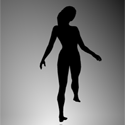|
Is there a way I can import a million loving standard certificate authorities so I won't be bothered by the certificate warning? For some reason it only accepts half the certificates and when I close the browser and go back it loses them again. The result is that when I pull any webpages I have to click 'approve, remember' 6 times to visit dangerous unknown websites like gmail.com It does this on my netbook too where I have to scroll down to click approve and if I wait too long another certificate warning pops up and the approve button greys out. Argh
|
|
|
|

|
| # ? Apr 26, 2024 18:28 |
|
Not 100% sure, but i think there are more options on how Opera should remember the certificate on the second tab of the popup.
|
|
|
|
Mithaldu posted:Not 100% sure, but i think there are more options on how Opera should remember the certificate on the second tab of the popup. Yeah, there is a 'remember this decision' checkbox, but it doesn't seem to work. Am I the only one with this problem? I've had the certificate warning amnesia bullshit from 10.50 on.
|
|
|
|
It is very likely that your internet connection is compromised and you're getting hit with a mitm attack.
|
|
|
|
Plorkyeran posted:It is very likely that your internet connection is compromised and you're getting hit with a mitm attack. I highly doubt that; I've had this problem wherever I take my netbook to. Cool, all those dangerous unknown sites like google and facebook work fine in Chrome. Bless me, Opera is a fine piece of work. Shazzner fucked around with this message at 04:50 on Nov 9, 2010 |
|
|
|
After rolling back to 9.x for quite some time (the version of 10 I originally tried had the "Opera always tries to open .torrent files by itself no matter what you set in the tools > preferences > advanced > downloads menu" bug), I decided to bite the bullet and re-"upgrade" to the latest version, 10.63. I did my best to ignore the small niggles (like how middle-clicking right below the tab-bar automatically maximizes it - what a dumbass dogshit UI decision), but imagine my absolute fatty rage when I found that Dominos.com no longer works! Clicking "coupons" from the main page prompts you to enter your address - same as usual - except this time the form won't submit. The "registration" form does the same thing. I've already tried clearing the cache multiple times, identifying (and masking) as both IE and Firefox, pretty much every option in "site preferences", to absolutely no avail. In the short term, I begrudgingly loaded up FF - in the long term, I'm considering going back to 9.x. In the intermediate term, I figured I'd ask if I'm the only one who's experienced this problem, or if there's some workaround for it that Google didn't show me (already tried "+opera +dominos" and various permutations thereof). Any help? It's a shame, I really like 10.x's inline spellchecking, but all these small niggles (10.x also seems to have reintroduced the "scrolling will occasionally garble the page display and result in a couple lines of completely garbled text/images" bug that I vaguely recall from 8.x) make me wonder what the heck's going on in those Scandinavian software labs. Just seems like 10.x has been a step backwards from the relatively stable, sightly, and functional 9.x series. uncle wrinkles fucked around with this message at 23:04 on Nov 9, 2010 |
|
|
|
Dirk Muscleton posted:I decided to bite the bullet and re-"upgrade" to the latest version, 10.63. For what it's worth, at one point in time I had the problem of garbled screen during scrolling but that was repaired many versions ago in early 10 if I recall. Qualifying it that I'm using the new 11 beta, I just checked Dominos.com and it let me use all of their forms from address to coupons (but I didn't order because it's gross). That doesn't guarantee that the official 10 will do so but I haven't had to load up FF to properly navigate a website since early 10 as well. It may be worth your while to do a separate new install in a temporary directory (like Opera 10 Test) and see if your Dominos behavior persists. It might just be that the upgrade process has left some bug-worthy conflict that is giving 9/early 10ish behavior. If the temporary 10 install works for you, you can consider doing a fresh install and importing your stuff into it rather than upgrading. It's worth a try and pretty harmless to your existing 9.x data and settings.
|
|
|
|
Dirk Muscleton posted:After rolling back to 9.x for quite some time I have tried 10.x on about 10 different occasions and it has has my same bug each time. (different than yours but). And they have changed the middle click behavior in some way that I cannot figure out which completely screws with my "I do not want to have to train myself to use a broswer" ethic. I imagine I will eventually just switch to FF full time once I find a true wand replacement.
|
|
|
|
Dirk Muscleton posted:I did my best to ignore the small niggles (like how middle-clicking right below the tab-bar automatically maximizes it
|
|
|
|
kapalama posted:And they have changed the middle click behavior in some way that I cannot figure out which completely screws with my "I do not want to have to train myself to use a broswer" ethic. What does it do and what do you expect it to do?
|
|
|
|
Wheany posted:What does it do and what do you expect it to do? I have 9.64 set up to open a new tab when I hold down Shift and command in 9.64. From messing around with 10.x, I cannot get it to do that because the tab preferences have changed. I have been doing it so long that it is completely unconscious, and I cannot re program myself (also I kinda think I should not have to reprogram myself to fit a program, but that is next to the point).
|
|
|
|
kapalama posted:I have 9.64 set up to open a new tab when I hold down Shift and command in 9.64. From messing around with 10.x, I cannot get it to do that because the tab preferences have changed. Open preferences -> advanced tab -> Shortcuts. From Mouse setup, select opera standard, then click edit... Select Application Click new... In the left field, write "Button3 shift ctrl", double click on the right field, write "New page" Click OK, click OK Does that do it?
|
|
|
|
Wheany posted:Open preferences -> advanced tab -> Shortcuts. First thanks.. That does not change the behavior... What I want to happen is have this open a new tab in the background; but it is opening on top.
|
|
|
|
New build There's a bunch of fixes but the only one I care about is that they've finally fixed mouse navigation buttons so I can actually update.
|
|
|
|
Plorkyeran posted:mouse navigation buttons Idle curiosity: I didn't notice anything like that being amiss. What WAS broken?
|
|
|
|
It's odd because the changelog doesn't actually say anything about fixing the mouse buttons.
|
|
|
|
Mithaldu posted:Idle curiosity: I didn't notice anything like that being amiss. What WAS broken? Back/forward buttons on mice, like the two on the left side of an Intellimouse Explorer. [edit] Best fix is "DSK-310631 Tab cycle order wrong if 'When cycling through tabs with Ctrl+Tab' is set to 'cycle without showing list'"
|
|
|
|
Heresiarch posted:Back/forward buttons on mice, like the two on the left side of an Intellimouse Explorer. Heresiarch posted:[edit] Best fix is "DSK-310631 Tab cycle order wrong if 'When cycling through tabs with Ctrl+Tab' is set to 'cycle without showing list'"
|
|
|
|
Mithaldu posted:You could actually fix that before by changing the cycle mode in opera:config. Well, now I don't have to. Other stuff: Gmail would not load until I did a "Delete Private Data", now it's fine. The cursor now jumps to the address field when I hit "compose" like it's supposed to. These are probably not related.
|
|
|
|
Lakitu7 posted:It's odd because the changelog doesn't actually say anything about fixing the mouse buttons.
|
|
|
|
Yeah, true. When you whine about these things they're just like "ho ho that's what you get for using pre-alpha software" but their documentation of known/fixed issues is crap.
|
|
|
|
I don't know if its a bug, or if i'm just missing some obvious option, but the session autosaving has been irritating me for a while now. It's also happened to me on pretty much every opera version ever, so i kind of fear it maybe by design. Let's say i'm in a session with 51 tabs open and decide to pull a tab 'out' to create a new window (usually a video player for the second monitor). If i now (accidentally) close the first window with all of my tabs before the pulled out window instance i have no way of restoring that 50 tab session - 'starting' another opera instance will simply create a new tab in the remaining 1 tab window. Quitting that window as well and trying to start opera up fresh just restores the most recent (ergo: only 1 tab) window. So far it's mostly been a mildly annoying matter of re-opening all the adresses from the browser history, but for some reason it seems like a big oversight considering the polish of both tab-dragging and sessions. RoadCrewWorker fucked around with this message at 20:11 on Nov 11, 2010 |
|
|
|
RoadCrewWorker posted:I don't know if its a bug, or if i'm just missing some obvious option, but the session autosaving has been irritating me for a while now. It's also happened to me on pretty much every opera version ever, so i kind of fear it maybe by design. Assuming 10.6x: Click the closed tabs button, you should see "Window <X> - <title of the active tab when you closed the window>". Just tested this on 10.64, it works exactly as expected. If you lack a closed tabs button (it should be on the tab bar by default, I believe) you should definitely add one.
|
|
|
|
RoadCrewWorker posted:If i now (accidentally) close the first window with all of my tabs before the pulled out window instance i have no way of restoring that 50 tab session There'll be an autosave.bak file in your sessions directory. 
|
|
|
|
kapalama posted:First thanks.. Well, for me at least it opens the tab in the background, but that could be a side effect of holding shift and ctrl down ans part of the gesture. I assume that on a Mac you might have to use command instead of ctrl, but I can't confirm the syntax (of the configuration) or function (of the button when e.g. clicking a link), since I don't have access to a Mac.
|
|
|
|
Hm, the 'closed tab' thing doesn't show anything if you exit browser completely by closing all the windows. For some reason i don't see the window-x prefix either. Strange...Mithaldu posted:There'll be an autosave.bak file in your sessions directory.  Still wondering if that could be considered a bug or if my use case is just too unusual.
|
|
|
|
It's not a bug; Opera just can't read your mind and know that you wanted to exit the program rather than close that window. After the first time that bit me I got in the habit of always closing Opera with commands that unambiguously mean exit (alt-f4, file -> exit, right click on tray icon -> exit, etc). If the closed window isn't showing up in the closed tab list before you exit, that is a bug.
|
|
|
|
I've always been cautious about opening a separate window for exactly that reason. If I feel I have to do it I can do a manual session save but any time there's two windows open, you run the risk of closing them in the wrong order and losing your session. Not really sure what the best solution for that would be, perhaps an option to designate a certain window as your "base" window which is saved while others are not.
|
|
|
|
Meiji Mangaka posted:I've always been cautious about opening a separate window for exactly that reason. If I feel I have to do it I can do a manual session save but any time there's two windows open, you run the risk of closing them in the wrong order and losing your session. Not really sure what the best solution for that would be, perhaps an option to designate a certain window as your "base" window which is saved while others are not. I think the best solution would be for Opera to store the closed tabs and closed windows between sessions so that if you should open up Opera and find that the single video window you opened is now the dominant one you can just click the trashcan and resurrect your primary window that got closed first. It would be a real "no mess" solution because it wouldn't require Opera to read your mind as to what you consider your primary window and also wouldn't require any handholding to "tag" the right window on your own.
|
|
|
|
Is there an adblock plug in for opera? I've googled it but nothing looked like it was from from a legitmate source so I thought I would ask here first.
|
|
|
|
Nothing replicates adblock exactly. If you get the beta with extensions support, there are some extensions that approximate it.
|
|
|
|
You can right-click on any webpage and select "Block Content". Here you can either click on elements you want to block, or you can add or remove rules that match urls. These rules are stored in a file called urlfilter.ini. There are several sites that can generate the file for you with the latest ad-block rules. Combine this with the setting "Enable On Demand Plugin" (open url: opera:config and search for "demand") practically removes all ads.
|
|
|
|
molinari posted:You can right-click on any webpage and select "Block Content". Here you can either click on elements you want to block, or you can add or remove rules that match urls. These rules are stored in a file called urlfilter.ini. There are several sites that can generate the file for you with the latest ad-block rules. this blocks Flash? ' (Unfortunately this does not actually appear to work on 9.64 since 'demand finds nothing on the setup page.
|
|
|
|
kapalama posted:this blocks Flash? I think it was introduced in 10.50 or something. It makes you click on the plugin to load it, so yeah, it blocks flash.
|
|
|
|
Lakitu7 posted:Nothing replicates adblock exactly. If you get the beta with extensions support, there are some extensions that approximate it. You realize that the ad blocking in Opera is done in Opera's network code, so it doesn't even attempt to contact the blocked sites at all. Firefox doesn't do this, but I cannot comment on Chrome.
|
|
|
|
feld posted:You realize that the ad blocking in Opera is done in Opera's network code, so it doesn't even attempt to contact the blocked sites at all. Firefox doesn't do this, but I cannot comment on Chrome. There are some people who are on the ridiculous site of lazy and believe they absolutely need the latest adblock list at any time, instead of just importing the pgl.yoyo.org urlfilter list once every 6 months or so.
|
|
|
|
Yeah that's pretty much what I was referring to. I don't even use adblock more than trivially but people seem to take one look and bitch about the lack of auto list import.
|
|
|
|
Plorkyeran posted:It's not a bug; Opera just can't read your mind and know that you wanted to exit the program rather than close that window. After the first time that bit me I got in the habit of always closing Opera with commands that unambiguously mean exit (alt-f4, file -> exit, right click on tray icon -> exit, etc).
|
|
|
|
Is GMail not working for anyone else in the latest build on Windows? It gets stuck at the end of the progress bar, so the only way I can use it is in Basic HTML mode.
|
|
|
|

|
| # ? Apr 26, 2024 18:28 |
|
Cosmopolitan posted:Is GMail not working for anyone else in the latest build on Windows? It gets stuck at the end of the progress bar, so the only way I can use it is in Basic HTML mode.
|
|
|







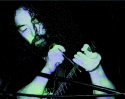


 EVERYTHING I SAY ABOUT JAPAN OR LIVING IN JAPAN IS COMPLETELY WRONG, BUT YOU BETTER BELIEVE I'LL
EVERYTHING I SAY ABOUT JAPAN OR LIVING IN JAPAN IS COMPLETELY WRONG, BUT YOU BETTER BELIEVE I'LL