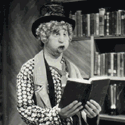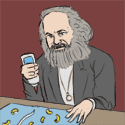|
AbdominalSnowman posted:Looking at the DSLR, it seems that it doesn't have external audio input. If I want good audio what do I need to look for? Just some sort of external recording device? Seems like that would be a pain in the rear end to sync with footage, but I'm sure the mic that is incorporated into the camera is poo poo and I know how important audio is. Or is the mic on the DSLR better than I am giving it credit for? It seems like wind would absolutely kill sound quality, though. You'd need an external audio recorder, and the Zoom is good for that, I've seen a lot of people who are happy with it. Syncing is easy, that's the whole point of the slate. Hold a slate in front of the camera (or clap if you're ghetto) and start recording on both devices, then clap the slate or the hands. then you just sync that clap in your editor. a DSLR will put out footage in a funky format, some kind of crazy codec that you'll have to convert first. If you're on a mac, you'll need final cut, but if you're on a PC there are a lot of options, I just don't know them. Final cut on a mac is $1000, the academic version is cheaper but isn't upgradeable. Final Cut Express is even cheaper and has most of final cut's abilities but I don't know how good it is with DSLR footage. As far as lenses, you'd just need to try them to see what you like. You generally want a few that cover different ranges, and a zoom is always helpful because you can get a lot more range out of it, but primes are cheaper and clearer, generally. Your "must haves" are going to differ depending on how you want to go at it. All you REALLY need is a camera and a computer. A tripod will help because it holds up the camera. Spending money on a light meter is silly if you're using an HV20, but if you go with a DSLR then you'd want one. Lights are a "must have" if you can afford them, but then so is a good microphone and boom pole. You can make a movie with any of these but they'll significantly improve the quality. You don't need to know anything about screenwriting to write a script, Robert Rodriguez wrote the screenplay for "el mariachi" by hand and it filled up 40 or 60 notebook pages, but the way he bunched it all together it still filled up about 90 minutes of movie time. Really, if you want to get started right away you'd probably do just as well getting a flip camcorder and a mic, then start making movies. As you start to hit the limitations of what you have, you'll start to know more about what you need to move forward.
|
|
|
|

|
| # ? Apr 19, 2024 09:32 |
|
DSLR (Canons at least) footage is H.264. Adobe Premier Pro CS5 can handle it natively. If you are on a Mac, you'll need to convert them to ProRes 422 using Compressor which is included with Final Cut Studio, the E1 plugin for Final Cut, or you can use the 5DtoRGB program which also converts them to ProRes. It takes a little longer, but some people say it gives a little better footage. As for sound, a lot of people use a Juicedlink preamp which has XLR inputs allowing you to use professional mics and then run the mini cable into the camera, or they use a Zoom H4n, or the run the mic from the juicedlink into the H4n giving them 24bit 96k audio. What I do is run a crappy mic directly into the camera mounted on the shoe, and then record audio separately and sync it later. It's easy as long as you have it slated which should be done anyway especially with pluraleyes/dualeyes. With lenses, you will want IS (image stabilization) if you are just going straight handheld with it. Without it, a lot of the minute shakes are very prevalent. If you are using a tripod/glidecam/other support system, that is not as necessary. Depth of field is more controlled with the f-stop rather than having special lenses. A faster lens such as a 1.4-2.8ish(lower f-stop number which means wider open aperture allowing more light in) will give you greater depth of field versus a slower lens F4, 5.6, etc. Right now I have a 16-35mm 2.8 and a 70-200 2.8 lens. I am looking around for a 50mm right now. Eventually I'll probably dump my zooms and go all primes, but that's a ways off yet. Another neat thing is this filter called a FaderND. It is a neutral density filter which you are able to turn and control how much ND you want. The nice thing about that is you can set your shutter speed, ISO, and f-stop and just use the fader to dial in the exact exposure you want. Very handy. As for getting yourself out there, others have said it. Find non-paying gigs and work work work. Always be available to lend a hand when someone needs it, try to think what will need to be done (comes with practice) before it needs to be done, when you're not setting up lights/running camera/whatever, try to keep the area clean. Wrap unused cables, clean up trash, whatever. The people in charge are usually watching and if they see you are working hard and you actually care, they will notice and it may get you future jobs that may pay. On the other hand, if they see you aren't working they WILL notice and you will not get asked back. Hope some of that helps.
|
|
|
|
So does it seem like I would be better served just getting a camcorder and working up from there as I learn? Is a decent camcorder really even any cheaper than a D3100 or a HV30/40? Doesn't cheap camcorder picture quality suck total rear end? Also, is there a reliable place to purchase used cameras or gear? I guess I don't mind buying new but if I could shave an extra $50-100 off the camera cost it would be nice. I'm going to be working mostly off of a tripod at first, and maybe try one of those DIY shoulder rigs, so hopefully I won't need an IS lens right away. I will definitely look into those suggestions for external audio equipment, syncing audio sounded harder when I read about it than what you guys are describing so that is a relief. Do you happen to have a link to the Zoom you were talking about? I'm not sure what I should be searching for exactly. I assume I need to buy a mic with it, any recommendations for that that won't break the bank? Is Final Cut Express going to work for what I need it for? I am definitely not able to drop $1000 on editing software so cheap is necessary, but I don't want to waste the money if it can't actually do anything. Does anyone else know if it is compatible with DSLR? Thank you all again for the advice, it is a bit intimidating coming at it with no real experience at all, the technical aspect is very new to me, but you guys are making it a lot easier to start out. I just don't want to waste a bunch of money buying poo poo equipment and software when I could have gotten better performance for less.
|
|
|
|
codyclarke posted:Get a Zoom H4n and use DualEyes to sync the audio. Seconded, you should get used to recording audio separately anyway.
|
|
|
|
AbdominalSnowman posted:So does it seem like I would be better served just getting a camcorder and working up from there as I learn? Is a decent camcorder really even any cheaper than a D3100 or a HV30/40? Doesn't cheap camcorder picture quality suck total rear end? But maybe a horrible picture quality can play into your narrative. I know "found camera" stuff is getting long in the tooth, but the Slenderman content would have a much less eerie feel if it were shot on good cameras. You can make a story with anything. What you can do is search on Vimeo for the camera models you're interested in, and see what people are shooting. Keep in mind that as the cost of the camera goes up, people will probably have put more thought into the lighting and set dressing. So something shot on a 5dmk2 might look nicer than something shot on a camcorder, but that could be because there was an actual gaffer and budget on the 5d's set. quote:Also, is there a reliable place to purchase used cameras or gear? I guess I don't mind buying new but if I could shave an extra $50-100 off the camera cost it would be nice. If you don't have a lot of money, you need every penny to be spent wisely. I would buy new, unless the equipment you're looking at is famously rugged and durable. It would suck to buy a camera used only to have it break 9 months later while you're on a shoot. Other equipment like lighting kits are rugged and are better bets to pick up second hand. quote:I'm going to be working mostly off of a tripod at first, and maybe try one of those DIY shoulder rigs, so hopefully I won't need an IS lens right away. There's the Zoom H4n, which has built in mics, 2 XLR inputs, and can record up to 96hz/24bit. I own it and it's very very nice, but it's $300. There's also the Zoom H1, which is a smaller device without the XLR inputs, but it only costs $99. Shotgun mics of dubious quality can be bought for less then $50 if you need something more directional. quote:Is Final Cut Express going to work for what I need it for? I am definitely not able to drop $1000 on editing software so cheap is necessary, but I don't want to waste the money if it can't actually do anything. Does anyone else know if it is compatible with DSLR? Google it? quote:Thank you all again for the advice, it is a bit intimidating coming at it with no real experience at all, the technical aspect is very new to me, but you guys are making it a lot easier to start out. I just don't want to waste a bunch of money buying poo poo equipment and software when I could have gotten better performance for less. Don't spend a single cent until you have an actual script. Not an idea, not a storyline, but a full blown script. Cameras and equipment are only getting cheaper, so let them lose value while someone else owns them. Here's my current gear list and what I paid: Canon T2i with 18-55 IS lens (~$300 after it was all said and done. No, you can't get it for this price anymore) 50mm 1.8 prime lens ($90) Some old M42 mount lenses ($50) Zoom H4n ($299) Indisystems Ultracompact ($299) Indisystems Minislider ($125) Chinese ripoff of Manfrotto fluid head tripod ($100) 64gb total across a bunch of SD cards ($100) Cheap Audio Technica Shotgun Mic and boom pole ($125) 2x1000watt CFL softboxes ($150) 2x200watt CFL umbrellas ($50) LCD Viewfinder ($80) Various lens filters ($30) So I'm in for about $1500 at this point. My lighting is the weakest part of my kit, but assuming I can work with what I have, I think I've stretched my budget to the breaking point.
|
|
|
|
.
exp0n fucked around with this message at 01:02 on Nov 30, 2014 |
|
|
|
Vague yet loaded question: How fragile are the wheels on a Fisher dolly? If used on some decorative concrete with partially exposed aggregate would they be damaged? I can walk barefoot on the stuff without any problem.
|
|
|
|
exponentory posted:For the price HV20/30 produce outstanding images. And if you really get into it, there's a plethora of post options that can really enhance the image (check "Red White Panic") Yeah, this is how I'd look at it. If you've got gobs of money to spend, then invest in good equipment you can use for years. If money is an issue and you just want to get going, then buy something cheap. Your first movies are going to be terrible anyways, so it's not like having a cheaper camera will make things any worse. But as you get better, and want to invest in nicer equipment, then you'll get more turnaround on buying a nicer camera. But an HV20 is already no slouch. They may not be great for fast-moving shots or super-detailed closeups, but it's still a decent camera and honestly the camera is a pretty small limitation. You can still shoot things that look nice on cheap standard-def handycams, provided you put in the time/effort to location, lighting, set design, etc.
|
|
|
|
butterypancakes posted:Vague yet loaded question: Can you get any dolly tracks down? It sounds like if there's decorative concrete, you might get camera shake on the concrete textures even if the dolly wheels are unaffected.
|
|
|
|
bassguitarhero posted:Can you get any dolly tracks down? It sounds like if there's decorative concrete, you might get camera shake on the concrete textures even if the dolly wheels are unaffected. We're trying to avoid using track because it would be seen in the shot. We figured a Fisher dolly would be smooth enough without it.
|
|
|
|
bassguitarhero posted:Yeah, this is how I'd look at it. If you've got gobs of money to spend, then invest in good equipment you can use for years. If money is an issue and you just want to get going, then buy something cheap. Your first movies are going to be terrible anyways, so it's not like having a cheaper camera will make things any worse. But as you get better, and want to invest in nicer equipment, then you'll get more turnaround on buying a nicer camera. This is a good point. DSLR looks nice, but since I have no experience with that kind of camera and it seems that the technical aspects are a bit more complicated, I probably shouldn't be starting with it. I am still a little wary of using any cheap camcorder because I have seen some really awful $100 camcorder footage and I'm definitely not going for the "found video" look. The HV20 sounds like what I am looking for. Are there any good sites to buy cameras from that aren't going to mark up the price really badly? Looking around ebay, it seems like the camera and a couple lenses are going for anywhere from $450 to around $600. It also seems like the HV20 is pricier than the HV30, is there a reason for that? Is the HV30 and HV40 lacking something, or is the HV20 somehow a better camera? And thanks Jalumibnkrayal, that is good advice. I definitely don't expect a huge return on buying nicer cameras or anything at this point, I just wanted to make sure I wasn't spending all my money on junk. I will definitely make sure I finish the script I am working on before I pull the trigger on anything, it is pretty much finished as far as I can tell (not sure what a professional script is actually supposed to look like, but since the crew is basically going to be me and a couple friends at first it just work fine). I will look into the Zoom H1, what exactly does the lack of XLR ports mean for me? Sorry about the ignorance again, all I know about XLR connectors is that it is used for some audio equipment. Will I have any problems recording audio separately, hooking it up to my computer, and syncing it? edit: Also, does anyone have any opinion of either Magic Bullet or Sony Vegas as editing software? AbdominalSnowman fucked around with this message at 22:02 on Dec 6, 2010 |
|
|
|
.
exp0n fucked around with this message at 01:02 on Nov 30, 2014 |
|
|
|
AbdominalSnowman posted:I will look into the Zoom H1, what exactly does the lack of XLR ports mean for me? Most (all?) professional microphones are "phantom powered", which means they draw their power from the recording unit via the XLR input (this is also how the audio is transmitted). The Zoom H1 lacks XLR inputs, so you'll have to use a mic with a 3.5mm plug, which probably means it's powered by a AA battery and of questionable quality. Or you could use the built in microphones, but you'll have to get them very close to the talent. quote:Sorry about the ignorance again, all I know about XLR connectors is that it is used for some audio equipment. Will I have any problems recording audio separately, hooking it up to my computer, and syncing it? The Zoom models discussed will be fine for that, though if you're leaning towards an HV20, it looks like it can record 48hz/16bit, which is probably good enough for your needs? In other words, I imagine you could skip the extra expense and hassle of using an external audio recorder and just plug a mic into the camcorder? I have no experience with them though, so maybe someone here can weigh in with better advice. quote:edit: Also, does anyone have any opinion of either Magic Bullet or Sony Vegas as editing software? I think magic bullet is a set of templates and extensions for editing suites. Sony Vegas is pretty popular as an entry level editor and should serve your needs well.
|
|
|
|
You can hook up a Rode Videomic, it's serviceable quality given the price.
|
|
|
|
exponentory posted:I think the only difference in the 30 is cosmetic, the picture is the same as the 20. I got a hv20 from the canon refurb store for $400 with free shipping a while back (still use it as a b-cam for a lot of stuff), so I would check there every so often. The only downside is it records to tape, but it wouldn't hurt to get used to a tape based system for a while before switching to a card workflow. The HV20, 30 and 40 use tape right? Is it more of a hassle to edit or transfer onto a computer than a card? The other camcorder I was looking at is the HF20, which seems to be a little bit cheaper and uses a flash drive. Keep in mind I am completely new to this technology, I don't mind using whatever format is going to give me the best quality but if it is all about equal I guess I'd prefer the cheaper, easier to learn / use format. And yeah, if I get one of the HVs I would just plug a mic directly into it, but at the time I was leaning towards the D3100 which for some reason has no external input. Since it looks like I am going to go with an HV, are there any mics you could recommend? AbdominalSnowman fucked around with this message at 23:26 on Dec 6, 2010 |
|
|
|
I prefer a card based workflow just for the convenience (and if you have 4 or more CPU cores you can transcode footage much faster than real time), but tape is pretty cheap and your footage is easier to archive (hard drive failures really wouldn't hamper you that much). Working in HDV will also eat up much less hard drive space than working with AVCHD/H.264 and transcoding to an intermediate codec.
|
|
|
|
butterypancakes posted:We're trying to avoid using track because it would be seen in the shot. We figured a Fisher dolly would be smooth enough without it. if there is any seam in the concrete it will show up in camera shake. The ideal thing to do would be to use a Technocrane (lol), I'm sure that's not an option, another one is the use a dolly in conjunction with a microforce on a zoom. And if that's also too expensive then you just might have to chance it. Not sure a fisher would really work better. SquareDog fucked around with this message at 01:06 on Dec 7, 2010 |
|
|
|
AbdominalSnowman posted:The HV20, 30 and 40 use tape right? Is it more of a hassle to edit or transfer onto a computer than a card? The other camcorder I was looking at is the HF20, which seems to be a little bit cheaper and uses a flash drive. Keep in mind I am completely new to this technology, I don't mind using whatever format is going to give me the best quality but if it is all about equal I guess I'd prefer the cheaper, easier to learn / use format. The HV20 will take a 1/8" mic in most likely, I don't know if it provides phantom power or not. If I was in that situation, I would get a Sennheiser K6 shotgun with an Me66 module. What this is is essentially a big shotgun mic and a little add-on where you can pop in a AA battery to power it if your camcorder doesn't provide phantom power. The Sennheiser output will be XLR, but you can buy an XLR-1/8" adapter and use that. Yeah you lose quality, but by the time that becomes your weakest link, you'll be ready and able to deal with sound. You'll also be thinking about something to mount the mic on, generally you want a boom pole that someone's holding but obviously that doesn't always work. I've taped mics to broom poles and used those, or folded up mic stands. The microphone will pick up the person holding it if they're shaking, so watch out for that, but otherwise that's the direction you want to go. The Rode (R0de?) series mics are cheaper and seem to work fine but I haven't used one myself. I've got the Sennheiser K6 and it's a solid mic, not the greatest but good enough for a lot of work. Shooting to tape will probably be the easiest for a beginner, because you've got a hard backup copy. That'll be important. Get tapes, shoot on tapes, LABEL TAPES (every time, before you start shooting) and ALWAYS slide the "record" tab to the side when you're done so you can't overwrite it. Then you've always got those tapes. I've got probably about 100 old tapes sitting my drawer right now, everything I do now is card-based but the tapes were still vital at the time. Tape is going to be around and common for a number of years to come (loads of people still shooting HDV for corporate video, weddings and conferences), so learning it certainly won't hurt, and you can ease your way into card-based workflows instead of jumping right in.
|
|
|
|
SquareDog posted:if there is any seam in the concrete it will show up in camera shake. I've only ever used one inside on a smooth studio floor. There aren't any seams and I figured it would be a whole lot better than a doorway dolly. You know the client, there isn't a lot of money. We'll probably just live with some camera shake. What would the microforce do for us? Just an easier way of zooming in to frame out the track?
|
|
|
|
butterypancakes posted:I've only ever used one inside on a smooth studio floor. There aren't any seams and I figured it would be a whole lot better than a doorway dolly. You know the client, there isn't a lot of money. We'll probably just live with some camera shake. yeah, basically. You move it down the track as far as you can go and then skillfully start zooming as you get to the end of the track. It's hard to notice the transition when done right. If there aren't any seams in the concrete then you will probably be okay.
|
|
|
|
butterypancakes posted:I've only ever used one inside on a smooth studio floor. There aren't any seams and I figured it would be a whole lot better than a doorway dolly. You know the client, there isn't a lot of money. We'll probably just live with some camera shake. If you can, sandbag the poo poo out of the dolly and the camera body. It'll help dampen any shake, plus the heavier dolly will make for smoother pushes and pulls.
|
|
|
|
If I'm using my own equipment on a shoot, how much should I charge for rental? I've heard anywhere between 2% to 10% of the price of the item per day. Should I just see what a rental house puts it out for and just match that?
|
|
|
|
Find out what local houses are renting it out for, but cut them a discount if they're hiring you and the gear. Or not, but I normally give them a deal, depending on what they're paying me.
|
|
|
|
Alright, I need a bit more help because audio is outside of my limited experience. I was looking at cameras earlier but I ended up picking up a Canon HF R100 from a friend for $100. I figured for someone just starting out that it would have decent picture quality and the first things I shoot probably aren't going to be pushing the limits of my technology anyways. I'm looking for an external mic right now so that I can focus on audio, lighting, and cinematography before worrying about upgrading my camera and I know the built-in mic for the camcorder is probably not going to do the job. On a slightly related note, did I manage to buy something that won't suck rear end, or did I waste my $100? What is a good mic in the $100-150 range? I'm assuming that I am going to be looking at a shotgun mic, and I am going to have to rig up a boom pole from something else. This is going to sound stupid, but can I just duct-tape the mic to a broom handle or something? My budget is pretty slim. Is there anything else I am going to need to hook the mic up? Will the cables come with the mic or do I need to buy some sort of cable? I'm not picking the camera up for a couple more days, does anyone know if it has manual audio adjustment? It is definitely an entry-level camcorder so I was surprised that it had an option for external audio at all, so I'm not going to be too shocked if I can't tamper with the audio through the camera itself but it would sure be nice. edit: Would something like this work? http://www.amazon.com/Technica-ATR-55-Condenser-Shotgun-Microphone/dp/B00006J04Z I know it probably won't be anything amazing, but I am mainly looking for something that will sound better than the incorporated mic and that I can actually get close to the actors. Or should I just save up a little more and snag a Zoom H2? I don't think the camera comes with a flash card, what should I be looking for? There is a Fry's electronics that has a few cards that aren't too expensive but I'm not sure what to look for. I see there are class 4, 6, and 10, and the prices aren't too different. I assume I might as well pay an extra couple dollars and grab the class 10? Finally, I am still looking for an editing program. Looking at the Sony Vegas website, I see that they have a version 9 for $40 and a version 10 platinum for about $100, but I can't figure out if they are complete software because they also sell a "pro" version 10 for almost $600. The site isn't very helpful; the description just says crap like "edit pictures and video" and "good quality!", but I don't want to buy one and find out that it is just the husk of their real software or something and that I can't do any real editing. A friend of mine might have a few uses left on their copy of Final Cut, so hopefully that doesn't fall through, but I would like to have a backup plan. edit again: And hell, while I'm here: Can anyone recommend an affordable bare-bones lighting kit, or at least tell me what I would realistically need to start? I am going to be filming about half and half indoors and outdoors. Right now I have a China Ball laying around, I know they are good for soft lighting for skin, etc. but I have no idea how to set it up. Do I just get a lamp and cover the bulb with the china ball? Can I get away with using those clamp-on desk lights to throw some light around? I've got some foam core and reflective posterboard to play around with reflecting / bouncing light, but yeah, I have no idea what the hell I am really doing. AbdominalSnowman fucked around with this message at 23:18 on Dec 9, 2010 |
|
|
|
AbdominalSnowman posted:Alright, I need a bit more help because audio is outside of my limited experience. I was looking at cameras earlier but I ended up picking up a Canon HF R100 from a friend for $100. I figured for someone just starting out that it would have decent picture quality and the first things I shoot probably aren't going to be pushing the limits of my technology anyways. I'm looking for an external mic right now so that I can focus on audio, lighting, and cinematography before worrying about upgrading my camera and I know the built-in mic for the camcorder is probably not going to do the job. You're still going to want a boom pole of some sort to mount your mic on, so you're going to need extra cable either way. If you buy a Zoom H2 and a mic with an XLR cable, you may spend a little bit more but you'll be future-proofing yourself a little bit, because if you upgrade your camera you're gonna need another mic anyways. Most prosumer level video cameras have XLR inputs and that's really what you want, if you can get it. Hell, even if you don't get the H2 you'd probably be just as well off getting a battery-powered shotgun with XLR and then an XLR-3.5mm mini jack converter, because then you can keep using that mic for a long time. The Zoom H2 would be good cos then you wouldn't need a converter so you wouldn't lose audio quality, plus having your audio recorder separate from your camera means you don't need to run cable all the way to the camera, the mic and recorder can be hidden anywhere from the camera's view and it'll work. Plus, syncing will require learning to slate properly, and that's a good habit to learn. That's my approach, anyways. quote:I don't think the camera comes with a flash card, what should I be looking for? There is a Fry's electronics that has a few cards that aren't too expensive but I'm not sure what to look for. I see there are class 4, 6, and 10, and the prices aren't too different. I assume I might as well pay an extra couple dollars and grab the class 10? No idea on that one. You should probably just take a printout of the camera to Fry's and then ask someone there. Or just google a bunch more and read some forums until they tell you which one quote:Finally, I am still looking for an editing program. Looking at the Sony Vegas website, I see that they have a version 9 for $40 and a version 10 platinum for about $100, but I can't figure out if they are complete software because they also sell a "pro" version 10 for almost $600. The site isn't very helpful; the description just says crap like "edit pictures and video" and "good quality!", but I don't want to buy one and find out that it is just the husk of their real software or something and that I can't do any real editing. A friend of mine might have a few uses left on their copy of Final Cut, so hopefully that doesn't fall through, but I would like to have a backup plan. Vegas and Final Cut run on different operating systems so that would be a factor. Vegas should be a fully functional program, it just won't do much advanced poo poo. quote:edit again: And hell, while I'm here: Can anyone recommend an affordable bare-bones lighting kit, or at least tell me what I would realistically need to start? I am going to be filming about half and half indoors and outdoors. Right now I have a China Ball laying around, I know they are good for soft lighting for skin, etc. but I have no idea how to set it up. Do I just get a lamp and cover the bulb with the china ball? Can I get away with using those clamp-on desk lights to throw some light around? I've got some foam core and reflective posterboard to play around with reflecting / bouncing light, but yeah, I have no idea what the hell I am really doing. You've got the basic idea. Find things that make light. Point them at your set.
|
|
|
|
Can someone with some technical expertise explain to me why 2 different camcorders with 1/4 CMOS chips would record video with drastically different quality? I'm looking at nightclub footage shot with a Canon HF20 and HMC40, 1080i in the former and 1080p in the latter - the HF20 image is incredibly noisy, even the blacks are noisy as poo poo whereas the HMC40 has very clean blacks and the image only starts to break up in the highlights. Do the cine gammas really make that much of a difference?
|
|
|
|
bassguitarhero posted:You're still going to want a boom pole of some sort to mount your mic on, so you're going to need extra cable either way. If you buy a Zoom H2 and a mic with an XLR cable, you may spend a little bit more but you'll be future-proofing yourself a little bit, because if you upgrade your camera you're gonna need another mic anyways. I'll definitely keep the Zoom in mind then. If I can't swing the cost of the Zoom and a mic, can you recommend any specific battery-powered shotguns? How much should I be looking to spend on a boom pole? What kind of extra cable will I need? As for Vegas, I don't need anything amazingly advanced, I will be learning as I go except where the basics from still photography transfer over. I should be fine for white-balancing and color correction, but past that is there anything that I absolutely need to learn, or is the rest mostly icing on the cake? Good to know for lighting, I have some general ideas about that from still photography as well, but I wasn't sure if there were any quirks specific to film. Is it generally preferable to use "colorless" bulbs for lighting and play with it in post, or should I be adjusting what types of lights I am using before shooting and try to balance / correct manually with the camera itself?
|
|
|
|
1st AD posted:Can someone with some technical expertise explain to me why 2 different camcorders with 1/4 CMOS chips would record video with drastically different quality? I'm looking at nightclub footage shot with a Canon HF20 and HMC40, 1080i in the former and 1080p in the latter - the HF20 image is incredibly noisy, even the blacks are noisy as poo poo whereas the HMC40 has very clean blacks and the image only starts to break up in the highlights. Do the cine gammas really make that much of a difference? Sensor variations and gamma variations exist between models from the same company, so those from two companies can drastically differ. There's also quality of compression as well.
|
|
|
|
bassguitarhero posted:The Zoom H2 would be good cos then you wouldn't need a converter so you wouldn't lose audio quality, plus having your audio recorder separate from your camera means you don't need to run cable all the way to the camera, the mic and recorder can be hidden anywhere from the camera's view and it'll work. Plus, syncing will require learning to slate properly, and that's a good habit to learn. I've been using a Canon XL2 for awhile now and I've always been running the sound into the back XLRs and recording that onto the tape. Now I'm looking at getting a T2i to add to my gear and I'm looking at this Zoom H2. I've never recorded sound separately before. What would be the proper way of slating? With the XL2 we didn't really need to clap because it was syncing on the tape, but I was just wondering if you're able to explain the slating process on here. Is it as simple as clapping or is there a better process to help sync later?
|
|
|
|
If you have a slate then you can sync the on-camera sound with the recorded sound when you clap down. There's also a visual cue that could help you with sync. You could also use something like Plural Eyes to sync the audio.
|
|
|
|
John Adams posted:I've been using a Canon XL2 for awhile now and I've always been running the sound into the back XLRs and recording that onto the tape. The mechanics are really simple. You hold out something with a visual cue that says "Scene X, Take X" so that the camera can see it, and then you say "Scene X, take X," so that the mics can hear it. Then you clap, either with a slate or your hands, just as long as it's visible to the camera, and now you have a sync point. You don't need to buy an expensive slate, ghetto way is just holding up a piece of paper but it all works. the nice thing with the Zoom is (i believe, I could be wrong) it will automatically cut your files according to the recordings, so you don't have to listen to one long track to find your sync point, just have both the cam & zoom start rolling at the same time, cut them at the same time and your sync points will be relatively close right off the bat.
|
|
|
|
bassguitarhero posted:The mechanics are really simple. You hold out something with a visual cue that says "Scene X, Take X" so that the camera can see it, and then you say "Scene X, take X," so that the mics can hear it. Then you clap, either with a slate or your hands, just as long as it's visible to the camera, and now you have a sync point. Or you could get the DSLR Slate app for the iPad. I saw it and now I want an iPad. 
|
|
|
|
So if I buy a Zoom do I need to buy anything else to actually start using it? Or do I just slap a battery in there, hit record, and plug it into the computer with via usb port when I am ready to edit? Do I need to plug it into the camera somehow? Is the built-in mic on the Zoom decent? It sounds like I would have to get pretty close to the source of the sound, but with how small it is and the fact that I'm going to be shooting mostly indoors, it shouldn't be too big of a deal to find nearby hiding places for it. Do I need to buy a separate mic for it? Also can I get away with using the Zoom H1, or is the H2 just a lot better? I don't mind spending a bit more if there is a huge difference but if it is basically the same I'll just save myself the extra $50. AbdominalSnowman fucked around with this message at 16:30 on Dec 10, 2010 |
|
|
|
AbdominalSnowman posted:So if I buy a Zoom do I need to buy anything else to actually start using it? Or do I just slap a battery in there, hit record, and plug it into the computer with via usb port when I am ready to edit? Do I need to plug it into the camera somehow? The Zoom never needs to interact with a camera at all. It is purely an audio recorder. It just so happens that you have video from a camera that you will want to sync with the Zoom's audio. So you can connect it to a computer via USB or remove the SD card and put that into your computer. Then you import the files into your editing suite and you're ready to sync and edit. quote:Also can I get away with using the Zoom H1, or is the H2 just a lot better? I don't mind spending a bit more if there is a huge difference but if it is basically the same I'll just save myself the extra $50. I think the H2 is an older model, so I'm not familiar with it. I think you're better off with the H1, which for most of us is just a smaller and cheaper H4n.
|
|
|
|
Cool, it sounds pretty simple to use then, which is definitely a plus. I was really going back and forth between getting a Zoom H1 and one of these: http://www.amazon.com/Technica-ATR-55-Condenser-Shotgun-Microphone/dp/B00006J04Z I'm still not 100% sure which one to pick up but I am leaning towards the Zoom now. Is the mic linked above a piece of poo poo, or is it going to get comparable quality? Does it just plug directly into the camera? I'm definitely looking to save money where I can, but I also know that you generally get what you pay for and I don't mind spending to a certain point on quality, though the Zoom is probably the most I would pay for anything just starting out.
|
|
|
|
You don't want that mic if you're getting the zoom, cos the zoom takes xlr in. You want a mic with xlr but you can probably find one for a similar price
|
|
|
|
bassguitarhero posted:You don't want that mic if you're getting the zoom, cos the zoom takes xlr in. You want a mic with xlr but you can probably find one for a similar price If I was getting that mic I wouldn't be getting the Zoom. Does the Zoom need an additional mic to sound decent or is its built-in mic decent? I'm pretty sure I will be able to hide the Zoom somewhere on the set close enough to pick up any sound I need, but I'm basically deciding between doing that and just buying a more traditional mic like the one I linked and forgoing the Zoom. I just don't know if I will be able to find a mic in that price range that will have a comparable sound to the zoom (bearing in mind that cost would also have to cover a boom pole, etc.)
|
|
|
|
AbdominalSnowman posted:If I was getting that mic I wouldn't be getting the Zoom. Does the Zoom need an additional mic to sound decent or is its built-in mic decent? I'm pretty sure I will be able to hide the Zoom somewhere on the set close enough to pick up any sound I need, but I'm basically deciding between doing that and just buying a more traditional mic like the one I linked and forgoing the Zoom. I just don't know if I will be able to find a mic in that price range that will have a comparable sound to the zoom (bearing in mind that cost would also have to cover a boom pole, etc.) Get an external XLR mic. You will be much more satisfied with the results.
|
|
|
|
Yeah even if you just get a mic, get one with XLR so you don't have to buy another mic as soon as you get a decent cam. Also, the internal mic on the zoom is not good enough for sets, even with a shotgun you need a boom pole and you have to get it close. Bad sound can ruin good picture, but even a bad picture can be made tolerable with great sound. Look at COPS for instance. You definitely don't want to half-rear end on sound, you want a shotgun mic and you want it as close to your talent as possible without being in the shot.
|
|
|
|

|
| # ? Apr 19, 2024 09:32 |
|
chimheil posted:Get an external XLR mic. You will be much more satisfied with the results. You mean in addition to the Zoom, or just an external XLR mic by itself? Any recommendations? I really have no idea how to shop for mics. I'm using a Canon HF r100 camcorder so I don't need amazing audio, I'm not professional or even semi-pro by any stretch. Mostly I am looking for good audio quality without the horrible hiss and that boxy echoing sound that cheap mics have. I know the Zoom H1 doesn't have XLR ports so if I went that route I would have to get the H2 anyways. Adding a decent XLR mic on top of that might be out of my price range for now.
|
|
|