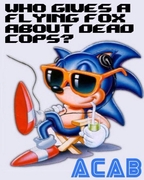|
I shutdown my computer a few minutes ago after a few hours of playing Mass Effect 2 and noticed a brief sound after it had powered down. It sounded kind of like a remote control car engine if that makes any sense... Any ideas on what it could be? Harddrive? Fan? The computer has 2 hard drives, a 500GB and 1TB Seagate drive. It also has a fan in the back and the side.
|
|
|
|

|
| # ? Apr 29, 2024 11:28 |
|
Most likely candidates are a fan and a hard drive. Try starting up with the hard drives unplugged (go to BIOS or just let the machine tell you "No boot drive" and give it a bit to avoid a rapid power cycle), then power down to see if you still hear the noise.Byolante posted:I have an Ipad, an Iphone, a vista laptop, 3 pcs, a 360 and a DS. I live in Australia and I need a new wireless router. What should I get? Got Linksys over there? I just got an E1000; it's simple and solid. If I weren't leaving it behind in a year for school, I'd've gone with the E2000 or E3000 for gigabit ethernet. Factory Factory fucked around with this message at 14:43 on Dec 26, 2010 |
|
|
|
Will I be able to use a 2.5" laptop SATA drive with an external enclosure designed for 3.5" drives? I'm trying to recover data for a friend, and I think it should be ok to just attach the connectors and use the power supply of the enclosure even though the 2.5" doesn't need it, since the drive should only draw as much power as it needs and not get burned out.
|
|
|
|
This seems like the best place to ask this question. I have a home server with a lot of hard drives and I'm planning on making a custom SATA power cable so I don't have a lot of splitters and messy wires. How many drives could I run off of one cable? I have a controller card with staggered spin-up so the draw when I boot the computer shouldn't be too high.
|
|
|
|
Josh Lyman posted:Will I be able to use a 2.5" laptop SATA drive with an external enclosure designed for 3.5" drives? I'm trying to recover data for a friend, and I think it should be ok to just attach the connectors and use the power supply of the enclosure even though the 2.5" doesn't need it, since the drive should only draw as much power as it needs and not get burned out. Yes. Don't bother putting on the case, just use the controller.
|
|
|
|
4000 Dollar Suit posted:I was wondering if the front usb ports on computers had some sort of power limitations or something. Earlier I had my new iTouch plugged into port 1 and then I plugged in my Pantech 4g modem into slot 2 and my iTouch unsynched itself from itunes, I've tried it a couple of more times but it doesn't seem to want to do it again. Quite often the wiring on front USB ports is inferior due to poor shielding.
|
|
|
|
Byolante posted:I have an Ipad, an Iphone, a vista laptop, 3 pcs, a 360 and a DS. I live in Australia and I need a new wireless router. What should I get? BiohazrD posted:I have a home server with a lot of hard drives and I'm planning on making a custom SATA power cable so I don't have a lot of splitters and messy wires. How many drives could I run off of one cable? I have a controller card with staggered spin-up so the draw when I boot the computer shouldn't be too high. Alereon fucked around with this message at 20:29 on Dec 26, 2010 |
|
|
|
4000 Dollar Suit posted:I was wondering if the front usb ports on computers had some sort of power limitations or something. Earlier I had my new iTouch plugged into port 1 and then I plugged in my Pantech 4g modem into slot 2 and my iTouch unsynched itself from itunes, I've tried it a couple of more times but it doesn't seem to want to do it again. One thing I've found is that the front USB ports on homebuilt PCs don't usually have enough power to power 2.5" hard drives, sometimes even when both connectors on the pigtail cable are connected. Maybe it's a cost-cutting measure, I don't know, but the power coming from USB ports not complying with specs is nothing new. Zorilla fucked around with this message at 20:31 on Dec 26, 2010 |
|
|
|
Zorilla posted:One thing I've found is that the front USB ports on homebuilt PCs don't usually have enough power to power 2.5" hard drives, sometimes even when both connectors on the pigtail cable are connected.
|
|
|
|
I'm reusing a case for a desktop build in a couple weeks. One of the optical drives died and I don't want to replace it since it's no longer the case that ROM costs significantly less than R/W. I don't have the bay cover any more. What do I put in a 5.25" hole in the front of my computer? I couldn't care less about fan bays. E: I've considered a Blu-Ray drive but writers and media are too expensive for my tastes, and a reader seems an expensive investment when I would only want Toy Story 3 for the foreseeable future. VVVVV Well of course I could leave it, but that's not as fun. Factory Factory fucked around with this message at 21:45 on Dec 26, 2010 |
|
|
|
Factory Factory posted:I'm reusing a case for a desktop build in a couple weeks. One of the optical drives died and I don't want to replace it since it's no longer the case that ROM costs significantly less than R/W. I don't have the bay cover any more. Why not remove most of the guts of the broken drive and keep it in place as a cover? Maybe even paint over parts of the drive face.
|
|
|
|
Factory Factory posted:I'm reusing a case for a desktop build in a couple weeks. One of the optical drives died and I don't want to replace it since it's no longer the case that ROM costs significantly less than R/W. I don't have the bay cover any more. Do you have a card reader already? Mine's in the floppy slot, but there are some great 5.25" models as well. Something like this gives you the card readers for the common formats, and replicates a bunch useful ports. Or you can leave the dead drive inside, and use it as a cup holder.  I have a question of my own.  I have this thing (here next to an "S" from windows explorer for comparison) on my Samsung 223bw, around pixel 1365, 125 or so. At first I assumed it was just some dust or something and paid no attention to it besides remembering to get some cleaning wipes in the store. I did clean off some of the dust and other crap, but not this one, the monitor seems perfectly clean in that spot when off. It doesn't look like those are dead or stuck pixels, since it doesn't affect whole pixels/subpixels and it starts to annoy me. Speaking of which, I also have this in another spot. Now this one really looks like there's just some dirt which gives me the OCD impulses, but again, the surface is clean and has been wiped several times over. It might be quite difficult to see on the close up, but it's a small spot of slightly darker pixels next to where the mouse is pointing.  Any ideas on what this is and if it's fixable?
|
|
|
|
The first picture looks like a piece of dirt inside the LCD assembly. The second looks like discoloration from impact damage to the LCD.
|
|
|
|
I hope this is the right place to ask this... What's wrong with my new monitor? For Christmas, my mom bought me an LCD 20" AOC 2036S. My computer is a Compaq Presario, AMD Athlon 64 Processor, 3500+, 2.19 GHz, 960 MB of RAM. The graphics sticker on the front says, "Integrated ATI Radeon Xpress 200." That's about as much as I know to look up on my own just to give you an idea of what I'm using. The problem I'm having is screen flickering. It's as if it's twitching. I also have a "stuck" red pixel on my screen. The screen flickering seems to be worse when I first turn the monitor on, and gets a little better over time. The screen flickering is fixed if I switch to a 1152 by 864 pixels screen resolution, but that really makes everything look like poo poo, unfortunately. It looks best at 1600 by 900 pixels, but it has the flickering. So, I guess my question is, what's going on with this monitor? Is my computer/graphics card too lovely for it, or does it sound like there's a problem with the monitor? Luckily, my mom bought the extended warranty, so, I plan on exchanging it just for the red pixel alone. I know my computer isn't great, but, it was still a decent upgrade from the piece of poo poo laptop I was using when a friend of the family offered it to me when they upgraded from it. Any ideas/suggestions are appreciated. Would also love to know if there's anything I can do to fix it for a reasonable price.
|
|
|
|
Alereon posted:Here's a link to the Router megathread. I second the recommendation for Cisco/Linksys, just make sure whatever you buy supports Dual-Band Simultaneous Wireless N (meaning it supports both 2.4Ghz and 5Ghz networks) or you'll need to buy a new router again soon to support 5Ghz wireless devices. No I would be basically sticking 6 (my planned number per cable) of these on the wires, not using a splitter to turn one SATA plug into two. I could just do three cables with 4 of those, since my power supply is modular, it would be no problem. But it would be less neat than I would like if possible.
|
|
|
|
Technosexual posted:I hope this is the right place to ask this... What refresh rate are you at?
|
|
|
|
Technosexual posted:What's wrong with my new monitor?
|
|
|
|
The refresh rate is at 60 hertz, and it doesn't have any option to change it. Alereon, that could be doable. My mom picked it out simply as a nice gesture, and not from the standpoint of someone who really knows what they should be looking for in a monitor. I play WoW, so, I suppose her thought process was, "I'm not sure what to get Technosexual, I know she spends a lot of time on the computer, so, maybe she could use a better monitor!" I was very surprised at the gift, and I was pretty excited until having all of these problems with it. It's still a million times better than the monitor I was using. At the least, I'm still exchanging the monitor. I'm not sure how much she paid for it, but, I will look at others while I'm at Best Buy, and I'll take my boyfriend along who knows about this type of stuff. Thanks for the suggestion. Edit: Found it on Best Buy's website. http://www.bestbuy.com/site/AOC+-+20%22+Widescreen+Flat-Panel+LCD+Monitor+-+Black/9783145.p?id=1218172813096&skuId=9783145&st=aoc&cp=1&lp=1 $129.99 There are a bunch of Acer monitors on their website for around the same price, too. Technosexual fucked around with this message at 00:10 on Dec 27, 2010 |
|
|
|
This is just the spendthrift in me, but you could probably go even further and find a used Dell 2005FPW or 2007WFP for $90-120 on Craigslist or eBay. It would be leaps and bounds above whatever high gloss TN panels that are available at Best Buy, both in visual quality and build quality.
|
|
|
|
Zorilla posted:This is just the spendthrift in me, but you could probably go even further and find a used Dell 2005FPW or 2007WFP for $90-120 on Craigslist or eBay. Have you tried pricing them? Just because they're old, doesn't mean they're cheap. A used 20" IPS display will run close to $200, which is enough to get a brand new 22-24" 1080p panel. Yeah, the panel tech's not as nice, but these days midrange TN displays are actually pretty decent unless you actually need to calibrate the screen.
|
|
|
|
Anybody have one of these? I want to disable the blue LEDs but I'm not sure if they're connected in series with the fan or not.
|
|
|
|
You should be able to seem a wire or metal band around the fan. The LEDs should be powered off that band. You can break the LEDs off or disable the band somehow and the fan should still work.
|
|
|
|
Alereon posted:stuff Is this what I need? http://www.target.com/gp/detail.html/188-7291730-6053430?asin=B002HEY3LE&AFID=Google_PLA_df&LNM=|B002HEY3LE&CPNG=electronics&ci_gpa=pla&ci_sku=B002HEY3LE&ref=tgt_adv_XSG10001 I'm still a little confused, as my monitor doesn't have an HDMI port. Will it plug into the D-Sub or DVI input? My video card just has the standard 2 VGA ports.
|
|
|
|
ForbiddenWonder posted:Is this what I need? http://www.target.com/gp/detail.html/188-7291730-6053430?asin=B002HEY3LE&AFID=Google_PLA_df&LNM=|B002HEY3LE&CPNG=electronics&ci_gpa=pla&ci_sku=B002HEY3LE&ref=tgt_adv_XSG10001
|
|
|
|
8600 GTS, AOC 22" widescreen F22. Going by what you said to the other AOC guy, I may be hosed. Which goes back to my original question, what adapter do I need to connect my monitor and 360 at the same time? Currently I swap both devices between the DVI port. There's a D-Sub port too, I tried googling around but I got confused when I saw a huge variance in prices for adapters.
|
|
|
|
Can't you just do VGA out from the Xbox, VGA out from the video card, into a VGA switch and a VGA cable from that to the monitor? I mean, VGA sucks, but if everything is analog then at least it's homogeneous.
|
|
|
|
I'm confused, you said your videocard only had the standard 2 VGA, but now you say you're swapping between the two on the DVI port?
|
|
|
|
Space Gopher posted:Have you tried pricing them? Just because they're old, doesn't mean they're cheap. A used 20" IPS display will run close to $200, which is enough to get a brand new 22-24" 1080p panel. Yeah, the panel tech's not as nice, but these days midrange TN displays are actually pretty decent unless you actually need to calibrate the screen. Yes. Some that get listed are broken, but many others are not, so it's up to the buyer to know what they're getting. I've seen plenty of TN panels that were supposed to be nice (and priced as such) and they still don't come close to S-PVA or S-IPS panels. The colors they produce may be nice and vivid, but they still have the usual vertical viewing angle issues (such as white and near-white getting inverted) and the inability to produce a good contrast with these two colors:  On an S-PVA or S-IPS panel, you'll have no problem distinguishing between these two colors. If you're using a TN panel, you'll barely notice the difference. If you claim otherwise, I doubt the display in question only cost $129.99. This is all before going into things like getting a much sturdier, adjustable stand and a housing that isn't a glossy scratch magnet. These are all things the buyer wouldn't notice on the showroom floor, but will definitely appreciate after owning it a while. Zorilla fucked around with this message at 04:11 on Dec 27, 2010 |
|
|
|
Alereon posted:I'm confused, you said your videocard only had the standard 2 VGA, but now you say you're swapping between the two on the DVI port? To use either the 360 or my computer, I plug the desired device into the DVI port. I can't use one of those HDMI switches because I don't think my monitor or video card support HDMI. I want to also use the D-Sub port if that's possible to avoid swapping. Thanks for helping me with this. MORAL OF THE STORY: Make parents ask for info before buying tech gifts ForbiddenWonder fucked around with this message at 05:11 on Dec 27, 2010 |
|
|
|
ForbiddenWonder posted:To use either the 360 or my computer, I plug the desired device into the DVI port. I can't use one of those HDMI switches because I don't think my monitor or video card support HDMI. I want to also use the D-Sub port if that's possible to avoid swapping. Thanks for helping me with this.
|
|
|
|
gently caress yeah, you rule. I have the 360 vga adapter currently, they wanted fuckin $40 for it retail but I got it for 10 a few months ago. Thanks a ton. How big is the jump from VGA to HDMI?
|
|
|
|
It's not a very big difference most of the time, it just doesn't look as crisp.
|
|
|
|
mobby_6kl posted:Do you have a card reader already? Mine's in the floppy slot, but there are some great 5.25" models as well. Something like this gives you the card readers for the common formats, and replicates a bunch useful ports. Or you can leave the dead drive inside, and use it as a cup holder. I do have a card reader (actually an external one, since my bay readers died every few months like clockwork). Looks like Thermaltake used to make crazy stuff like drawers and an actual cupholder, but they're discontinued and out of stock.  I used to have a drawer; I kept a copy of the constitution in it. Mostly for the reactions when I told people that. I used to have a drawer; I kept a copy of the constitution in it. Mostly for the reactions when I told people that.
|
|
|
|
Alereon posted:I'm confused, you said your videocard only had the standard 2 VGA, but now you say you're swapping between the two on the DVI port? I've been curious about this since crazy person started asking. I don't think he knows what a dvi port is or a vga port. I think he may have his terms reversed or something.
|
|
|
|
Or could be using a VGA -> DVI Adapter + DVI Cable. Most GPUs come with a VGA -> DVI Adapter.
|
|
|
|
I know that over 4 or 6 gigs of RAM in this day and age is considered to be superfluous. However, I picked up 8 gigs of DDR3 RAM at a clearance sale the other day for $50. I currently have 4 gigs in my system. Any tips on how to get the most out of 12 gigs of RAM? I should mention that two of the RAM sticks are 1333 and the other two - the 4 gigs, are running at 1600.
|
|
|
|
Sir Nigel posted:Or could be using a VGA -> DVI Adapter + DVI Cable. Most GPUs come with a VGA -> DVI Adapter. Most graphics cards come with a DVI to VGA adapter, as far as I know, and as far as a quick google search worked, there is no vga to dvi. That and the fact you need a wanked out display that accepts analog signals over DVI.
|
|
|
|
JayBulworth posted:I know that over 4 or 6 gigs of RAM in this day and age is considered to be superfluous. You answered your own question in your own post. It is superfluous, which means you (Under most circumstances) will never use it. Unless you're running 3 or 4 game clients, playing a game while doing massive video decoding or something dumb like that, you'll never see it peak much over 4GB. Go resell it or keep it for a spare.
|
|
|
|
RAMDisk. And enotnert you're right, I'm retarded.
|
|
|
|

|
| # ? Apr 29, 2024 11:28 |
|
Alereon posted:The first picture looks like a piece of dirt inside the LCD assembly. The second looks like discoloration from impact damage to the LCD. Thanks, didn't even realize something could get inside there the LCD assembly, this hasn't happened in years of having LCDs. I suppose it would be next to impossible to get out? Zorilla posted:
I have no doubt that IPS and PVA panels are better in almost every way, but which colors are we talking about here? There are two identical pairs of gradients there and I can easily tell them apart. But then there's a very fine pattern which I can't see normally and have to zoom in and crank up the levels in photoshop to detect.  If you can really see these patterns in the original 100% image then I'm really impressed and this makes me consider dumping my current TN screen and getting the Ultrasharp 2311 or something (thus also resolving the issue above). Factory Factory posted:I do have a card reader (actually an external one, since my bay readers died every few months like clockwork). Looks like Thermaltake used to make crazy stuff like drawers and an actual cupholder, but they're discontinued and out of stock. At this point I think your bet bet is to just search ebay. Here's what I found:  Yep, that's exactly what it looks like.
|
|
|