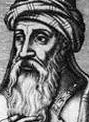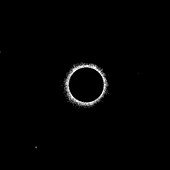|
Telex posted:And I think Wired actually clued everyone in that it's essentially lovely in-cockpit communications that they have an issue with, or did in the past. That whole FCC warning on every device you own that says "this must just deal with any kind of crosstalk, tough poo poo kid" applies to the consumer-grade poo poo they stuff into planes too apparently and wireless things sometimes (probably not anymore at higher bands and digital communication) caused some crosstalk and pilots might in rare circumstances not be able to hear takeoff instructions and whatnot. Obviously once in-air, not a huge deal. While getting up and out, it's probably nice to not hear an intermittent clicking sound from someone's cellphone. Except that airliners use radios in the same frequency band to navigate with (VORs) and to keep them on known obstacle-free paths when weather prevents them from doing so visually. So interfering with radios is a big deal, especially when near the ground. So I don't have a huge issue with the requirement to turn off electronic devices on takeoff and landing. Don't forget many airliners with designed and built in the 70s, before the massive surge in consumer electronics. And before GPS for that matter. Anyways, I've seen it go both ways with ebook readers. I've seen people asked to turn them off, and in one case, I saw a flight attendant continue to use her Kindle through takeoff and early climb. I think ebook readers are probably among the safer devices, assuming any wireless on them is turned off.
|
|
|
|

|
| # ? Apr 20, 2024 01:20 |
|
Southwest usually says that anything that has an on/off button must be off, and when they list things I think they actually mention ebook readers.
|
|
|
|
fordan posted:Except that airliners use radios in the same frequency band to navigate with (VORs) and to keep them on known obstacle-free paths when weather prevents them from doing so visually. So interfering with radios is a big deal, especially when near the ground. So I don't have a huge issue with the requirement to turn off electronic devices on takeoff and landing. Don't forget many airliners with designed and built in the 70s, before the massive surge in consumer electronics. And before GPS for that matter. Cell phones don't interfere with that though. Practically no electronic devices do, outside of communication equipment taken out of similar aircraft. And nearly all airliners have had avionics and GPS upgrades done to them if they are on any kind of major carrier, the planes most vulnerable hypothetically are cargo aircraft which are usually older passenger aircraft with the passenger area turned into cargo space. Look, it's a bullshit rule, it doesn't fix anything, it's basically like only having 4 ounces of liquid per bottle.
|
|
|
|
madprocess posted:Look, it's a bullshit rule, it doesn't fix anything, it's basically like only having 4 ounces of liquid per bottle. But if enough terrorists band together they might smuggle enough (something) to hurt a few passengers! To be fair, if they didn't impose these rules on us, what would drive us horribly offtopic in ereader megathreads?
|
|
|
|
adm posted:Just picked up a Kindle 3. I'm liking it but mine does some flicker of reverse contrast between pages and screens.. is this standard behaviour? It's driving me up the loving wall. That's driving you up the wall? Geez...
|
|
|
|
Fuzzykinz posted:But if enough terrorists band together they might smuggle enough (something) to hurt a few passengers! Its a dumb rule, but usually once the flight attendants sit down you can pull it back out, it only takes about 20 minutes before they officially let you use it again, and this conversation is getting stupid.
|
|
|
|
It's all fun and games until someone brings down an aging 737.
|
|
|
|
Will someone please think of the children's books!
|
|
|
|
Got a Kindle 3 and a lighted cover for Christmas. I love it so far. Obviously it works great for reading, but I also was really impressed by how crisp images were on it since I'd heard it wasn't good at that. Every picture I've seen on it looks as clear as an image printed in a book, the way it's supposed to. I've also been impressed by how well the browser works. I have a work Blackberry, and browsing on the Kindle is a hell of a lot easier than browsing on the Blackberry, which is supposedly built for it. And by the way, the no electronics rule when taking off and landing has a lot more to do with keeping you aware and listening in case they need to issue emergency instructions than it does the interference from your tiny electrical device. If something goes wrong, they don't want you missing an important instruction because you had your mp3 player on. It's a similar reason to why they make you open your window (so you can be oriented if the thing crashes).
|
|
|
|
adm posted:Thanks, glad to know it's not defective. Just blink or something - but yeah you'll get used to it. eInk has a super slow refresh rate.
|
|
|
|
Concerning Wi-Fi only Kindles: Recently had a chap bring his new Kindle to the office and attempt to get it onto the company wireless network, which requires pop-ups to function. Of course the Kindle's browser does not support pop-ups, so through trial and error I discovered this bizarre little workaround: 1. Connect to the wireless network and follow the Kindle's prompt to "go to browser" to log in. 2. Enter your wireless login credentials as normal. You will be given an error message, either by the network or by the Kindle, stating that pop-ups must be enabled or the page cannot be viewed on your Kindle. 3. Instead of hitting 'ok' or 'close,' perform a hard reset of the OS by sliding the power bar all the way to the right and holding for ~15-20 seconds. The Amazon load screen will pop up and you will be spat into the menu; your Wi-Fi will be connected. Depending on your wireless network, internet browsing may not be possible but you can get the device to sync and purchase books as normal. Ran into this issue at my workplace (b/c of course I, the acting SysOp, support any tech-ish gadget you happen to bring to the office regardless of function). Might be helpful in the FAQ...
|
|
|
|
maxnmona posted:
That just shows how awful Blackberry's web browser was/is.
|
|
|
|
Duckman2008 posted:That just shows how awful Blackberry's web browser was/is. It really really is.
|
|
|
|
Every time I stop reading for a prolonged period of time (Say a few hours), I turn the device off completely, by holding the power button. Does this have any battery saving advantages over putting it to sleep? I know that eInk doesn't require energy to display the image, but I assumed that the Kindle was still "On" if you just put it to sleep, and will run out of battery faster.
|
|
|
|
Qaz Kwaz posted:That's driving you up the wall? Geez... Yeah it was initially, but after about six hours of reading on the thing it's not too bad. It was mainly the unknown aspect before I knew it was inherent to e-ink.
|
|
|
|
Centipeed posted:Every time I stop reading for a prolonged period of time (Say a few hours), I turn the device off completely, by holding the power button. Since the eink doesn't require energy to display and assuming you turn off the wireless when not using it, what exactly do you imagine is on?
|
|
|
|
maxnmona posted:Since the eink doesn't require energy to display and assuming you turn off the wireless when not using it, what exactly do you imagine is on? I imagine a state similar to a laptop being in standby, but now that I consider it, it's no faster to turn on when the screen-saver is up than when you switch it off completely. I will put it to sleep from now on, rather than switching it off.
|
|
|
|
Centipeed posted:I imagine a state similar to a laptop being in standby, but now that I consider it, it's no faster to turn on when the screen-saver is up than when you switch it off completely. It's not like books shows up randomly or anything, so I only turn on wifi if I actually bought a book or sent some through my @kindle email. I think I charged it once, and only because I wanted to top it off to take on vacation.
|
|
|
|
I'm curious, how often does amazon update the software on the kindle? Not that I'm jonesing for new features, I'm just curious. Also, have there been any rumors of amazon.ca selling ebooks? The whole region thing isn't THAT big of a deal considering my wishlist is now 10+ pages and I can buy all the books in the list. It bugs me, however, that the Kobo, as a Canadian, has a better selection of books (despite the abysmal hardware). EDIT: I'm assuming that if .ca started selling ebooks instead that the regional selection would match that of the kobo book store. I am naive in these matters so my assumption could be completely wrong.
|
|
|
|
Centipeed posted:Every time I stop reading for a prolonged period of time (Say a few hours), I turn the device off completely, by holding the power button. The Kindle lasts a month on battery with wireless off with a few hours usage a day and the rest in standby. With wireless on the same thing is about a week. Turning it fully off basically just means it'll take you longer to get back to reading.
|
|
|
|
Centipeed posted:I imagine a state similar to a laptop being in standby, but now that I consider it, it's no faster to turn on when the screen-saver is up than when you switch it off completely. Wait... what? When it's completely off, it takes more than a minute to boot up. When the screensaver is up, it should take less than 5 seconds.
|
|
|
|
Ara posted:Wait... what? When it's completely off, it takes more than a minute to boot up. When the screensaver is up, it should take less than 5 seconds. Just for clarity, when I say "Screen-saver" I mean I slide the power switch briefly, and it puts up a random image as a screen-saver. When I say "off", I mean I hold the power switch to the right for about 5-10 seconds until the screen goes blank. When I slide the power switch to the right from either of these states, my Kindle only takes 2 seconds at the maximum to bring up the book I was last reading. I just tested it. Is what I'm doing to turn it off completely not actually turning it off completely?
|
|
|
|
I just got a Nook Color for Christmas (like a lot of people, probably) and I got it set up fine, hooked it up to the computer and uploaded a few books I already had, read for a few days...now I'm trying to hook it up to the computer again and it's not showing up anywhere. No indication on the device about being in "USB mode" like last time. Did I break it or something?
|
|
|
|
Bob Shadycharacter posted:I just got a Nook Color for Christmas (like a lot of people, probably) and I got it set up fine, hooked it up to the computer and uploaded a few books I already had, read for a few days...now I'm trying to hook it up to the computer again and it's not showing up anywhere. No indication on the device about being in "USB mode" like last time. Did I break it or something? Try a different USB port on the computer. Also make sure that you are properly "ejecting" the drive.
|
|
|
|
theBeaz posted:Try a different USB port on the computer. Also make sure that you are properly "ejecting" the drive. I fixed it - not sure exactly what was wrong, but it was the computer not letting the USB ports work for some reason. Restarting fixed it. But thanks!
|
|
|
|
Centipeed posted:Just for clarity, when I say "Screen-saver" I mean I slide the power switch briefly, and it puts up a random image as a screen-saver. Yeah, to shut it completely off you need to hold it down for a long time, it's pretty finicky. I only know because I've had to shut it down when the browser's frozen it up. When it starts up from a complete shutdown, you get a loading screen while it boots up. I think you can also shut it down from the menu in settings, there's a restart option in there at least.
|
|
|
|
Are there any rumours of a new Sony reader out there? I've been phoning around it seems as though nobody in the UK has stock of the PRS-650, and nobody's expecting new shipments any time soon. Not only that, several retailers have outright removed their web pages for the reader, rather than just displaying "out of stock". What the hell is going on?
|
|
|
|
Jimlad posted:Are there any rumours of a new Sony reader out there? I've been phoning around it seems as though nobody in the UK has stock of the PRS-650, and nobody's expecting new shipments any time soon. Not only that, several retailers have outright removed their web pages for the reader, rather than just displaying "out of stock". What the hell is going on? That makes it sound suspiciously like CES will be fruitful for the Sony lovers among us. When I go out to restock my tiny one bedroom closet with food later, I'll do a quicky checky around the various retail marts in my area.
|
|
|
|
Ara posted:Yeah, to shut it completely off you need to hold it down for a long time, it's pretty finicky. I only know because I've had to shut it down when the browser's frozen it up. When it starts up from a complete shutdown, you get a loading screen while it boots up. Actually if you get a loading screen that means you've done a hard restart and not a shutdown: Kindle User's Guide posted:Power switch ó puts your Kindle to sleep, wakes it up, and turns your Kindle on or off. To put your Kindle to sleep, slide and release the power switch; a full screen image appears on the display. While your Kindle is asleep, other keys and buttons are locked so that you donít accidentally change the place in your reading. To turn your Kindle off, slide and hold the power switch for four seconds until the screen goes blank and then release. To wake up or turn on your Kindle, slide and release the power switch again. Holding the switch until the screen goes blank is supposed to turn the Kindle off completely but it turns back on so fast I suspect the "shutdown" is just sleep mode + wireless off + blank screen.
|
|
|
|
Snuffman posted:I'm curious, how often does amazon update the software on the kindle? Not that I'm jonesing for new features, I'm just curious. This is what I was able to piece together for major versions, they seem to skip version numbers sometimes: 1.0: Kindle 1 (November 19, 2007) 1.2: Syncing locations (February 10, 2009) 2.0: Kindle 2, text-to-speech, syncing locations (February 9, 2009) 2.1: Kindle DX? (June 10, 2009) 2.3: PDF for Kindle 2, rotation support (November 25, 2009) 2.5: Collections, PDF pan/zoom, Facebook, popular highlights (May 24, 2010) 3.0: Kindle 3, new webkit browser (August 27, 2010) A given model only runs the matching number firmware, like a Kindle 2 only goes up to 2.5. So, Kindle 2 had a pretty decent number of updates.
|
|
|
|
My friend reads books on a pocket pc. He is quite happy with this, can hold it in one hand, etc. Is there some amazing omg reason that a kindle/nook would be a worthwhile gift for him? Not having used one myself, all I'm really seeing is "bigger screen."
|
|
|
|
Cupid Painted Blind posted:My friend reads books on a pocket pc. He is quite happy with this, can hold it in one hand, etc. He must have had it for years by now. The battery or something else on his pocket PC will probably die soon so when he wants to replace it he should get an ereader then.
|
|
|
|
Is there a reason for Amazon only allowing you buy one eBook at a time? It's not a huge hassle, but I'd like to be able to add multiple items to my cart instead of instantly checking out.
|
|
|
|
Does anyone know how Overdrive works? I know the library pays for a subscription to Overdrive, and Overdrive doles out the books. My question is more about the details of book availability. Does the library subscribe to Overdrive and get access to every book Overdrive owns? Or does each library pay per-book, and only gets access to the books that they choose to be in their virtual library? The heart of my question is whether or not it would be worthwhile to belong to two different libraries if both of them use Overdrive.
|
|
|
|
Corin Tucker's Stalker posted:Is there a reason for Amazon only allowing you buy one eBook at a time? It's not a huge hassle, but I'd like to be able to add multiple items to my cart instead of instantly checking out. I think it has to do with their whole downloadable stuff system. The Amazon MP3 store and the Amazon Video download store do the same thing.
|
|
|
|
Corin Tucker's Stalker posted:Is there a reason for Amazon only allowing you buy one eBook at a time? It's not a huge hassle, but I'd like to be able to add multiple items to my cart instead of instantly checking out. I have one-click buying on and you don't need to go the cart, I just click buy and it beams it to my Kindle.
|
|
|
|
StarvingRussian posted:I have one-click buying on and you don't need to go the cart, I just click buy and it beams it to my Kindle. That's what he's saying he doesn't want, although I'm not clear why.
|
|
|
|
Mnemosyne posted:Does anyone know how Overdrive works? In my limited experience, each library has a different set of books, so I'm assuming they make separate deals with overdrive. Also, each book a library has access to has a limited number of licenses the library can give out. For most of the recent, popular books, I have to get on a waiting list to wait for someone else's license to expire.
|
|
|
|
maxnmona posted:That's what he's saying he doesn't want, although I'm not clear why. Barnes and Noble is the same way. It's kind of annoying to have all these small separate charges if I buy a few books at once. You'd think they would want to group charges if they could as well since it should save them some credit card fees.
|
|
|
|

|
| # ? Apr 20, 2024 01:20 |
|
bull3964 posted:It's kind of annoying to have all these small separate charges if I buy a few books at once. You'd think they would want to group charges if they could as well since it should save them some credit card fees. iTunes does this, but I think that's mostly because of people buying $.99 cent songs - it's less of an issue with books, I guess. So score one for, um, iBooks 
|
|
|